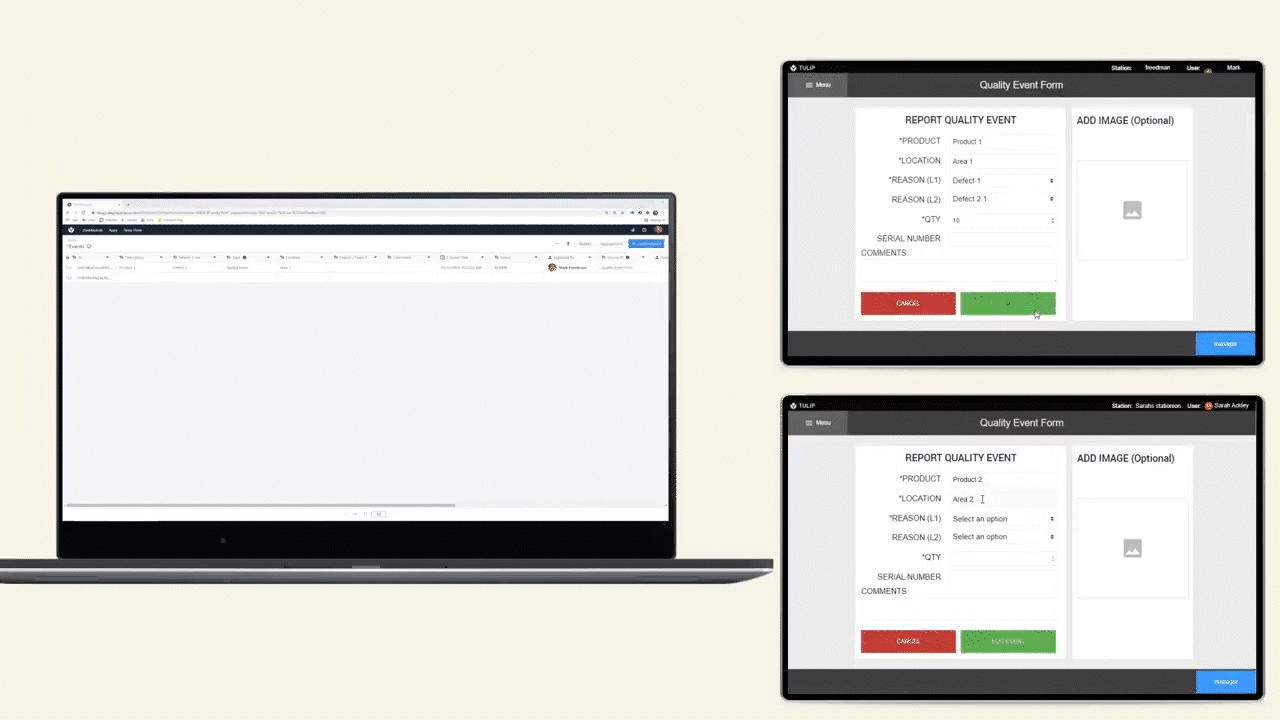Overview
Here are a few common debugging strategies to try when your app logic and data are not working correctly.
In this article, you will learn...
- A range of testing strategies you can try when your app does not appear to be working as intended.
When you are in the middle of an app-building session, you will often find that your app logic just will not behave the way that it should.
If you feel like you are reviewing your app logic over and over again, but it still will not work, I have good news. There are a few popular ways to debug apps in real-time and zoom in on problems.
Testing Environments
Apps can be tested in Developer Mode or Tulip Player. Developer Mode is recommended because it will ensure that production data is impacted. On the off chance that you want to impact your production data, Tulip Player can be used for testing.
Developer Mode (Recommended)
More information on Developer mode can be found here
Developer Mode (or Dev Mode) is a virtual Tulip Player where apps can be tested without risking impacting production data. When started your Tables are mirrored so applications run in dev mode can work with your production data, but any changes in Dev mode won't impact the table itself.
Dev Mode also has the advantage of not requiring a Station, streamlining the process to get your application up and running.
Tulip Player
More information on Testing in Tulip Player can be found here.
Tulip Player is how your operators will be interacting with Tulip. Testing in Player will mirror exactly what your users will see.