To download the app, visit: Library
Purpose
The purpose of this integrated solution is to connect Arena's cloud platform and features with Tulip. In this example we developed a Tulip application in which you can directly GET all your BOM data from your Arena workspace and use them in a Tulip app..
How to get Started
In order to use this application you must have an Arena connector, which is automatically downloaded from the library when you Import this BOM integration, or the Arena Unit Test application.
To get more familiar with the necessary Pre-Requisites, API documentation and the connector details please see the Arena Integration Knowledgebase Article.
How to use
This section will guide you through the main steps of this solution, giving you a brief explanation about how to actually use and integrate this application into your processes.
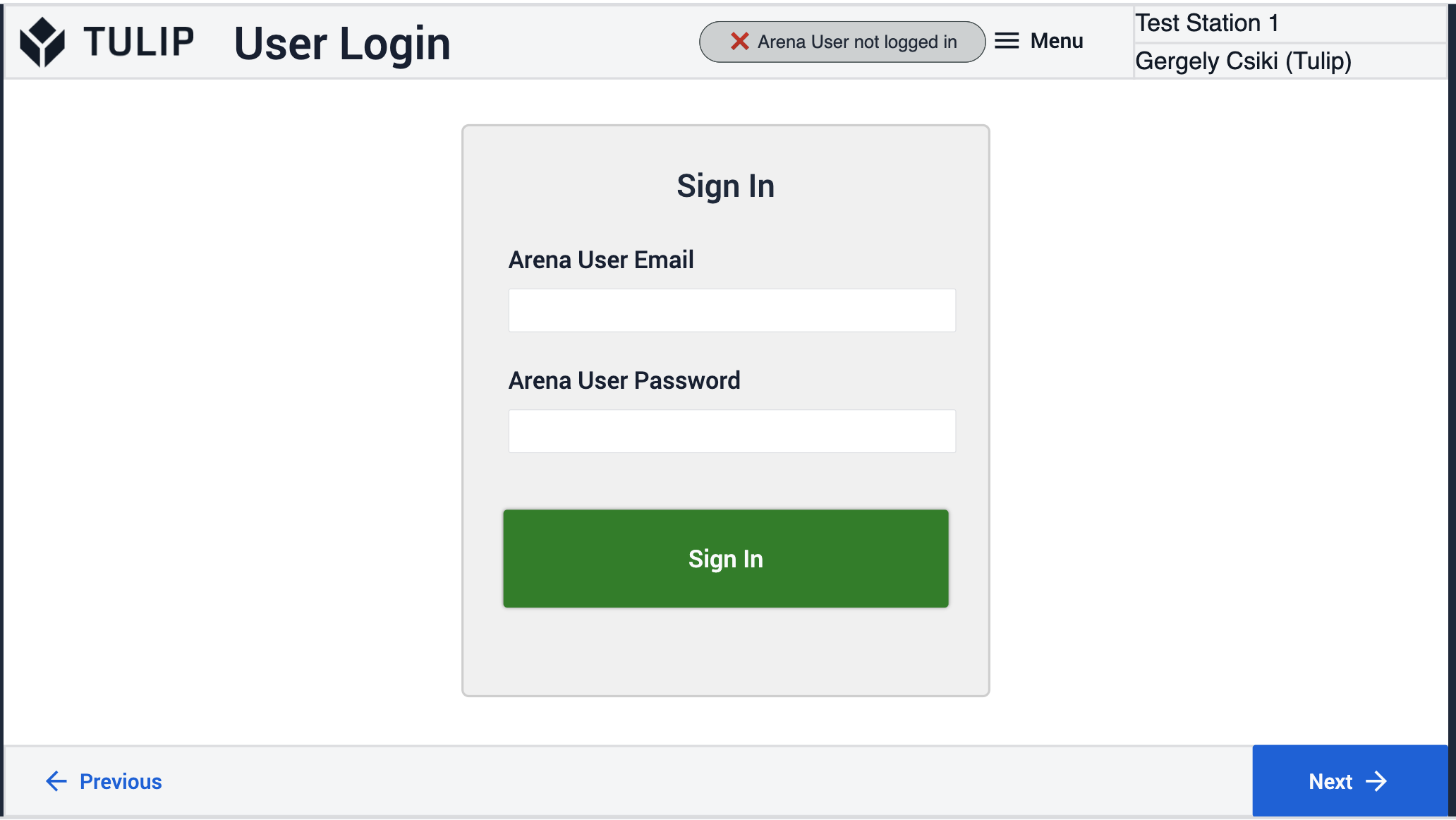
Before you start exploring the functionalities of this application you have to Log in first with your Arena credentials. If you don't have one, please get back to the How to get Started section.
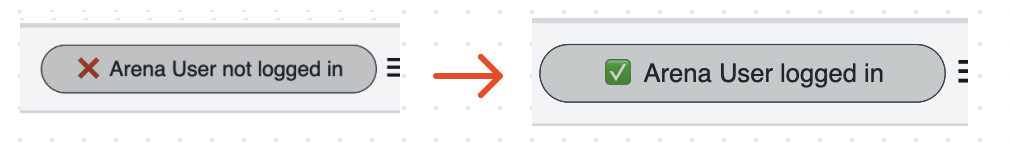
Note that, after you signed in this indicator turns green, displaying that you can use the full functionality of this solution. Keep in mind, that when someone signs in with the same credentials, you get locked out of your profile automatically.
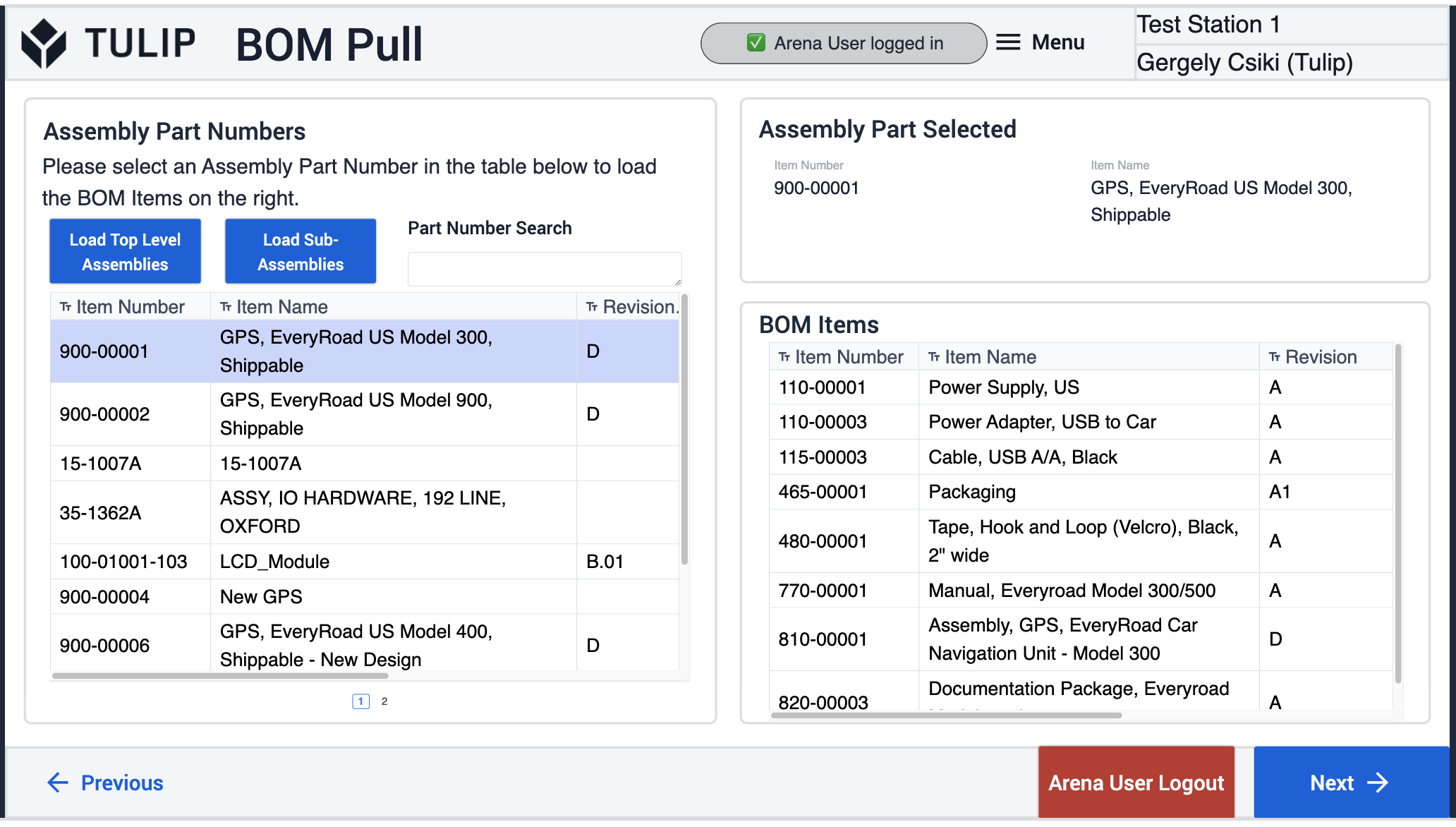
In the following steps you are able to pull any live BOM information from Arena platform and display it in your Tulip Application. On the left table you can see all your currently available Top- or Sub-Assemblies with detailed information about Revision number, Lifecycle Phase, Category etc.. After selecting an assembly you can see all the subcomponents required for it on the right table.
For more information about Tech partners or BOM implementations visit our Library.