Release 271 brings many updates including images over connectors, improvements to input widgets, and API tokens across workspaces.
Let us know your thoughts and questions in the Tulip Community.
Account Page Improvement
On the SAML page, the "Attribute Update Behavior" section has been moved above the "Attribute Mapping" section. Also, the "Authentication Options" section, if enabled on your instance, has been moved below the "Attribute Mapping" section. This allows for easier user access and a more logical flow.
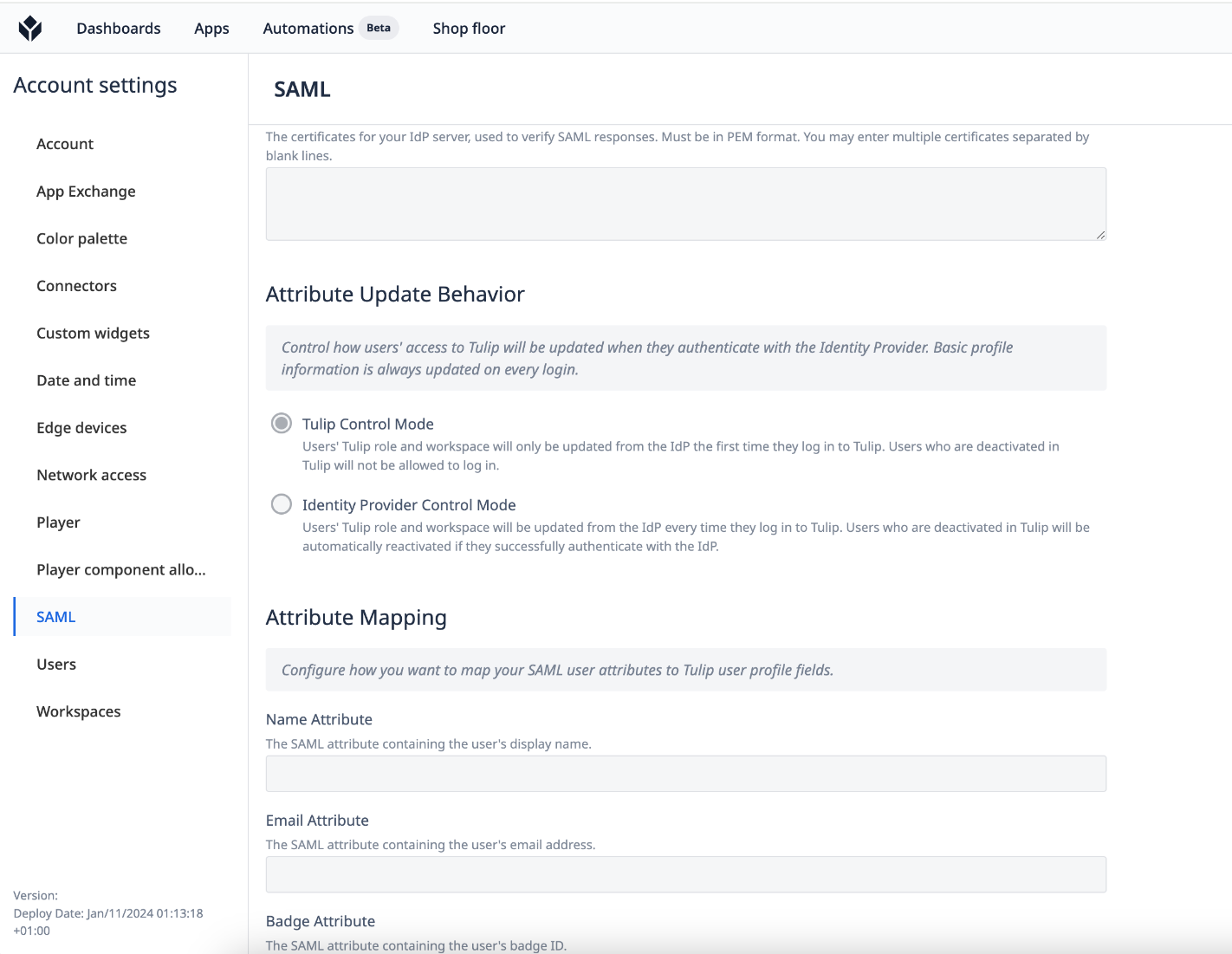
On the API tokens page under Account Setting when a workspaces are enabled, users can create and modify API tokens to use across workspaces.
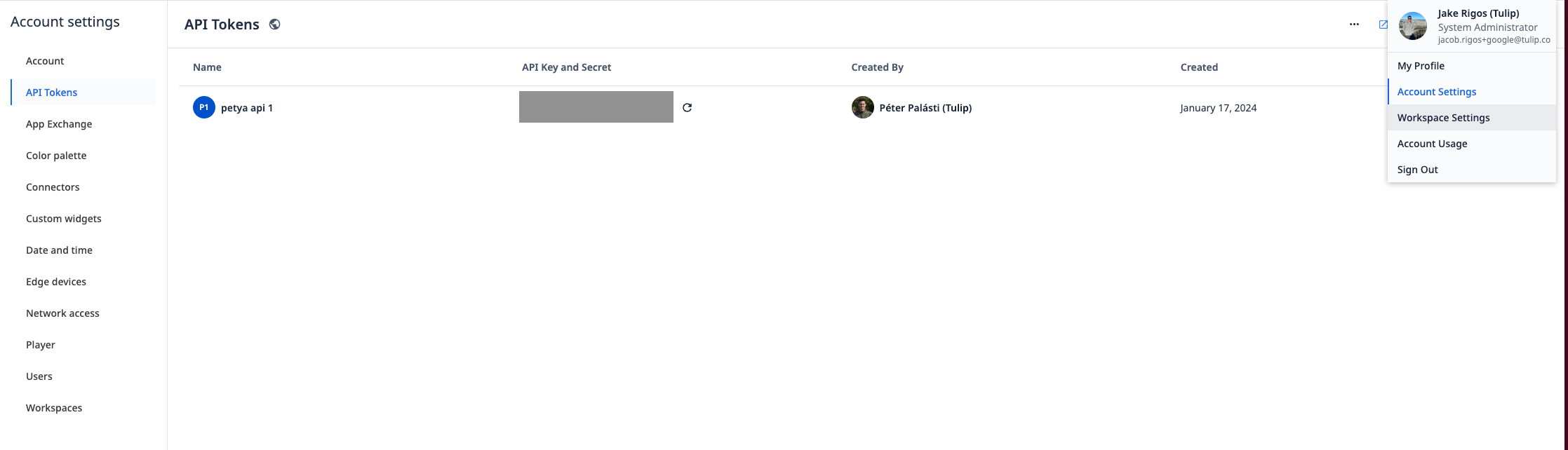
Connectors
Images over Connectors
With r271, we will begin the rollout of all new functionality for connectors. Connector image inputs can now have user defined encoding methods, allowing users to base64 encode the image inputs, and use those encoded payloads within connector functions. This will be rolling out to all customers in the next few releases. Details of this encoding functionality now available here.
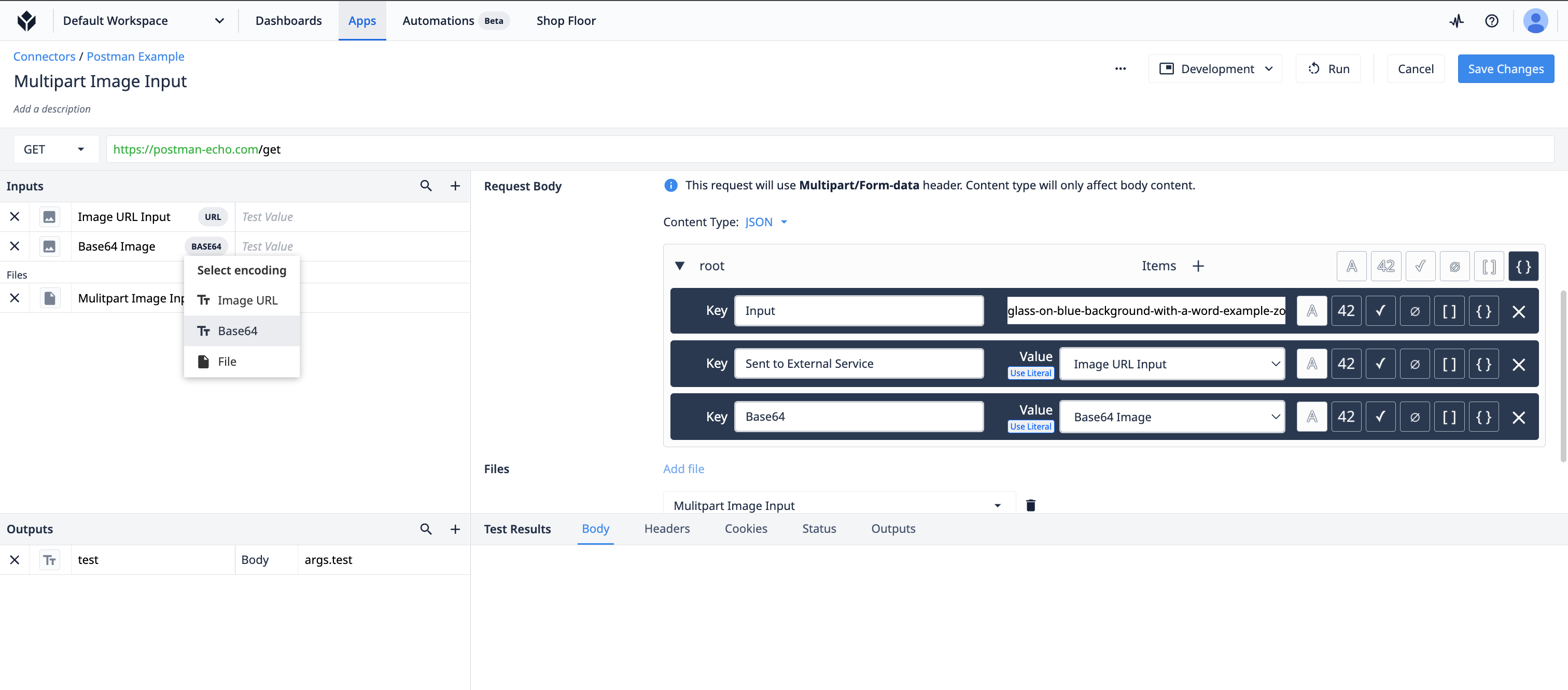
Connector Subdomains
This functionality will not be available On Premises Connector Host until the release of the LTS12 OPCH. Ready more about connector hosts here.
Within the configuration of your http connectors, you can now define separate subdomains for each Connector Function. When “Allow custom subdomain” is enabled, a default subdomain should be set in each environment configuration, and can be overwritten in each function.
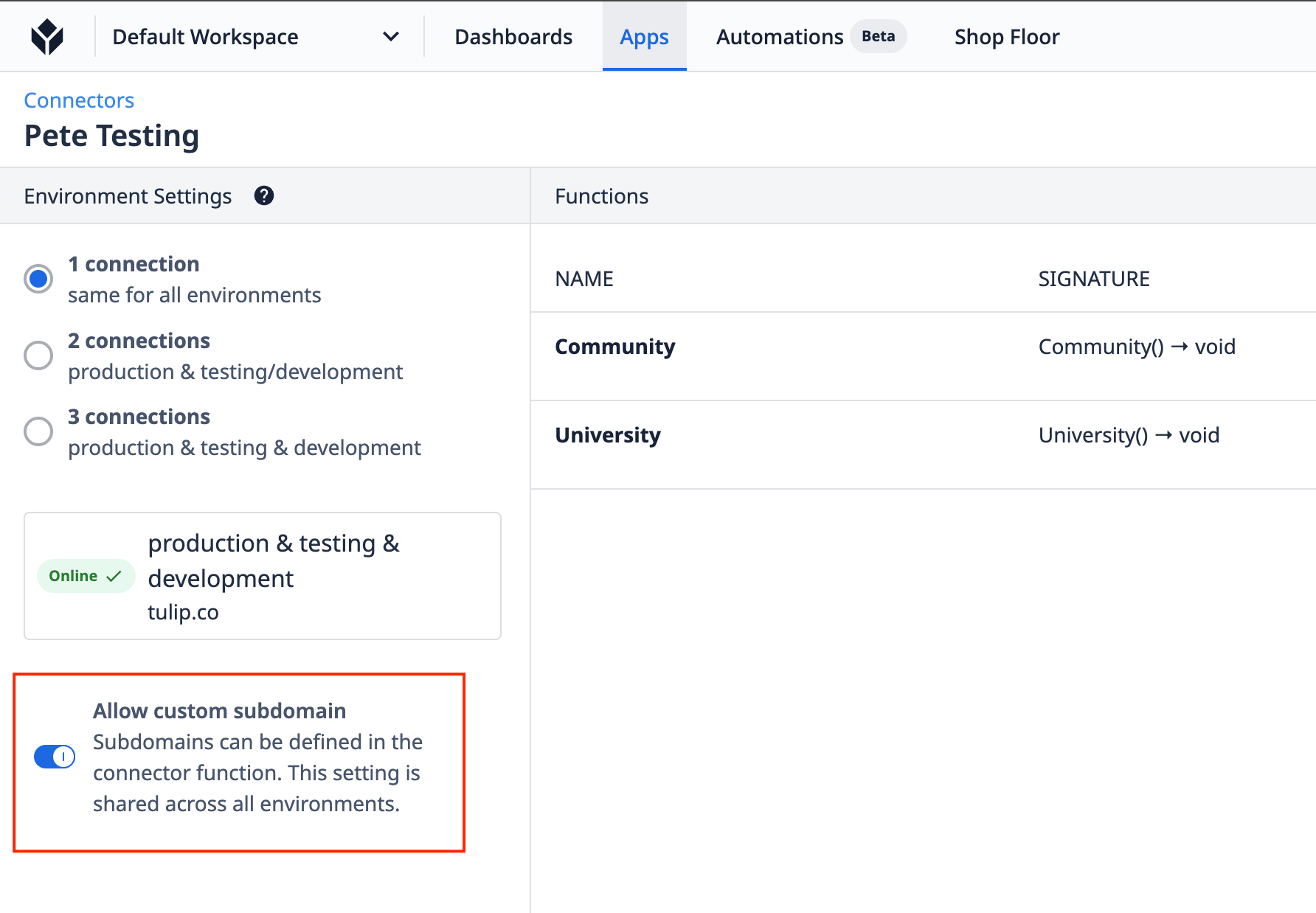
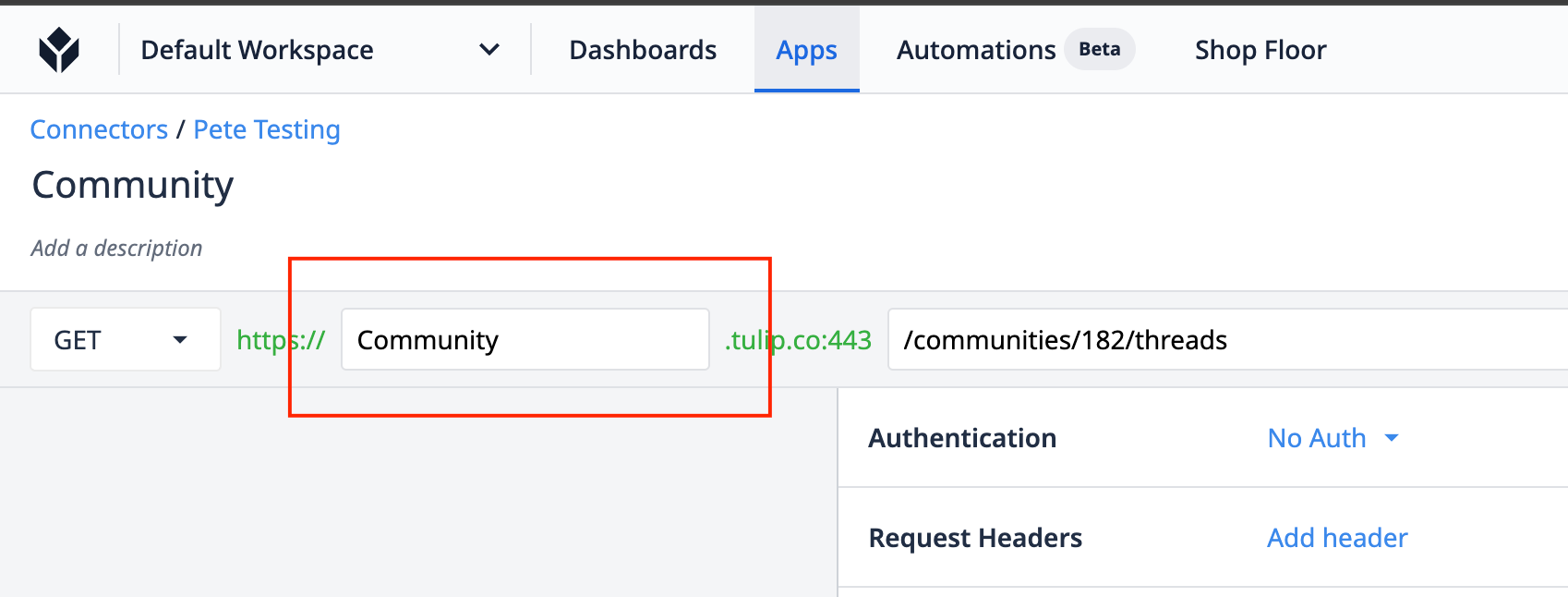
New in Automations Beta
General Updates
In the automations editor, users can now add more conditions per decision block allowing for more complex decision logic. In addition, users can access an action menu that allows them to edit, duplicate, and delete variables as well as a three-dot menu that enables them to delete all of their unused variables. This allows user to more easily manage their variables.
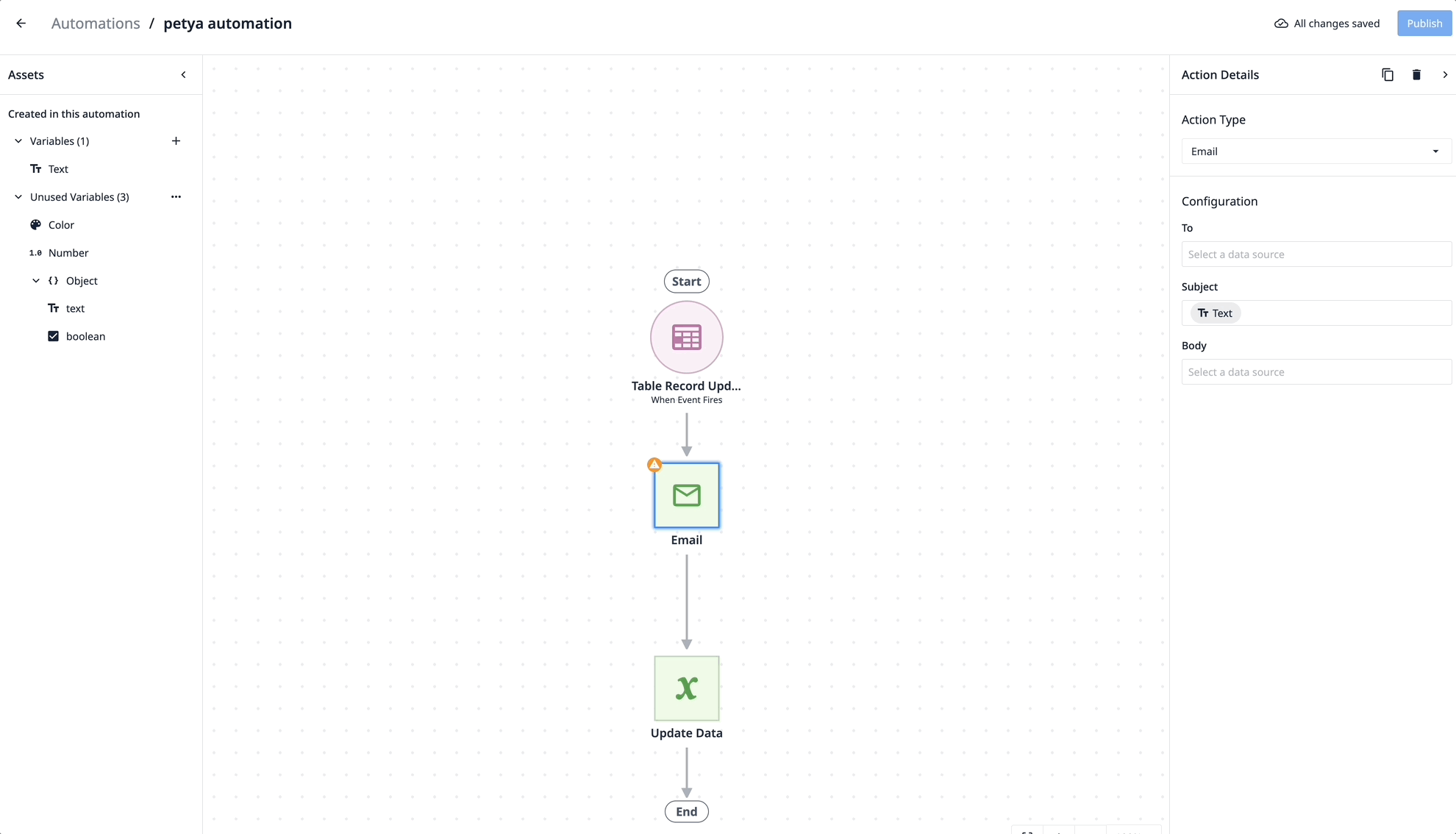
When an automation is published, a snapshot of connector functions is taken - this makes automations more resilient to connector changes.
Use of Beta Versions offered by Tulip is optional and is at your sole risk. Due to the untested/unproven nature of Beta versions, they are provided “as is,” “as available,” and without warranty. This means that any warranties, indemnities and other obligations of Tulip under any terms of service or MSA do not apply to Beta Versions.
App Improvements
In App Developer mode, users will notice a new subheader that is more visually consistent with the rest of the platform. This means that the "Return to app" breadcrumb has been replaced with a back button with the same functionality.
New
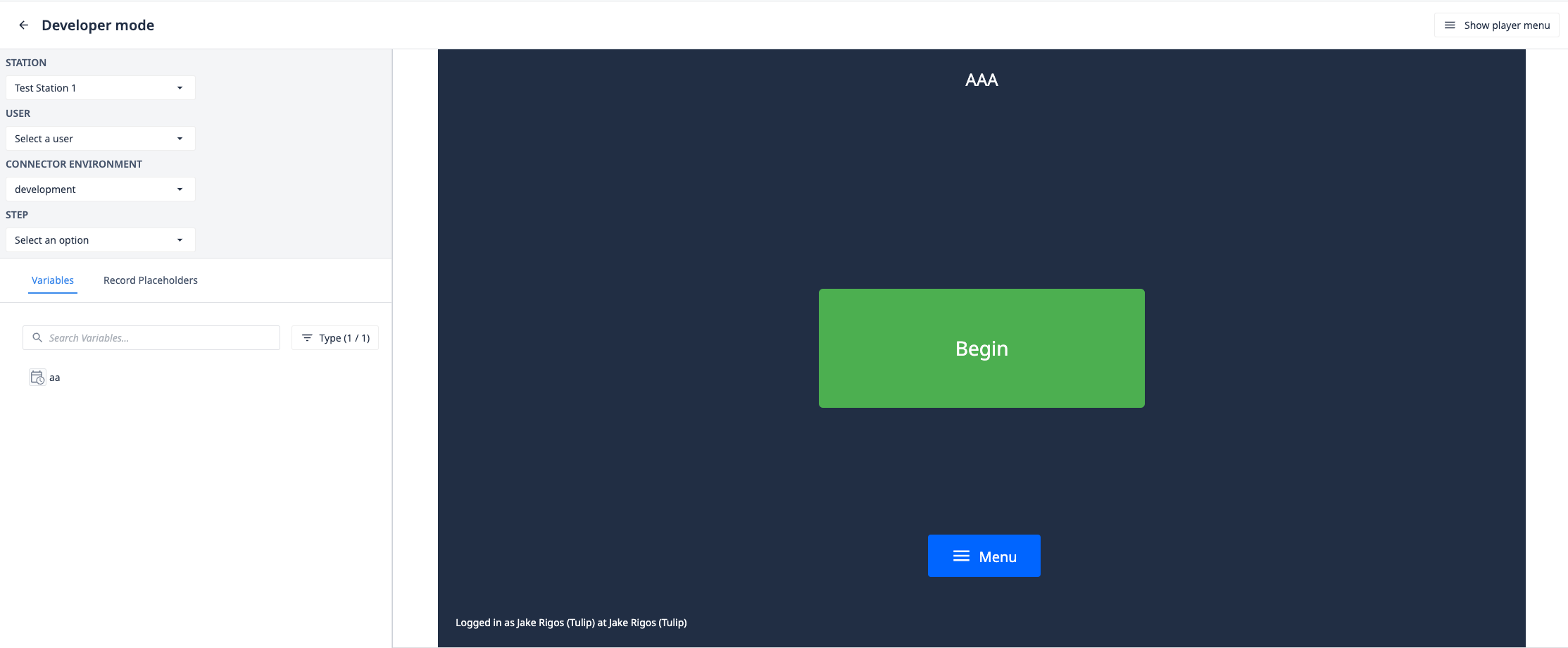
Old
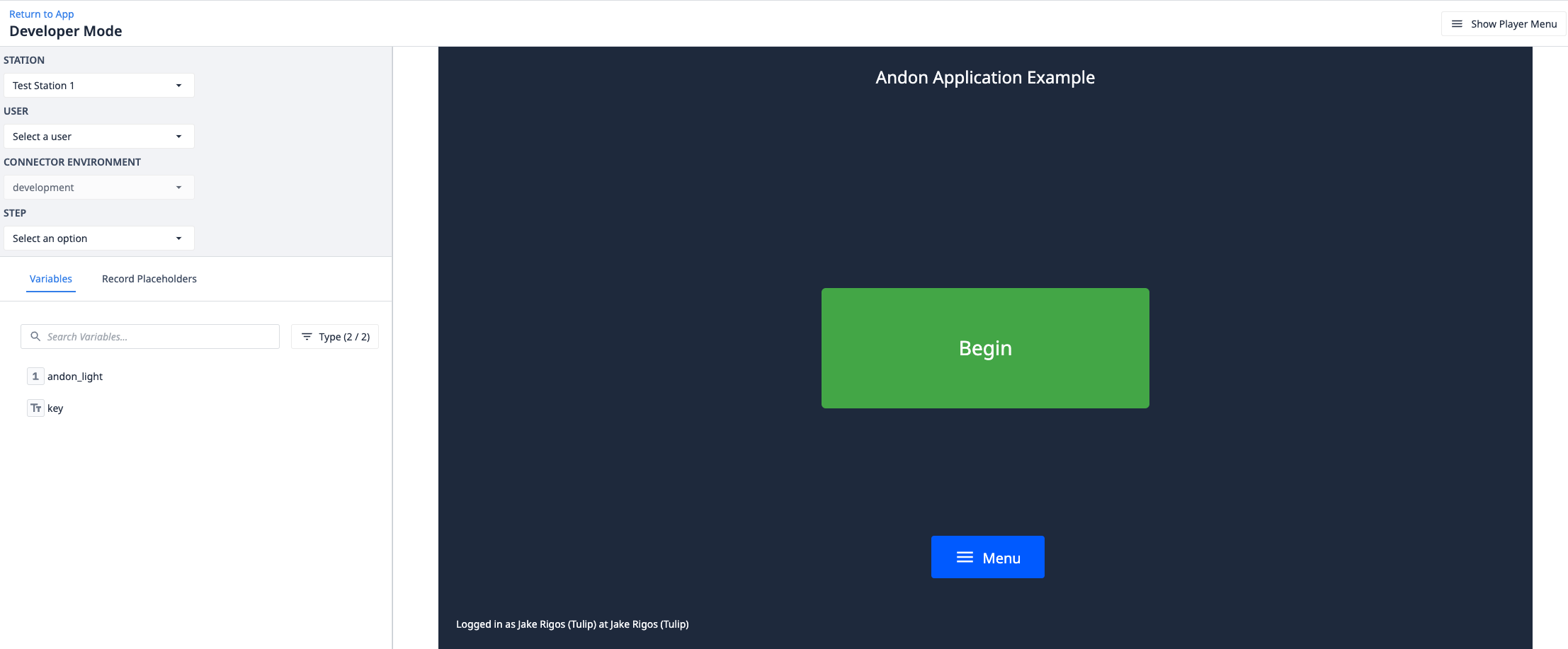
All new input widgets created in the app editor that may have a label will be created from now on with a label by default, saying "Label" in the app's default locale. This is to encourage best practices with labeling inputs. The label can always still be removed, and this will have no effect on any existing widgets, only newly created ones.
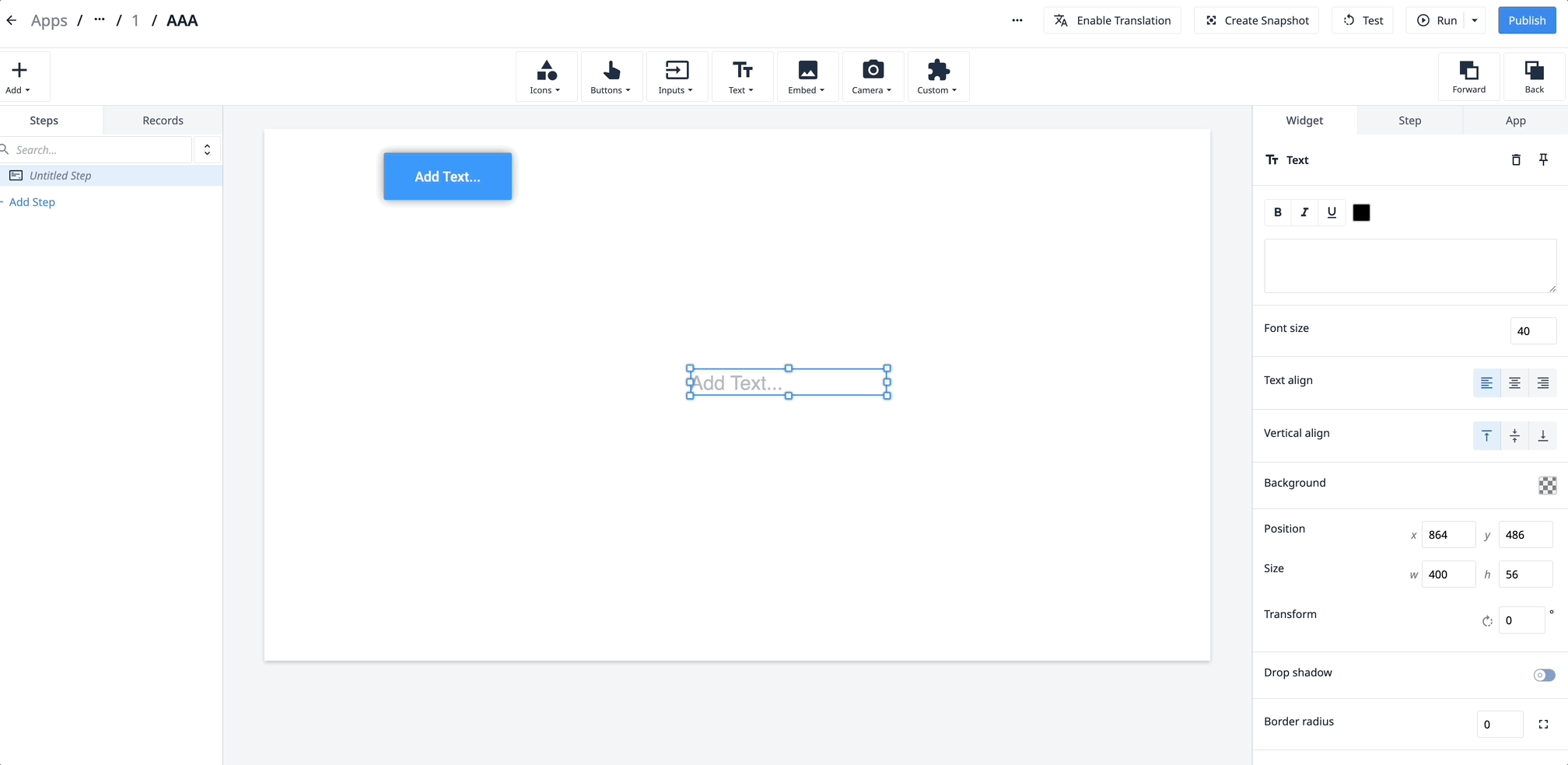
Account Usage Page Additional Functionality
With r271, we will begin the rollout of an all new Account Usage Page for all customers. This will allow account owners to view the number of active Machines and Stations, alongside your automations usage. Interface and machine usage will be coming to all customers in the coming releases. Details of this page are here now available here.
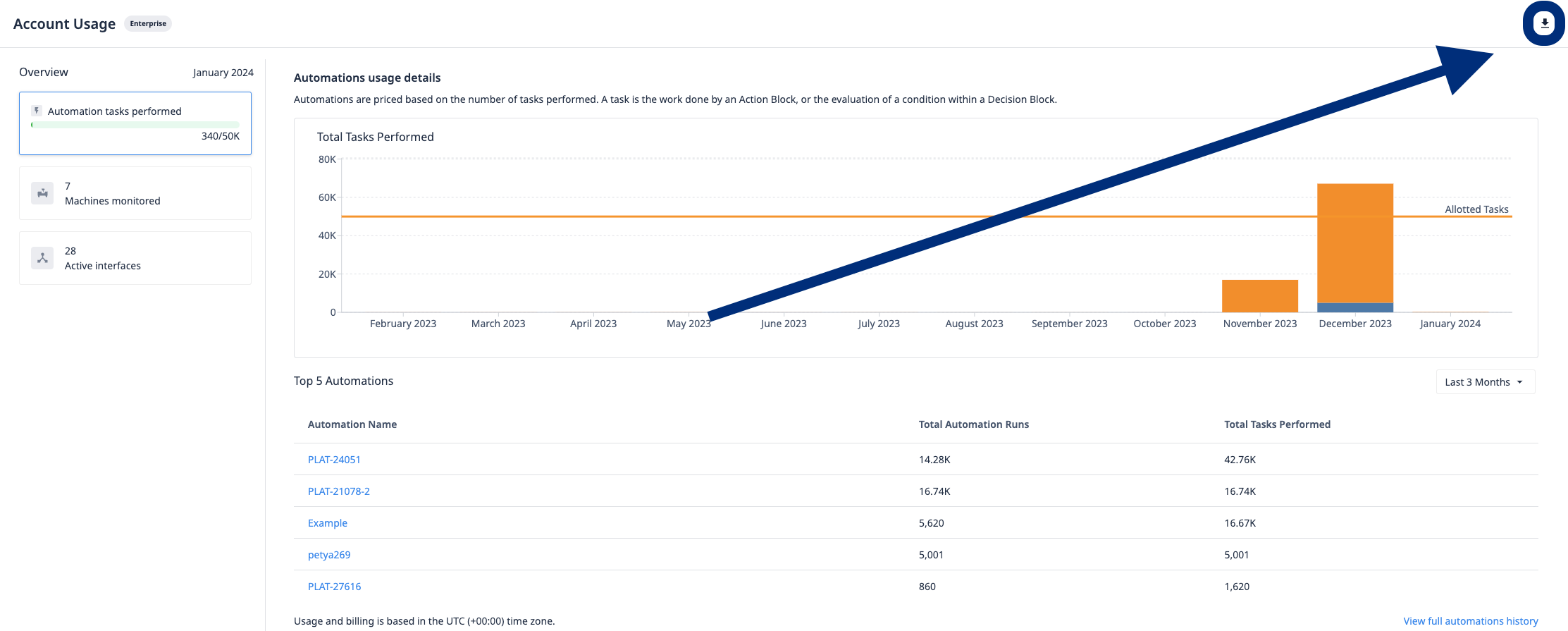
Bug Fix Highlights
Release 271 contains multiple bug fixes that we want to highlight because they were reported by users:
-
Fixed a bug where display device registration events in the activity feed prevented the activity feed from properly exporting as a CSV or PDF.
-
Fixes an issue where the amount of outgoing changed events for a connector caused issues.
-
Fixes an issue where Postgres connectors that were victims of short-lived connections causing slow Postgres connector function execution
-
Fixes an issue that in the case of a minor data corruption (if the steps reference a deleted parent step group), renaming the step would fail.
-
Fixes an issue where triggers were unable to be open. As a result, triggers could load up to 70% faster for sites with a lot of users.
-
Fixes an issue where clicking Cmd-X or Cmd-C (or Ctrl for Windows) on text within a text widget would cut/copy the entire widget instead of just the selected text.
-
Fixes an issue where OPC UA and MQTT machine data source loss of Meteor subscription after socket-close event.
-
Fixes an issue that occurred when copying and pasting widgets across apps in the app editor, where variables in triggers would become Unknown References.
Full List of Ticket ID included in Release 271
If you are tracking any of these tickets and would like more details, please contact Tulip Customer Support via support@tulip.co or live chat through your instance.
PLAT-28381
PLAT-25756
PLAT-28066
PLAT-27414
PLAT-28774
PLAT-28636
PLAT-22882
PLAT-28823
PLAT-23350
PLAT-27335
PLAT-29180
PLAT-29145
PLAT-29091
PLAT-28839
PLAT-28542
PLAT-26852
PLAT-26064
PLAT-25890
