To download the app, visit: Library
Streamline issue creation and modification with Jira integration
Purpose
Many requests and issue identification processes run off of Jira; creating tickets directly from a Tulip app
Setup
The user needs a Jira account with the appropriate API authentication credentials. Several methods are available (See Jira documentation), but this example connector uses basic authentication
For basic authentication, you can create API Tokens with the linked instructions from Atlassian (Jira)
Please note, for advanced use cases and additional security, using authentication such
Setup Overview
1. Install the Jira connector
2. Create an API Token
3. Configure the Jira connector (Update host url and update basic auth username and password
4. Configure the "create ticket" function to create a ticket in the relevant project and board
-
Install the Jira connector
-
Create an API Token
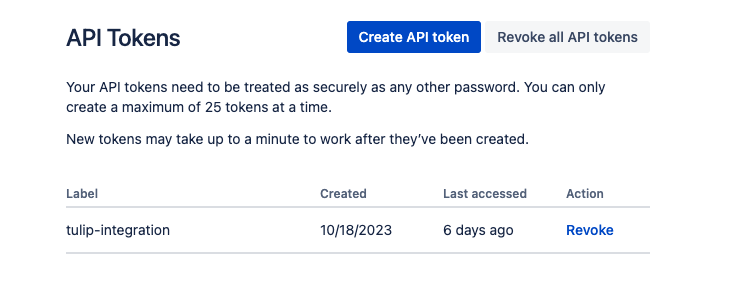
-
Configure the Jira connector (Update host url and update basic auth username and password
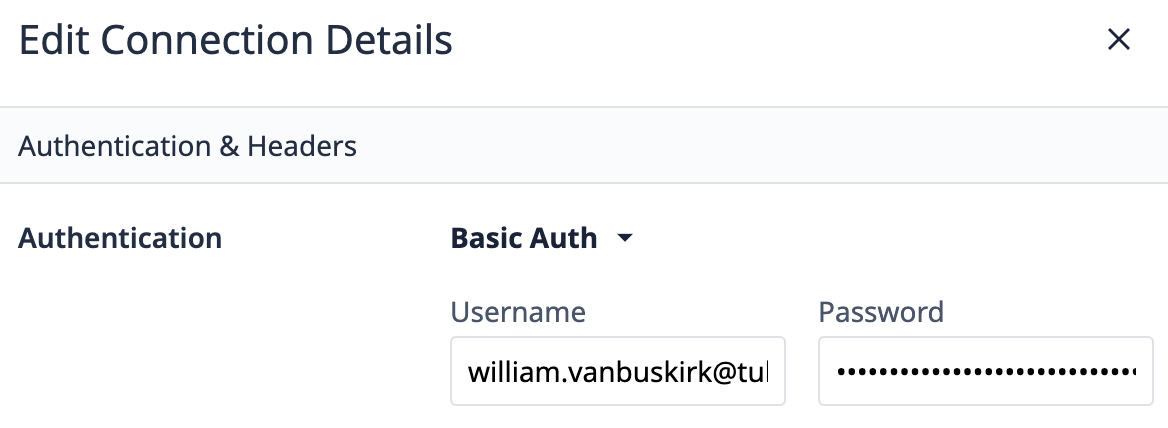
-
Configure the "create ticket" function to create a ticket in the relevant project and board
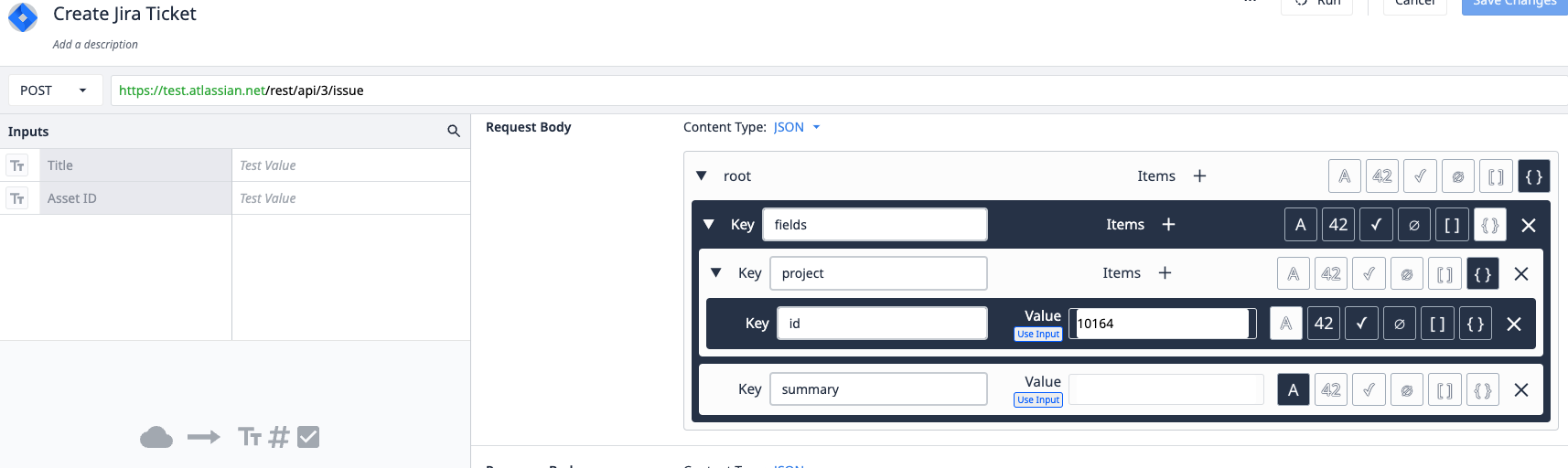
How it works
This connector relies on basic auth to authenticate into Atlassian Jira to create, update, and delete Jira tickets. This can be used in apps, automations, and more.
Further Reading
Check out more information regarding HTTP Connectors