A paid subscription is required for OpenAI to access their API. More details are available here.
Use OpenAI and ChatGPT to supercharge your applications with artifical intelligence
Purpose
An OpenAI connector can allow your applications access to the latest generation of artificial intelligence. This article describes how to configure your connector.
Setup
After importing the connector, head to the connectors page and view its settings:
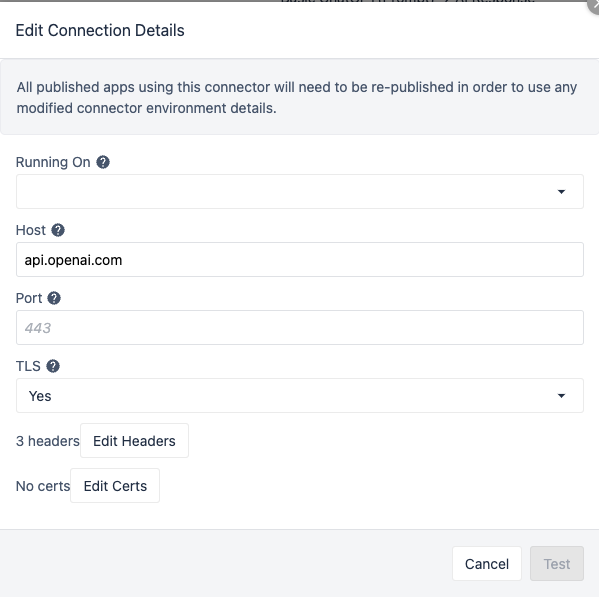
Set "Running On" to "Cloud Connector Host" or whichever connector host your organization prefers and then open up the headers.
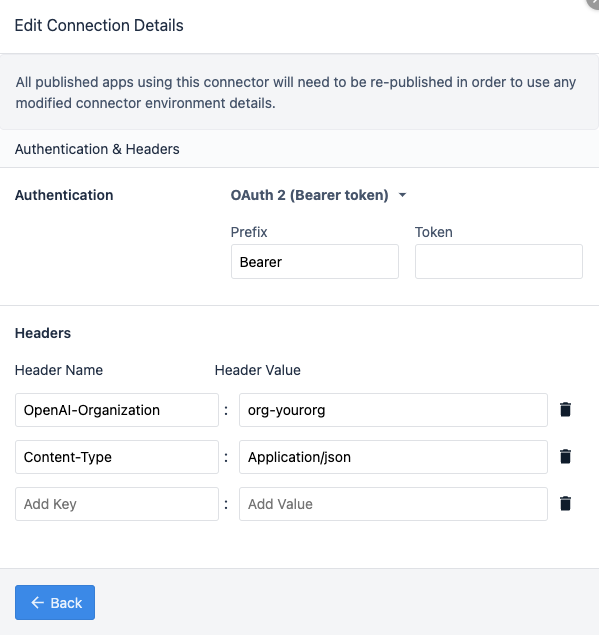
You will need to navigate to your account page on the OpenAI platform: https://platform.openai.com/account/api-keys
Once here, you will need to generate an API key by clicking "+Create new secret key". Paste this into the "Token" field in the OAuth2 (Bearer token) section.
Now you'll need to get your organization ID for the header below and replace "org-yourorg". You can get this ID from the org-settings page: https://platform.openai.com/account/org-settings
Once this is done, hit "Back" and then "Test", and then save. Your connector should be set up!
Important to note
The data security and usage depend on your ChatGPT/OpenAI account and subscription. When setting up the connector, you will need to sign up for an OpenAI account and utilize the provided credentials. For enterprise accounts, data sharing is not applicable, further enhancing the protection of your data.
