Purpose
The Speech-to-text Input Widget works alongside all other inputs to allow your users to enter data into your Tulip applications. In many manufacturing environents keyboard based entry is deemed impractical, or simply too slow. With the Speech-to-text widget, users can describe the issue they are seeing and it will automatically be transcribed.
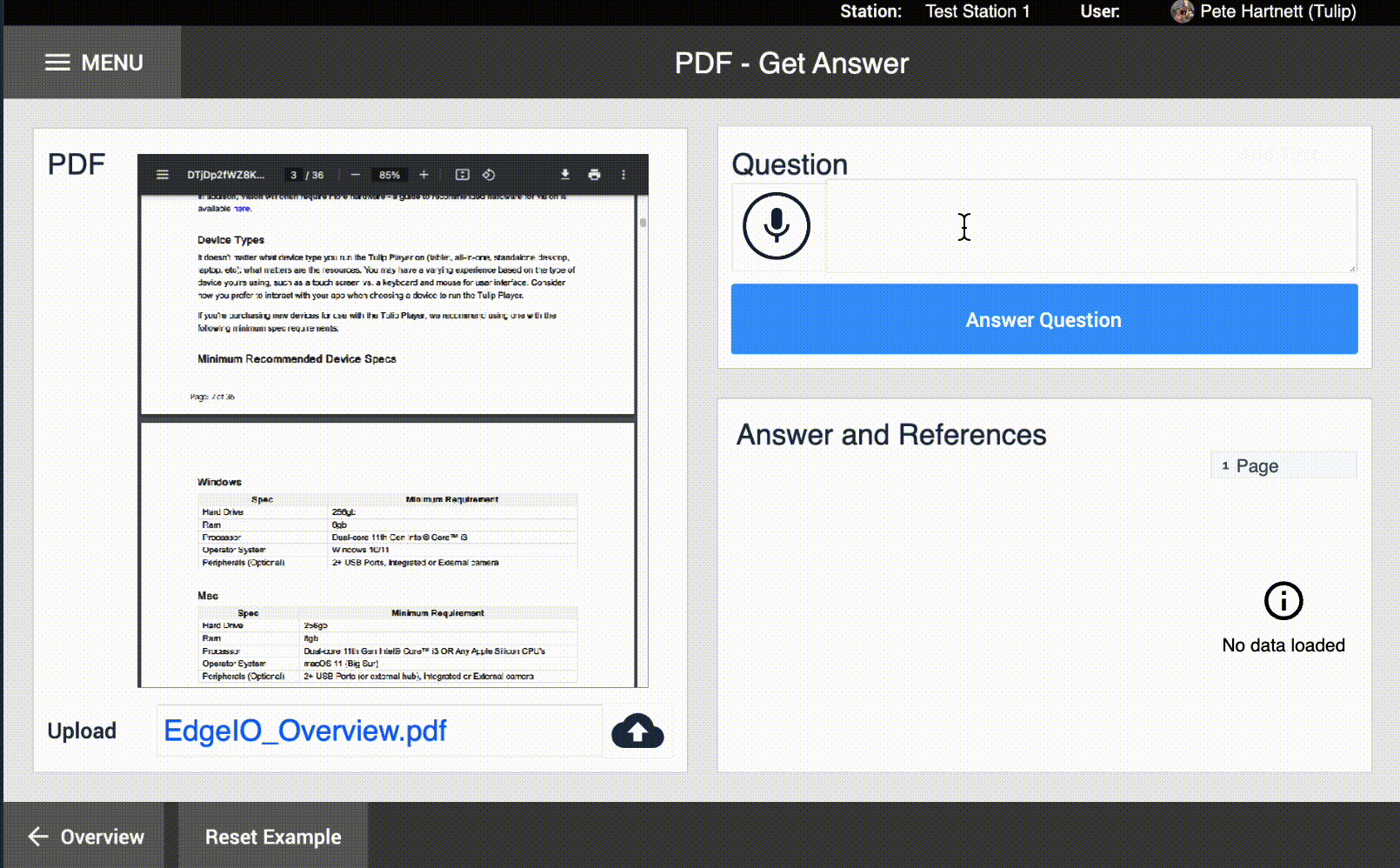
Example Use Cases
When combined with other AI Trigger actions, the Speech-to-text widget can be used to radically change the user experience to interact with your systems and processes.
Some example use cases include:
- Allow you users to ask questions of an AI "Expert". Remove the need to request the assistance of that one employee that can answer any question by allowing users to ask questions directly of the database of past defects.
- Collect rich user input in seconds. Collecting meaningful insights from users that have to manually write or type out their findings is a recipe for useless information. Streamline that data collection so data can be collected as fast as it can be explained.
- Guide users to the right resource. Often half the battle in a role is understanding who the right person or department to raise an issue. Combine the Speech-to-text input with the Classify trigger to determine the right resource to route feedback to.
How to
Variable Mapping - The Speech-to-text widget, like any other input must be mapped to a text variable. When the user speech has been processed, this variable will be populated with the transcribed user input.
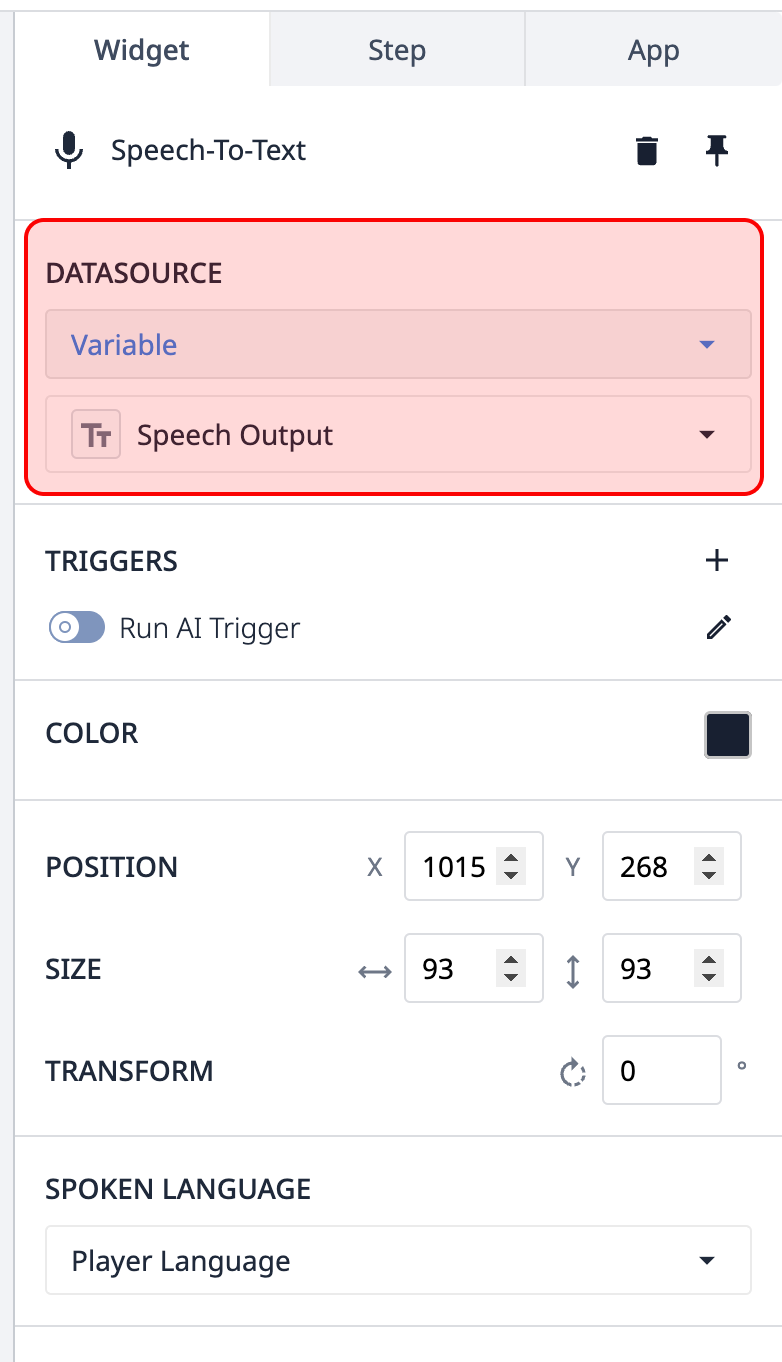
Triggers - The Speech-to-text input can execute a trigger automatically when the user input has been transcribed. This can be used to automatically store this data, run other copilot Actions and more.
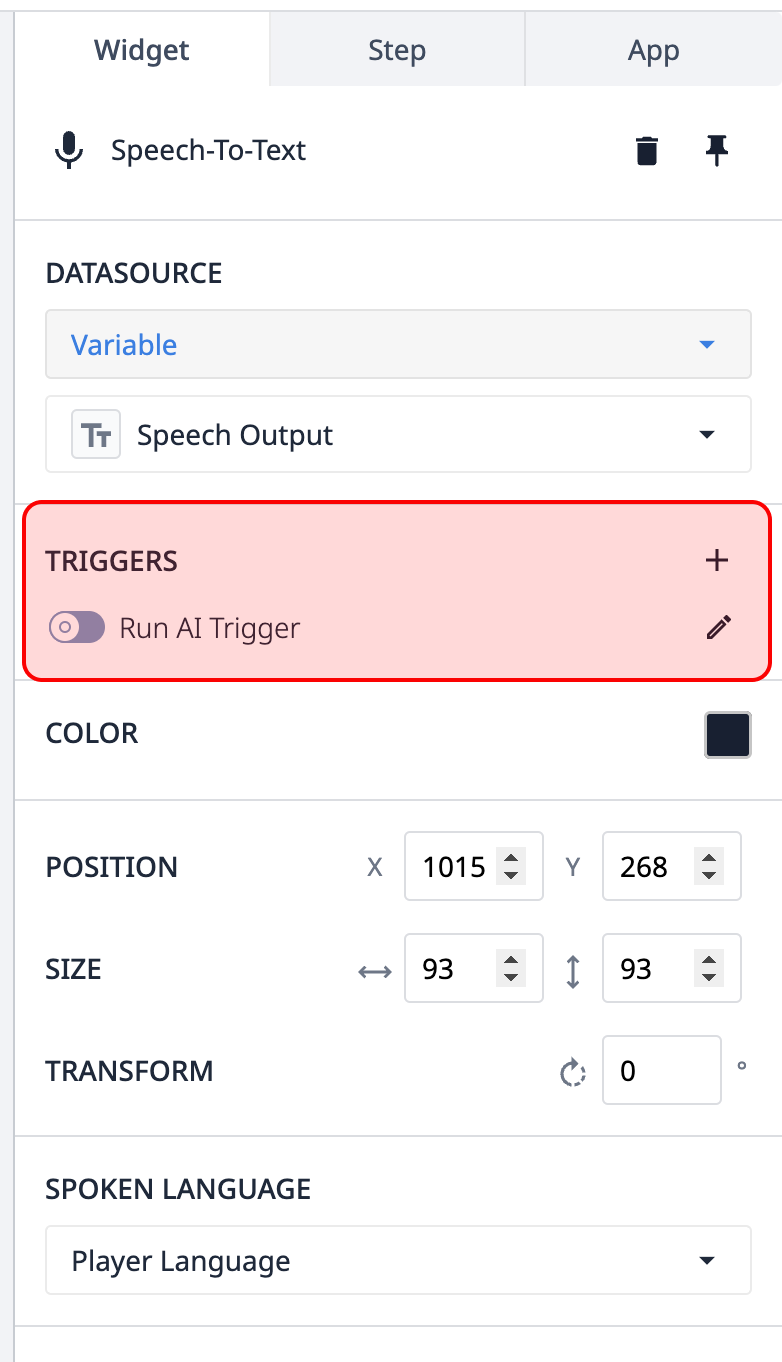
Spoken Language - The spoken language will default to the language set within the player for the logged in user, but this can be overridden manually if that behavior is preferred.
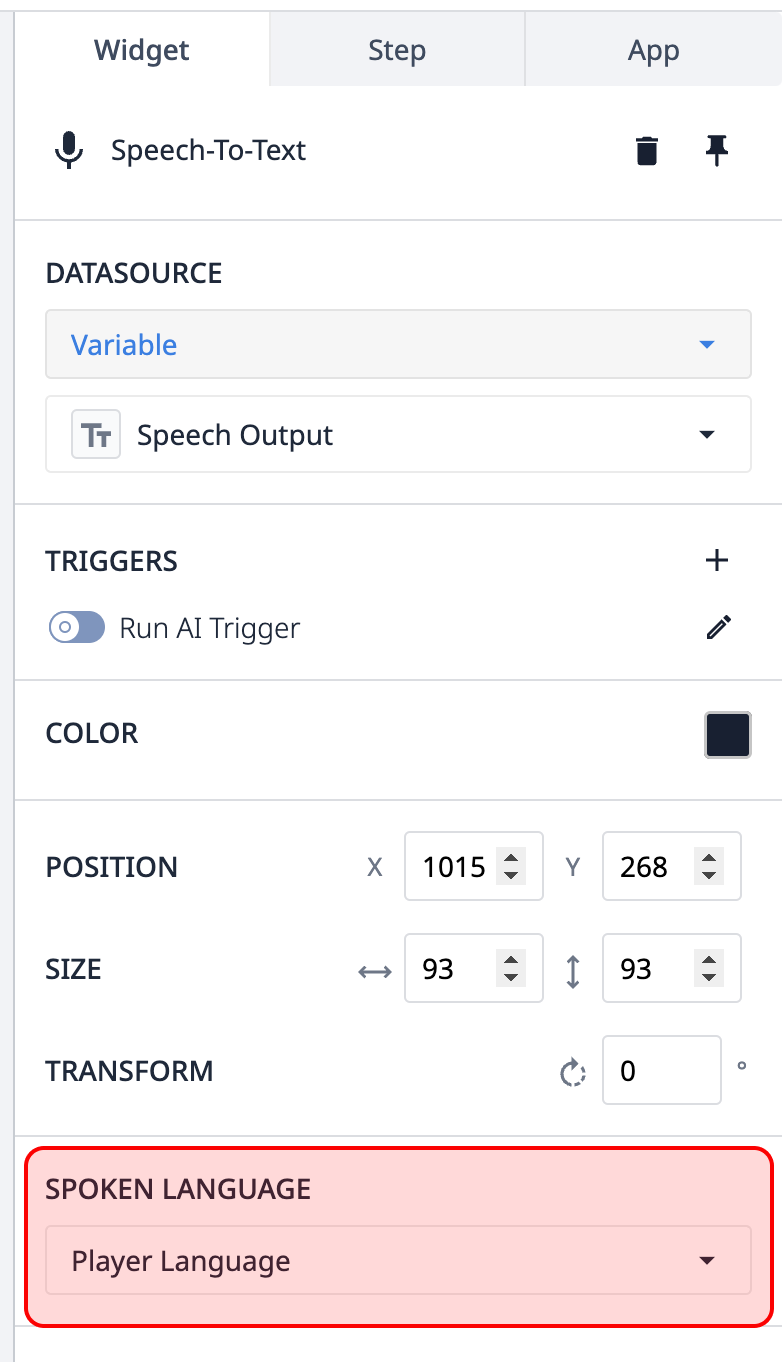
Limits
Limits are subject to change.
Currently the following limits exist for the speech-to-text inputs. These limits are tracked on an Instance level. In a case where these limits have been exceeded, the speech-to-text input may not transcribe the user input.
Maximum Recording Length: 30 Seconds
Montly Limit: 5,000 Requests/Month
Rate Limit: 10 Requests/Minute


