Imagine you’re a quality manager at a manufacturing plant, and you've noticed a recurring issue: a small but consistent flaw in a component of your key product. Through manually collecting data and inputting it into a spreadsheet for analysis, it takes you a few weeks to identify a pattern that implies an issue with one of your machines. This delay leads to prolonged machine downtime for repair and you’ve already seen a high volume of defective products and scrap. Realizing that the manual tracking method isn't sustainable for your operation, you recognize the need for real-time data and defect detection and turn to Tulip. The new system records and notifies relevant personnel as soon as a defect is logged. The data-driven feedback from nonconformance tracking allows you to detect when the machine or process begins exhibiting issues sooner, shortening the time to corrective action.
Nonconformance tracking monitors where and why things go wrong. Nonconformances are any goods, products, or systems that don’t meet specifications established by manufacturers or regulators. This use case can help answer the following questions:
- Are you adhering to the process you are supposed to be following?
- How much of what you produce is dispositioned? E.g. Scrap, re-work, non-conformed, defects, etc.
- What are the patterns and/or potential sources of defects in your operation?
![]()
Tracking nonconformances with Tulip can improve several areas of your operation. See the table below for how you can achieve each:
| Improvement | How to accomplish |
|---|---|
| Cut costs | Timely detection, management, and prevention of nonconformance reduces waste and rework. Automatically send data to appropriate personnel to speed the resolution process, thus reducing downtime |
| Increase visibility | Use Analytics to visualize data, gain insights into particular areas, and drive continuous improvement |
| Decrease scrap/defect rate | Real-time monitoring detects nonconformances early in the process and reduces the chance of defective products reaching the end of the line |
| Set up processes for dispositioning and addressing nonconformances | Standardize disposition workflows (like rework, return to vendor, scrap, etc.) to ensure consistent and faster decision making |
Impacts and Requirements
Operations and quality often need to manage several inspection procedures with their own requirements, methods, and Acceptable Quality Levels (AQLs). Traditional methods for tracking nonconformances include a Material Review Board (MRB) to process defects after identification. Nonconformance tracking in Tulip can speed up the process of workflows to root cause analysis and disposition in order to get materials reworked or scrapped.
- Improved quality
Enhanced traceability and real-time monitoring help ensure high-quality output by enabling immediate identification, leading to more consistent and improved quality of products and faster resolution of issues. - Enhanced compliance with standard processes
Digital record keeping can lead to improved traceability, confirming process adherence and helping ensure compliance with SOPs, industry standards and regulations. - Drive continuous improvement
Identify where improvements can be made and act on them with analyses from your nonconformance data. These insights can guide decision-making at a strategic level, supporting operational efficiency. - Risk reduction
By identifying and fixing nonconformances early, you can mitigate both financial and operational risks. This proactive approach prevents small issues from becoming larger, costlier problems.
Additionally, integrating with other systems, such as an MRB, can provide traceability and ensure a comprehensive approach to managing nonconformances.
Any industry can benefit from nonconformance tracking. Operations that have internal processes for areas such as quality will see improvements in communication and efficiency. Environments with flagged materials can expedite processing.
This use case can be simple to deploy with beginner Tulip experience. Minimum set up involves basic app building, data collection with Tables and Completion records, and Trigger logic. You can add complexity by facilitating workflows in the MRB process.
How to Get Started
Before you begin building nonconformance tracking apps or features, it’s important to capture your process and consider the following questions:
- What nonconformances do you want to track?
- What are the next steps for each nonconformance?
- Will they be reworked and how many times? Does tracking number of failures determine scrap?
- What indicates a nonconformance of either a process or part?
- What details make up a nonconformance report? E.g. defect reason, description, station, etc.
Once you gather the above information, you can build an app that reflects your process. Typical nonconformance tracking includes features such as:
- App/Action - Defect detection
You can create an entire app dedicated to detecting and logging defects, or create Steps within another app, like work instructions, quality inspection, or digital traveler.
![]()
- Table - Defect/Event log
Store defect/event log data in a table with Fields for relevant information you want to capture for each defect. This can include fields for defect description, defect type, an image of the defect, and Boolean values for questions like “is it repairable?” The information should feed from the defect report in an app into the table.

-
Image capture of defects
Use an image Input Widget to capture the state of a defect. Any personnel can then see the exact extent of the damage by viewing the image taken. -
Single-select widget - static nonconformance values
Standardizing decisions and information operators need to input can expedite the process of getting materials back in circulation or properly disposed of. These values are also ideal to generate a pareto in order to drive process improvement, starting with the most prevalent root cause.
You can take this use case further by using plug-and-play devices such as barcode scanners, or integrating with other processes like scrap and rework resolution, defect and scrap counts from production tracking, and digital work instructions that have a “Report Defect” step.
Because nonconformance tracking can take different forms, there are multiple ways you can create apps to go through this process. You should always start with a simple app, deploy it, and iteratively build in more complexity.
Tulip Resources
Whether you want to learn more about Tulip features to build out nonconformance tracking or you want to use Tulip’s ready-made templates, we have the tools to help you get started.

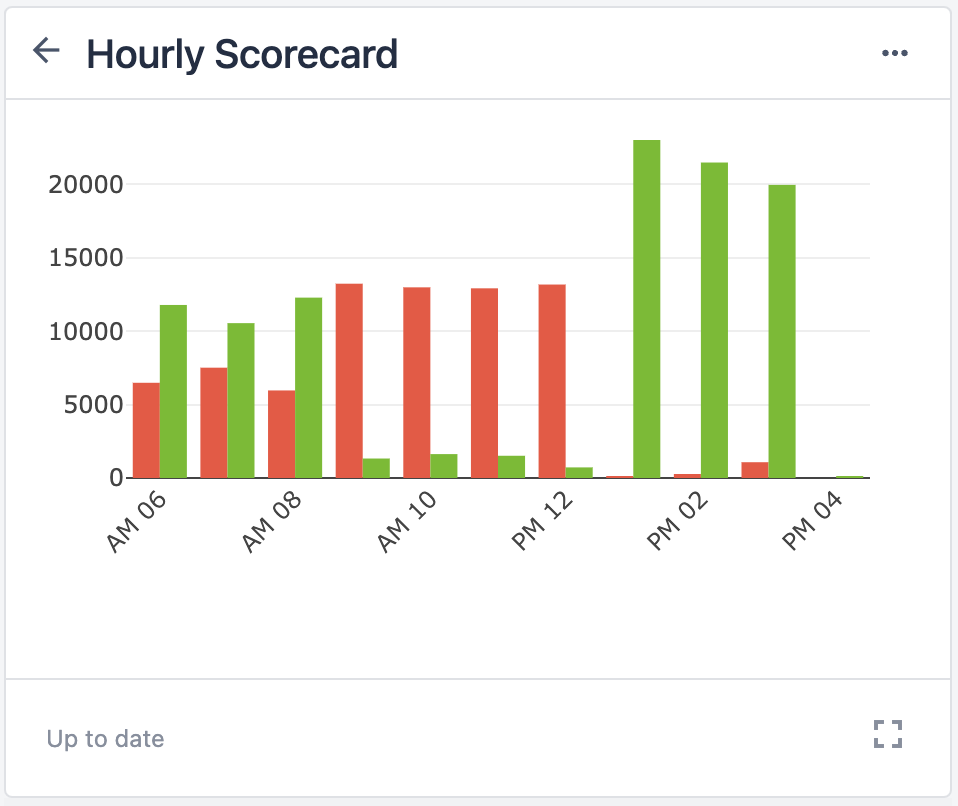
.gif)
.gif)