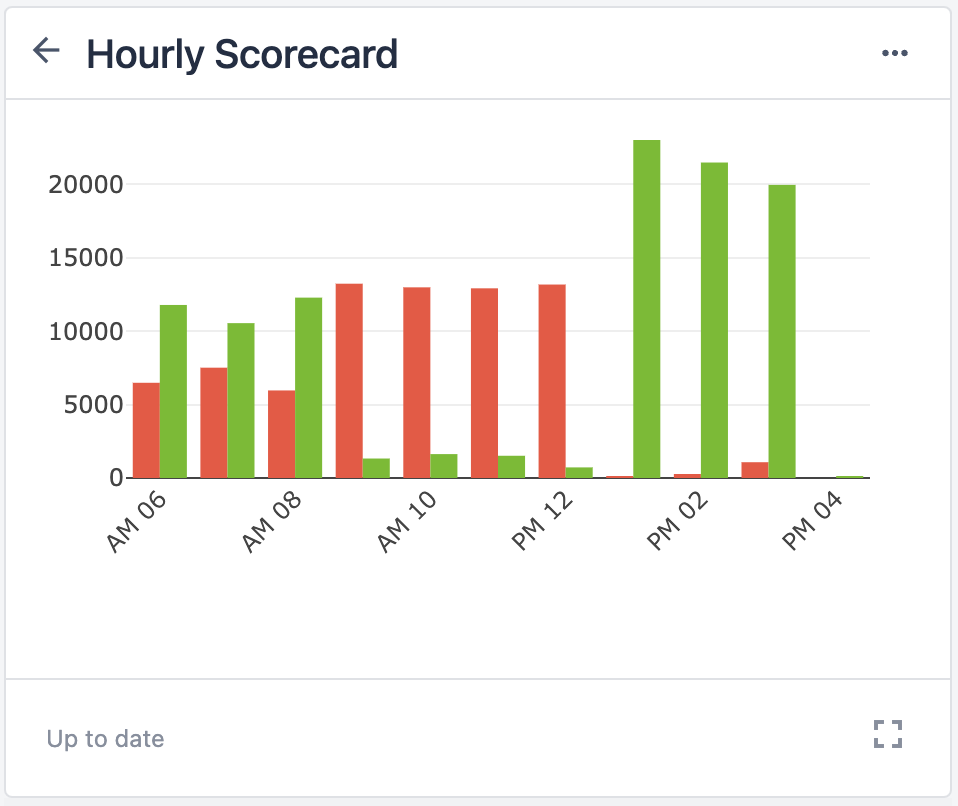Purpose
AI Insights is a feature to streamline the investigation into your operational data, along with enabling you to quickly collect useful visualizations that can be used in dashboard, apps, and more.
Using Chat with Tables
When enabled, an AI icon will be displayed in the ribbon of any Tulip Table. Selecting this icon will open the chat experience. This agent can introspect your Tulip tables, and so you can ask questions about your table.
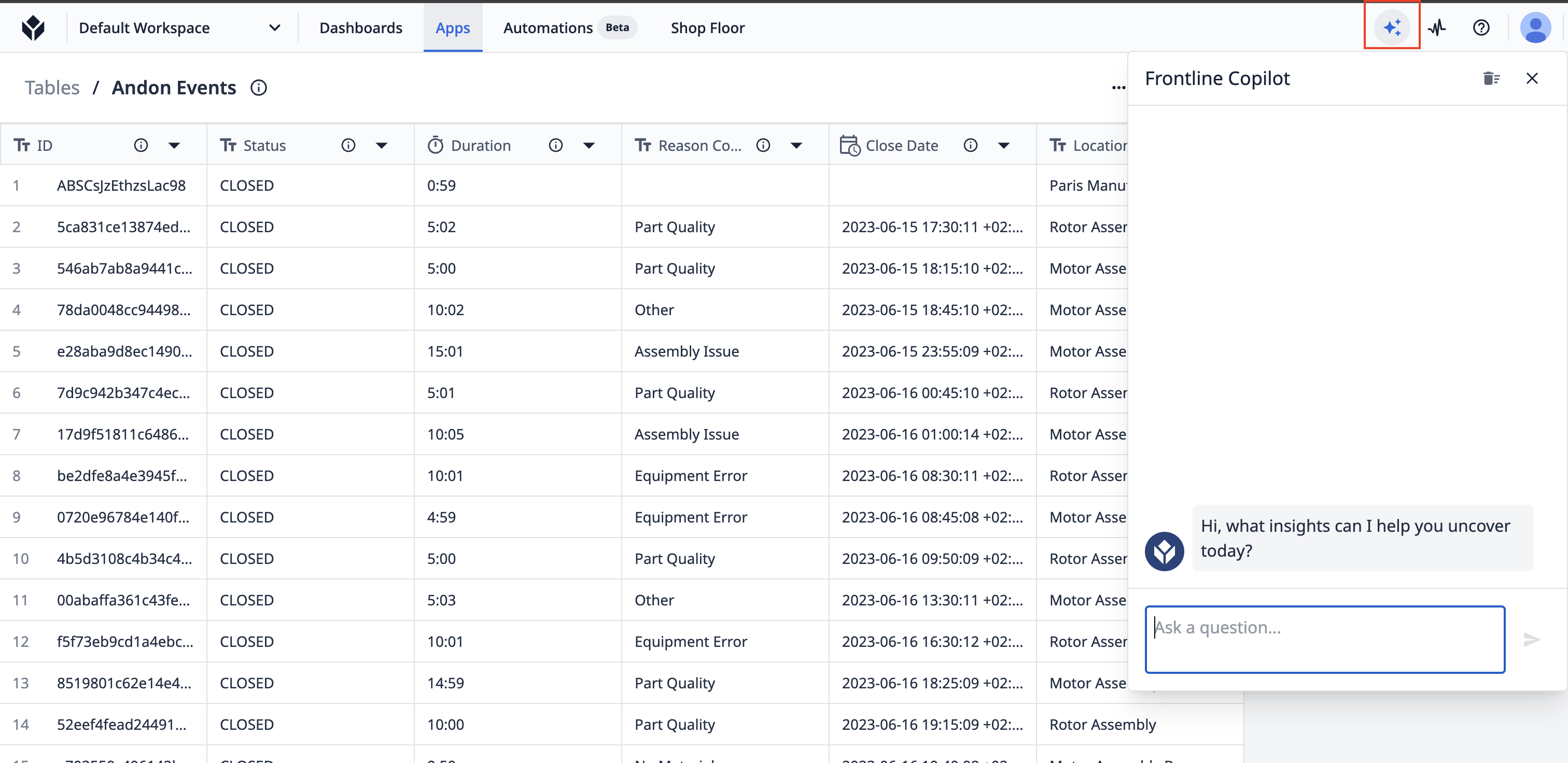
To ensure you can validate the accuracy of any insights returned from chat with tables, these insights are provided in the format of Tulip analytics. These can be edited and saved for further use throughout the product.
The chat experience has a memory of past messages, allowing you to ask followup questions to iterate on past prompts.
For Best Results
AI Insights is an engine for driving insights through Analytics. To get the best results, users should focus around questions that can be answered with analytics.
Analytics are a combination of a few categories of controls: Grouping, sorting, aggregating and filtering. Providing similar prompts to copilot will lead to the best responses. Additionally, when referencing specific columns, matching the column name will lead to better results.
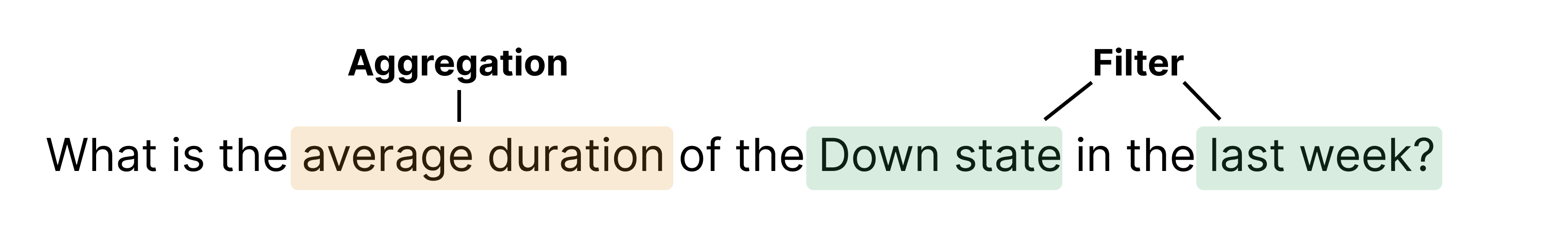
Examples
Andon Events
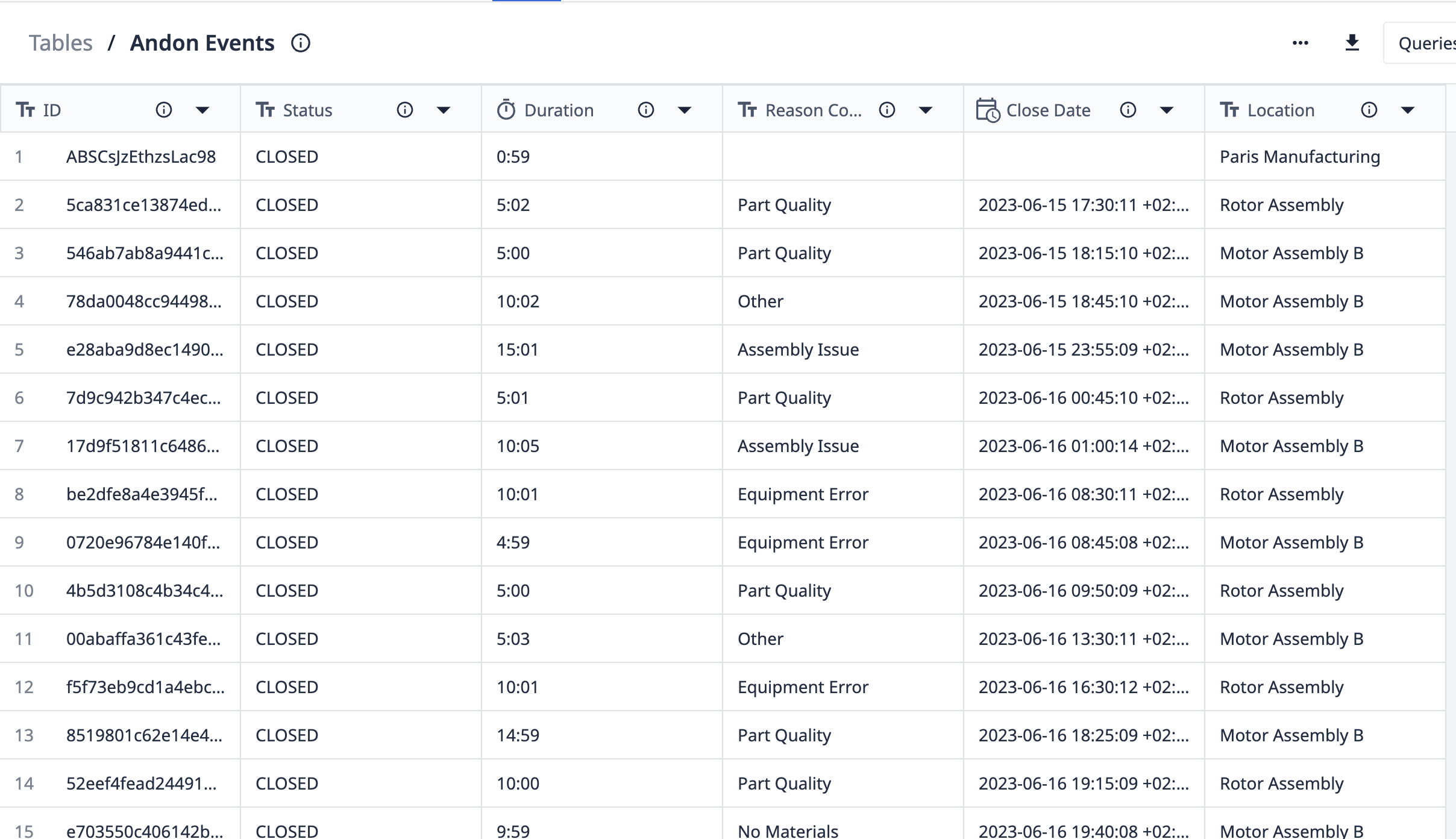
Good Prompts:
- Which reason codes lead to the longest durations?
- Can you give me the sum of downtime for the past week for the Motor Assembly B location?
- What locations had the most and-on events?
Station Activity
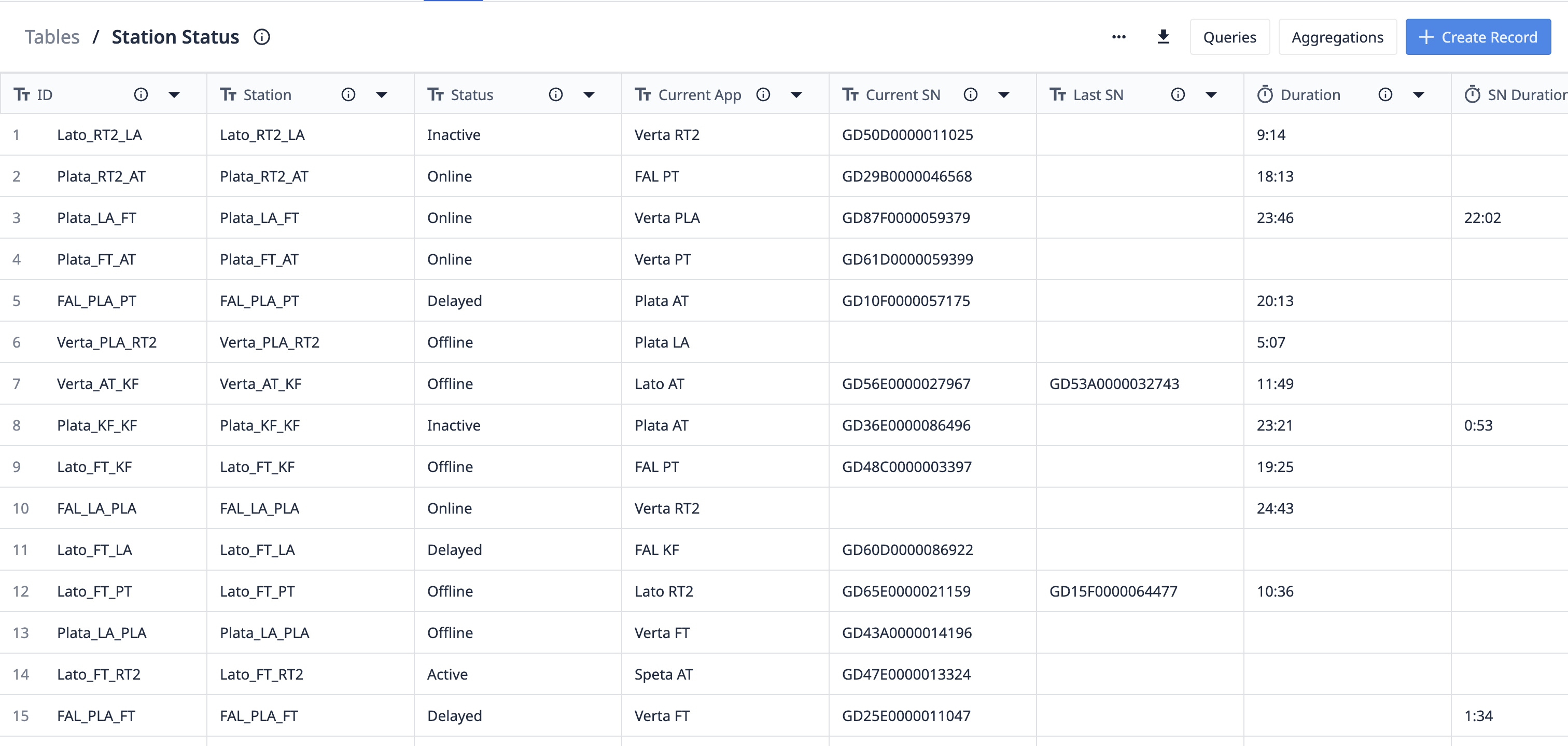
Good Prompts:
- What SNs are currently in the Online Status?
- How many records currently have a Last SN?
- What is the total duration for all stations working on the Verda PLA app?
Orders
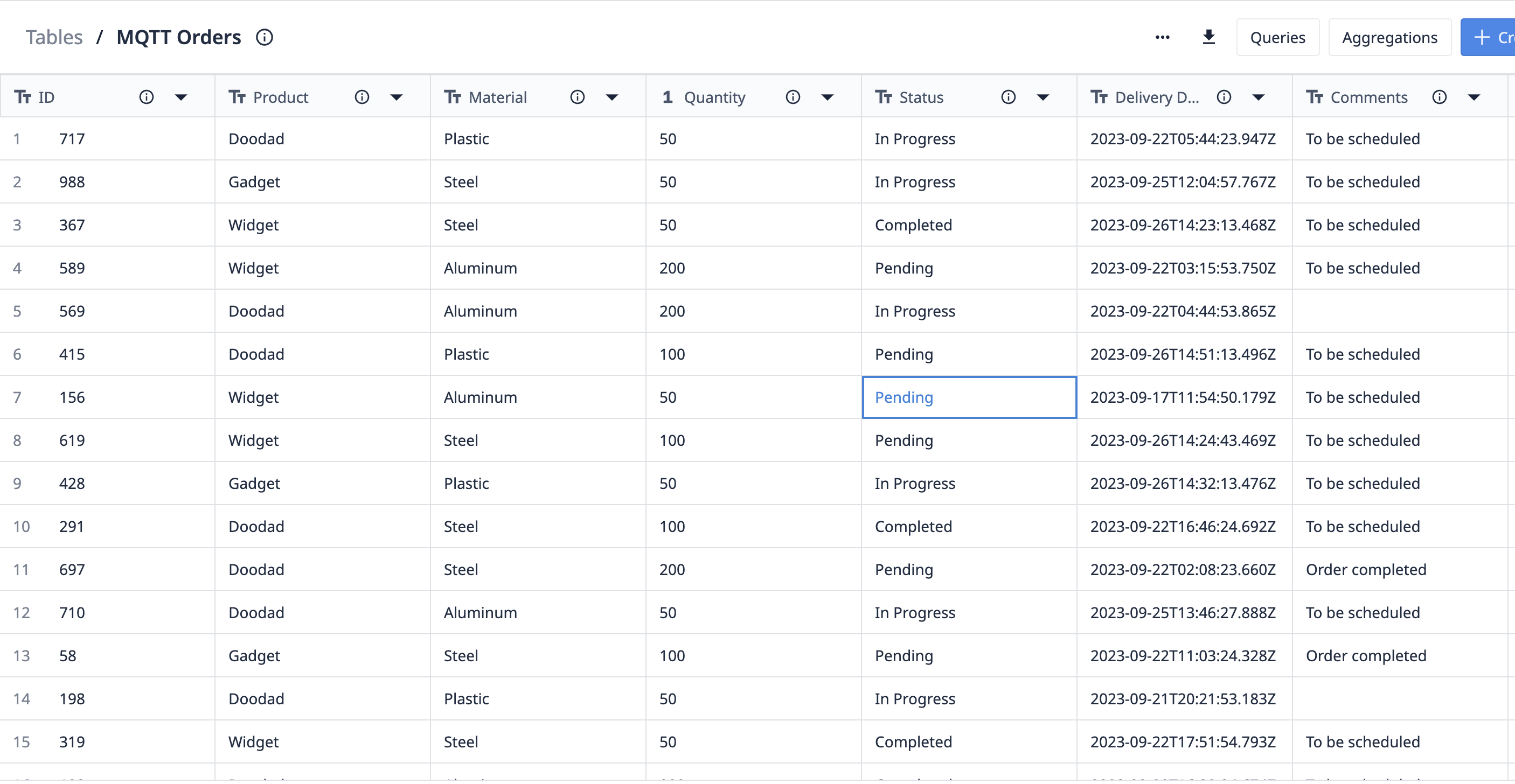
Good Prompts:
- How many orders still need to be scheduled, grouped by Product and Material
- For what Products is the quantity more than 50 that are completed?
- Can you graph the sum of quantities for each product?
- Can you add a reference line to this chart at 10,000, and highlight everything above that line with red?
Limits
Limits are subject to change.
Currently the following limits exist for AI Insights. These limits are tracked on an Instance level. In a case where these limits have been exceeded, the translate trigger action will fail.
Monthly Limit: 10,000 Requests/Month
Rate Limit: 10 Requests/Minute