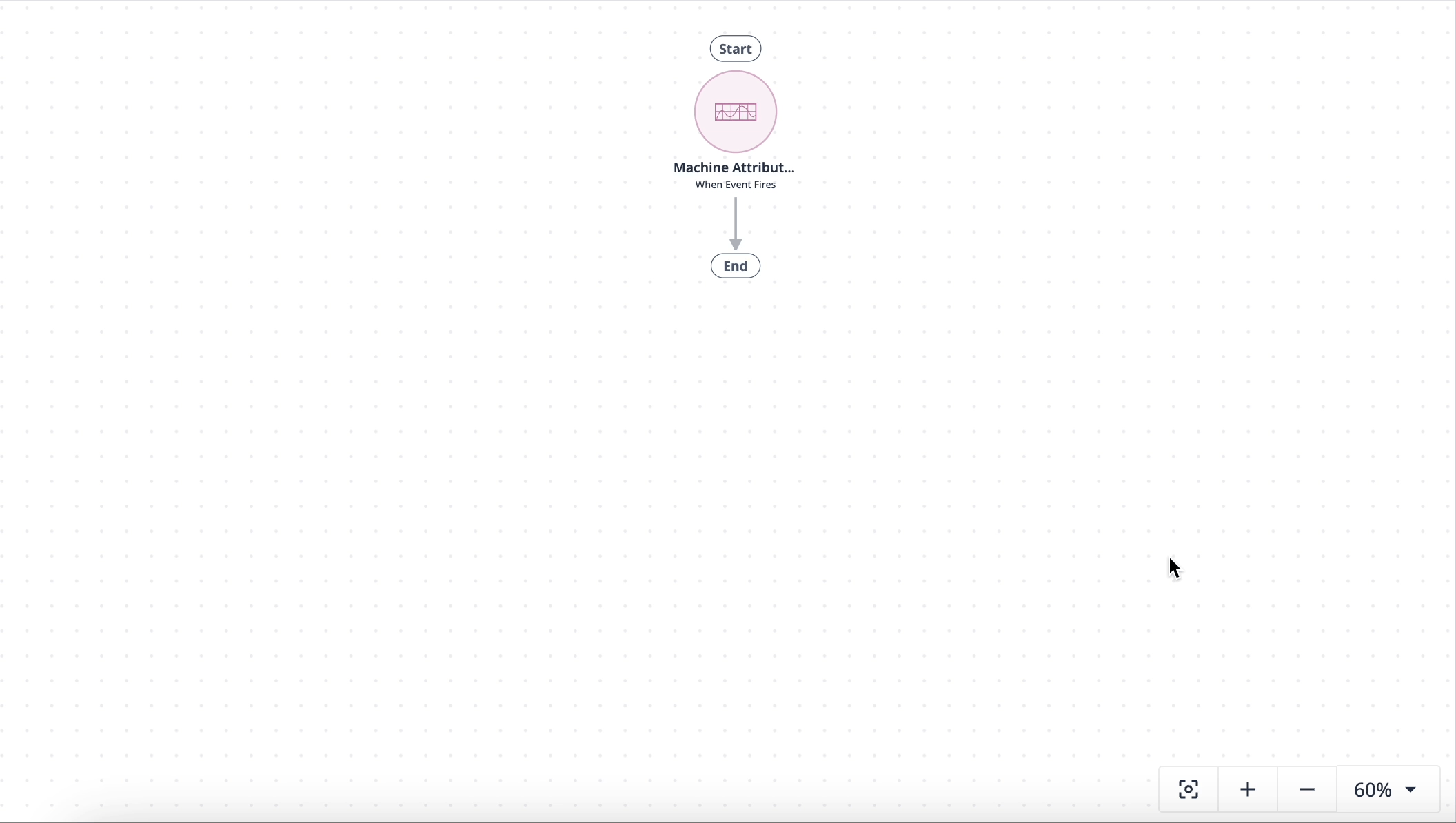In the Automations editor, you might receive a warning that reads “This automation may continuously trigger itself. This can be prevented by adding a decision to break out of the cycle.” This is a looping warning that pops up when your automation is set to run nonstop.
What does the looping warning mean and how does it happen?
The warning means your automation will continuously loop until Tulip’s built-in controls stop the automation from looping after 25 continuous runs from a singular event.
This warning is triggered when your event has an action that matches your automation kick-off event. For example, if there is an automation that is listening for a table record update from table “Inventory Stockpile 4” and there is a table record update for “Inventory Stockpile 4”, the warning will pop up.
This can happen with the following event types:
- Table record added
- Updated
- Deleted
- Machine activity update
- Machine attribute update
How to fix a looping error
There are a few ways to remove the error:
- If the event is a table record update, modify the app trigger to include a boolean field. Name the boolean “Updated by App” and set the boolean value to “True”. See Inventory Management with Automations for an example on how to properly implement.
Next, create a decision block in your automation that checks for the boolean.
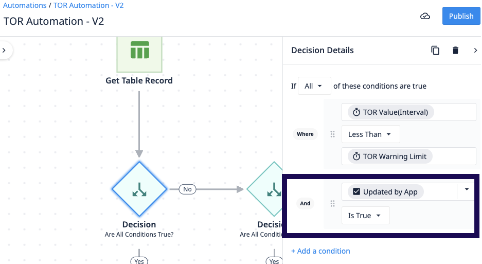
On the Table Record Update event, set the Updated by App field to “No” to stop the loop from firing another 24 times.
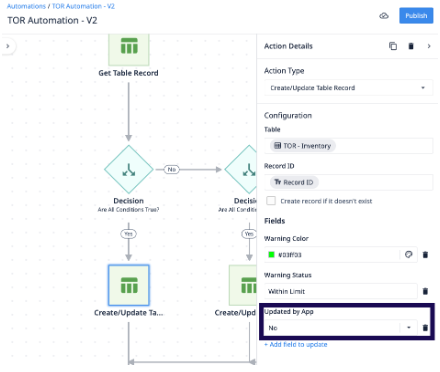
- If the event is a table record create/update/delete, you can change the action (i.e. table record update to table record create).
- If the loop is intended, simply close out the warning. Note that it will return on page refresh.