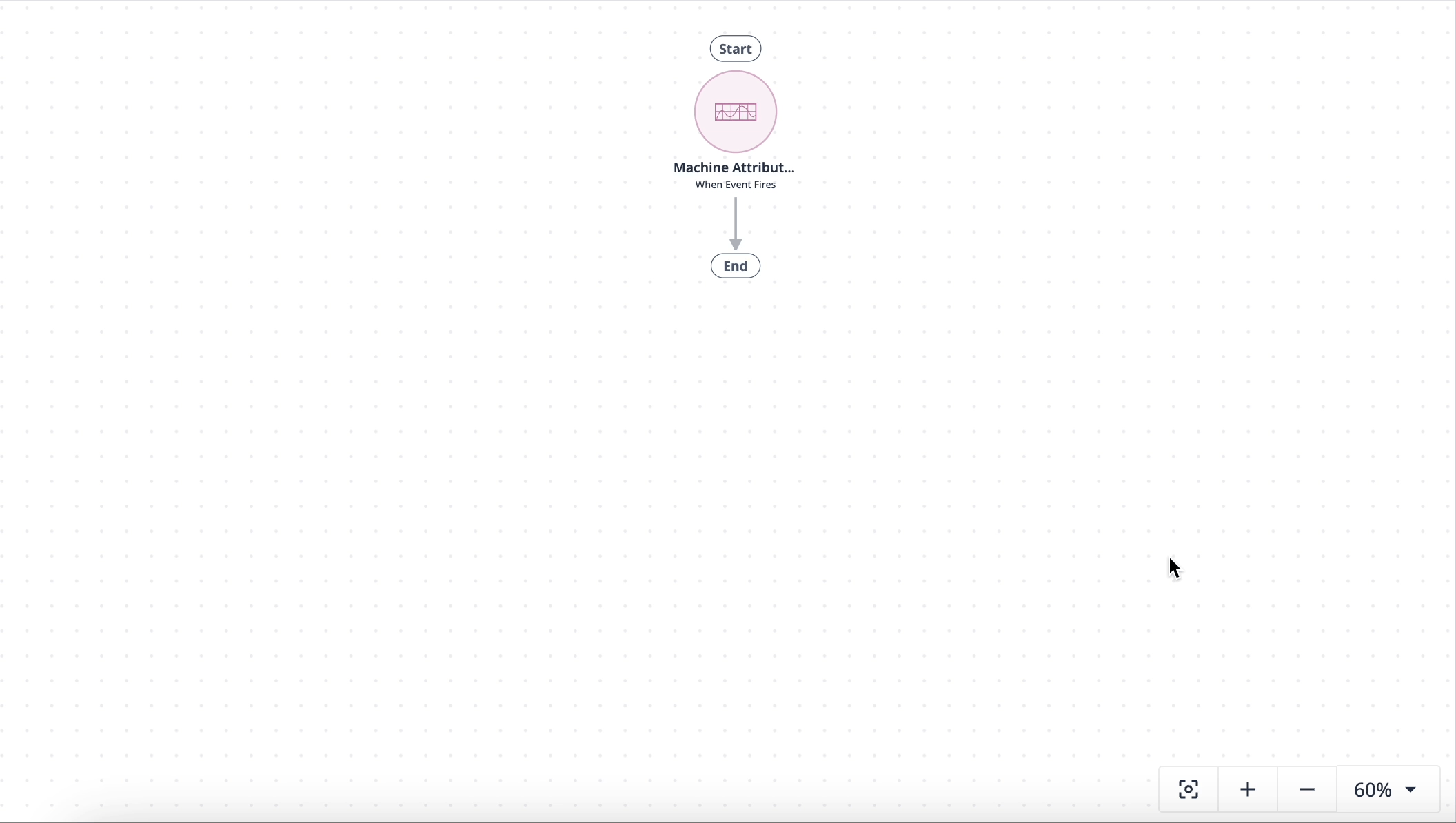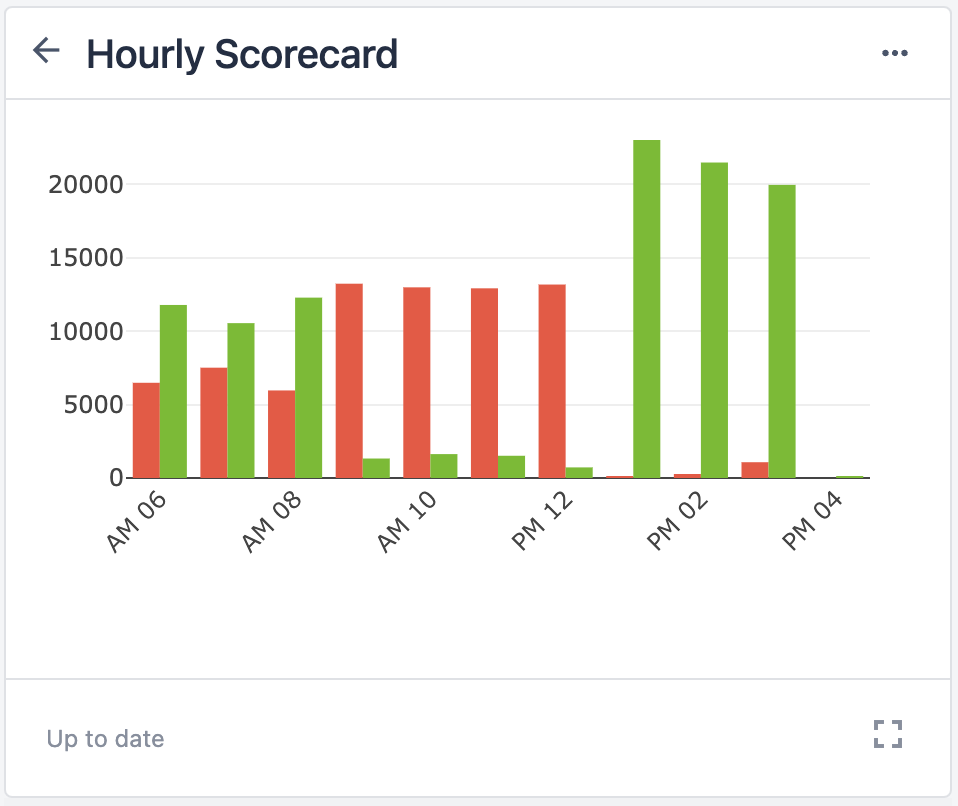We are going to check an example, where we want to monitor the amount of good produced on the machine and get notified if something goes wrong.
Scenario
Let's say you are an operator or supervisor on an automated production line, and one of your tasks is to monitor how much parts a specific machine produces every hour. It's important to check, because if it under- or overproduces, some severe problems can occur on the line. Since you don't want to manually check the amount of goods produced every hour, you're going to use an Automation for that.
Use case
We are gonna use a prebuilt Library automation to save us some time and effort, so go to the Library page in tulip and search for "Part Count Checker" automation project to download.
Flow explanation
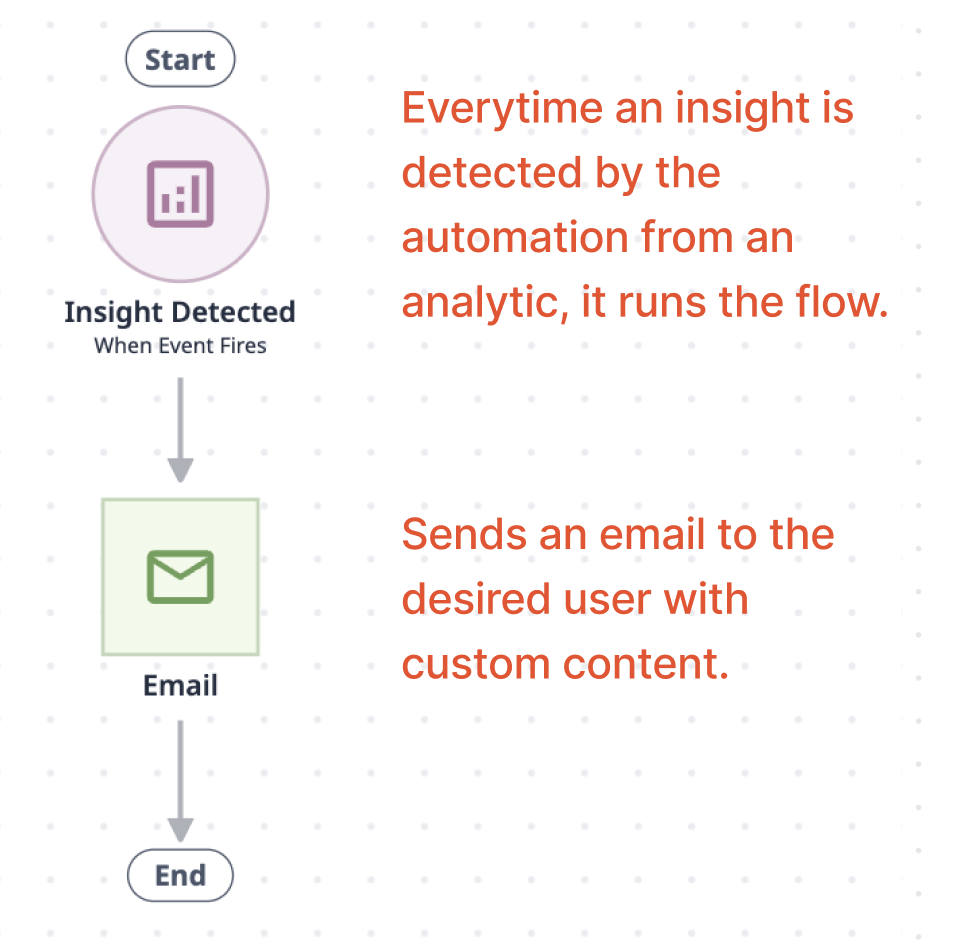
Configure automation
After importing it to your instance you can see the full flow, but before you start actually using it, you need to configure it to you specific needs. This requires the following steps:
-
Choose or create a Machine, and inside that a Machine Attribute you'd want to monitor.
-
Select or create an Analytics, which is configured to check and display the desired attribute.
-
On the analytics page create a control chart with a specified Lower and Upper limits.
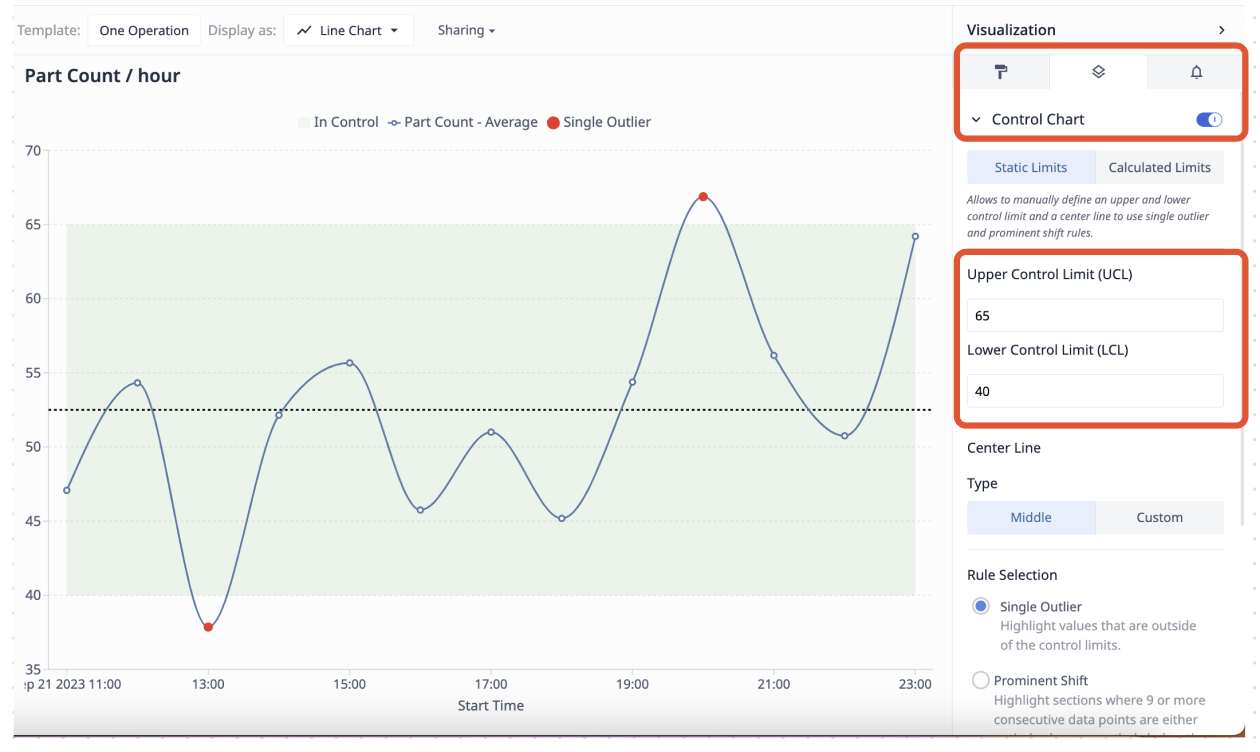
-
Select the created analytic under the Automation Event Details.
-
On the E-mail Action Details panel, set the user you'd like to notify in case of problems, and also customize the Subject and the Body of the e-mail as you wish.
In this specific scenario, we will create a Test machine with a Part Count attribute, and also create an Analytics to monitor this attribute every hour. We predetermined a Lower and an Upper Limit in the control chart panel as well.
Now you have a 24/7 working automation to alert the user if something goes wrong with the machine.
Further Reading
Check out other Automations solutions available in the library!