The Laboratory Operations app suite streamlines essential laboratory workflows for environments like Pharma QC and large molecule labs. It supports efficient sample tracking, inventory control, and operational oversight, enabling labs to maintain compliance and improve productivity. This app suite integrates seamlessly with the broader Laboratory Operations ecosystem, including the Instrument Management and Sample Procedure app suites.
Tables used in the app group
The main Tulip Tables the app group uses are the Samples, Tasks, and Inspection Results tables. All samples can be stored in the Samples table with different statuses (REQUIRED, RECEIVED, PROCEDURE DEFINED, PROCEDURE COMPLETED, APPROVED, REJECTED, DISPOSED), and sample procedures can be linked to them in the Tasks table. Subsequently, the Inspection Results table is used to store the output of sample inspections.
In addition to this, the Comments and Exceptions tables, as well as the Instruments table, are displayed on the dashboard. However, these tables are not always populated in the management apps but rather in other process apps.
The Materials table is used for storing Inventory items and their quantities and locations.
The use of the Sampling Plan table is optional. If users wish to store a list of samples to be taken from a batch and the sample procedures to be executed on these samples, Tulip provides a dynamic solution. The Sampling Plan table can store all this information, and Tulip Automation can be used to pull data from the table into the sample management system.
The Laboratory Management app group includes the following applications:
Sample Management with Flexible Task Assignment
The Sample Management app provides a streamlined workflow for receiving, logging, and approving samples. It enables users to identify and barcode samples, link procedures, log results, and approve samples efficiently, ensuring comprehensive sample tracking and management. The logging results option can be used in the first steps of adoption, where the sample procedure SOPs are not all digitized yet. This way, a single interface can be used for logging inspection results for different types of inspections. In later steps of adoption, sample procedure applications can provide options to follow digital work instructions and log inspection results on a guided manner.
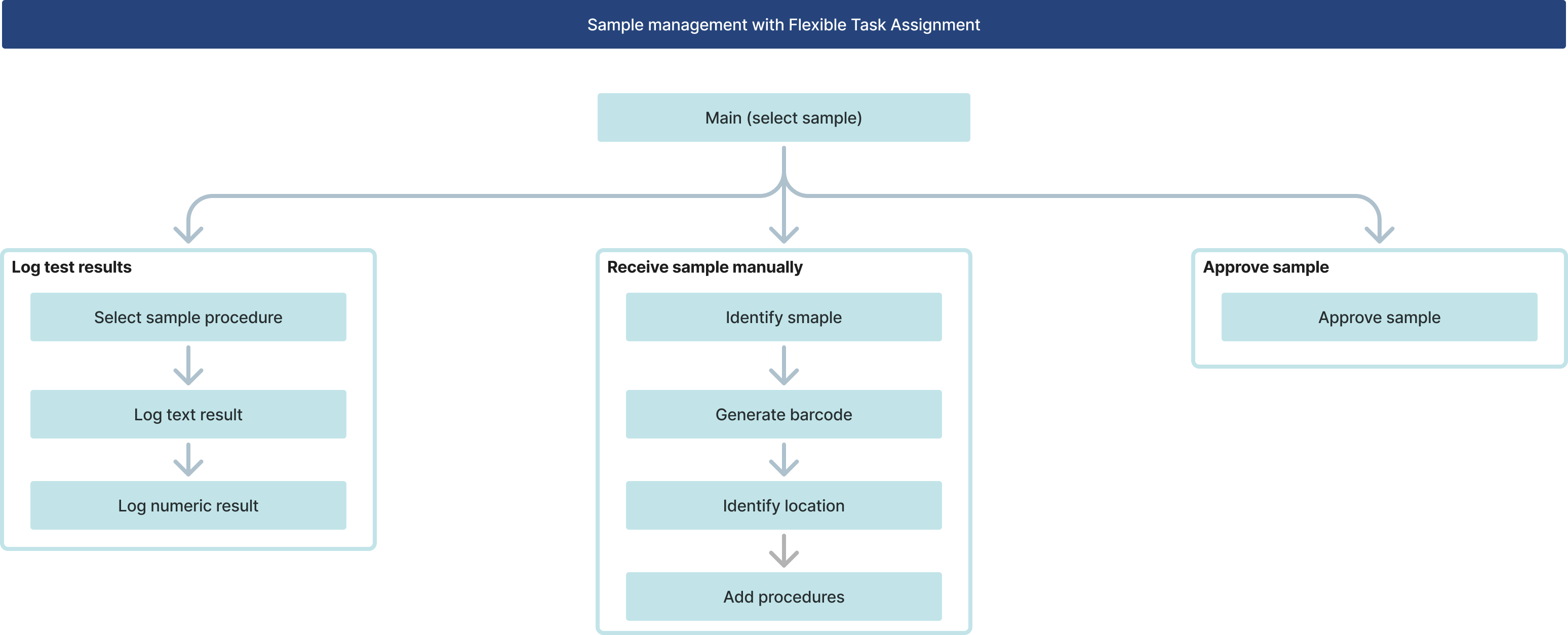
Sample Management with Plans
This application is similar to the Sample Management without plans application in its purpose: provides a streamlined workflow for receiving, logging, and approving samples. The sample approval and the logging results step groups are identical in the two applications. The main difference is that this application uses a Tulip Table-based sampling plan for sample receipt. First, the application receives a list of the samples that are expected from the production of a specific batch. At this point the status of these samples is ‘REQUIRED’ and this can be changed to ‘RECEIVED’ upon sample receipt. Automation can be used to populate the Tasks table with the sample procedures of the received sample based on the sampling plan.
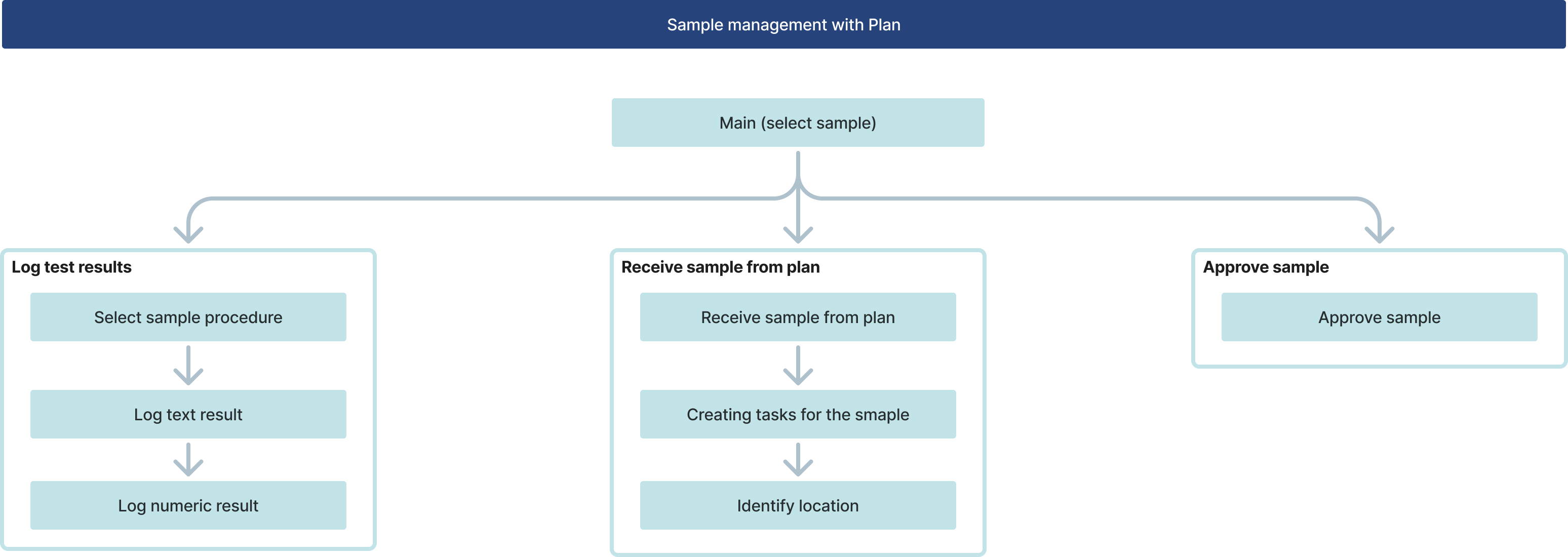
On the ‘Approve sample’ step the complete all button triggers an automation ‘Complete all tasks linked to a given target sample’. To test this functionality the automation needs to be downloaded from the Tulip Library. For details on how the automation works, see the diagram ‘Complete all tasks linked to a given target’ below:
Complete all tasks linked to a given target sample Automation
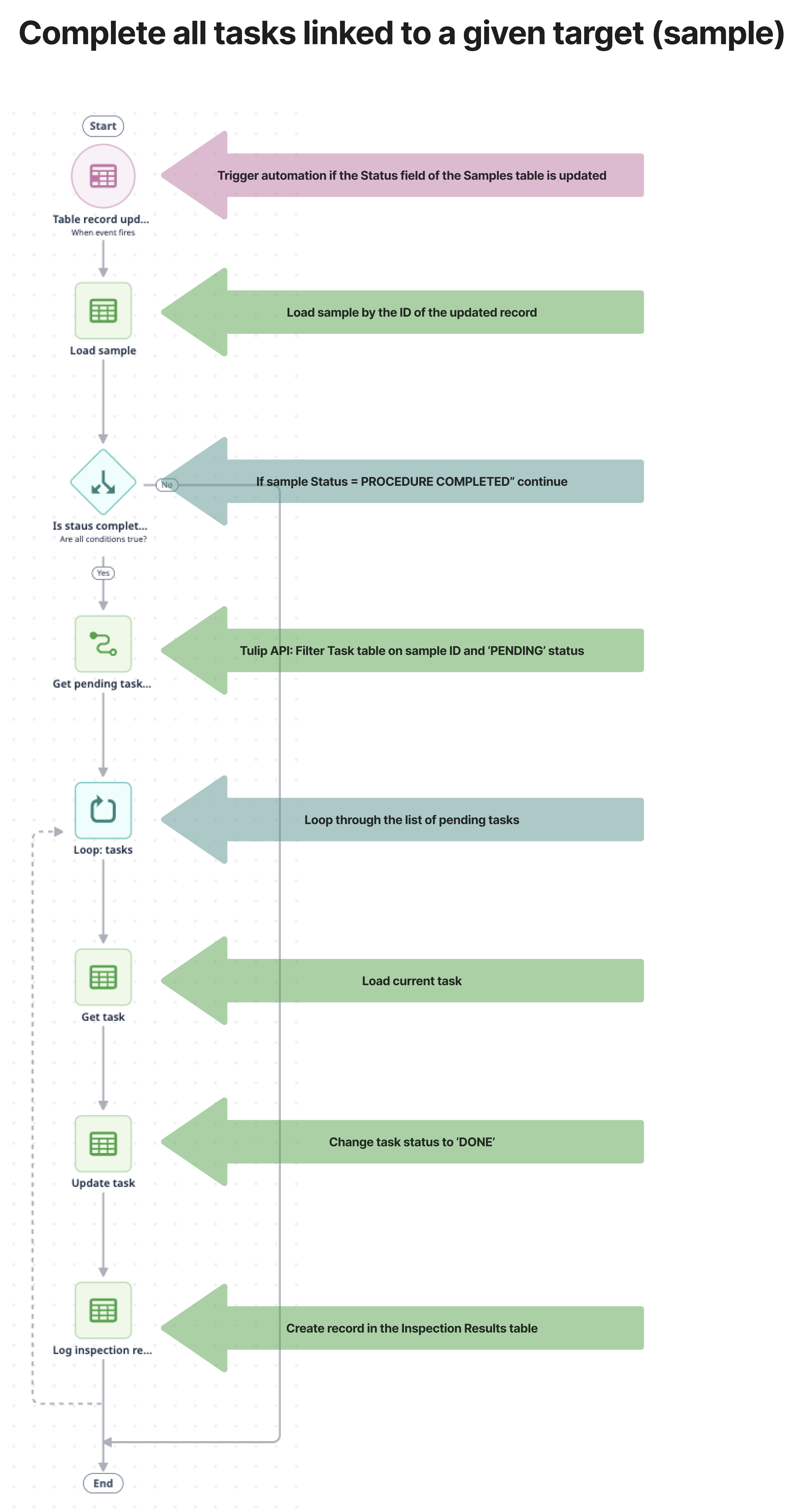
Inventory Management for Laboratories
Placing materials into storage areas, such as cold storage or inventory shelves, and recording when they are removed is essential for effective lab management. This application allows users to scan materials during check-in and check-out, enabling real-time tracking of material locations.
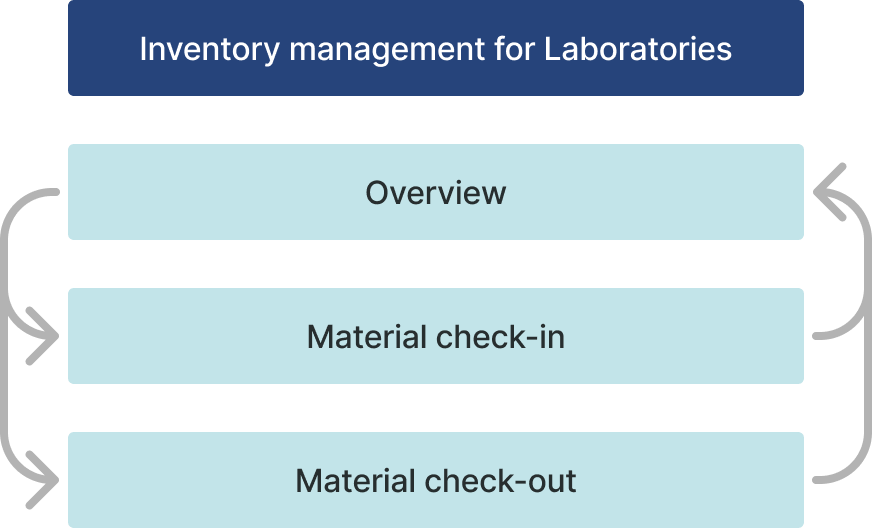
Sampling Plan Management
This application lets the user review sampling plans and add new sampling plans for any product and production type.
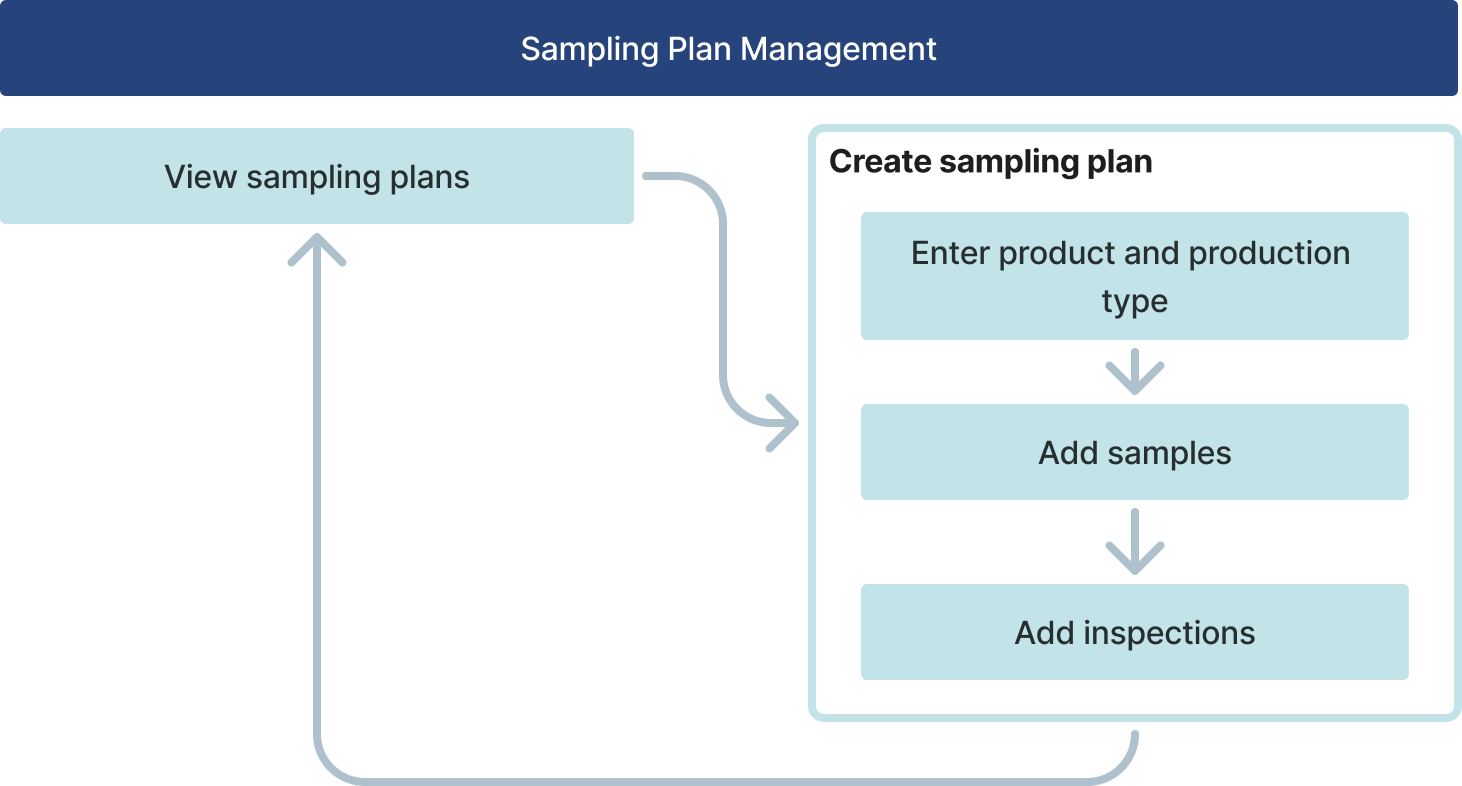
Laboratory Dashboard
The Laboratory Dashboard provides a centralized view of key laboratory metrics and activities, including pending tasks, open comments, and exceptions, ensuring users stay informed about critical actions. It also displays current inspection results, the number of pending samples, and a chart summarizing inspection trends, enabling efficient monitoring and decision-making.