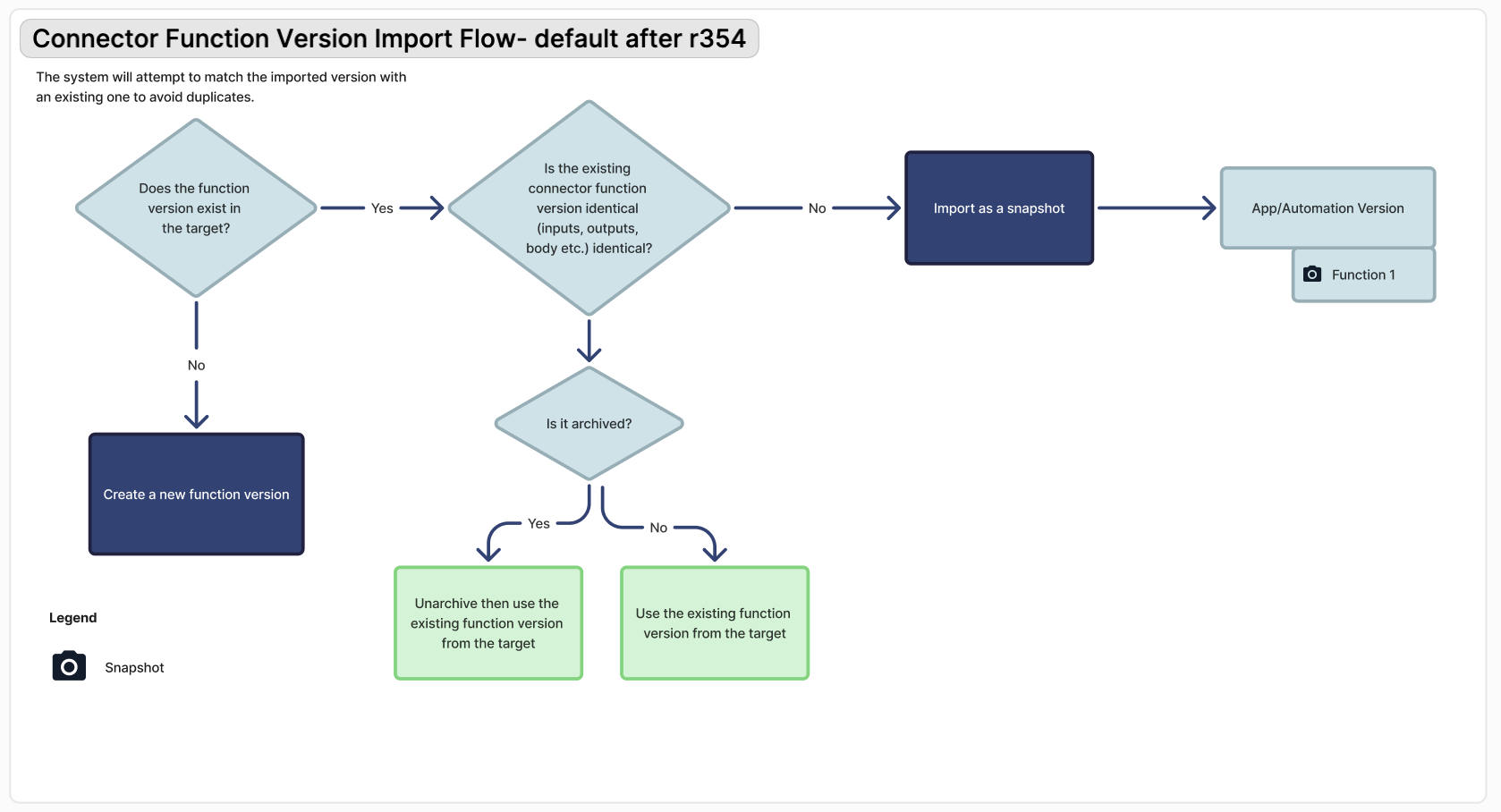Users on Enterprise plans and above.
Export import diagram
Below is the entire transfer flow for connectors and connector functions. This document will provide a detailed explanation of this flow.
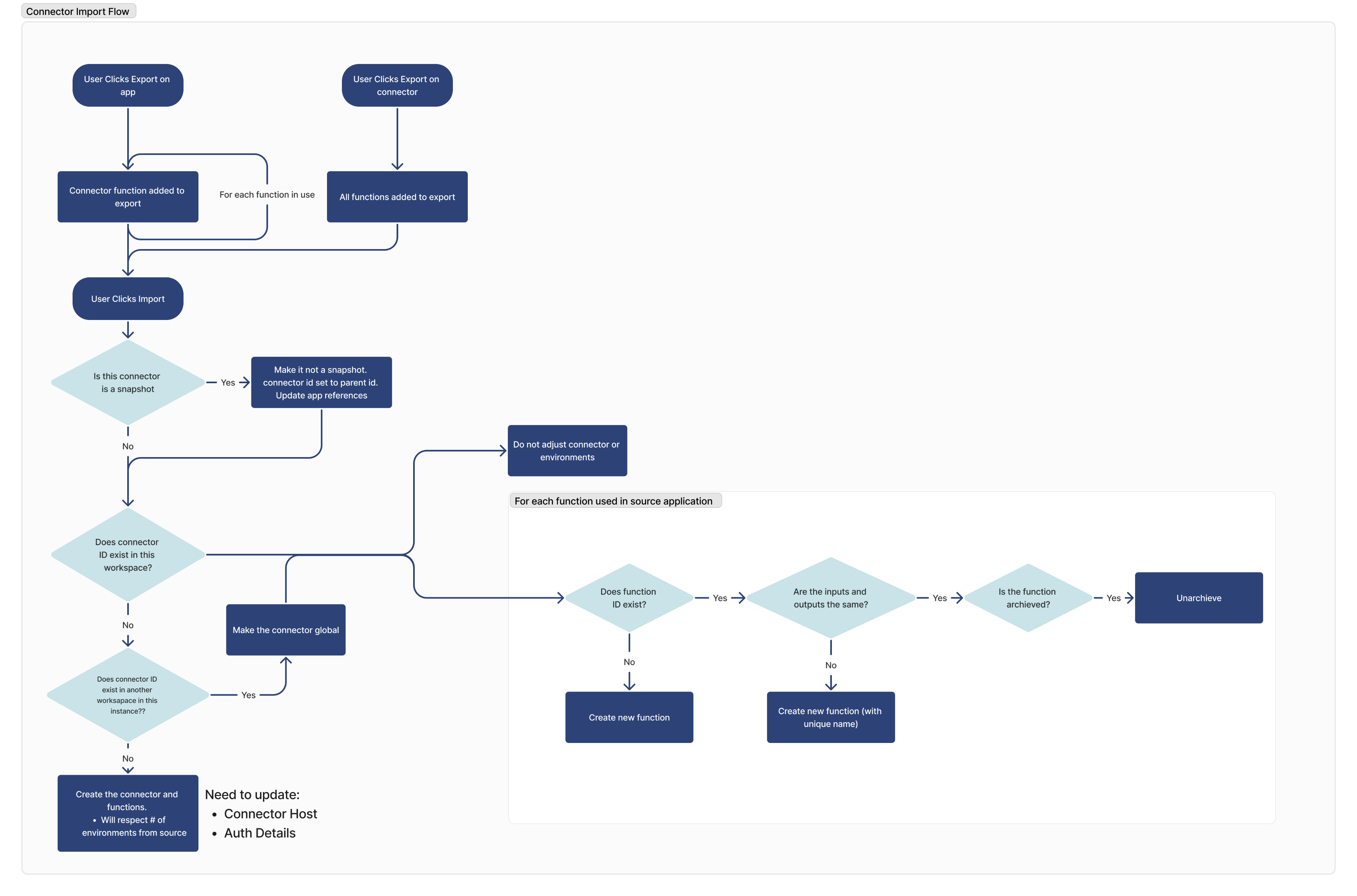
Export
During export, we need to identify which connectors should be included when exporting an application or automation. Fortunately, this is straightforward. Connectors can only be referenced from triggers and automations. If an application or automation references a connector function, that connector, along with the referenced functions, will be exported. Connectors can also be individually exported, in which case all functions will be exported:
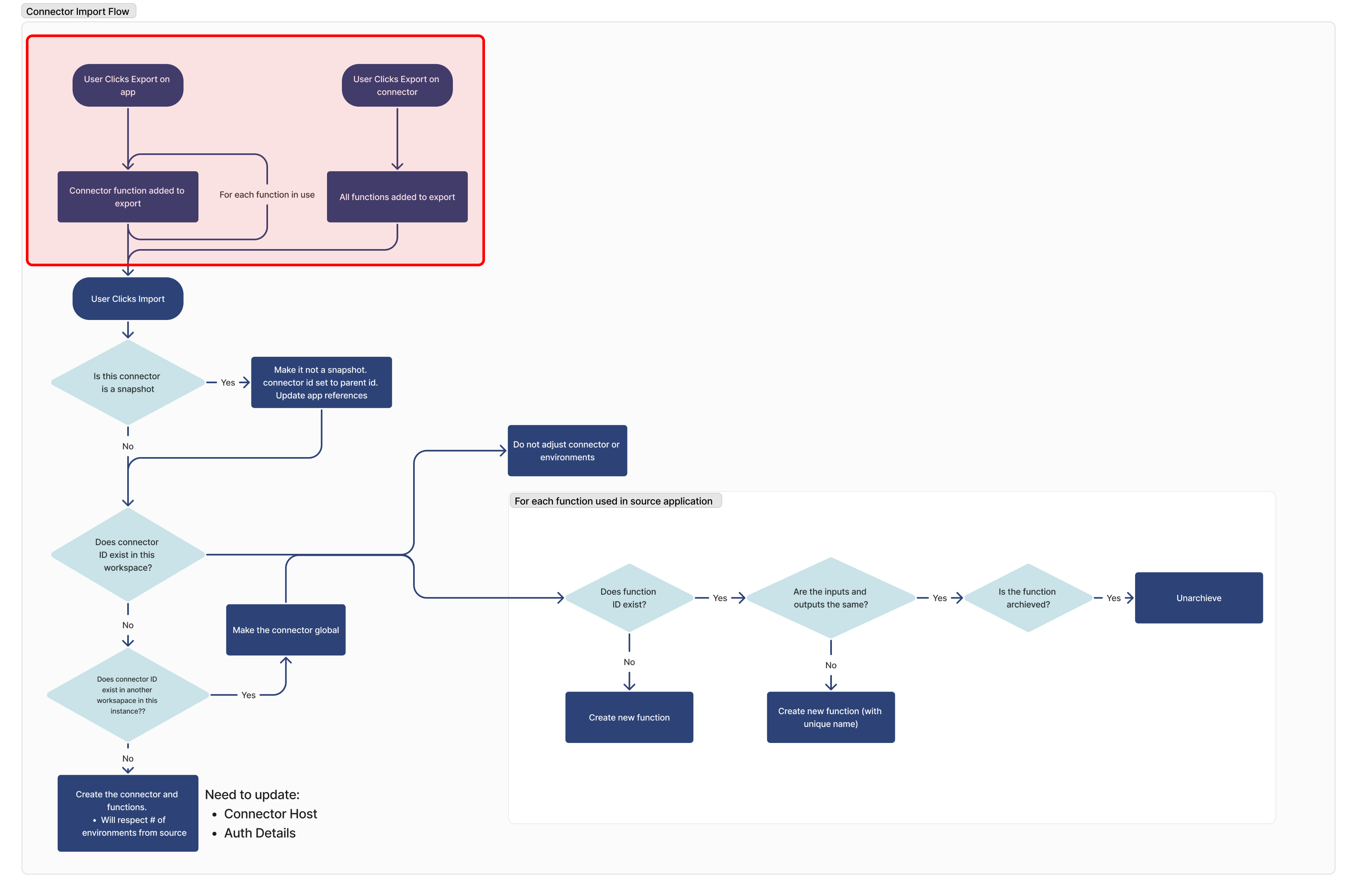
Import
Connector snapshots
When a connector is used in a published application, its functions are snapshotted. For more details on this behavior, see here. These snapshots are not visible on the Connectors page.
Upon import, any snapshot connectors are converted to non-snapshot connectors so they can be seen on the Connectors page.
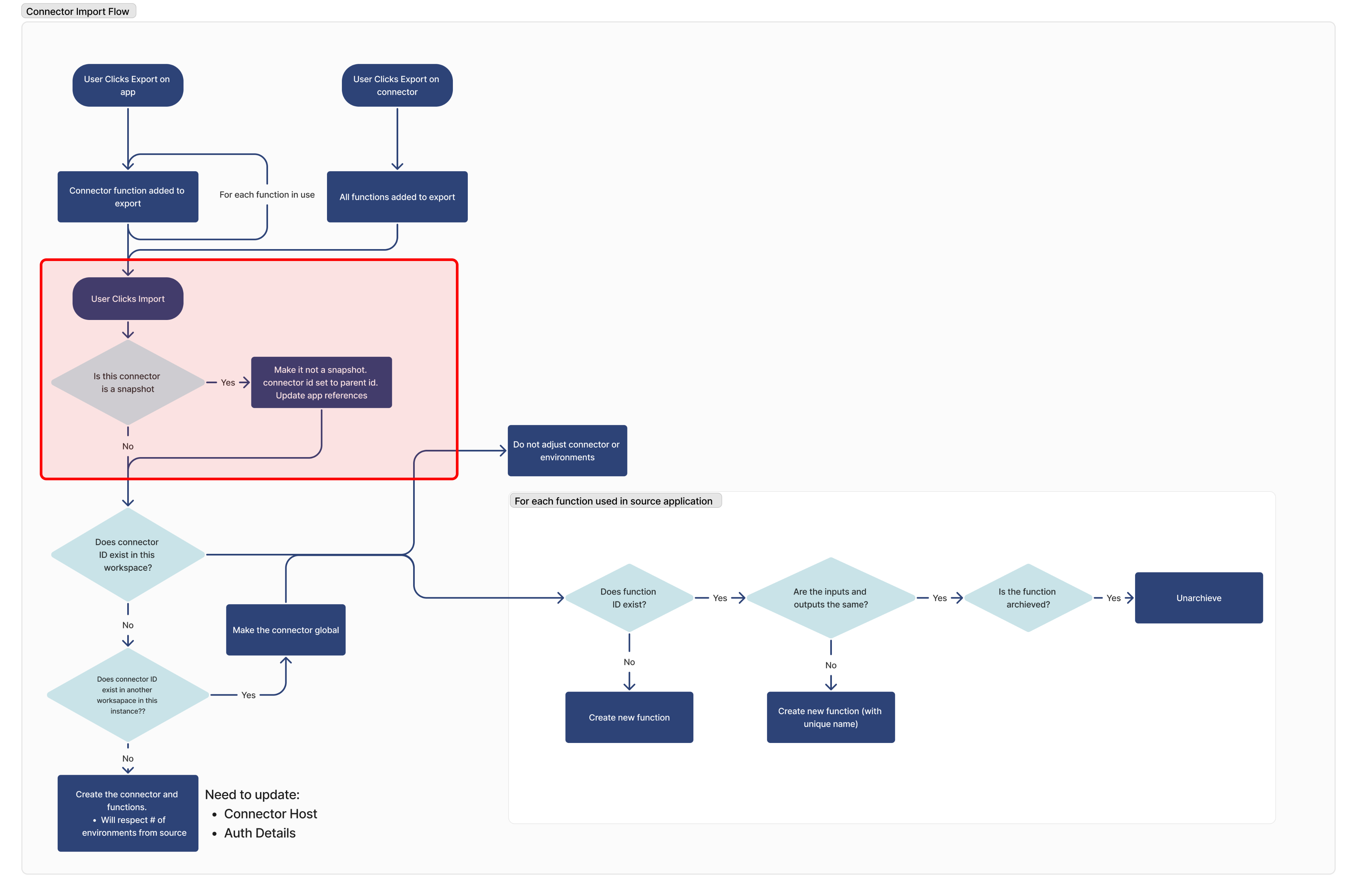
What is the same? What do we do if we find a matching connector?
Next, we check for matching connectors in the target instance. For connectors, we simply verify if the connector ID already exists within the target instance.
If a matching connector ID exists, we will not create a new connector but instead use the existing one. We do not update any environment configurations for environments that exist in the target instance. If a new environment has been added to the source connector, it will be added, but authentication details will not be transferred.
If workspaces are in use and the connector exists in another workspace, that connector will be transferred to be Global and will now be accessible in all workspaces.
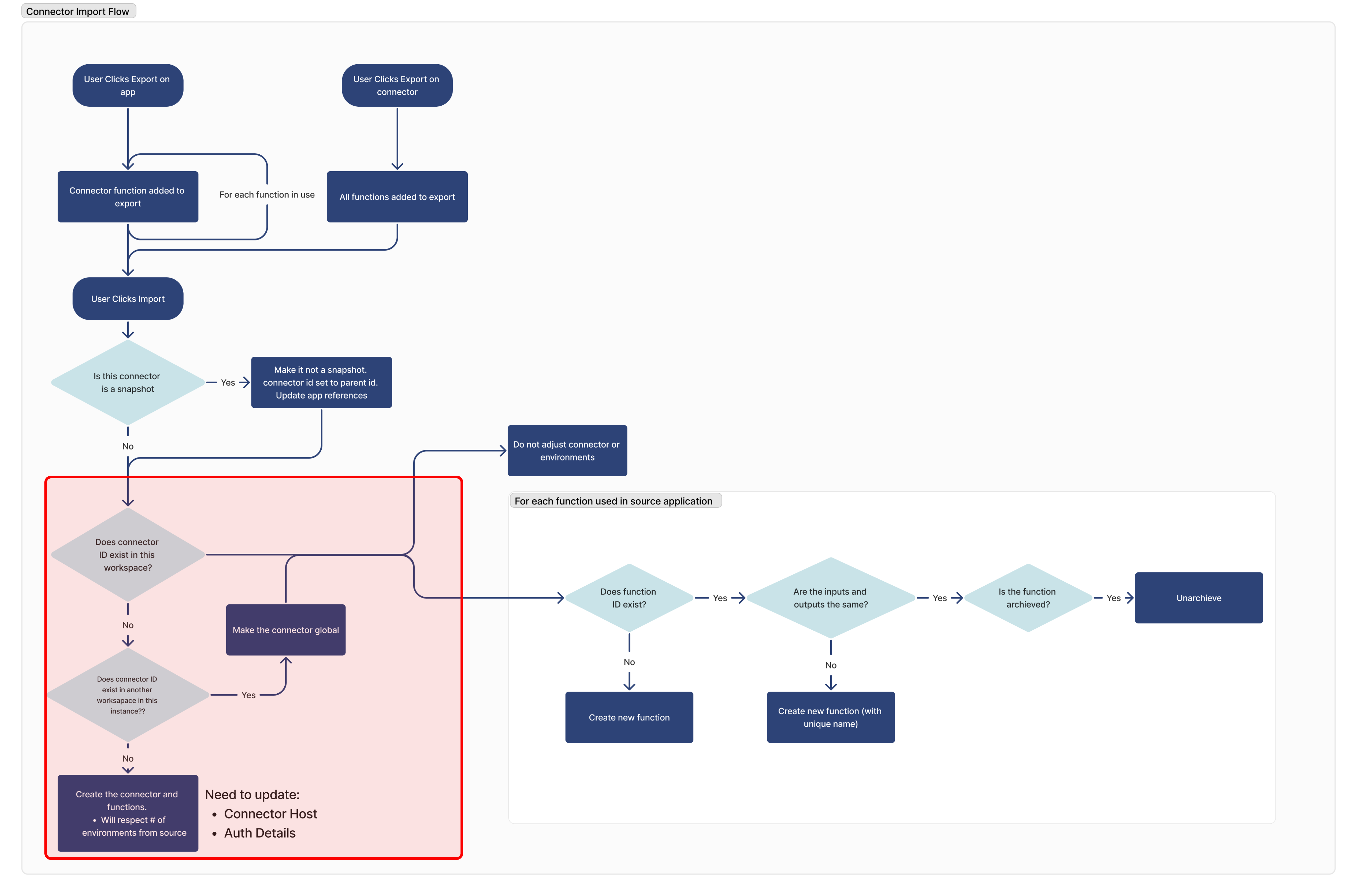
If no matching connector is found, a new connector will be created with the configuration of the source instance.
Connector functions
Once a matching connector is found, each function must be checked to see if it exists in the target instance. There are three conditions to identify a matching connector function:
- Does the function ID exist? If no, create a new function. If yes, continue.
- Are the inputs and outputs the same? If no, create a new function with a unique name. If yes, continue.
- Is the matching function archived? If so, unarchive it.
For any matching functions, the configuration in the target instance will be respected.
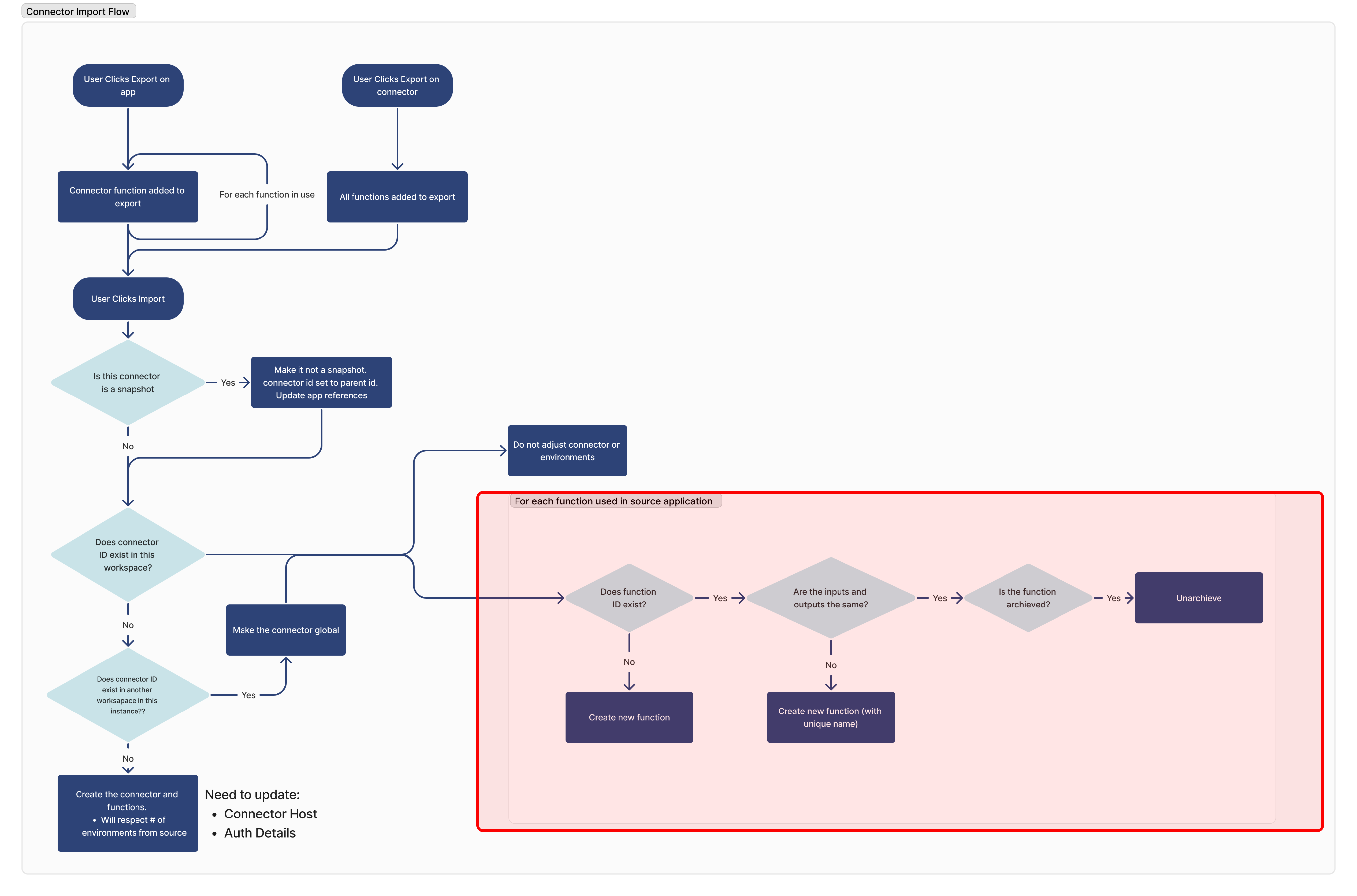
Connector functions - New Import Behavior
Starting from r345, we will start introducing improvements to our current snapshotting behavior for connectors. This is a stepping stone for our upcoming versioning improvements.
Each connector function must be checked to see if it exists in the target instance. There are three conditions to identify a matching connector function:
- Does the function version ID exist? If no, create a new function. If yes, continue.
- Are the inputs, outputs and the body identical? If no, import that connector function version as a snapshot.