Immaginate di essere un responsabile di magazzino che supervisiona l'inventario e la distribuzione per supportare le linee di produzione. Ogni settimana trascorrete ore a monitorare le scorte in due o tre fogli di calcolo che aggiornate manualmente. A causa di lacune nel processo attuale, siete costretti a ritardare le consegne e ad accelerare le spedizioni dai vostri fornitori per assicurarvi di avere le scorte necessarie. Questo influisce sui programmi di produzione e porta a un quasi esaurimento delle scorte. Per fornire aggiornamenti in tempo reale, la gestione delle scorte viene integrata in applicazioni nuove ed esistenti che raccolgono i dati in tempo reale. In questo modo, le altre aree dell'impianto possono utilizzare la stessa fonte di dati per informare le loro operazioni e garantire che le scorte siano adeguatamente rifornite.
La gestione delle scorte consente di tenere traccia di ciò che è in magazzino e di ciò che viene utilizzato durante la costruzione, nonché di definire le ubicazioni dei materiali, dei sottogruppi e dei prodotti finali. Fornisce inoltre informazioni agli acquisti o agli approvvigionamenti e alla finanza, tra cui rifornimento, kanban e rotazione delle scorte.

La tabella seguente fornisce esempi di obiettivi per attività e di come un sistema di gestione digitale dell'inventario può aiutarli a raggiungerli:
| Attività | Obiettivo | Come raggiungerlo |
|---|---|---|
| Pianificatori | Migliorare la programmazione della produzione | Utilizzare le previsioni di vendita per prevedere e programmare la domanda di magazzino |
| Approvvigionamento | Ridurre i costi di acquisizione delle scorte | Effettuare gli ordini tempestivamente, risparmiando gli sforzi per affrontare le altre iniziative elencate |
| Gestione dell'inventario | Ottenere visibilità in tempo reale | Invia avvisi per livelli di scorte bassi, discrepanze o articoli in scadenza per garantire un'azione tempestiva. |
| Kitting | Migliorare l'assemblaggio e la distribuzione | Creare flussi di lavoro digitali per il kitting in base agli ordini di produzione o alle specifiche del cliente; implementare il kanban digitale per garantire l'efficienza. |
| Catena di approvvigionamento | Ottimizzare la logistica (produzione just-in-time) | Aggregare i dati per ordinare nei punti giusti (produzione just-in-time) (ad esempio, tramite kanban digitale). |
Impatti e requisiti
I sistemi tradizionali di gestione dell'inventario sono manuali e possono essere di difficile manutenzione. Se il foglio di calcolo dell'inventario non si aggiorna automaticamente, si incorre rapidamente in una mancanza di visibilità in tempo reale. È inoltre più difficile visualizzare i livelli granulari delle informazioni.
Ecco alcuni vantaggi della gestione digitale dell'inventario:
- Maggiore visibilitàPossibilità diconoscere in tempo reale i livelli di inventario, la posizione e lo stato delle scorte attuali e storiche. Questo aiuta a migliorare la pianificazione e il processo decisionale, in quanto i manager possono vedere esattamente cosa c'è in magazzino, su ordinazione o in transito.
- Precisione e riduzione degli erroriRiduzione deglierrori di inserimento manuale dei dati e delle imprecisioni spesso associate ai sistemi cartacei o basati su fogli di calcolo. Questo migliora l'accuratezza complessiva dell'inventario e riduce le possibilità di esaurire le scorte o di averne troppe.
- ScalabilitàConsente di gestire lacrescita dell'azienda con l'aumento dei volumi e delle complessità dell'inventario. Questo aspetto tiene conto dell'accesso degli utenti e del supporto di operazioni in più sedi.
- Analisi dei dati e reportisticaGeneratereport personalizzati, analizzate le tendenze e identificate le opportunità di miglioramento dei processi o di riduzione dei costi sulla base di intuizioni basate sui dati.
Qualsiasi settore può trarre vantaggio dalla gestione digitale dell'inventario. Quando un'azienda cresce, l'aumento della produzione richiede più scorte e un processo per gestirle. Le aziende che hanno un elevato mix di prodotti hanno una maggiore necessità di questo caso d'uso, a causa dei diversi tipi di pezzi da tenere sotto controllo.
La gestione dell'inventario ha una complessità medio-alta, a seconda del sistema di inventario esistente. La configurazione minima prevede la creazione di un'applicazione di base e una struttura organizzata di tabelle. Potrebbe essere necessario configurare un connettore per l'integrazione con un sistema di gestione dell'inventario esterno, come un ERP. È inoltre possibile utilizzare scanner di codici a barre plug-and-play o la tecnologia RFID per ottimizzare le prestazioni.
Come iniziare
Prima di iniziare a creare applicazioni per la gestione dell'inventario, è importante capire il problema che si sta cercando di risolvere e stabilire le priorità che la soluzione deve avere. A tal fine, si consiglia di documentare il processo di flusso dell'inventario, dalla creazione al consumo.
Una volta documentato il processo e stabilito il problema che si sta cercando di risolvere, è necessario creare elenchi di esigenze e desideri. Questo vi aiuterà a dare priorità alle funzionalità in base al dolore che dovete risolvere.
| Problema | Funzionalità a cui dare la priorità |
|---|---|
| Non sapere quante scorte esistono o dove si trovano | Struttura della tabella che contiene l'inventario e i dati rilevanti |
| Infrequenza del rifornimento dell'inventario | Analisi e/o dashboard per rimanere informati |
| Dati imprecisi tra il sistema e il foglio di calcolo | Comunicazione accurata e frequente tramite app o integrazione tramite connettori |
Memorizzare i dati di inventario
Esistono due modi per memorizzare i dati di inventario da utilizzare in Tulip:
Tabelle
Memorizzare i dati in una tabella Articoli di inventario e creare Field che specifichino le informazioni importanti per ogni materiale.
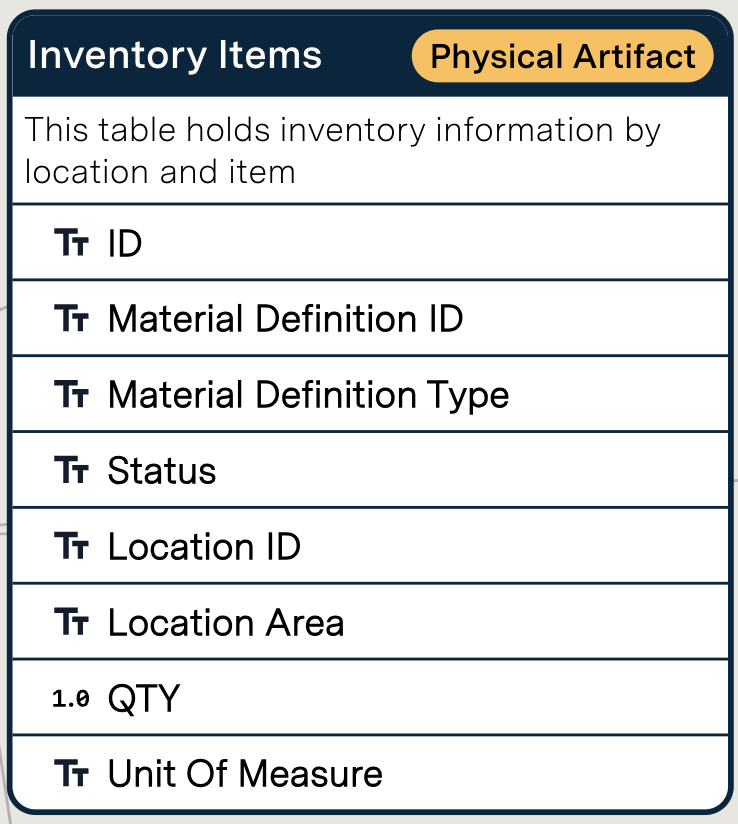
Ecco una descrizione di ogni campo in questo esempio di tabella:
| Etichetta | Tipo di campo | Descrizione |
|---|---|---|
| ID | Testo | * Richiesto: identificatore unico |
| ID Definizione del materiale | Testo | Identificatore univoco del materiale |
| Tipo di definizione del materiale | Testo | Tipo di materiale dell'articolo d'inventario |
| Stato | Testo | Stato attuale dell'articolo d'inventario |
| ID posizione | Testo | Posizione fisica attuale dell'inventario (ad esempio, ID della stazione, ID della località o qualsiasi indicazione arbitraria della località, come cella o unità). |
| Area di ubicazione | Testo | Ulteriore suddivisione delle ubicazioni per area, che consente di raggruppare o filtrare per area o zona. |
| Quantità | Numero | La quantità del record d'inventario |
| Unità di misura | Testo | L'unità di misura relativa alla quantità |
Potrebbe essere utile creare una struttura di tabelle che memorizzi anche i dati nelle tabelle Kanban Cards e Kanban Status History.
Una struttura di tabelle, che spesso fa parte di un modello di dati comune, è fondamentale per l'interazione tra le applicazioni. Ad esempio, un aggiornamento di stato in una tabella è il modo in cui un operatore che utilizza un'app in una stazione può segnalare a un operatore che utilizza un'app in un'altra stazione.
Con la gestione delle scorte, le notifiche di bassi livelli di scorte possono circolare ai manager, all'assemblaggio, ai pianificatori e a chiunque abbia bisogno di accedere alle informazioni in tempo reale.
Integrazione ERP
Trasmettete i dati di un ERP o di un altro sistema esterno alle vostre app Tulip. Un'integrazione ERP è complessa e può richiedere l'aiuto dell'IT per la configurazione. Se eseguita correttamente, utilizza una fonte di verità per informare i dati di processo in Tulip. Per impostare un'integrazione ERP in Tulip, è necessario creare e configurare un connettore utilizzando la documentazione API del sistema.

Creare applicazioni
Con la gestione dell'inventario, si costruisce un archivio di informazioni sugli articoli, come la posizione, lo stato, la quantità, ecc. Deve essere mantenuto aggiornato con connessioni ad altre applicazioni e sistemi adiacenti.
Una semplice applicazione per la gestione dell'inventario che consigliamo di iniziare è quella per la gestione del magazzino, mostrata di seguito:

Questa applicazione utilizza un widget di record di tabella per visualizzare i record dei materiali e i campi associati, come l'ID del materiale, la quantità, l'ID della sede, lo stato, ecc. I dati provengono da una tabella Articoli di inventario. Un materiale selezionato viene visualizzato in una vista più ampia sul lato destro del passo, utilizzando un widget di record di tabella. Sono presenti anche pulsanti per modificare i dati del record del materiale.
Altre funzionalità che si potrebbero includere sono:* Invio di avvisi quando la quantità scende al di sotto di una certa soglia* Richieste di materiale che segnalano gli ordini* Un cruscotto di analisi per vedere le tendenze dell'inventario
Come abbiamo detto in precedenza, le funzionalità a cui date priorità nelle vostre applicazioni di gestione dell'inventario devono risolvere un problema. È possibile aggiungere altre funzionalità alla soluzione in base alle esigenze.
Metodi estesi
Potreste voler creare una soluzione dedicata di applicazioni per la gestione dell'inventario. Un esempio di applicazioni che lavorano insieme è rappresentato dal diagramma seguente, che utilizza la suite di applicazioni composte per la gestione dell'inventario di Tulip:

Questa soluzione incorpora elementi di gestione dei materiali, tra cui la disposizione dei materiali, l'ispezione dei materiali e il rifornimento dei materiali.
È inoltre possibile integrare altri processi come l'ispezione della qualità, che può garantire la conformità dei kit alle specifiche prima della distribuzione, o le istruzioni di lavoro, che possono creare un'esperienza senza soluzione di continuità dall'inizio alla fine.
Risorse Tulip
Sia che vogliate saperne di più sulle funzioni di Tulip per costruire la gestione dell'inventario, sia che vogliate utilizzare i modelli già pronti di Tulip, abbiamo gli strumenti per aiutarvi a iniziare.


.gif)