La suite di app per le operazioni di laboratorio copre una serie di casi d'uso per una gestione semplificata del laboratorio. Questi casi d'uso includono la gestione dei campioni, la gestione dell'inventario e le istruzioni di lavoro digitalizzate per le procedure di campionamento. La suite di app è suddivisa in tre gruppi di app: Gestione del laboratorio, Gestione degli strumenti e Procedure di campionamento. Questo articolo intende fornire una panoramica della suite di app. La descrizione dettagliata delle singole app è contenuta negli articoli dei gruppi di app.
Ambito fisico
Esempi:
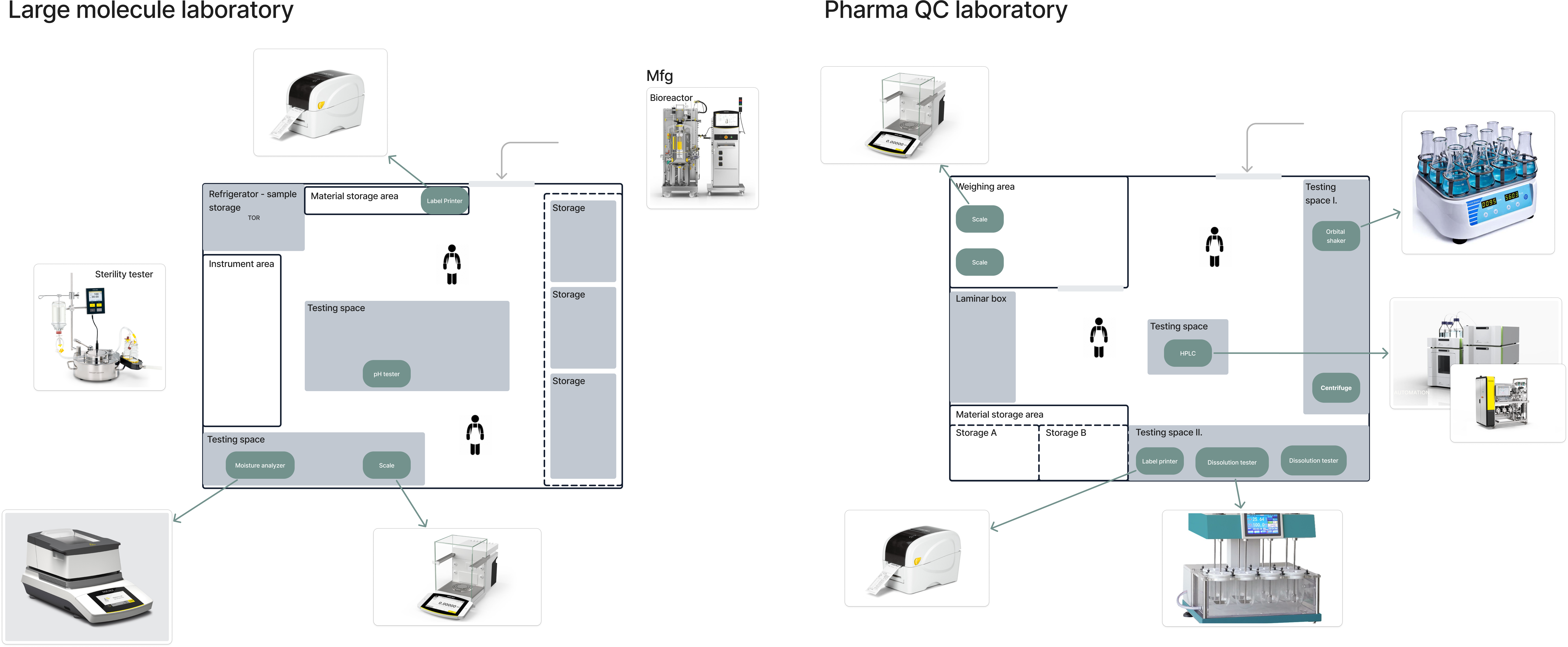
La suite di app è stata progettata per soddisfare le esigenze di diversi tipi di laboratorio, come ad esempio un laboratorio QC farmaceutico, un laboratorio per grandi molecole o un laboratorio di ricerca e sviluppo. Come illustrato nei due esempi, alcune delle applicazioni di questa suite di app sono destinate a essere utilizzate in diversi ambienti di laboratorio (ad esempio, la gestione dell'inventario o degli strumenti), mentre altre applicazioni sono alternative tra loro. Per la gestione dei campioni e per la navigazione nelle procedure di campionamento, la suite comprende 2-2 applicazioni. Per guidare gli utenti nella scelta delle applicazioni, leggere l'articolo Opzioni per la gestione dei campioni.
Tabelle utilizzate nel gruppo di applicazioni
Campioni: Questa tabella viene utilizzata per memorizzare i campioni. Prima di ricevere il campione in laboratorio, il suo stato è impostato su 'NECESSARIO'. Al momento del ricevimento, lo stato può essere cambiato in "RICEVUTO" o "PROCEDURA DEFINITA" se le procedure del campione vengono aggiunte manualmente. Una volta che lo stato del campione è passato a "PROCEDURA COMPLETATA", l'utente che lavora nell'applicazione di gestione dei campioni può approvare o rifiutare il campione, aggiornando il suo stato rispettivamente a "APPROVATO" o "RIFIUTATO".
Attività: In questa tabella sono memorizzate le procedure del campione, che possono avere gli stati "IN CORSO", "IN CORSO" e "FATTO" man mano che l'attività viene completata.
Piani di campionamento: Questa tabella è utilizzata per memorizzare i piani di campionamento. Ogni record rappresenta una procedura necessaria per un determinato campione, identificato dal campo "Riferimento campione". L'applicazione di gestione dei piani di campionamento può popolare la tabella; altrimenti, serve come tabella di riferimento su base giornaliera. Ciò significa che Tulip Automation estrae l'elenco dei campioni e delle procedure di campionamento dalla tabella Piani di campionamento nelle tabelle Campioni e Attività.
Risultati delle ispezioni: Se una procedura di campionamento è un'ispezione, il suo output è spesso un risultato di ispezione. Al completamento dell'attività, il risultato può essere registrato nella tabella Risultati dell'ispezione.
Specifiche del prodotto: Questa tabella include i limiti inferiori e superiori per tutte le ispezioni richieste per ID prodotto e procedura. Quando i risultati dell'ispezione vengono registrati, il campo Passa/Non passa può essere popolato confrontando il valore misurato con questi limiti.
Materiali: La tabella dei materiali contiene tutti gli articoli di inventario non campione utilizzati nel laboratorio. Ogni record si riferisce a un articolo fisico. Questa tabella viene utilizzata per tenere traccia della posizione del materiale e della sua quantità.
Definizioni del materiale: Ogni record di questa tabella si riferisce a un tipo di materiale o prodotto. Contiene le informazioni principali sul tipo di materiale, come le informazioni GHS o le condizioni di conservazione richieste per il materiale.
:::(Info)If you'd like to learn more about Tulip's Common Data Model (CDM)
for Pharma, check out this link.
:::
La suite di app Operazioni di laboratorio comprende i seguenti gruppi di app:
Gruppo di app Gestione laboratorio
Il gruppo di app Gestione del laboratorio ottimizza i flussi di lavoro essenziali del laboratorio per ambienti come il CQ farmaceutico e i laboratori di grandi molecole. Supporta il tracciamento efficiente dei campioni, il controllo dell'inventario e la supervisione operativa, consentendo ai laboratori di mantenere la conformità e migliorare la produttività.
Gruppo di app per la gestione degli strumenti
Il gruppo di app Gestione strumenti ottimizza la gestione e il funzionamento degli strumenti di laboratorio. Include l'app Instrument Manager per il monitoraggio degli stati degli strumenti, l'aggiunta di nuovi strumenti e l'accesso alle procedure, oltre all'app Calibrazione del misuratore di pH campione che dimostra una procedura specifica per lo strumento.
Gruppo di app Procedure di campionamento
Il gruppo di app Procedure dei campioni all'interno della suite di app Operazioni di laboratorio fornisce strumenti per la gestione dei flussi di lavoro relativi ai campioni e per la navigazione verso procedure specifiche per i campioni.
Connessione ad applicazioni e suite di app
La suite di applicazioni Laboratory Operations si interfaccia direttamente con la suite di applicazioni Composable MES for Pharma e con altre soluzioni Tulip utilizzando il Common Data Model per lo scambio di dati e l'integrazione coerente tra i sistemi di laboratorio.Composable MES for Pharmaceutical Manufacturing
