*Questa suite offre una serie completa di applicazioni specificamente progettate per migliorare le operazioni in officina. *
Tabelle collegate
Le tabelle utilizzate in questa suite di applicazioni saranno utilizzate e collegate tra loro nelle varie applicazioni. Ciò consente di avere un'esperienza utente più semplice e una rete di tabelle che possono essere utilizzate per lo sviluppo di applicazioni future. Per saperne di più su come le tabelle ridurranno al minimo la ridondanza e massimizzeranno la compatibilità grazie all'utilizzo di un modello di dati comune.
Familiarizzate con le tabelle tulipane comuni utilizzate in tutto il cMES.
Configurare le applicazioni
While configuring applications, any changes made to tables need to be made across all applications for connectivity.
App Suite contiene 1 suite di applicazioni e 3 applicazioni.
Suite di applicazioni Kamishibai
I metodi di verifica della qualità, come il Kamishibai, possono essere utili al personale operativo per verificare regolarmente la conformità dei luoghi agli standard 5S, ma la gestione manuale delle schede di verifica della qualità può essere ingombrante e non scalabile. L'utilizzo di un sistema digitale di applicazioni Tulip semplifica l'adozione e la creazione di valore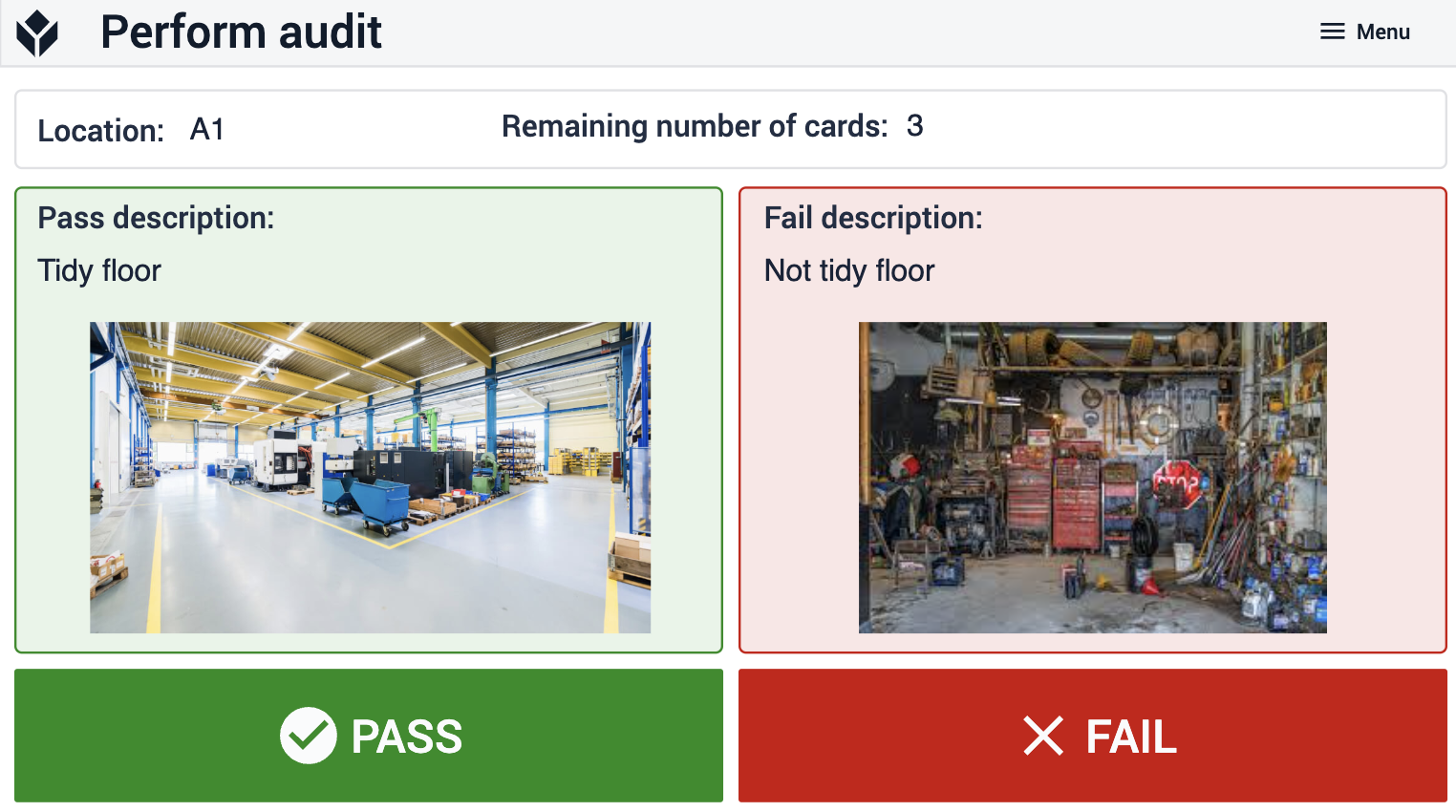
La suite contiene due applicazioni: 1. Kamishibai Quality Audit App per l'esecuzione di audit della qualità con le carte Kamishibai2. Kamishibai Card Management per la creazione e la gestione delle carte e delle sedi Kamishibai.
L'applicazione utilizza le tabelle Ubicazione e Carte Kamishibai. Utilizza la tabella Ubicazione per determinare le sedi di audit. La tabella Carte kamishibai viene utilizzata per memorizzare e mantenere le carte kamishibai.
Lista di controllo 5S
L'applicazione 5S è stata creata per consentire agli utenti di condurre un audit 5S e di memorizzare e analizzare i dati. Può essere facilmente modificata per riflettere in modo più accurato le aree della vostra attività che devono essere controllate di routine.
Prima di avviare l'applicazione, la fase iniziale prevede l'aggiunta di tutte le sedi come fonti di dati a valore statico in una variabile Seleziona una sede nella fase della lista di controllo 5S e nella fase 'Cruscotto'.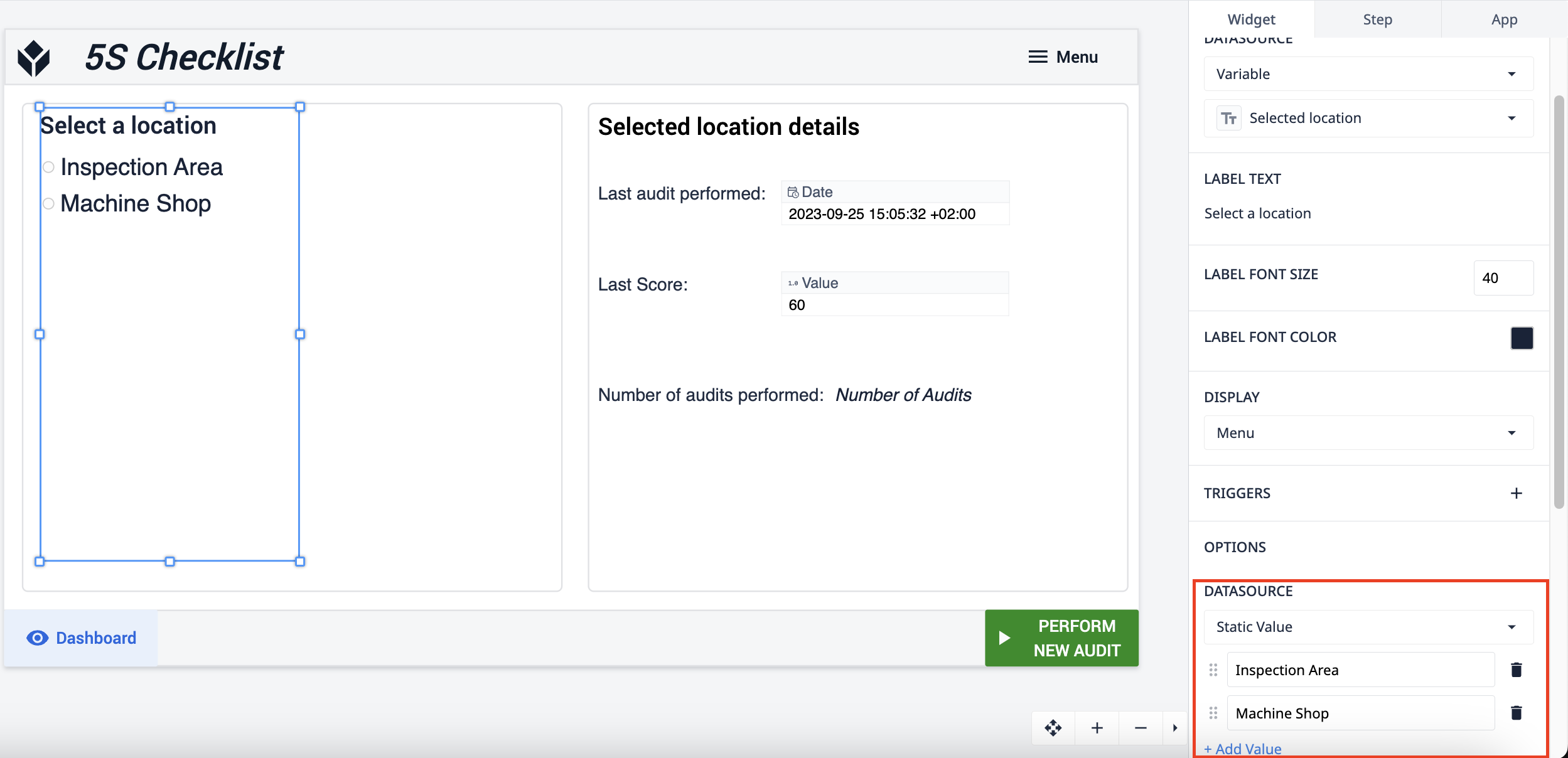
Nell'applicazione Lista di controllo 5S vengono utilizzate le seguenti tabelle**:Risultati delle ispezioni** - Memorizza i risultati delle fasi di ispezione 5S**.Difetti** - Memorizza le informazioni inserite sulle non conformità.
Widget del grafico radar 5S
Questo widget può essere utilizzato alla fine dell'audit per visualizzare i risultati delle 5S o in un'applicazione dashboard per un'area insieme ad altre analisi.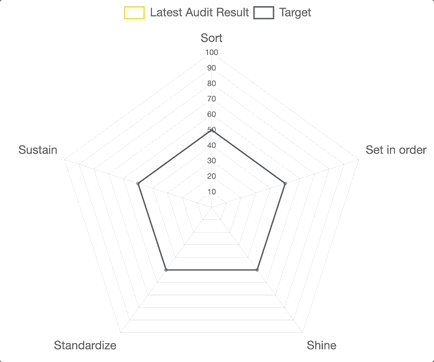
Cruscotto Lean
Lo scopo di questa applicazione è aiutare gli utenti a tenere riunioni SQDC con un solo strumento. Abbiamo eliminato la parte "Costi" della riunione e aggiunto "Inventario" e "Produttività".
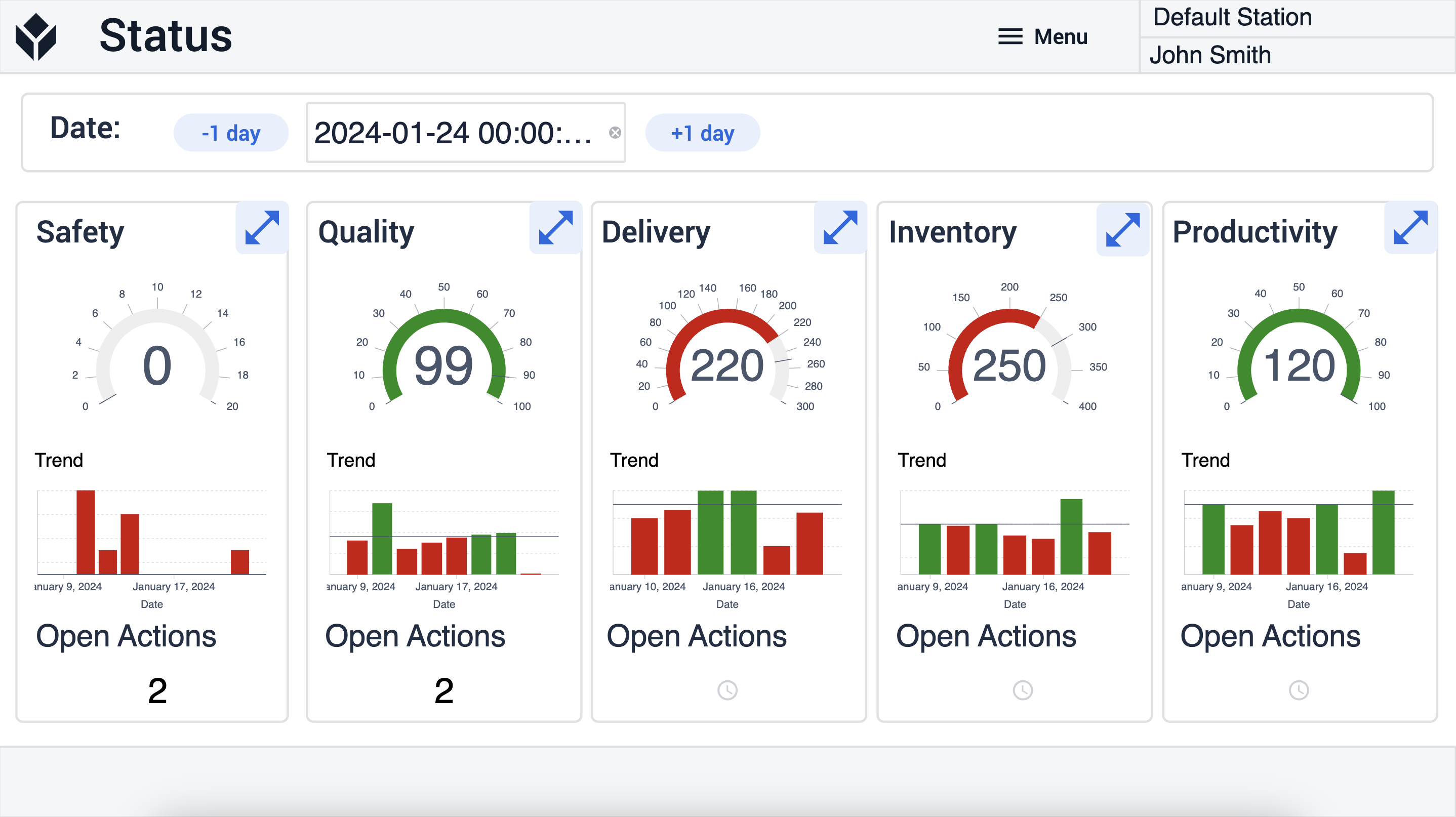 {Altezza="200" Larghezza=""}
{Altezza="200" Larghezza=""}
Per configurare l'applicazione, occorre innanzitutto impostare i numeri obiettivo per ogni categoria: sicurezza, qualità, consegna, inventario, produttività. Questi numeri sono stati impostati in modo casuale in questa applicazione. È inoltre necessario regolare i valori predefiniti di ogni variabile obiettivo e aggiornare l'analisi: aggiungendo i propri numeri alle linee di riferimento all'interno dell'analisi. L'applicazione salva la data e l'ora correnti come Data selezionata e Data odierna. Nella fase Stato, è possibile modificare la Data selezionata. Tuttavia, le fasi come Sicurezza, Inventario, ecc. utilizzano la Data odierna, che non può essere modificata.
L'applicazione utilizza due tabelle: Metriche delle prestazioni e Azioni. La tabella Azioni è stata implementata per registrare le diverse azioni, mentre la tabella Metriche delle prestazioni aiuta a registrare i risultati delle riunioni giornaliere.
