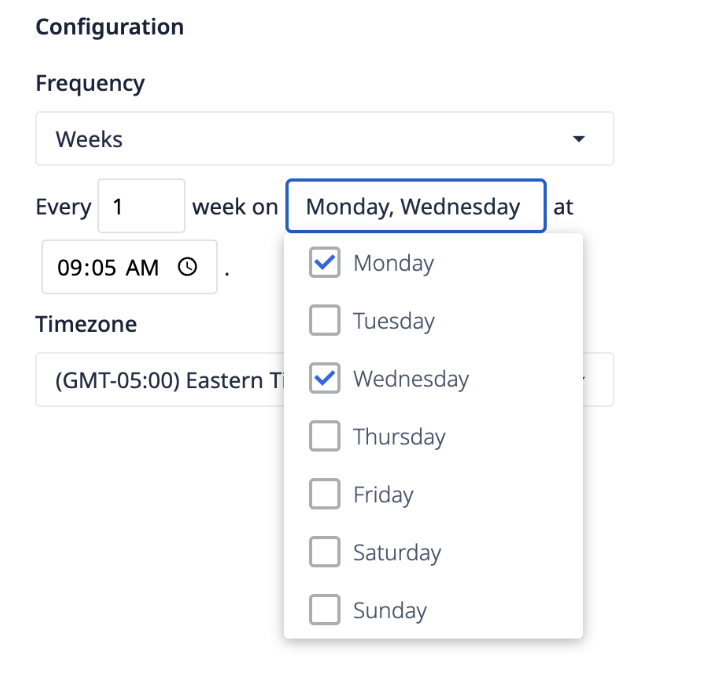如何在 Automations 中使用 "按计划或定时 "功能
了解如何使用 Automations 计划事件:(Info) (Note)
This event option is only available for Enterprise plans and above.
:::
什么是计划事件?
在 Automations 中,计划事件是指在特定时区(东部标准时间、格林尼治标准时间)的特定时间点(上午 9:00)以已知频率(例如每小时一次、每天一次、每周两次)运行的事件。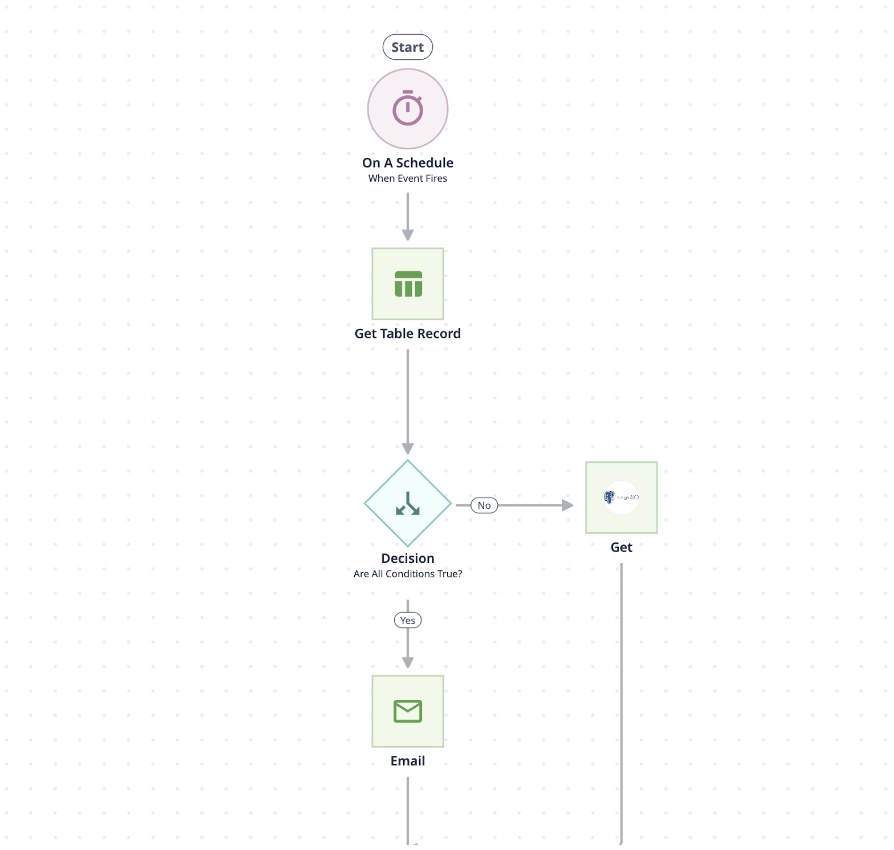
如何在 "自动化 "中使用时间表?
转到导航栏中的自动化,然后单击 + 创建自动化或编辑现有自动化。这将打开自动化编辑器。
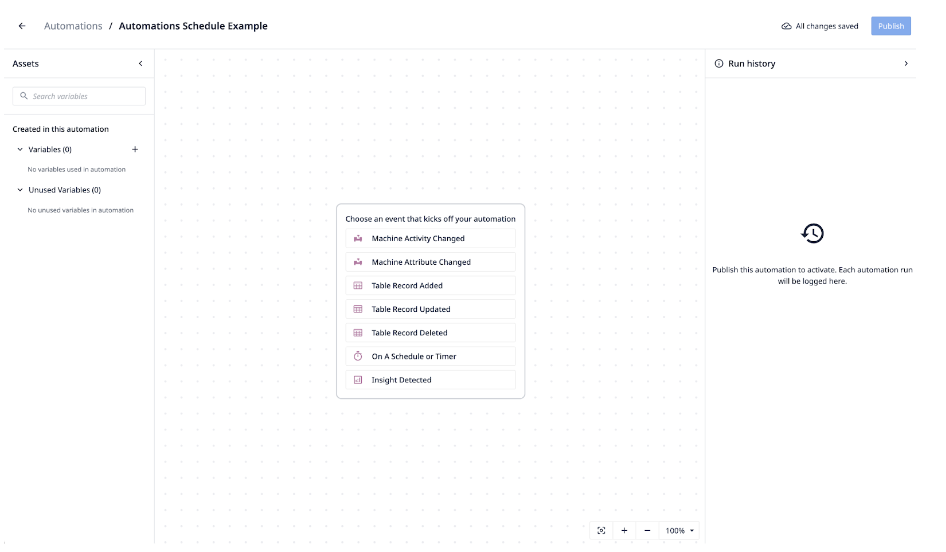 {height="" width="""}
{height="" width="""}
选择 "按计划 "或 "定时器"。
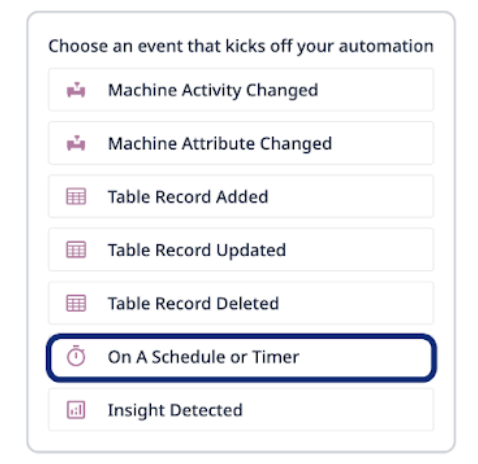 {height="" width="""}
{height="" width="""}
选择后,将打开侧面板,显示事件频率的不同选项。您可以以小时、天或月为单位设置频率。对于更高级的用户,日程安排系统基于 rrule。
按小时安排
用户可以配置计划自动化运行的小时频率,以及每小时过去多少分钟。
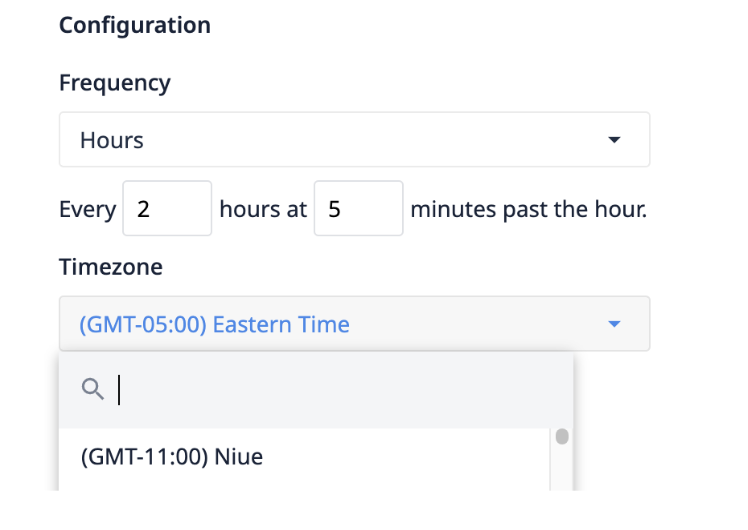
按天排程
用户可以配置计划自动化运行的天数频率以及确切时间和时区。
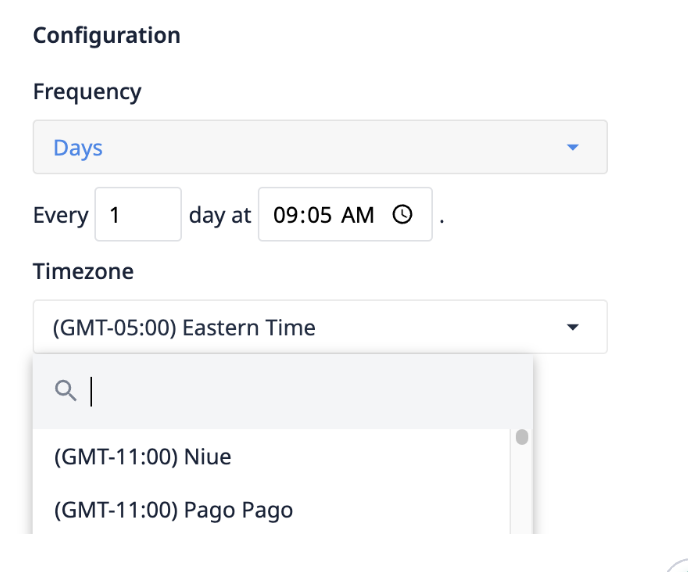 {height="" width="""} 按周排程
{height="" width="""} 按周排程
按周排程
用户可以配置计划自动化在一周中的哪几天运行,以及具体时间和时区。