The future of industrial software is shifting toward a landscape of interconnected tools, where multiple systems work together seamlessly. Tulip plays a key role in this ecosystem by addressing core manufacturing use cases while also integrating natively with other business systems to enable bidirectional data exchange.
Tulip uses Connectors as its primary interface for interacting with external software systems. Additionally, Tulip provides an API for remote data ingestion, extraction, and product configuration.
Connectors
Tulip’s Connectors offer a no-code interface for interacting with customer business systems. These systems can be accessed securely without being exposed to the cloud by deploying an On-Prem Connector Host.
Each Connector handles authentication and configuration to connect with business systems, and also includes user-defined Connector Functions that represent discrete pieces of business logic. Connector functions can accept Inputs, return Outputs, and be integrated into apps or Automations for enhanced flexibility.
Types of Connectors:
-
HTTP Connectors
Facilitate data transactions over RESTful API interfaces. Common integrations include systems like PLMs, WMSs, ERPs, and MESs. -
SQL Connectors
Enable queries on SQL databases for data retrieval and updates. -
MQTT Connectors
Send complex JSON payloads to customer-hosted MQTT namespaces, supporting IoT and real-time data exchange.
Tulip APIs
Tulip's APIs allow programmatic access to key components, including Tulip Tables, Stations, and Events, among others. These APIs enable seamless data interaction and workflow automation across systems.
Automations
With Automations, users can configure Workflows that move data within Tulip or integrate with external systems. Automations enhance operational efficiency by enabling both data-driven actions and real-time responses.



.gif)
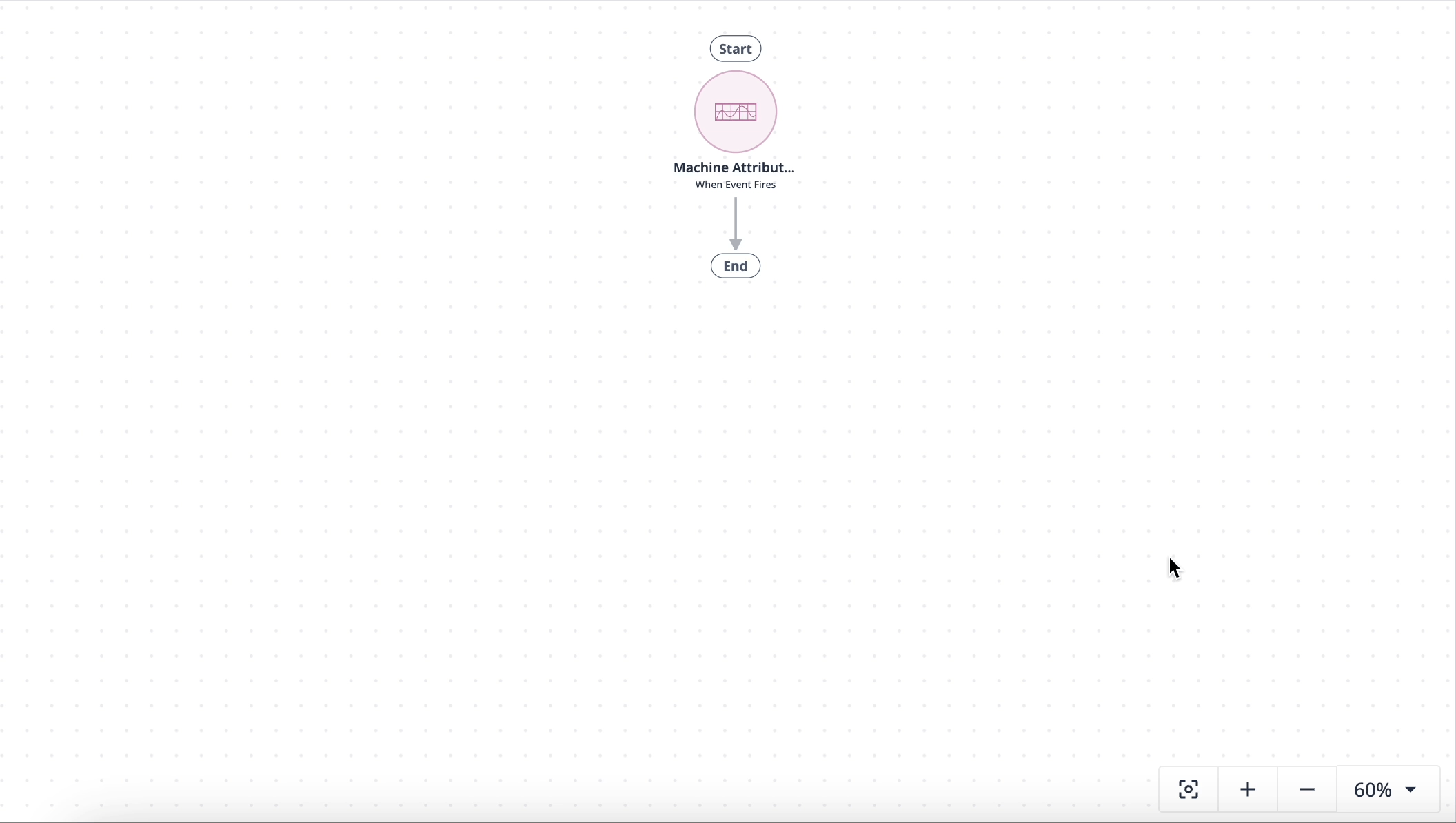
.gif)