Learn how to design the most optimal solution for your operations.
A Tulip Solution is a suite of apps designed to make Frontline Operations more productive. A solution details apps and their relationships to each other as well as other digital capabilities, e.g. tables, connectors, devices, etc. Solutions are built to satisfy business objectives to create a foundation for continuous improvement and measuring impact.
An app should represent a single process while considering physical location and proximity. For example, create separate apps for different areas of assembly or for personas performing different tasks at the same station.
For an in-depth tutorial on designing a solution, check out the Tulip Solution Design university course.
Design Process Steps
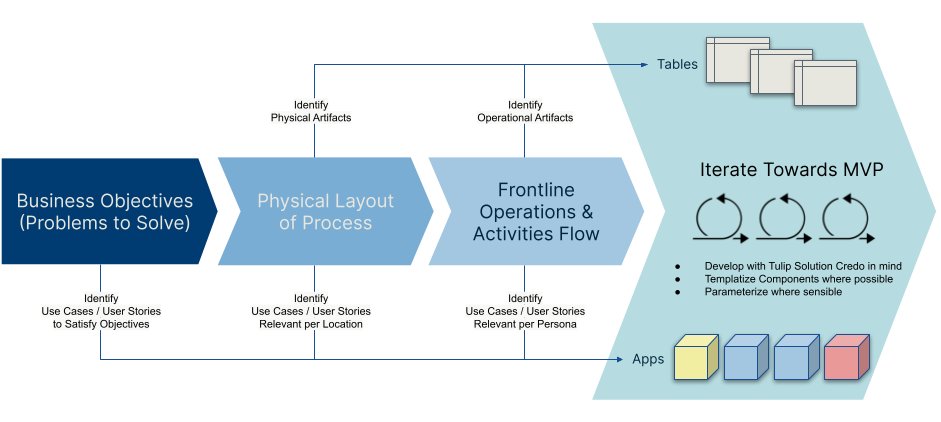
- Define business objectives
Clearly establish business objectives and align the project’s scope to them. Choose 1-3 objectives that fit your businesses’ maturity level and growth focus. These goals will prioritize your use case development for your solution.
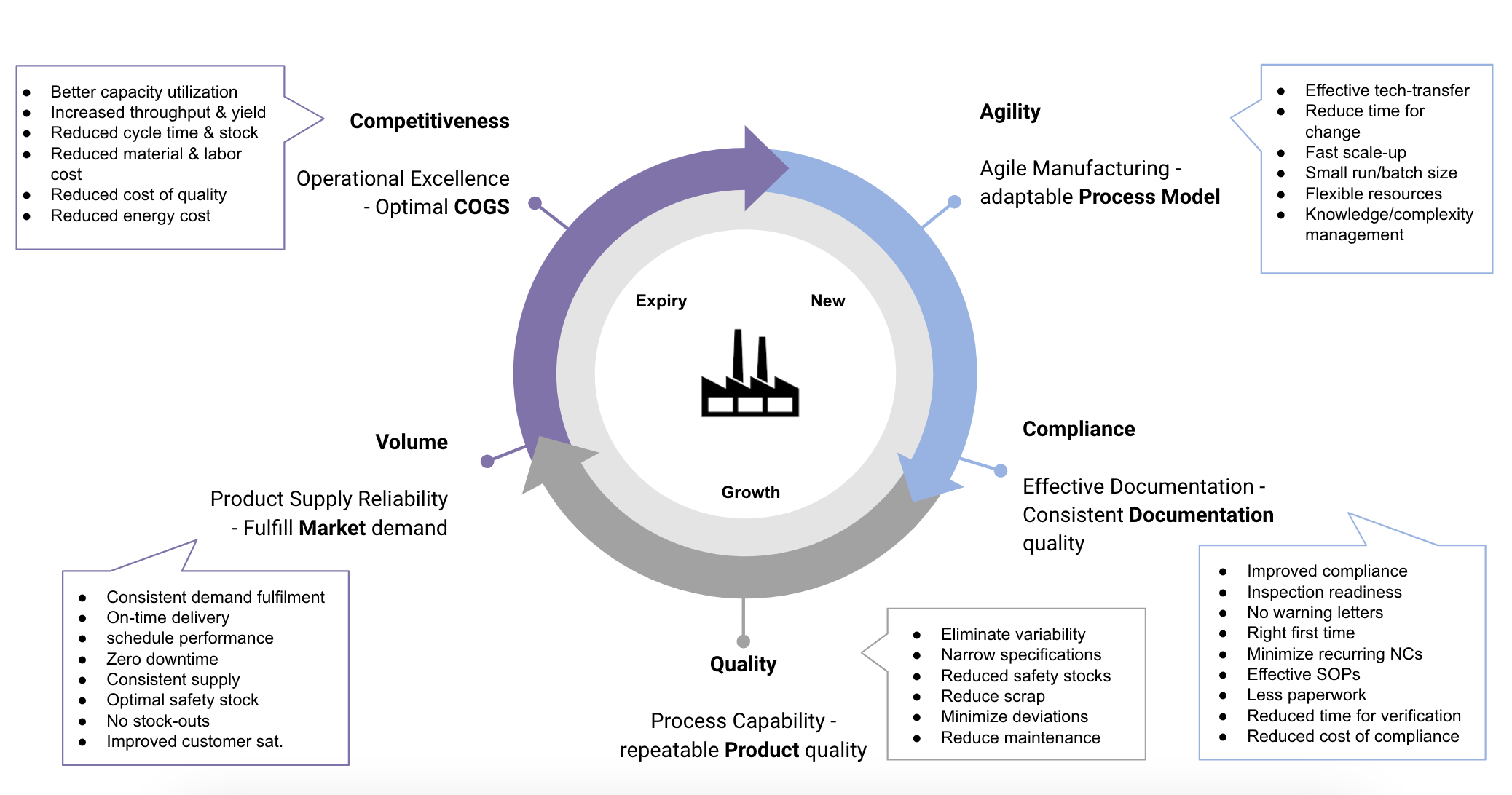
- Document physical operations
Thoroughly understand and document the physical operations within the scope of the project. This includes mapping how, where, and when frontline operators will interact with the solution. - Document operator activities and processes
Gain a comprehensive understanding of the operator activities and processes the solution will support.
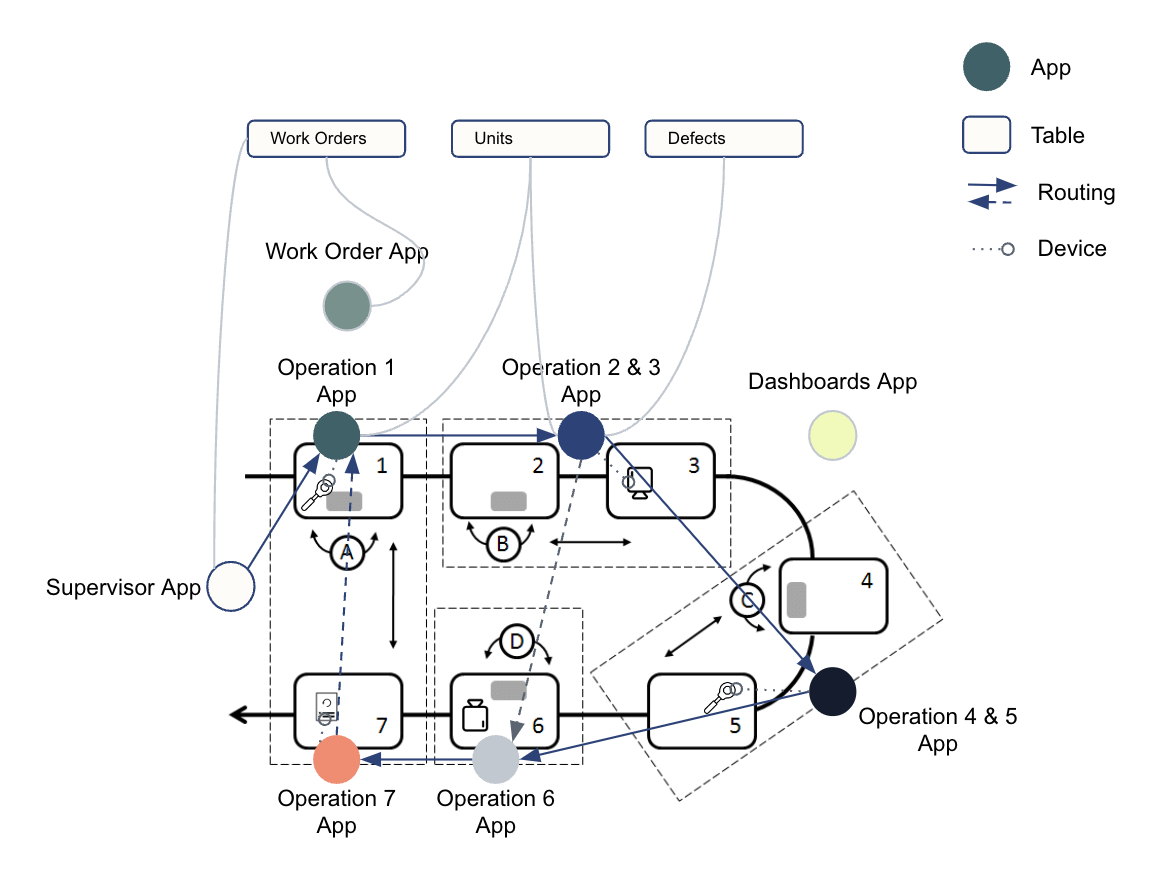
- Develop iterative wireframes
Create wireframes representing operator tasks and workflows. These wireframes will evolve throughout the iterative solution building process, ultimately becoming the actual solution. Consider a wireframe to consist of: an early version of an App with minimal logic, and appropriate draft Tulip Tables that represent the physical and operational artifacts of the process.
See the following examples of wireframes:
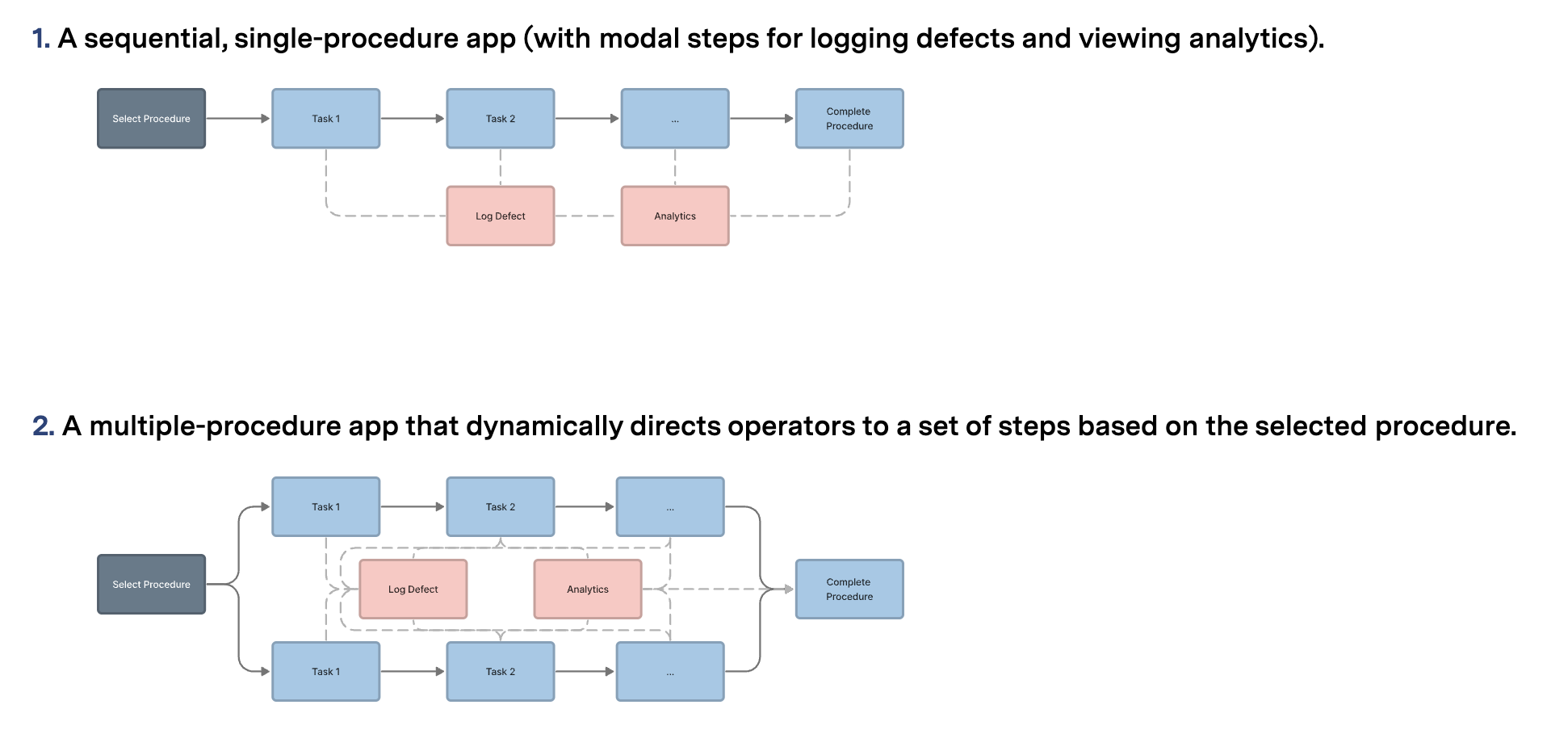
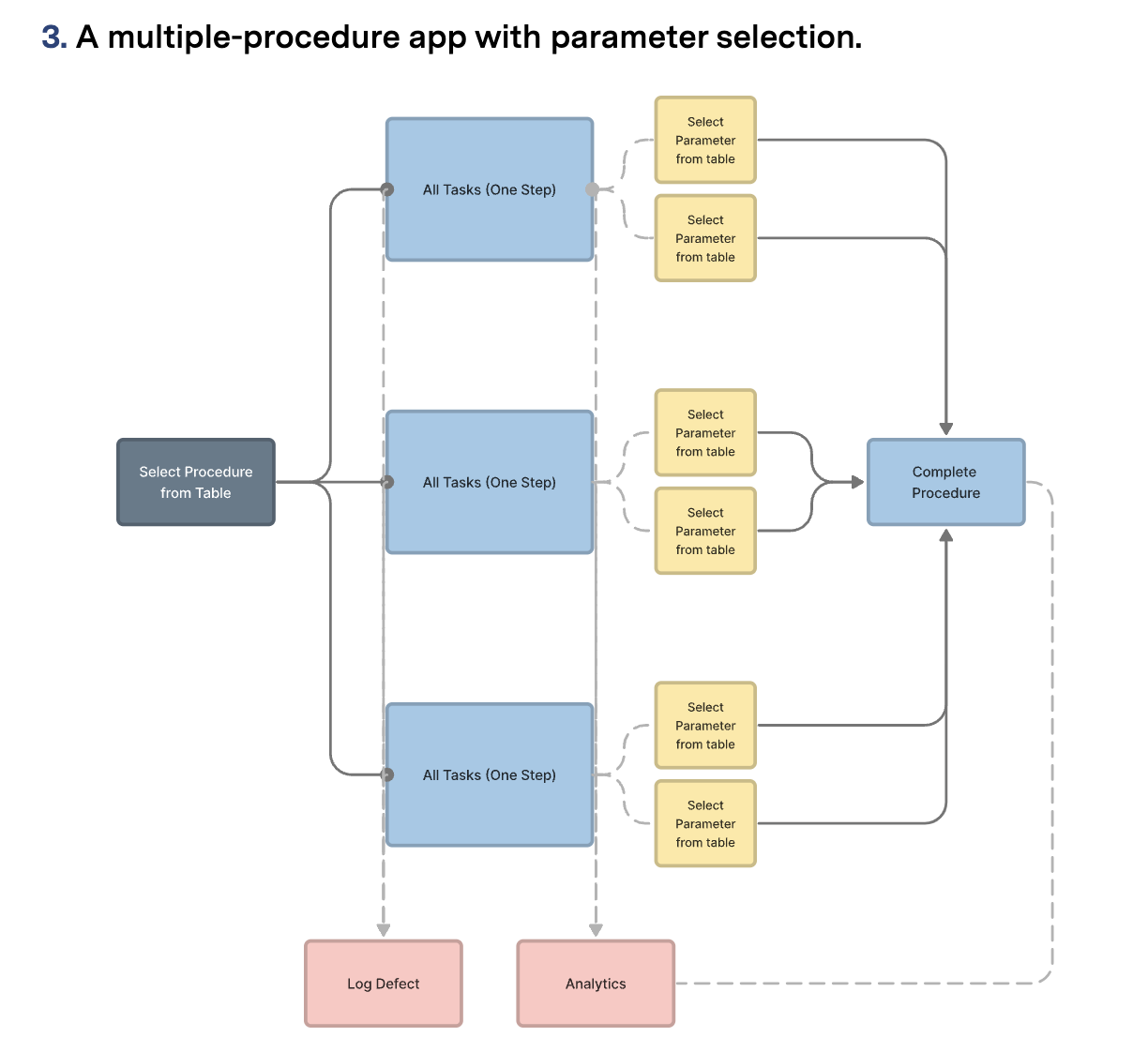
See the “Designing in a Composable Way” section below to ensure your wireframes adhere to a recommended composable architecture.
- Build!
Once you’ve done all the defining, scoping, and mapping, it’s time to build. Start very basic, working with the most basic apps that will still provide value and insight towards your objectives.
As you build, ensure that your apps adhere to the Tulip Solution Credo.
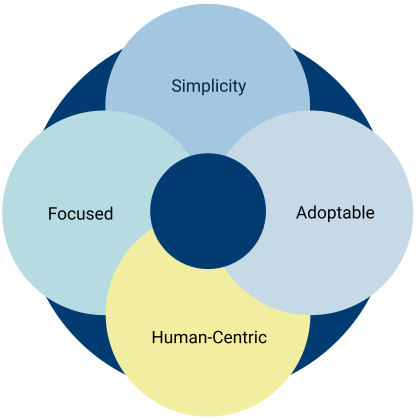
Learn more about the Tulip Solution Design Credo.
- Deploy, test, continuously improve
Implementing a solution is not a one-and-done process. Develop and deploy a minimum-viable solution (MVP), and then iterate on that solution continuously. To do this, ensure that you follow Tulip’s app deployment principles:
- Publish quickly - Publish apps in their simplest, most functional form to begin the cycle of quick-feedback loops
- See value and evaluate results - Build to show value fast, optimizing areas like throughput, cycle time, takt time, scrap management, etc.
- Gather feedback - Feedback from end-users, or frontline operators, is invaluable as they are the people directly interacting with the app in their day-to-day tasks
- Iterate continuously - Use insights from your evaluation and feedback to refine old and build new apps as needed
Designing in a Composable Way
Tulip strongly advises designing app solutions in a composable way, as opposed to a traditional monolithic architecture. Monolithic solutions inevitably create shortcomings that limit the value you get from apps. Composable solutions naturally benefit from digital capabilities and increase operator productivity.
Learn more about the differences between Composable vs. Monolithic Architectures.
In a composable solution, apps build off one another to represent individual blocks that make up an entire digital operation.
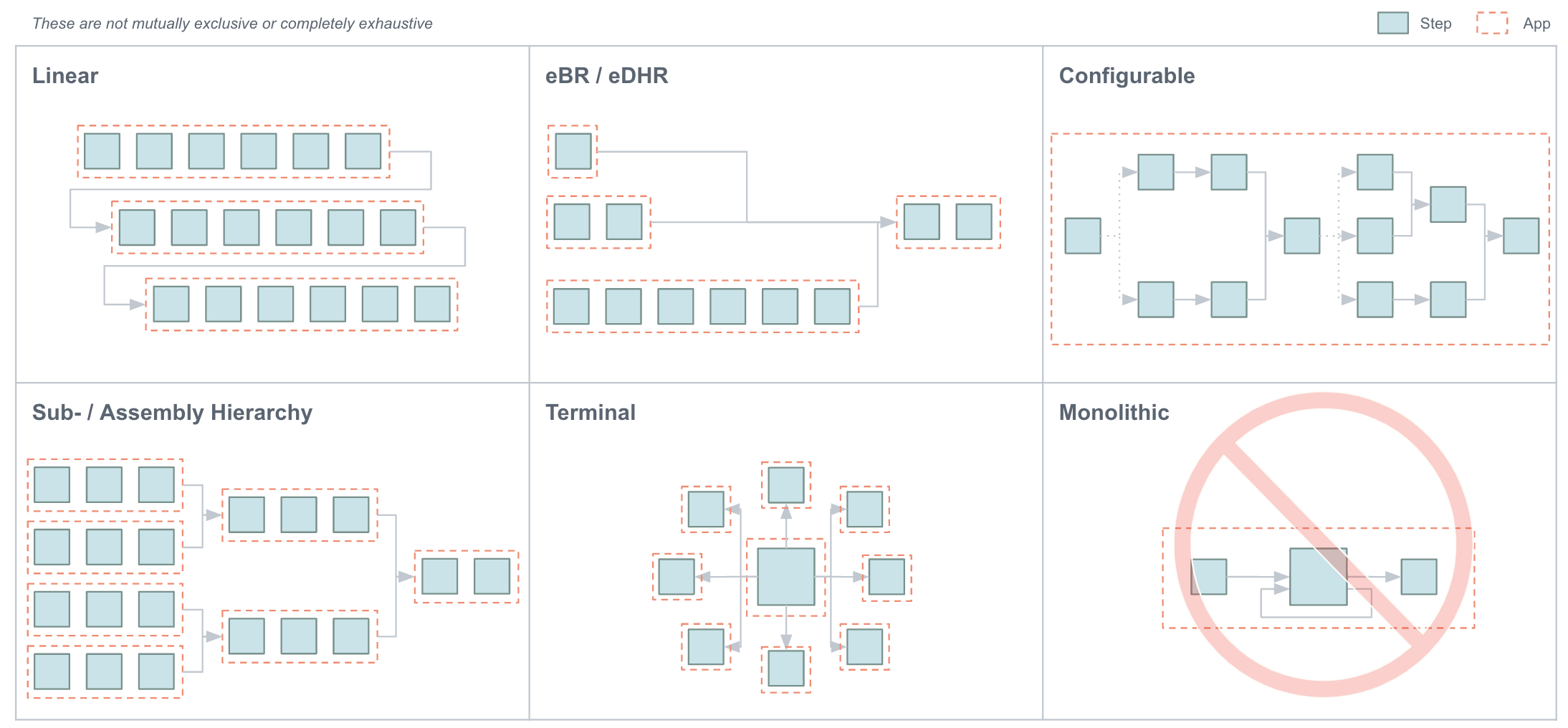
Further Reading
Did you find what you were looking for?
You can also head to community.tulip.co to post your question or see if others have faced a similar question!

