The classify trigger action is being deprecated, and may not be available in Tulip versions later than r277.
Use of Beta Versions offered by Tulip is optional and is at your sole risk. Due to the untested/unproven nature of Beta versions, they are provided “as is,” “as available,” and without warranty. This means that any warranties, indemnities and other obligations of Tulip under any terms of service or MSA do not apply to Beta Versions.* Frontline Copilot is powerful! We will help to guide, but you are ultimately responsible for the impact of what you build.* We reserve the right to turn off any and all Copilot Triggers at any time if we notice something unexpected.* We reserve the right to limit Copilot Triggers during the course of the beta if and as needed.* You will not be charged for the usage of Copilot Triggers during the program. You will have three months after the conclusion of the program to decide to continue with the feature or not. * At some point in the future, we may implement usage based pricing for beta features.
文本分类 "触发操作允许用户从基于文本的输入中提取关键信息,并将其归入预定义的类别。
使用案例示例
- **即时对用户输入进行分类。**来自一线员工的反馈如果能按共同主题进行分组,就最有可操作性。分类触发器操作可用于将缺陷描述分门别类,更好地归纳停机原因等。
- **根据内容直接沟通。**操作员在遇到问题时并不总是知道应该向谁询问,但可以利用 "分类 "触发操作来确定这是维护人员、主管人员还是工程师应该处理的信息。
输入和输出
触发操作有两个输入:要分类的文本和可供选择的类别。它还有一个输出,即与要分类的文本最匹配的类别。
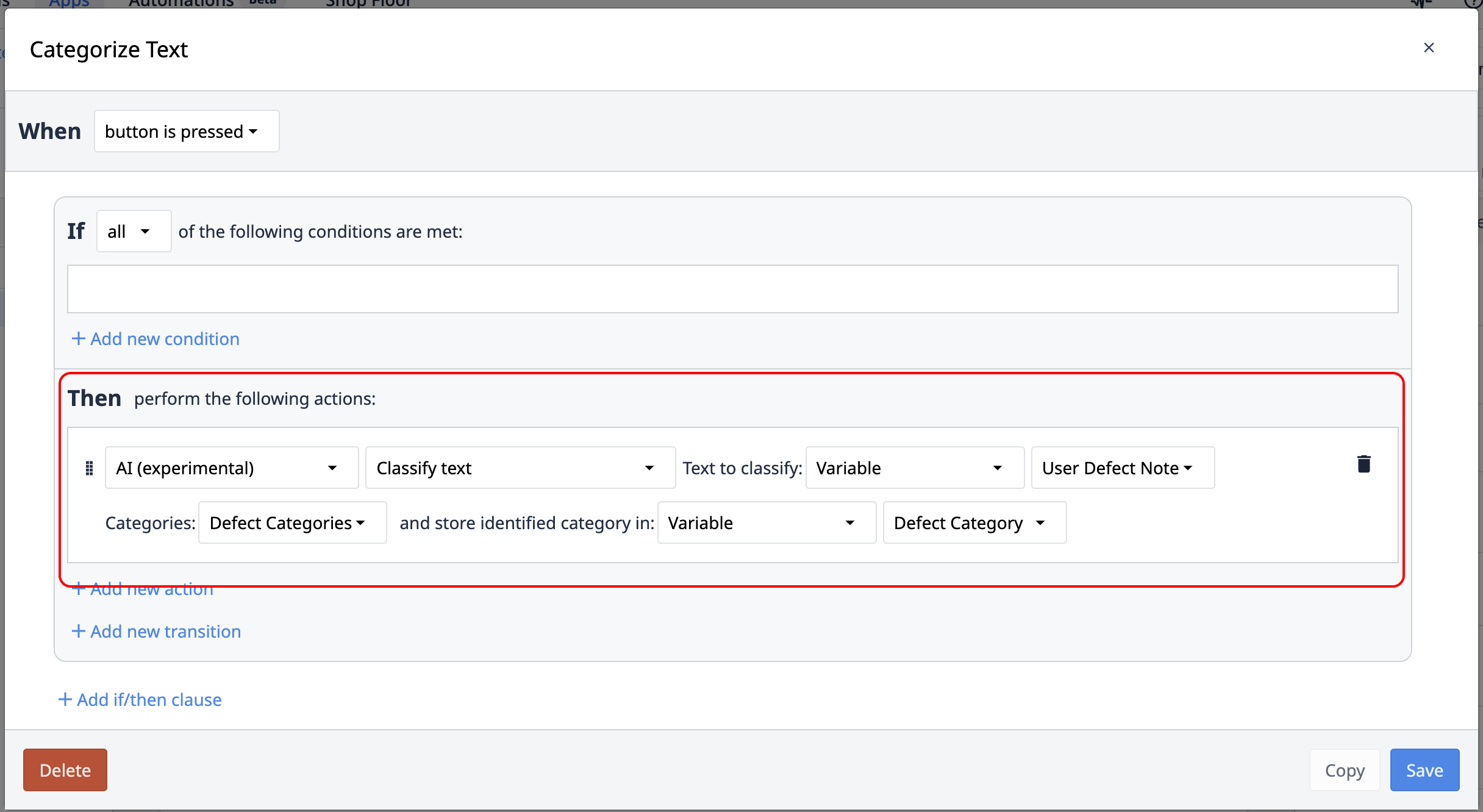 {height="" width="""}
{height="" width="""}
输入:要分类的文本
这是您要分类的输入内容。可以静态设置,也可以与变量或表记录动态绑定。
| 支持的数据类型 | |
|---|---|
| 输入 | 文本 |
输入:类别
这是一个文本选项数组,代表可用的分类类别。设置此字段的最简单方法是创建一个应用程序变量,并将其默认值设置为代表所有可用类别。
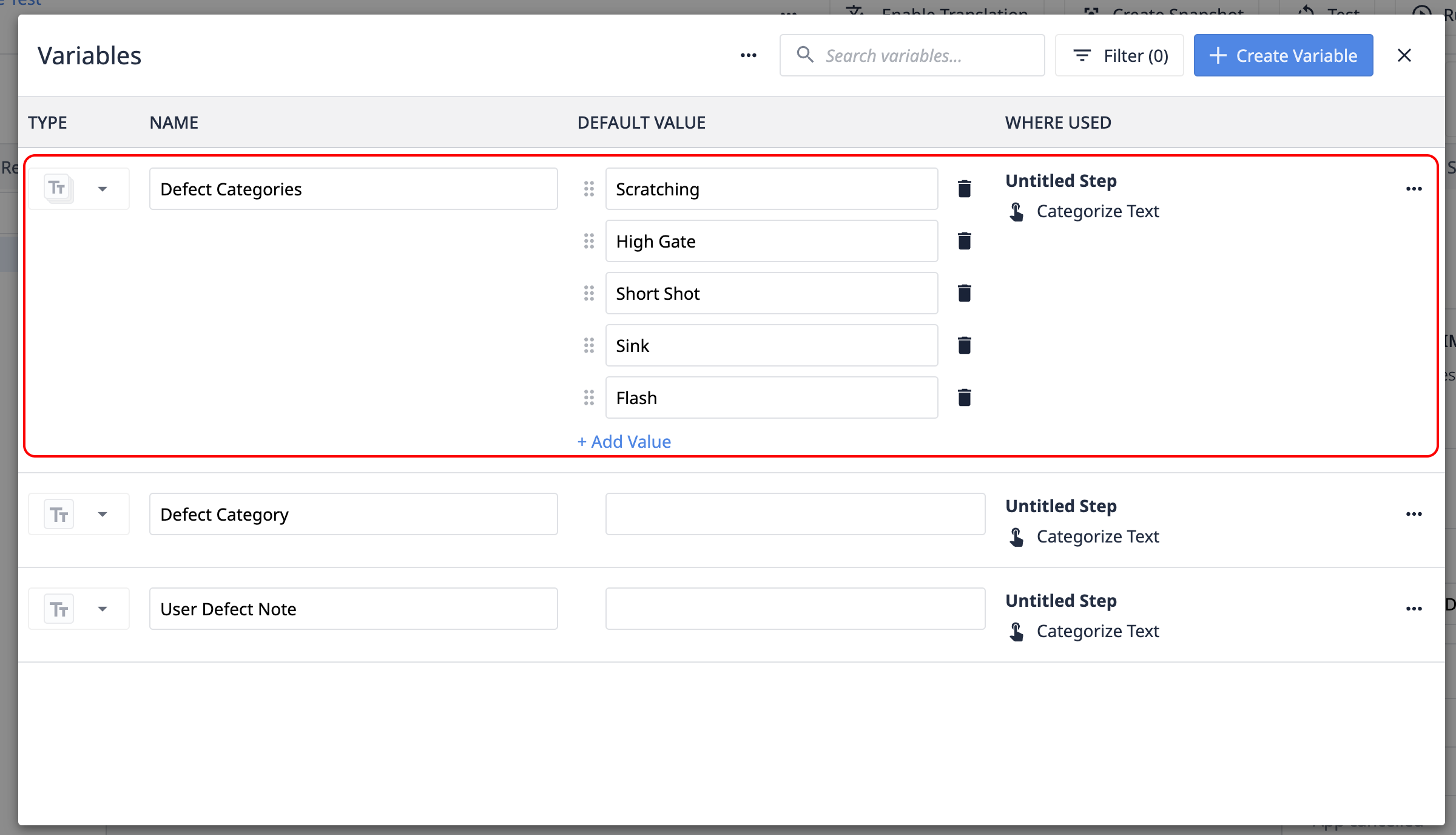
| 支持的数据类型 | |
|---|---|
| 输入 | 文本数组 |
输出:确定的类别
这是 Copilot 确定的与您的输入最匹配的类别。
| 支持的数据类型 | |
|---|---|
| 输出 | 文本 |
限制
Limits are subject to change.
:::目前,分类触发器操作存在以下限制。这些限制在实例级别上进行跟踪。如果超过这些限制,分类触发操作将失败。
