Release 290 brings updates to several features and bug fixes throughout the platform.
Let us know your thoughts and questions in the Tulip Community.
Features and Improvements
App Editor
- In apps list page's pending approvals tab, users should now be able to see pending approval apps that the current user can approve on behalf of user groups as well.
- In Analysis, Apps, Automation, it is now possible to rename assets by pressing Enter when editing name.
- Users now have access to the Station ID information along the Station Name on the App Info object. This is used in triggers, data source picker on text widgets and the expression editor.
- In data source picker, tiggers and expression editor a new option is available to add Published Date under App Version in App Info. Previously this was not available.
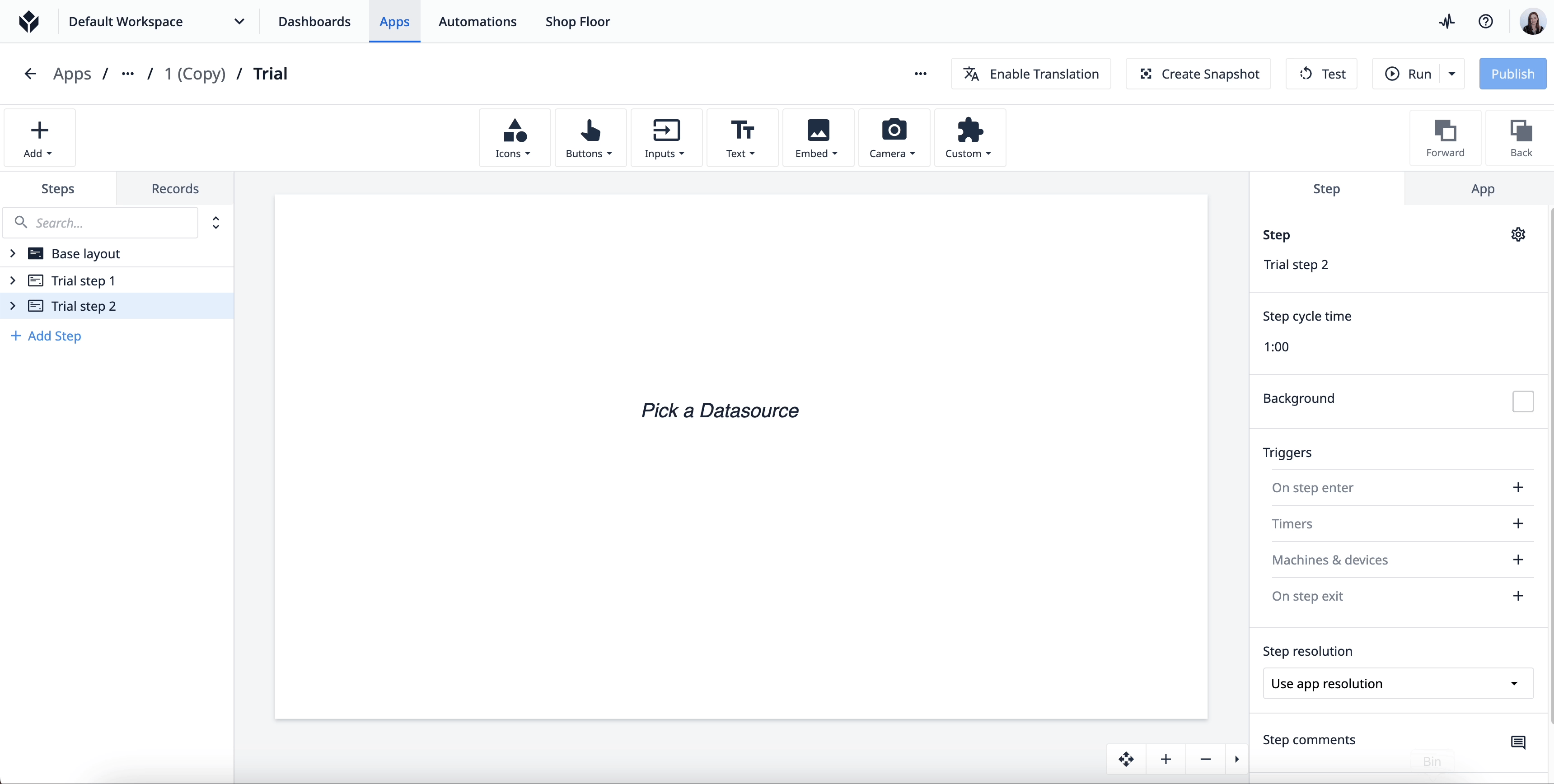
API license
- A legal notice has been added indicating that creating an API token constitutes acceptance of Tulip's API license agreement.
Compare App Versions
- On the Compare App Versions page, shows a clearer and more accurate loading state while loading data to display changes across versions. Fixes an issue where content would "flicker" before showing the correct changes.
Bug Fixes
Release 290 contains multiple bug fixes:
| Referenced Ticket | Description |
|---|---|
| PLAT-37899 | Fixes a bug for learning jigs. |
| PLAT-37883 | Fixes a bug that was preventing the player to start in Celos |
| PLAT-37861 | Fixes an issue with import/export affecting customers in Garden 21. |
| PLAT-37805 | Fixes a bug, and users should now be able to add user groups to approval types again. |
| PLAT-37773 | Fixes a UI bug where if there was a dropdown with the number value 0 or boolean value false selected, the selection would render as “Select a value” (even though the value was selected). The fix is to correctly interpret “nullish” values (like 0 and false) as present values, instead of no value selected, when rendering the text in the dropdown. Known affected components are the “minutes” field on the Edge Devices settings page auto-update window selection. |
| PLAT-37754 | Fixes an issue where creating apps could cause them to fail during import/export. |
| PLAT-37739 | Fixes a bug which allowed the Operator (with Player registration) role to be duplicated on the User Roles page. |
| PLAT-37682 | This update addresses a residual issue from a prior security fix (PLAT-35449) by fully closing a potential vulnerability, ensuring that customers cannot access signed URLs to another customer’s cloud asset. |
| PLAT-37657 | Fixes a bug where new step/step group groupings did not have a importFamilyId when the action was through the three dots menu. |
| PLAT-37641 | Fixes an issue, and now in an App's Completions tab, for completions data where the signee signed a signature widget on behalf of a user group, the user group's ID will also be displayed in addition to its name. |
| PLAT-37634 | Fixes an issue, and now in player when the user attempts to sign a signature widget on behalf of an archived user group, the user will be shown a proper error message, rather than failing silently. |
| PLAT-37585 | Fixes an issue on player, now Table records cells in the Interactive table widget should fire triggers even if they are quickly clicked in succession. Previously, when the table record cell was clicked too quickly, the trigger associated with the cell did not fire. |
| PLAT-37581 | Fixes an issue by optimising the connector snapshotting process, so we don't include archived connector functions in future connector snapshots |
| PLAT-37574 | Fixed a security vulnerability that allowed API tokens that were missing a required scope to call an endpoint that required that scope if certain HTTP headers were set. |
| PLAT-37518 | Fixes issue where changes to props on custom widgets could get skipped when the custom widget is first loaded on the step |
| PLAT-37461 | Fixes a bug in player where users were able to sign the signature widget on behalf of an archived user group. Now, if none of the user groups the user can sign on behalf of is active, user will be shown an error message instead. When signing a signature widget on behalf of a user group, the selection process on choosing the user group to sign on behalf of is consistent now. It will be the first applicable user group when sorted alphabetically. |
| PLAT-37437 | Fixes an UI issue, unnecessary {{;}} character in the data source page list was removed. |
| PLAT-37244 | Fixes an issue, where imports containing machine types were failing due to invalid data being present in mongo db. |
| PLAT-37154 | Fixes an issue with app publication, where the selected configuration wasn’t always shown. |
| PLAT-37139 | The eSignature widget was incorrectly included in the Enterprise pricing plan and has been removed. Existing Enterprise customers will retain access to this feature. |
| PLAT-37137 | Fixes an issue where the SSL certificate used by Tulip for signing SAML messages was attributed to a Tulip-internal instance rather than the customer's instance. |
| PLAT-37128 | Fixes an issue, and now stations APIs that update Interface Station Assignments log out the operator at affected stations. |
| PLAT-36298 | Changing the approval related texts in Publish and Approval modals on the versions tab to be more straightforward for customers. Fixing bug issue with the publication dropdown in the Approval modal. Design updates of said modals. |
| PLAT-35366 | Fixed a bug in the connector and connector function context pane in which non-account-owner users would consistently see an error in the where-used section. Now, the where-used section will load for these users. For sites where workspaces are in use, all apps that use a connector will be shown in this section, and all automations in workspaces in which the logged-in user has access will be shown. |
| PLAT-32919 | Fixes an issue, and now a new account setting has been added to control whether operators login in to the Player using SSO or Badge ID. |
Full List of Ticket IDs included in Release r290
If you would like more details about a specific fix, search the ID using Tulip’s Issue Tracker.
PLAT-37569
PLAT-37423
PLAT-34612
PLAT-37321
PLAT-27170
PLAT-25443
PLAT-37899
PLAT-37883
PLAT-37861
PLAT-37805
PLAT-37773
PLAT-37754
PLAT-37739
PLAT-37682
PLAT-37657
PLAT-37641
PLAT-37634
PLAT-37585
PLAT-37581
PLAT-37574
PLAT-37518
PLAT-37461
PLAT-37437
PLAT-37244
PLAT-37154
PLAT-37139
PLAT-37137
PLAT-37128
PLAT-36298
PLAT-35366
PLAT-32919
