How to: Use Serial with Edge IO
A setup guide on using Serial with Edge IO
In this article, you will learn the technical details of using serial on Edge IO.
Edge IO supports serial connections over USB, RS-232, or RS-485. This article will cover the hardware connections and software identifiers for each connection.
To learn how to communicate this serial data to Tulip, please see our other support articles:
**Guide on Generic Serial Driver
**Guide on Node-RED setup with Serial
Connect using USB
To use serial over USB, you will need a serial device that connects over USB, or a serial-to-USB adapter (for example, a RS232-to-USB adapter cable, or RS485-to-USB adapter).
The Edge IO has six USB ports; you can plug your USB cable into any USB port.
While plugging into USB, the identifiers will be assigned in order of being plugged in:
- 1st USB port plugged in:
/dev/ttyUSB0 - 2nd USB port plugged in:
/dev/ttyUSB1 - 3rd USB port plugged in:
/dev/ttyUSB2
...
Connect using RS-232/RS-485
The Edge IO also has RS-232 and RS-485 ports.
The identifier for the serial device:
- RS-232:
/dev/ttyS1 - RS-485:
/dev/ttyS2
Note: RS-232 uses a standard DB9 connector, and supports RTS/CTS, but not DCD/DTR/DSR. RS-485 is half-duplex.
Edge IO Port Diagram:
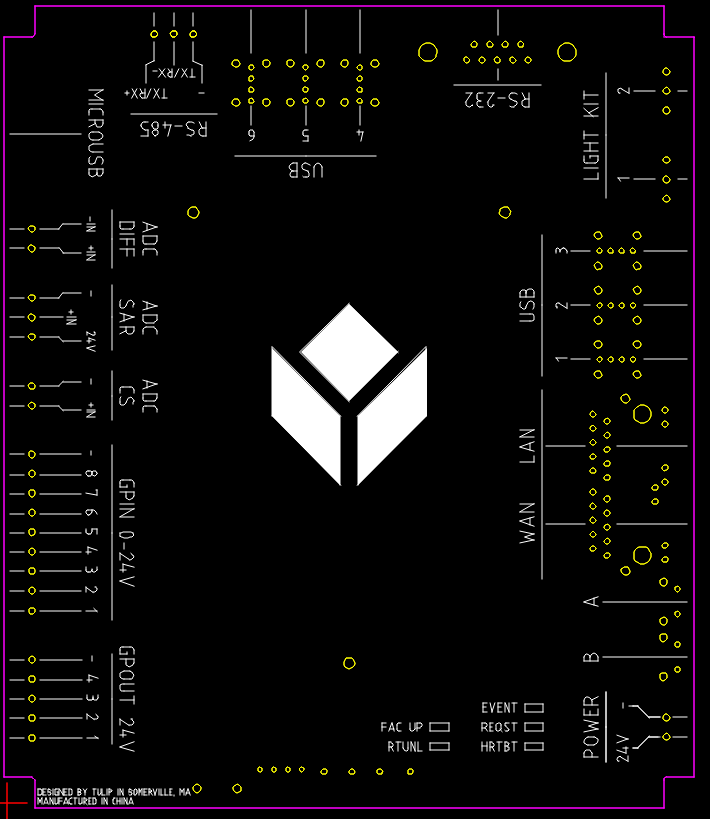
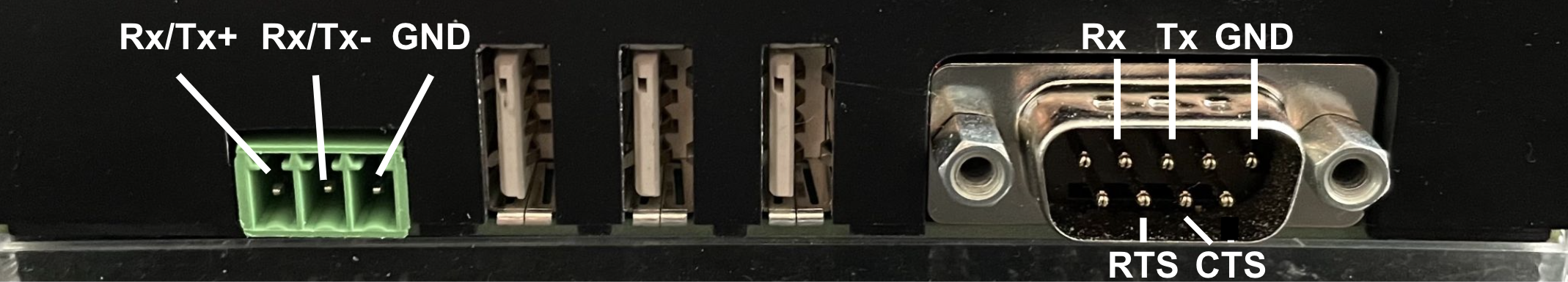
See above the RS-232 and RS-485 pinouts.
