To download the connector, please visit: Library Page
Enviar dados da Tulip para a Solace e vários serviços de nuvem por meio do serviço REST API da Solace
Objetivo
Este guia oferece um ponto de partida de alto nível para a integração da Solace com a Tulip. Em última análise, ele oferece maneiras adicionais de transmitir informações entre o Tulip e outros sistemas por meio de vários métodos, como MQTT, REST, AMQP e outros.
O Solace é um middleware de streaming que simplifica uma série de integrações com uma arquitetura orientada a eventos (em tempo real, sem lotes). Confira os recursos de integração aqui
Configuração
As etapas a seguir são necessárias para a integração:* Conta Solace* Cluster Solace (EKS)* OBSERVAÇÃO: as credenciais da API REST serão criadas com o Cluster Solace
Como funciona
Você pode usar a API REST do Solace em um cluster para gravar dados no Solace por meio da API REST. A partir daí, você pode transmiti-los para vários serviços via kafka, mensagens do Solace, MQTT, AMQP e muito mais:::: (info)The majority of this guide follows the Solace REST API tutorial linked here
:::
Localizar as credenciais da API REST em "Connect" em um cluster
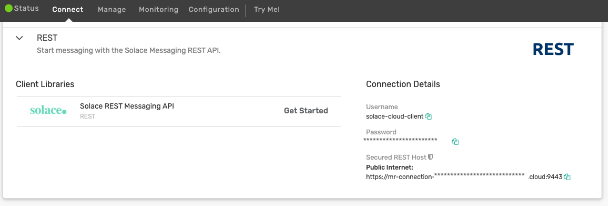
Configuração detalhada do Tulip
- Atualize a url do cluster com a url do cluster criada no Solace
- Atualize o nome de usuário e a senha com base nas informações da guia Connect (consulte a seção API REST)
- O corpo da solicitação (texto simples) pode ser modificado para receber entradas de uma função; o texto estático existe apenas para fins de exemplo
Testar a assinatura do Solace
Acesse "Try Me" (Experimente-me) no cluster da Solace para se inscrever em um tópico e visualizar mensagens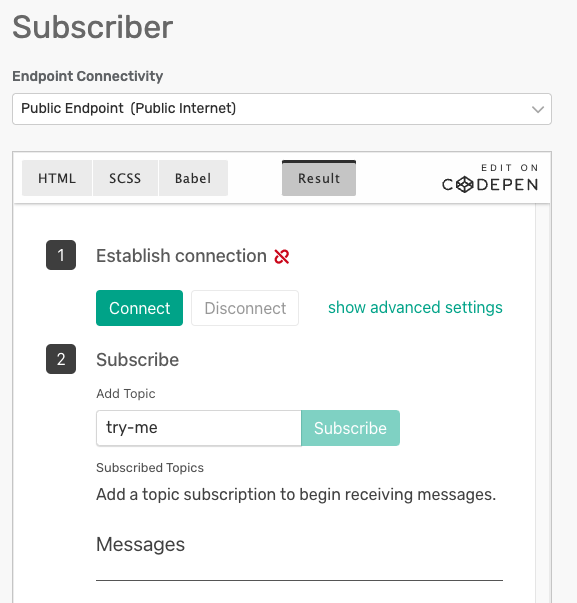
Depois que você tiver o Conector Solace, há vários casos de uso para criar valor
Casos de uso
Transmitir dados do Tulip para AWS, Azure, GCP via Solace
Use o Solace para gravar dados da Tulip no Solace via REST API e, em seguida, faça com que o Solace os transmita para uma variedade de recursos de nuvem, como AWS Kinesis, Azure Datalake e muito mais.
Gerencie integrações de sistemas por meio do middleware Solace em vez de se conectar diretamente com a Tulip
Gerencie ERP, PLM, CRM e outras integrações por meio da arquitetura orientada a eventos da Solace para simplificar integrações complexas.
Próximas etapas
- Explore mais oportunidades de integração com a Solace, como a Boomi e outras
- Saiba mais sobre o espaço de nomes unificado (UNS) e as arquiteturas orientadas a eventos aqui
