Download the app suite.
Пример постепенной цифровизации (уровни 1, 2, 3)
В этой статье мы расскажем вам о том, как постепенно оцифровать процесс очистки оборудования с помощью серии из 3 приложений (или уровней). Чтобы продемонстрировать этот процесс, мы создали процедуру очистки настольных станков. Отправной точкой является бумажный протокол очистки и соответствующая стандартная операционная процедура(СОП).
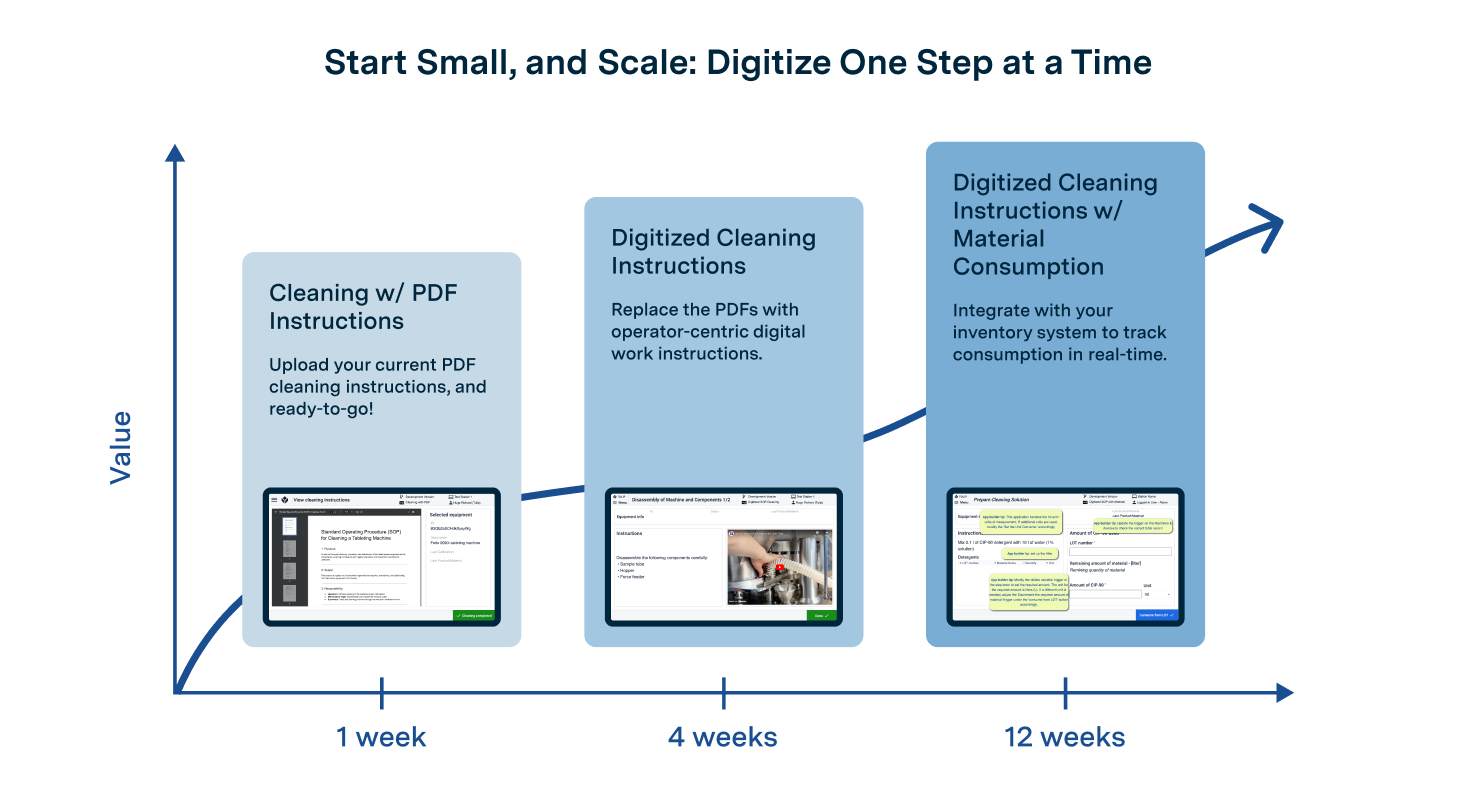
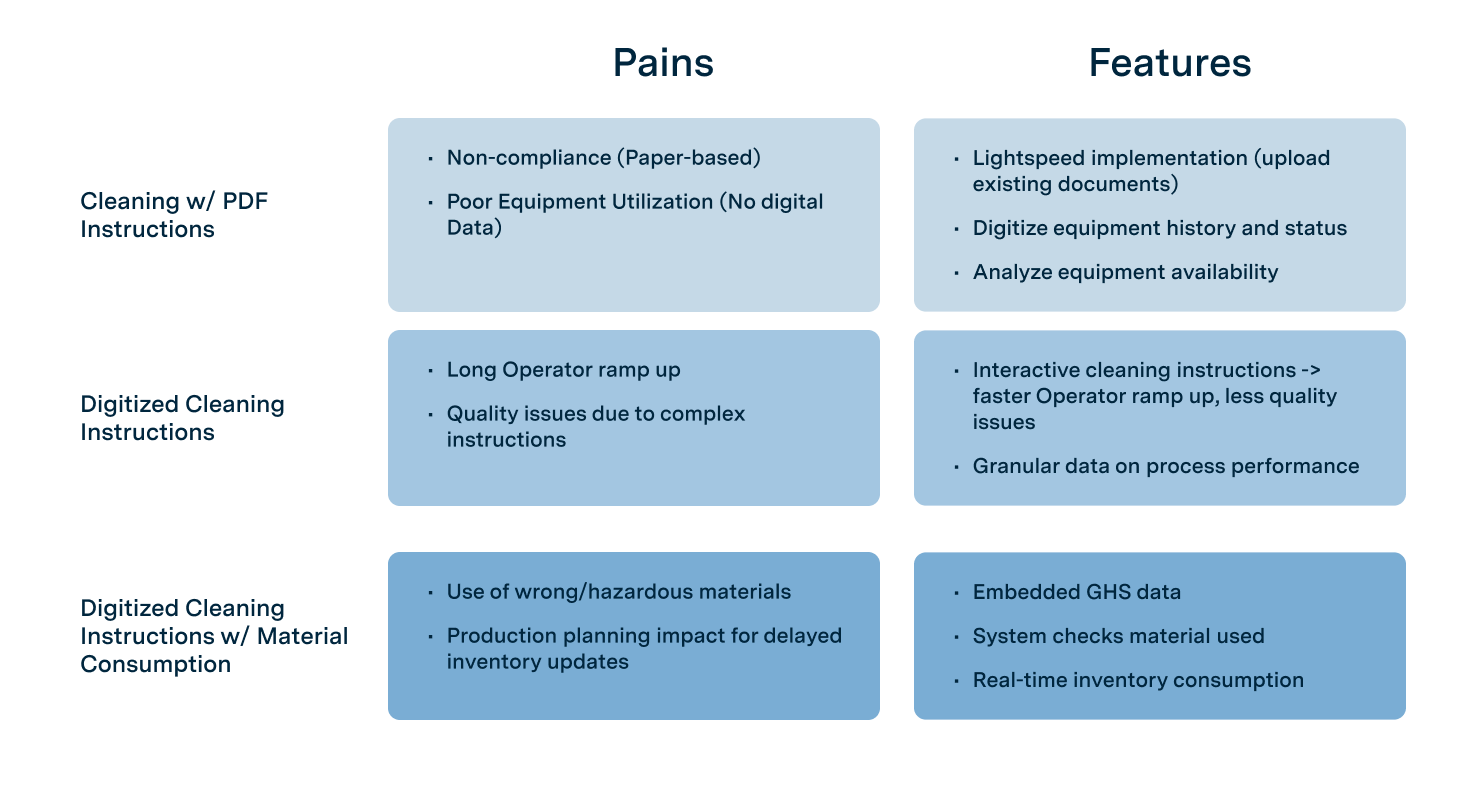
Прогрессивная разработка: Опираясь на предыдущие приложенияКаждоеприложение в этой серии было разработано на основе предыдущего. Вместо того чтобы переосмысливать основную функциональность на каждом этапе, мы переносим фундамент из приложения, созданного на предыдущей стадии разработки.
Итеративный процесс разработкиЭтотподход основан на итеративном процессе. Он позволяет использовать и тестировать приложения в реальных условиях, а полученные знания служат основой для постоянного совершенствования и расширения функциональности. Этот метод обеспечивает практическую, ориентированную на пользователя эволюцию приложений, позволяя со временем лучше согласовывать их с операционными потребностями.
Приложения группы и их ключевые особенности
Приложение уровня 1 - очистка с инструкциями в формате PDF
Приложение Tier 1 предназначено для производителей, у которых все инструкции по очистке уже составлены на бумаге или в формате PDF, но которым необходимо тщательно отслеживать историю очистки оборудования. Это приложение позволит им быстро оцифровать историю своего оборудования - загрузите свои инструкции по очистке, и готово!
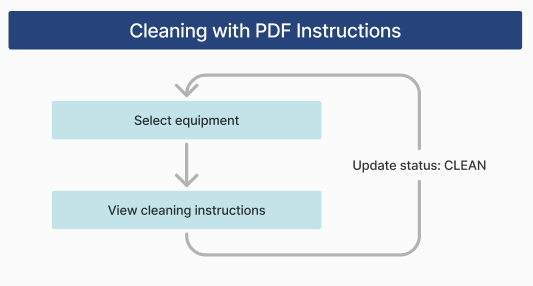
Приложение Tier 1 - это простое решение, состоящее из двух шагов:
Пользователь выбирает оборудование, которое необходимо очистить. Приложение отображает инструкции по очистке в формате PDF для выбранного оборудования.
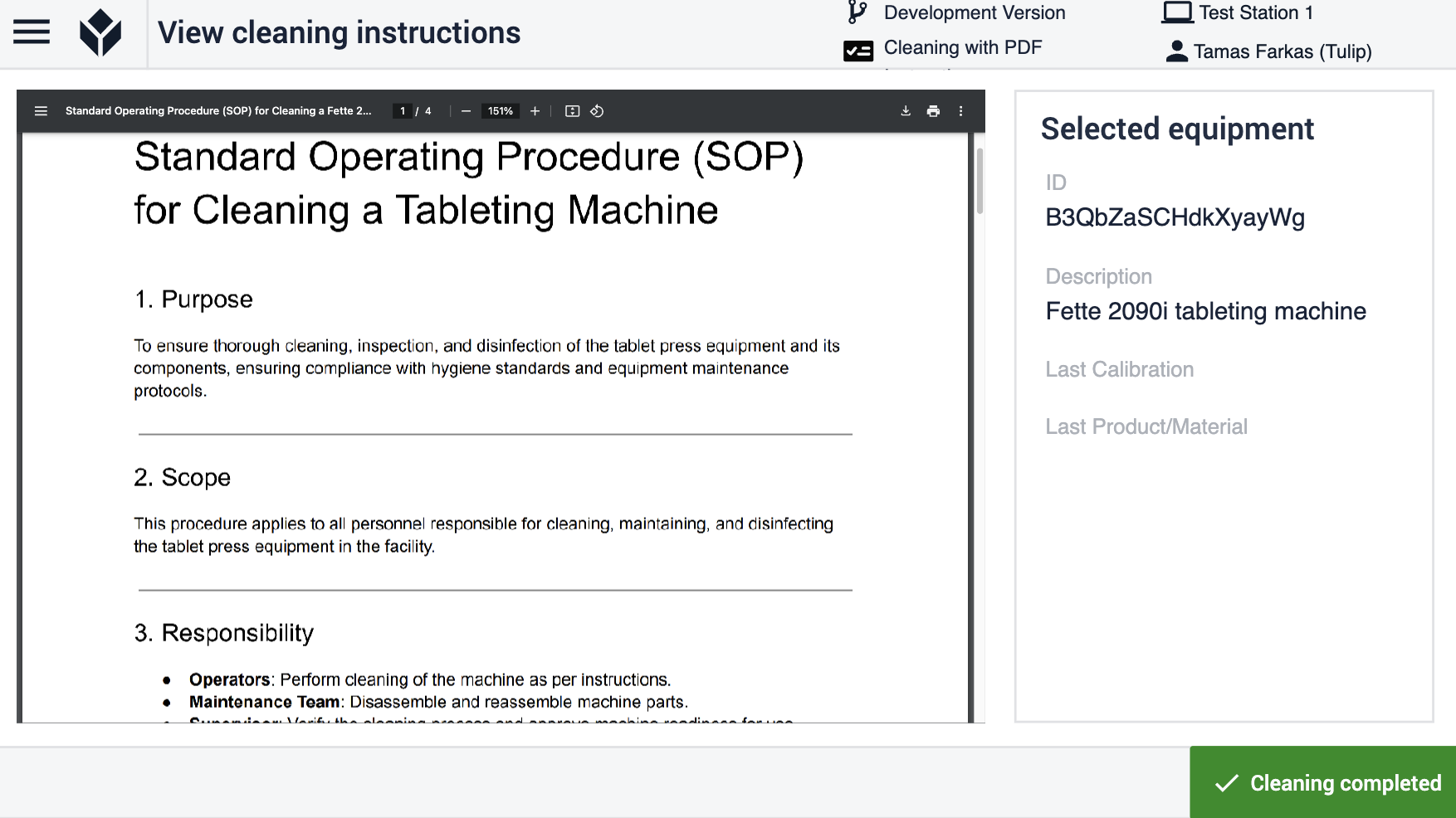
После завершения процесса очистки пользователь нажимает кнопку "Готово", чтобы обновить систему, отметив оборудование как очищенное.
В этом рабочем процессе по-прежнему требуется бумажный протокол очистки. Однако приложение обеспечивает немедленный доступ к инструкциям по очистке на месте, что делает их более доступными для пользователя.
Приложение уровня 2 - оцифрованные инструкции по очистке SOP
Приложение уровня 2 делает этот процесс еще одним шагом вперед. В отличие от приложения уровня 1, которое только отображает SOP, это приложение полностью заменяет бумажный протокол очистки. Оно предназначено для производителей, которые хотят не только записывать историю уборки, но и собирать данные об эффективности уборки и сократить количество тренингов для операторов благодаря интерактивным инструкциям по уборке.
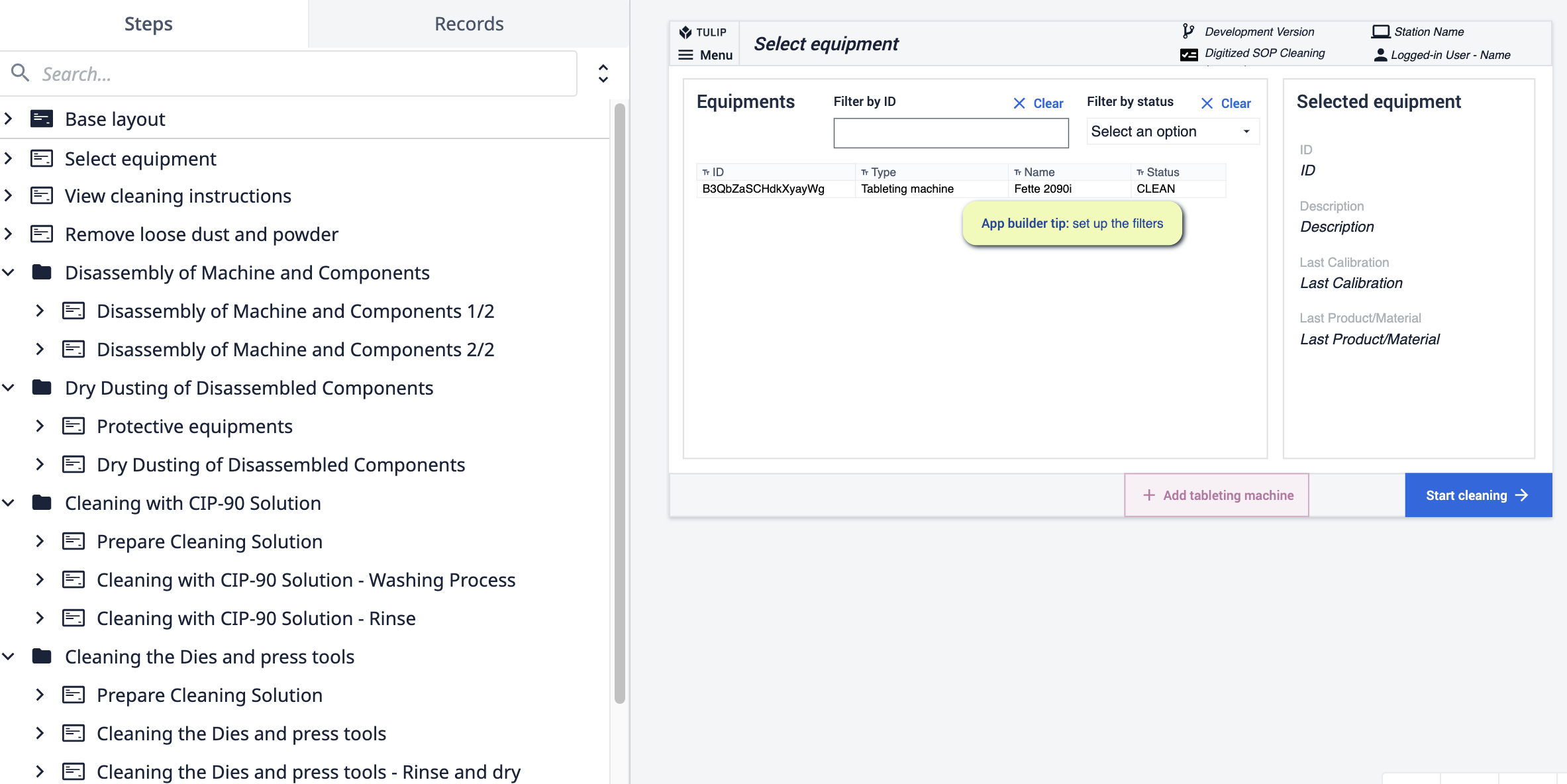
Ключевые особенности приложения Tier 2 включают:
Интерактивные инструкции: Приложение структурировано на группы шагов и отдельные шаги в соответствии с инструкциями по уборке. Каждый шаг сопровождается указаниями, изображениями и видеороликами, обеспечивая ясность и простоту выполнения.
Автоматизированный учет: Поддерживая оператора, приложение также записывает все действия в фоновом режиме. Когда шаг завершен, система автоматически ведет журнал:
- Личность оператора (определяется по вошедшему в систему пользователю).
- Временную метку действия.
- Запись о выполненной задаче.
Эта расширенная функциональность не только оказывает всестороннюю поддержку оператору, но и обеспечивает подробный аудиторский след в режиме реального времени, повышая эффективность и соответствие нормативным требованиям.
Приложение уровня 3 - оцифрованный СОП с инструкцией по очистке с учетом расхода материалов
Развивая функциональность приложения Tier 2, приложение Tier 3 вносит существенное усовершенствование: отслеживание и подтверждение материалов, используемых в процессе очистки. Это приложение предназначено для производителей, которым сложно консолидировать данные о запасах чистящих материалов.
Ключевые особенности приложения Tier 3 включают:
Отслеживание материалов: В дополнение к инструкциям по очистке приложение теперь требует от операторов записывать используемые материалы.
Проверка в режиме реального времени: Приложение проверяет точность используемых материалов в режиме реального времени, обеспечивая:
- Выбраны правильные материалы.
- Количество соответствует заданным требованиям. Приложение позволит пользователю продолжить работу только после того, как будут зарегистрированы все необходимые количества.
Предотвращение ошибок: Благодаря встроенным средствам контроля приложение помогает предотвратить ошибки, вызванные недосмотром или невнимательностью. При возникновении проблемы (например, неправильного материала или количества) приложение
- Немедленно предупреждает пользователя.
- Предоставляет четкое руководство по решению проблемы, устраняя необходимость в устранении неполадок.
Средства контроля и проверки в приложении Tier 3 App не только повышают уровень соответствия и сокращают количество ошибок, но и упрощают работу пользователя, обеспечивая выявление и решение потенциальных проблем на месте. Эта расширенная функциональность открывает путь к еще большей эффективности и надежности процесса.
Потребление материала как из одной, так и из нескольких партий.
Приложение отслеживает фактическое количество материала и позволяет расходовать его из доступных LOT. Если требуемое количество превышает доступное в одном LOT, материал может быть добавлен из другого LOT.
Доступные LOT-ы и их соответствующие количества отображаются в левой части. Эта функция позволяет пользователям легко понять количество доступных материалов, что способствует эффективному использованию ресурсов. В правой части интерфейса приложение автоматически рассчитывает оставшееся количество материалов, необходимое для завершения решения. Эта автоматизированная функция упрощает процесс.
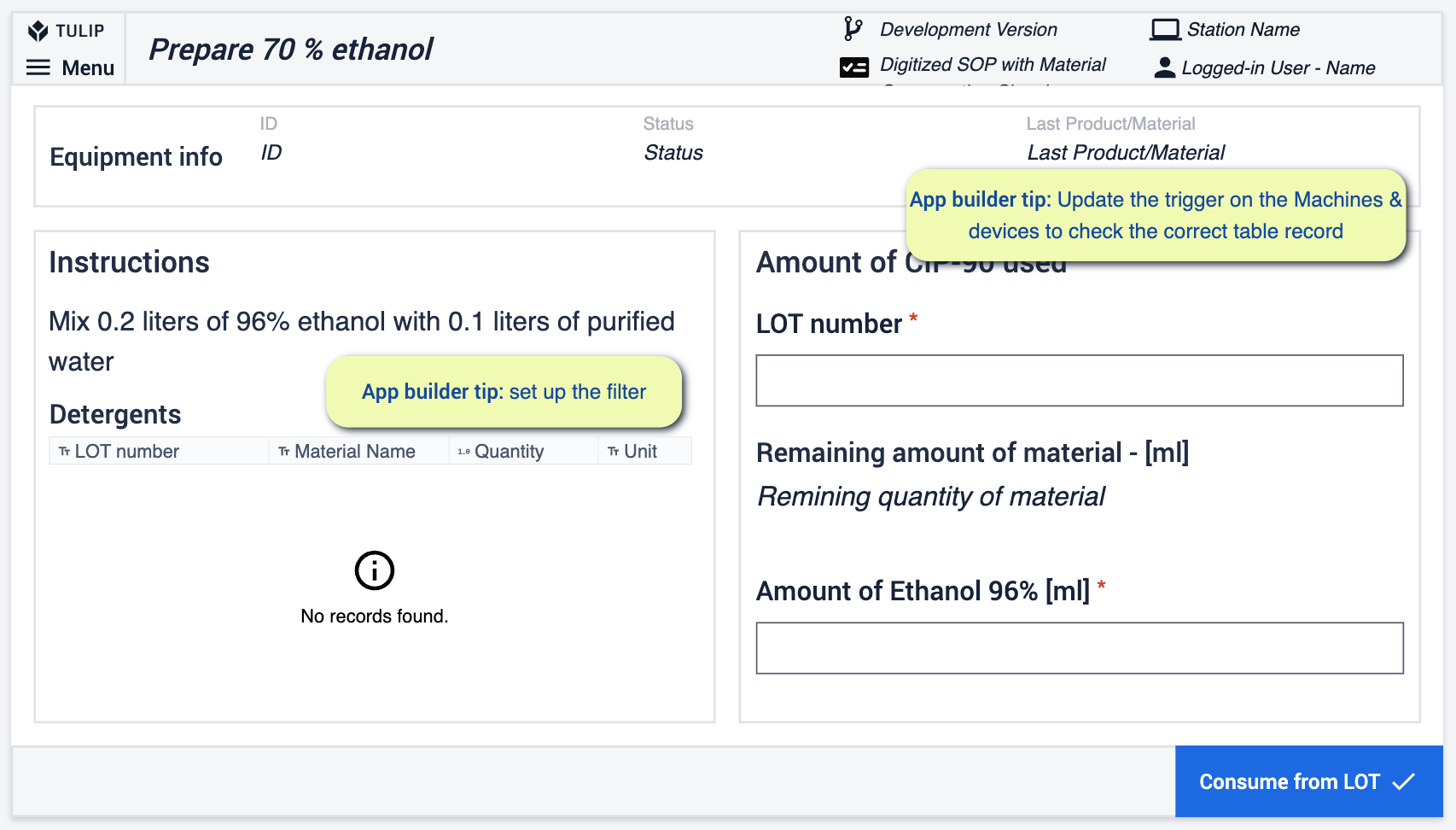
В некоторых ERP-системах единицы измерения, связанные с материалами, могут смешиваться. Чтобы преодолеть эту сложность, наше приложение предлагает два способа решения этой проблемы.
Первый подход заключается в том, чтобы четко различать различные единицы измерения прямо в точке входа. Это упрощает управление и снижает вероятность путаницы или ошибок при прохождении материалов через систему.
Второй метод заключается в использовании функции преобразования единиц измерения, которая позволяет пользователю легко переключаться между различными единицами измерения. :::(Info) ()
This function can be found at step Prepare Cleaning Solution.
:::
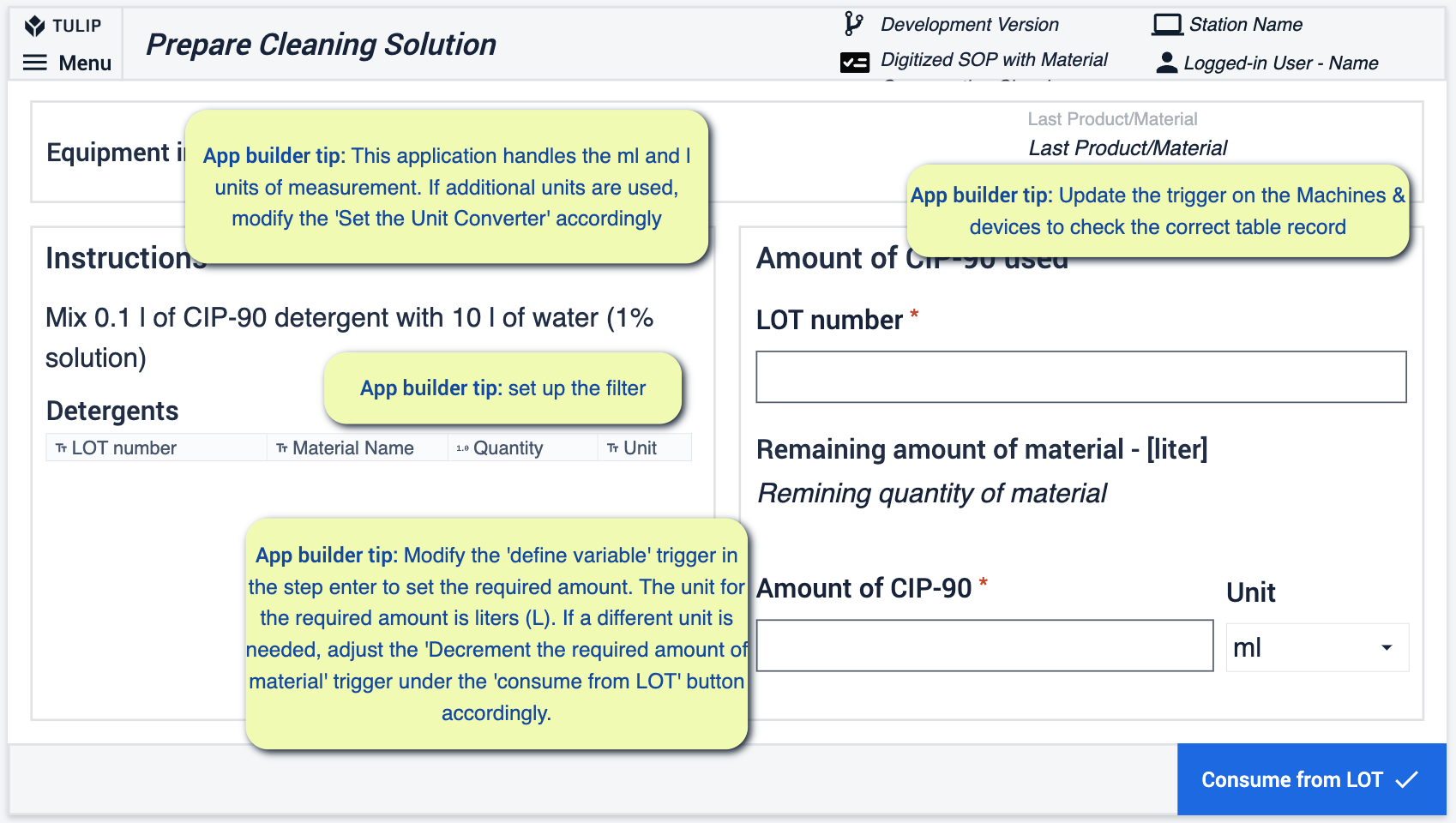
Настройка конвертера единиц измерения
Виджет единиц измерения на шаге
В виджете выбора единиц измерения, если нам нужно больше единиц, мы должны изменить его.
Кнопка "Потреблять из LOT" " Триггеры " Установка конвертера единиц измерения
Если материалы в базе данных хранятся в разных единицах, необходимо произвести конвертацию. В нашем примере мы будем иметь дело с двумя вариантами - литрами и миллилитрами. Если единица измерения элемента, хранящегося в базе данных, совпадает с единицей измерения, выбранной на шаге, преобразование не требуется, поэтому в данном случае число преобразования будет равно 1.
Если количество хранится в литрах, но данные в интерфейсе предоставляются в миллилитрах, то число преобразования будет 0,001. Третий сценарий будет обратным, с числом преобразования 1000.
Введение других единиц измерения может быть выполнено по аналогичной логике, например, децилитров, но чем с большим количеством чисел преобразования мы работаем, тем больше сценариев нам приходится обрабатывать.
На этом шаге также встроена проверка количества, необходимого для решения. Базовое значение требуемого количества определяется по прибытии на данный шаг.(Триггер: На шаге введите " Define Required QTY")
Триггеры, выполняющие проверку, следующие:* Уменьшение требуемого количества материала* Переход
Эти события можно найти в триггерах кнопки Consume from LOT.
Таблицы Tulip, используемые в группе приложений
Приложения в группе приложений используют следующие ключевые таблицы: Оборудование и активы, Материалы, Комментарии и исключения.
В таблице "Оборудование и активы " хранится информация об оборудовании, включая его различные статусы. В таблице "Материалы" хранится информация, связанная со всеми физическими материалами. Эти материалы могут быть сырьем, упаковочными материалами, полуфабрикатами или готовой продукцией. Таблица Comments and Exceptions используется для записи непредвиденных событий, происходящих во время процессов, или комментариев, созданных операторами. Эти таблицы обеспечивают эффективную организацию данных и бесперебойное управление операциями, сохраняя всю необходимую информацию в одном месте.
:::(Info) If you'd like to learn more about Tulip's Common Data Model (CDM)
for Pharma, check out this link.
:::
Ссылки
Как выглядит цифровая трансформация?App DesignTulipSolution Credo
