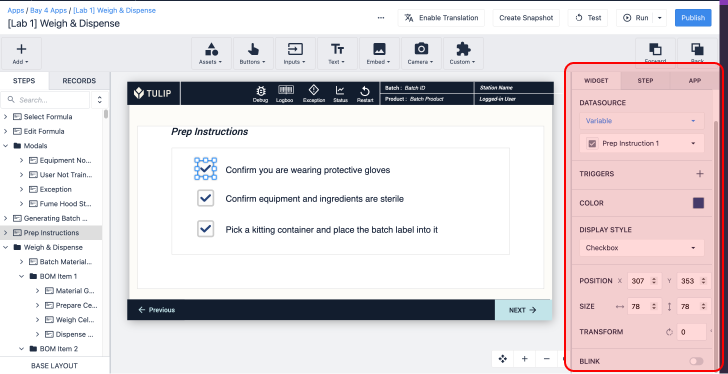How to Export App Data to CSV
- 17 Nov 2022
- 2 읽을 분
- 기여자

- 인쇄
How to Export App Data to CSV
- 업데이트 날짜 17 Nov 2022
- 2 읽을 분
- 기여자

- 인쇄
The content is currently unavailable in Korean. You are viewing the default English version.
기사 요약
이 요약이 도움이 되었나요?
의견을 보내 주셔서 감사합니다.
Here's how to pull Tulip data based on an individual App or Analysis.
There two types of data you can download/export:
- Raw app-related data
- Databased on Analytics you’ve previously created
Downloading/Exporting App Data
In order to download/export app-specific data, open the App Summary View of the app that you are interested in.
Click on the Completions tab.
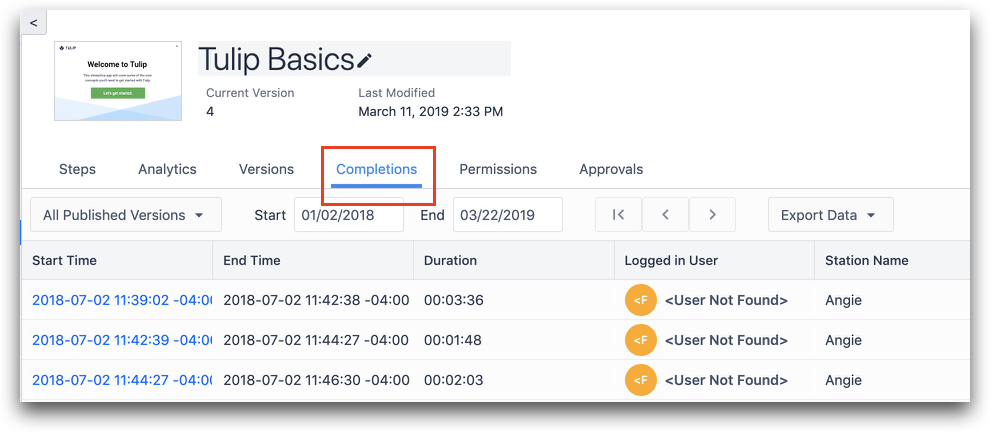
- Now, choose the app Version and the time frame of the information that you would like to download/export as shown in the image below.
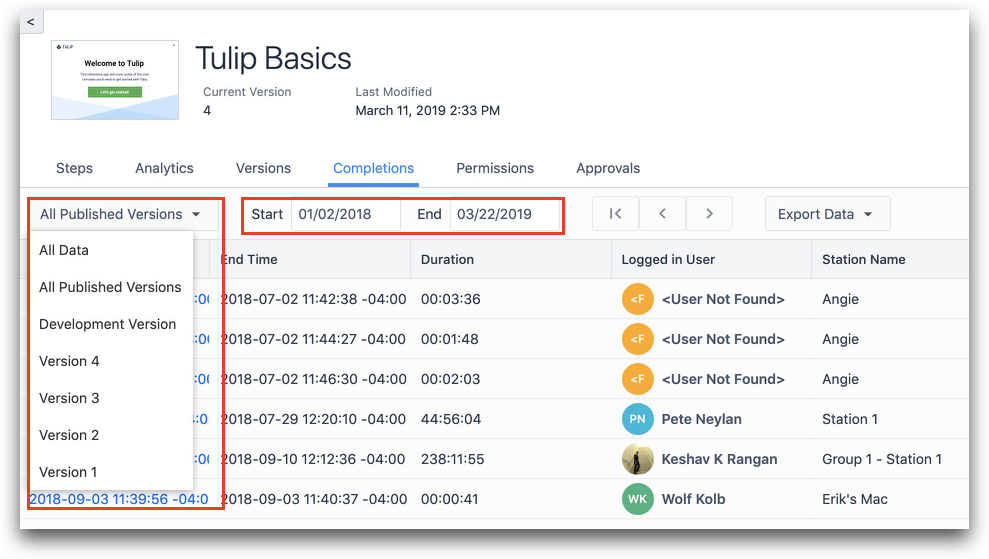
- Click on “Export Data” to export all data related to the chosen app version, organized by app completion.
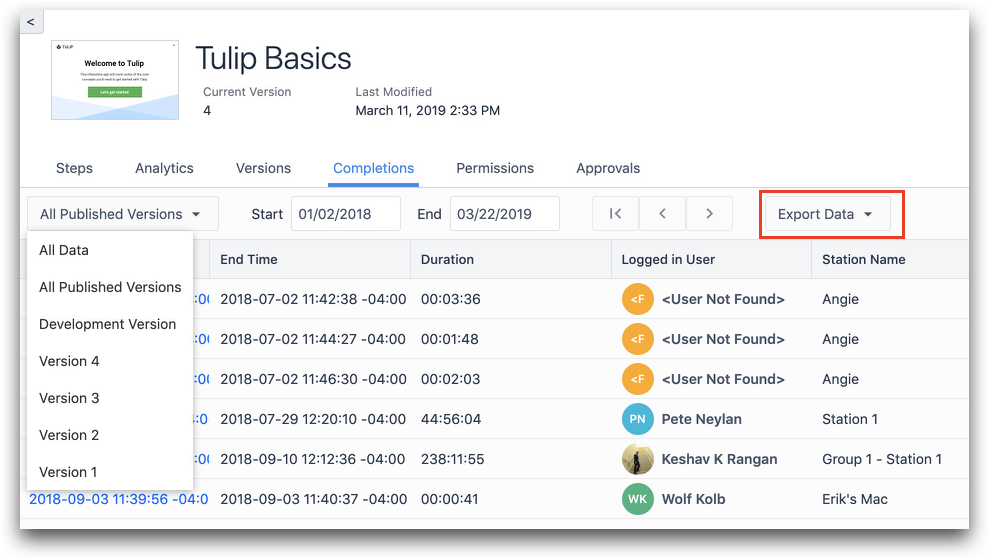
Downloading/Exporting Raw App-related Data by Step
You can drill down further into individual app Completions to see app usage on a step by step basis.
- Click the timestamp of an individual app completion on the list.
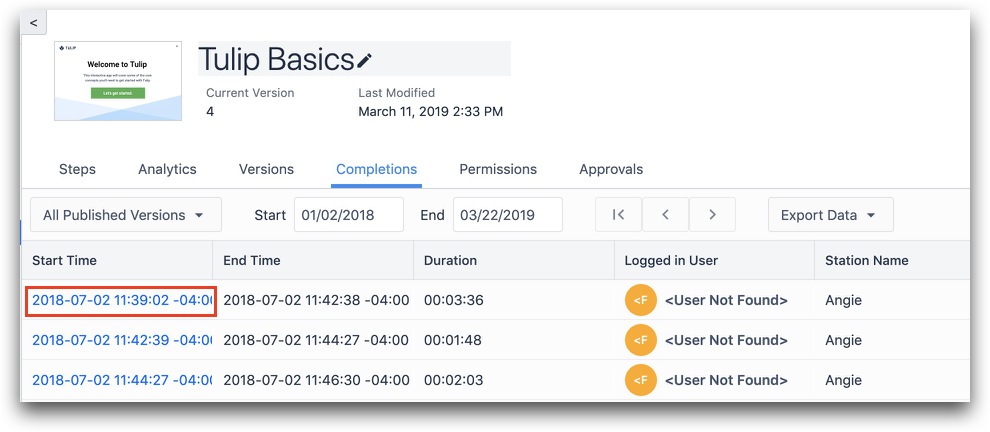
- You can now see data on a step-by-step basis for that completion.
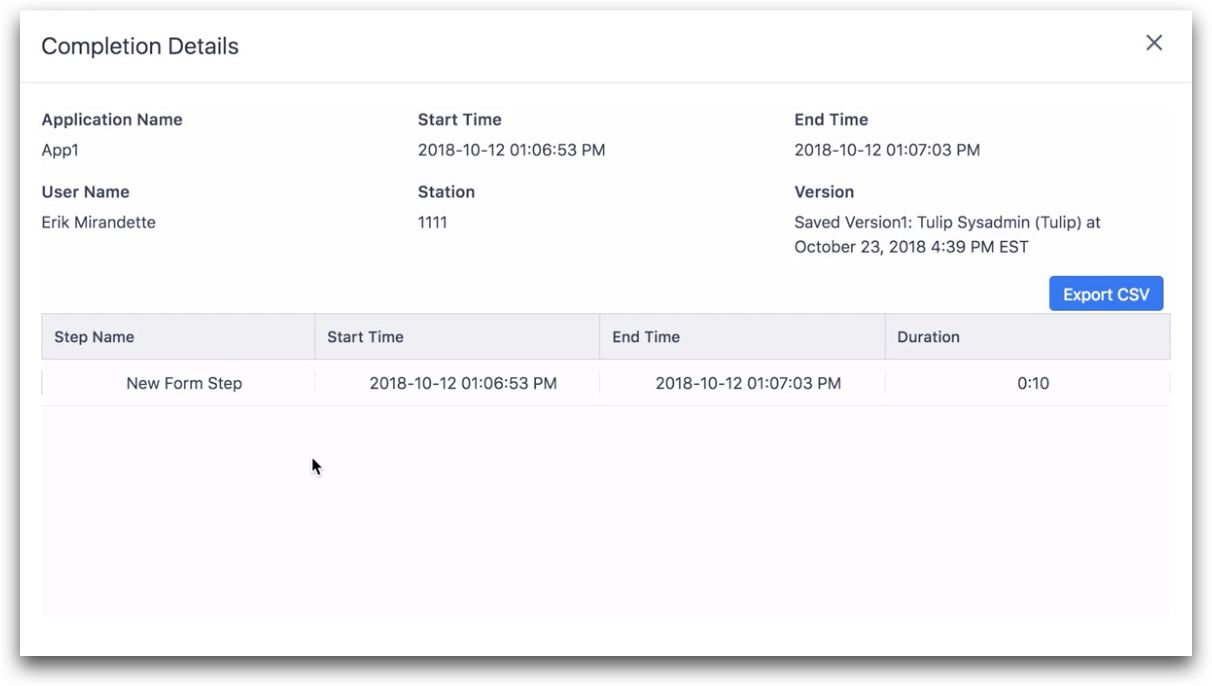
- Click the Export CSV button to download the step data.
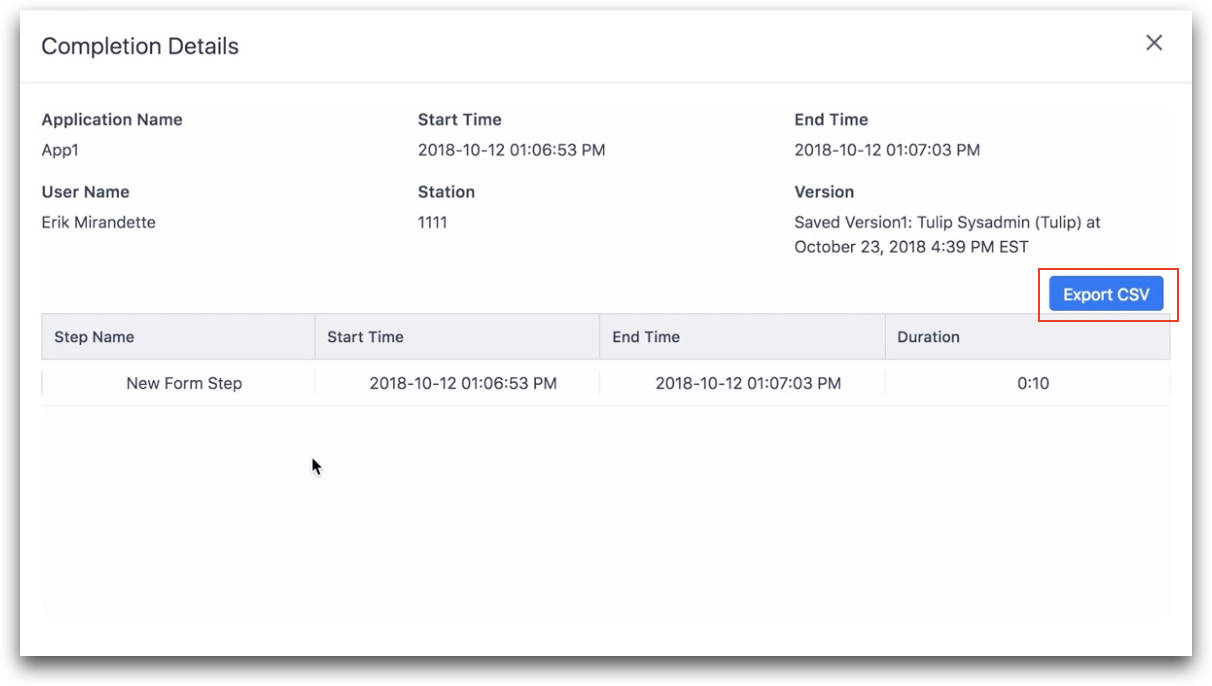
Downloading/Exporting Data from Analytics
In order to export data from an Analysis, you need to open/create a Table analysis. This article details to how to create a Table analysis, if you haven't done so before.
- If you are trying to download data from a previously created table, then navigate to the analysis, click on the gear icon associated with it and select Edit.
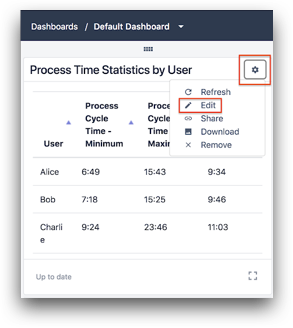
- Click on the > icon under the Date Range section in the Side Pane of the Table analysis and update the date range that you are interested in. You can also edit the content by updating the Groupings or Operations section.
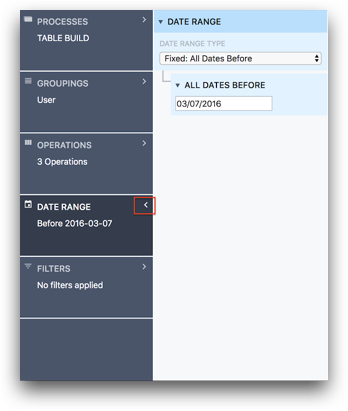
- Finally, on the right hand side above the table, click Export CSV when you are ready to download/export the data.
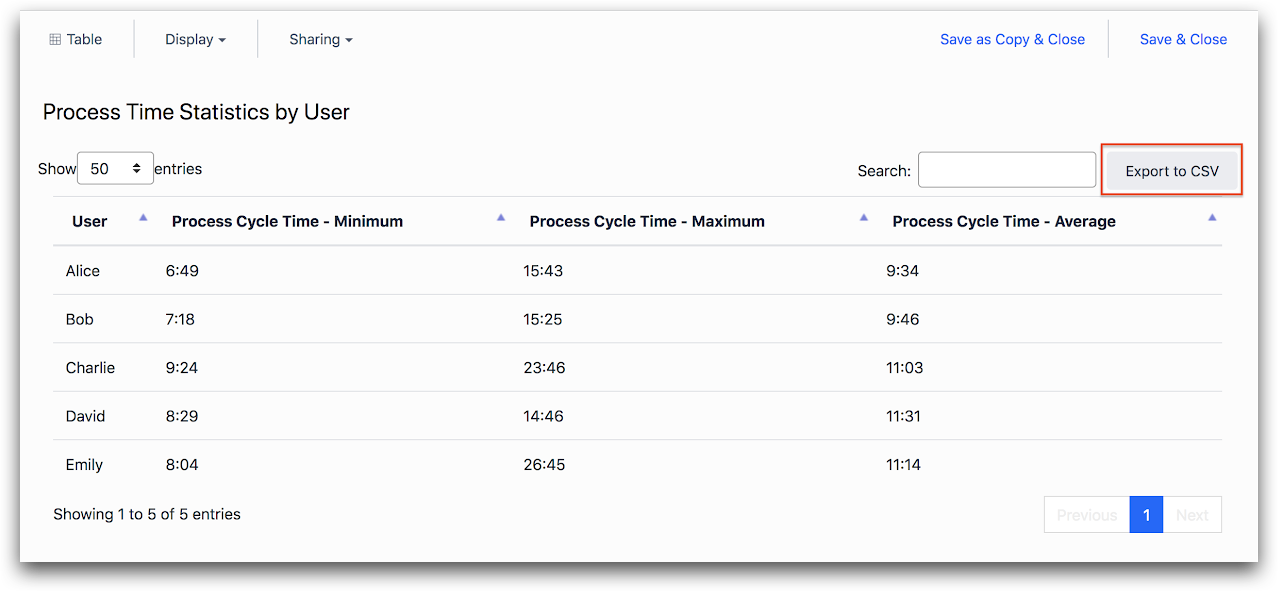
Did you find what you were looking for?
You can also head to community.tulip.co to post your question or see if others have faced a similar question!
이 문서가 도움이 되었습니까?

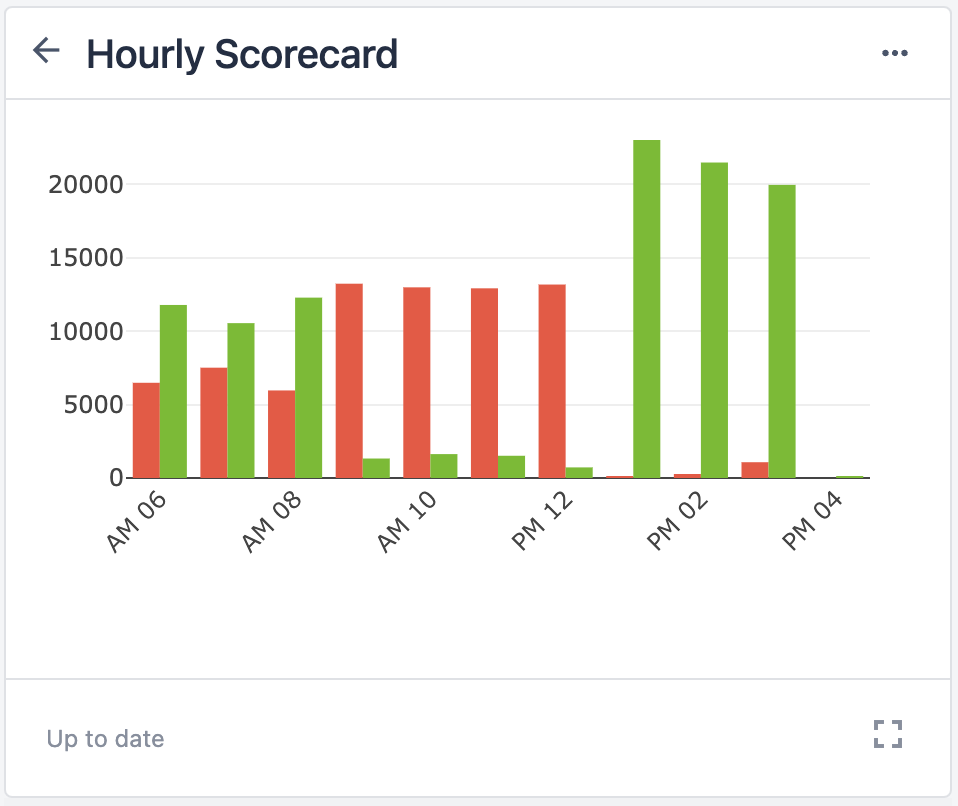
.gif)