エクスプレッション・エディターを使ってデータ型を変更する方法について説明します。
型キャストとは、異なるメソッドやコンテキストでデータを使用するために、データ型を別のデータ型に変換する方法です。Tulipでは、TriggerのExpression Editorを使用してデータをタイプキャストできます。
テキストの変換
**texttoboolean()**テキストをブール値にパースします。"y"、"yes"、"t"、"true"、"on"(および大文字の変化形)はtrueとして認識され、"n"、"no"、"f"、"false"、"off "はfalseとして認識されます。
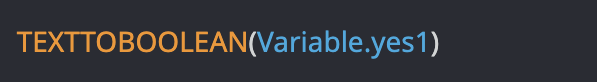
以下の例では、左側の各テキスト変数が右側のブール値に変換されます。
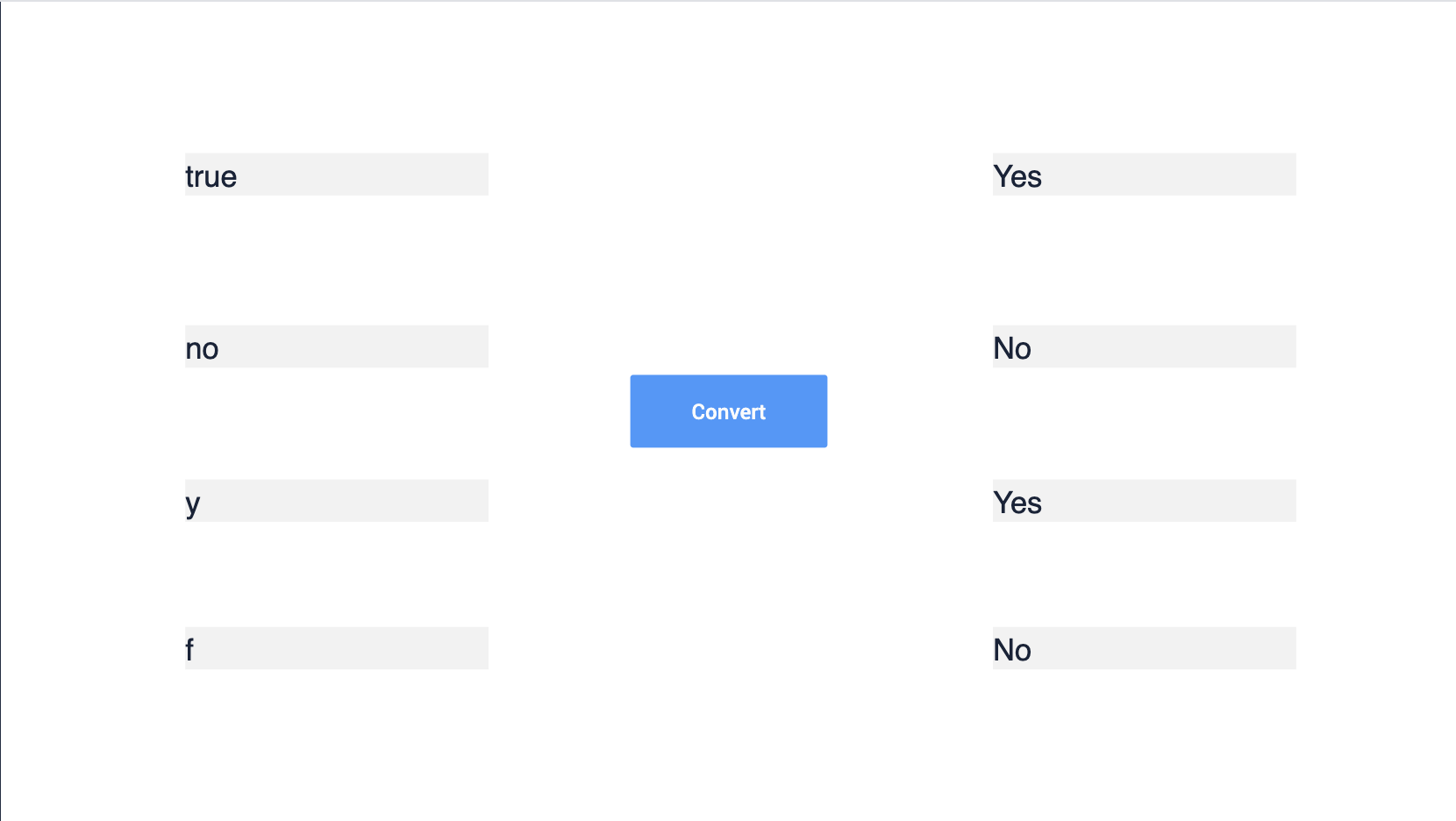
texttodatetime() 指定された text データ型を Datetime データ型に変更する。
注意: この式では、式にタイムゾーンを含める必要があります。サポートされるタイムゾーンの一覧については、この Web サイトを参照してください。
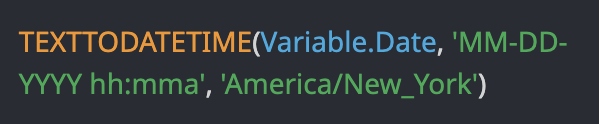
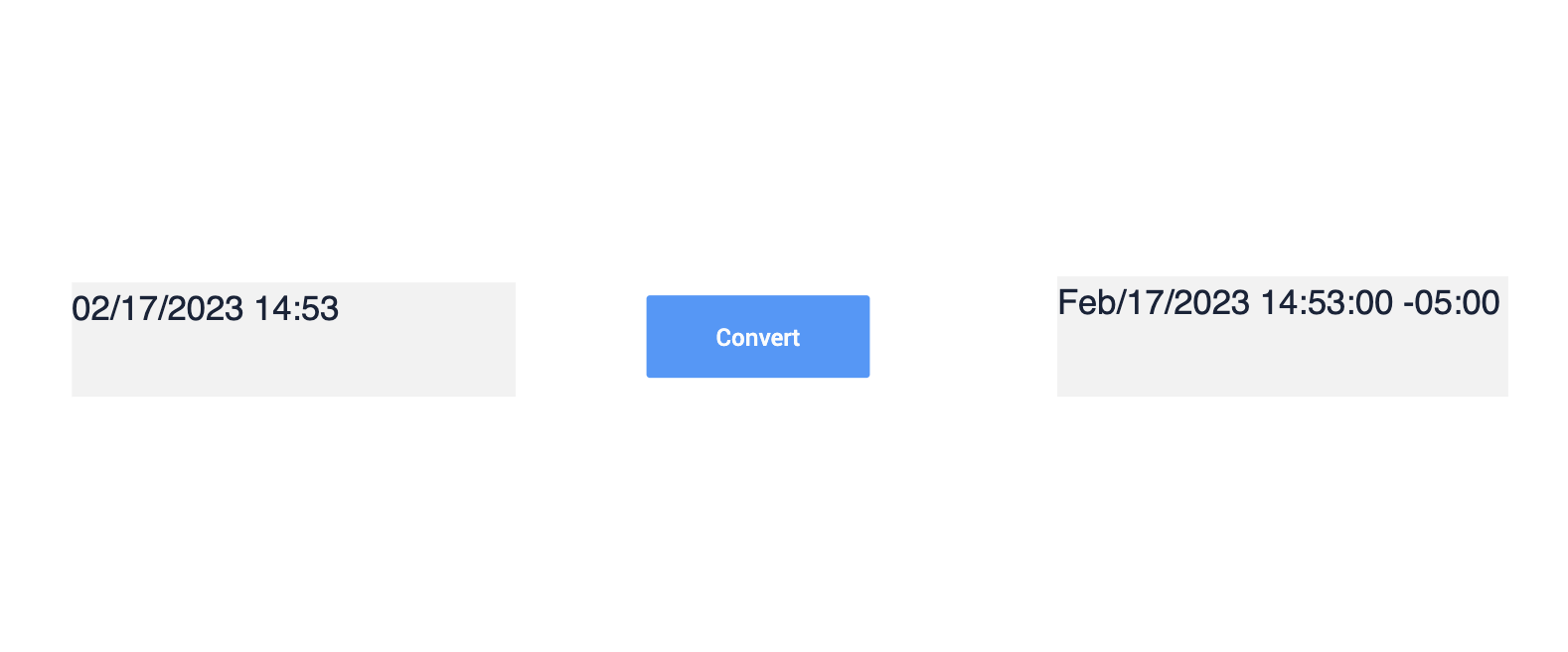
texttofile() テキストをファイルに変換します。
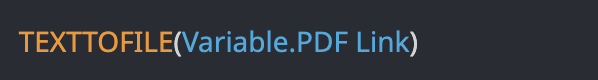
texttoimageurl() テキストを画像 URL に変換します。
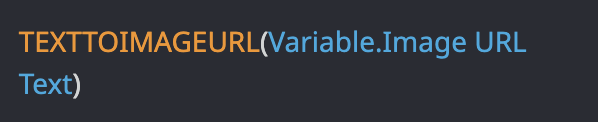
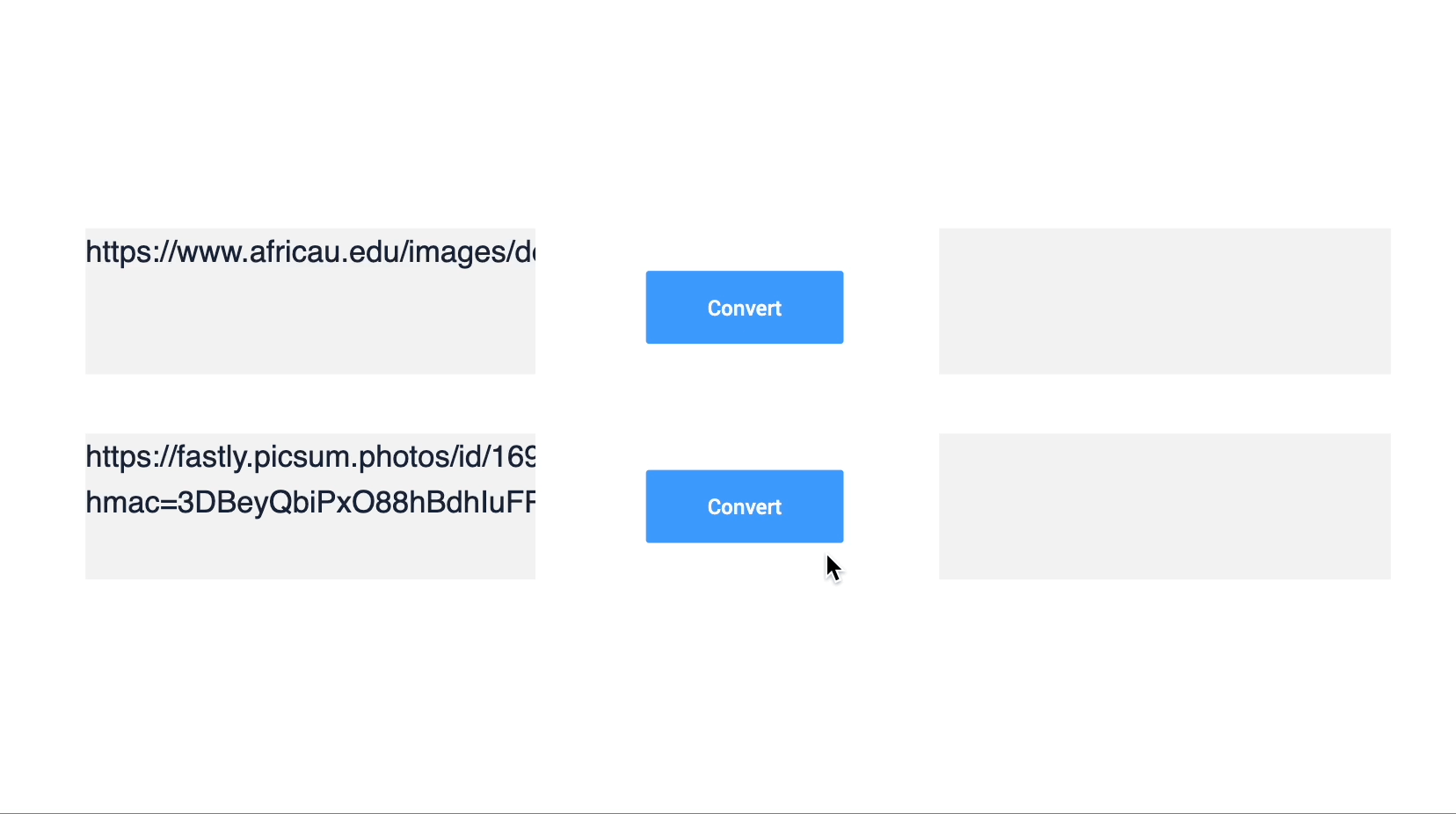
texttointeger() テキストを整数にパースします。
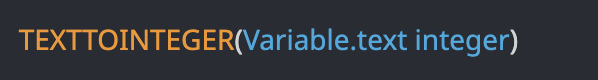
texttonumber() テキストあるいはタイムスタンプを数値にパースする
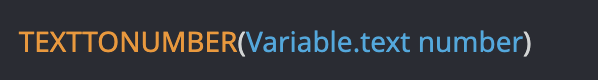
テキストへの変換
datetimetotext() 指定した datetime データ型を text データ型に変更します。
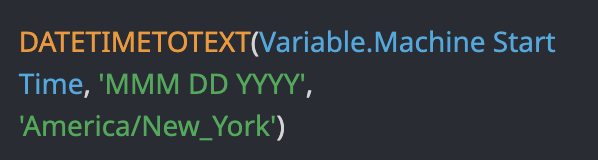
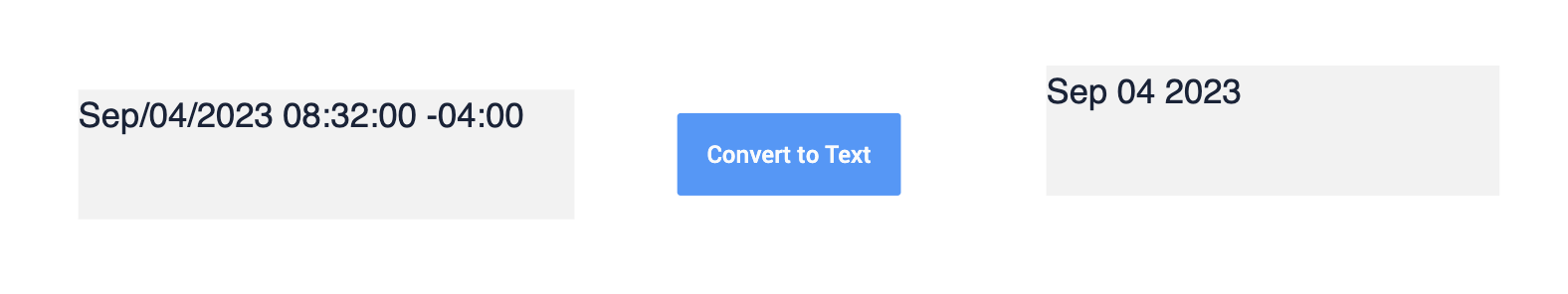
filetotext() ファイルをテキストに変換する
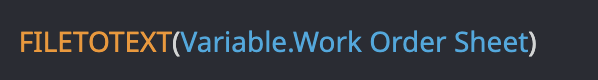
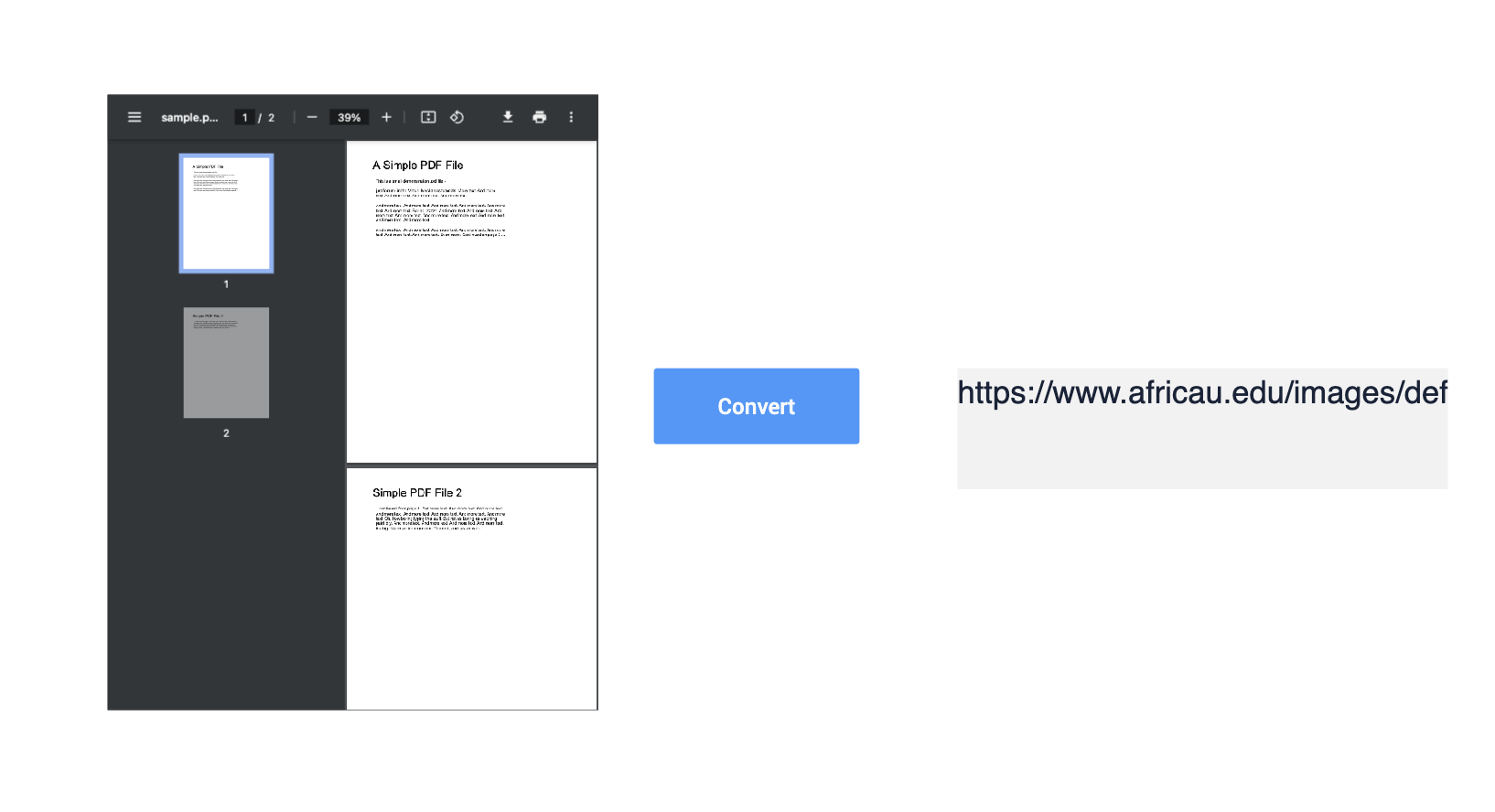
totext() 何でもテキストにパースする
その他の型キャスト式
badge_idto_user() バッジ ID を User オブジェクトに変換します。
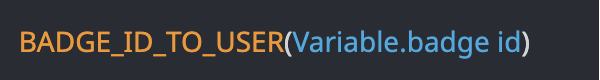

int_to_hex() 指定した数値の 16 進数表現を返します。


hex_to_int() 指定した 16 進文字列の数値表現を返します。
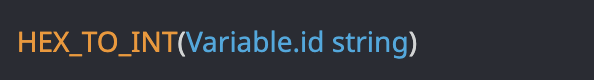
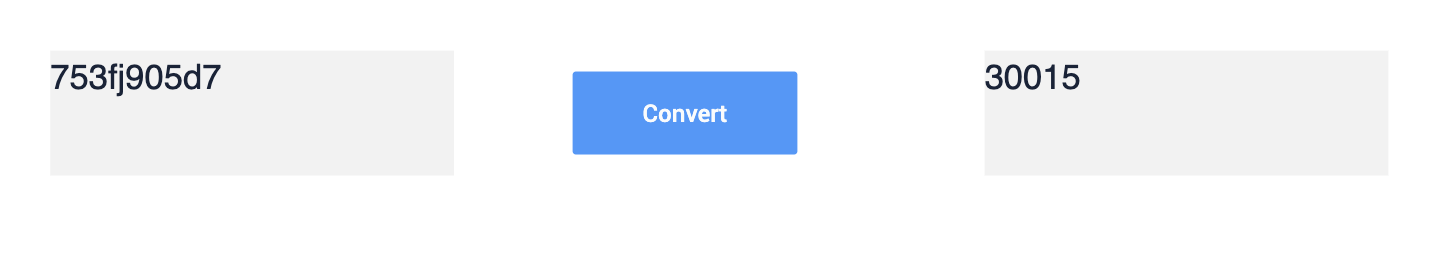
interval_to_seconds() 間隔の長さを秒で返す


interval_to_seconds() 区間の長さを秒で返す
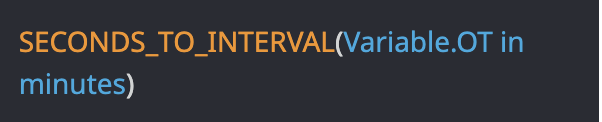
**seconds_to_interval()**秒をインターバルに変換する

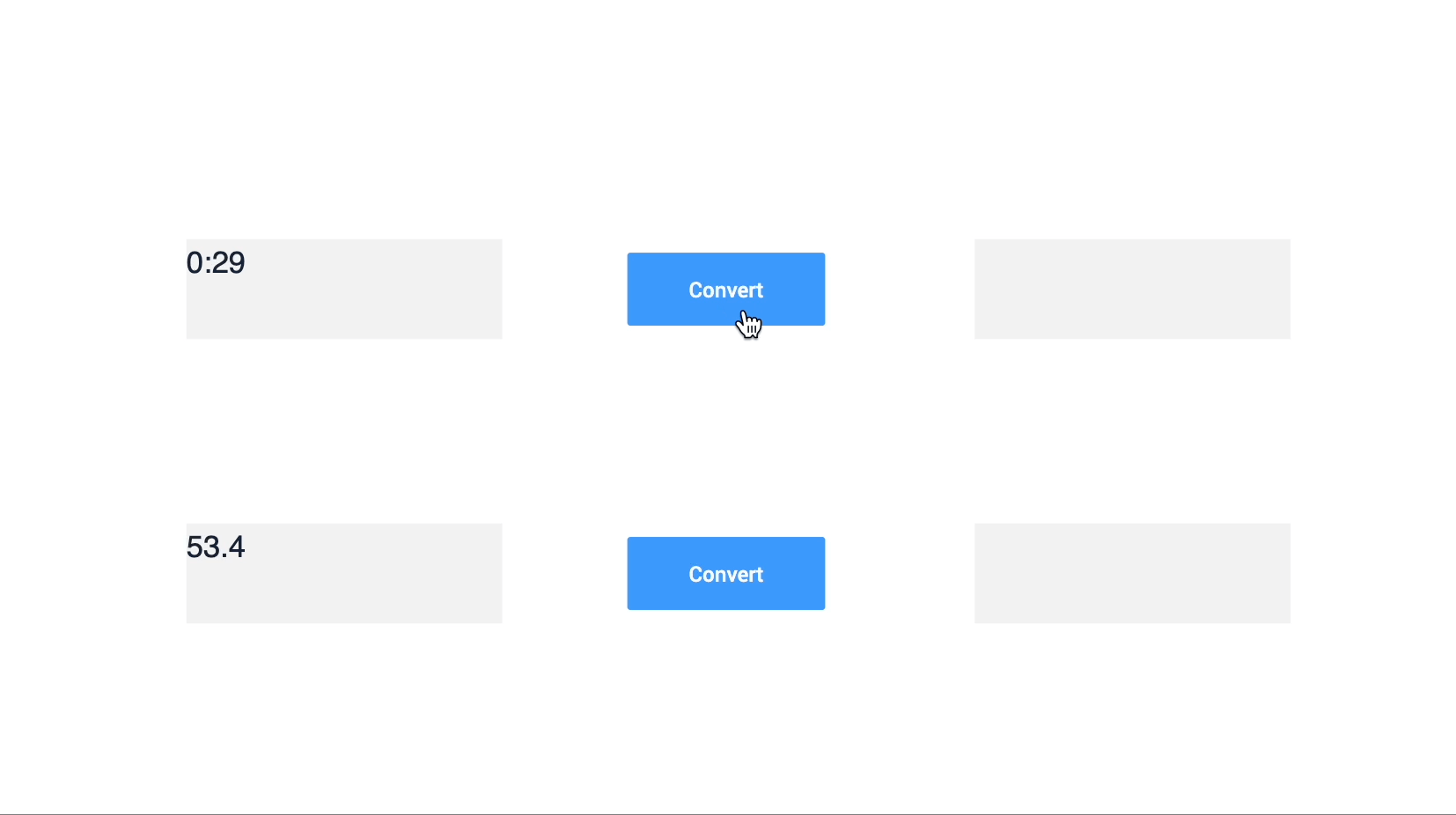
user_id_to_user() ユーザ ID をユーザ・オブジェクトに変換する
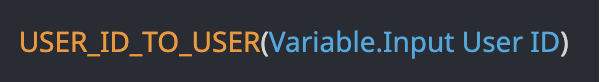
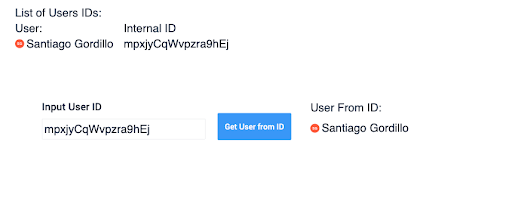
お探しのものは見つかりましたか?
community.tulip.coに質問を投稿したり、他の人が同じような質問に直面していないか確認することもできます!

