- Print
How to Create A Test Database for A Connector Function
Overview
Create a free database on Amazon Web Services (AWS) to try out Connectors immediately.
Tulip automatically runs a Cloud Connector Host for you. No setup is required on your part. It allows you to connect to any database, API or server that is accessible from the cloud.
However, cloud connector hosts cannot talk to services that are blocked by a firewall, which is common in many corporate IT environments.
You can still test out Connectors immediately by making a database for free on AWS.
How to Create A Test Database for A Connector Function
Here's how to set up your free test database:
Create a free database on AWS. Follow these instructions to set up a free PostgreSQL database.
You need to change security info.
Go to your DB Instance on AWS and click Connectivity & Security to edit security.
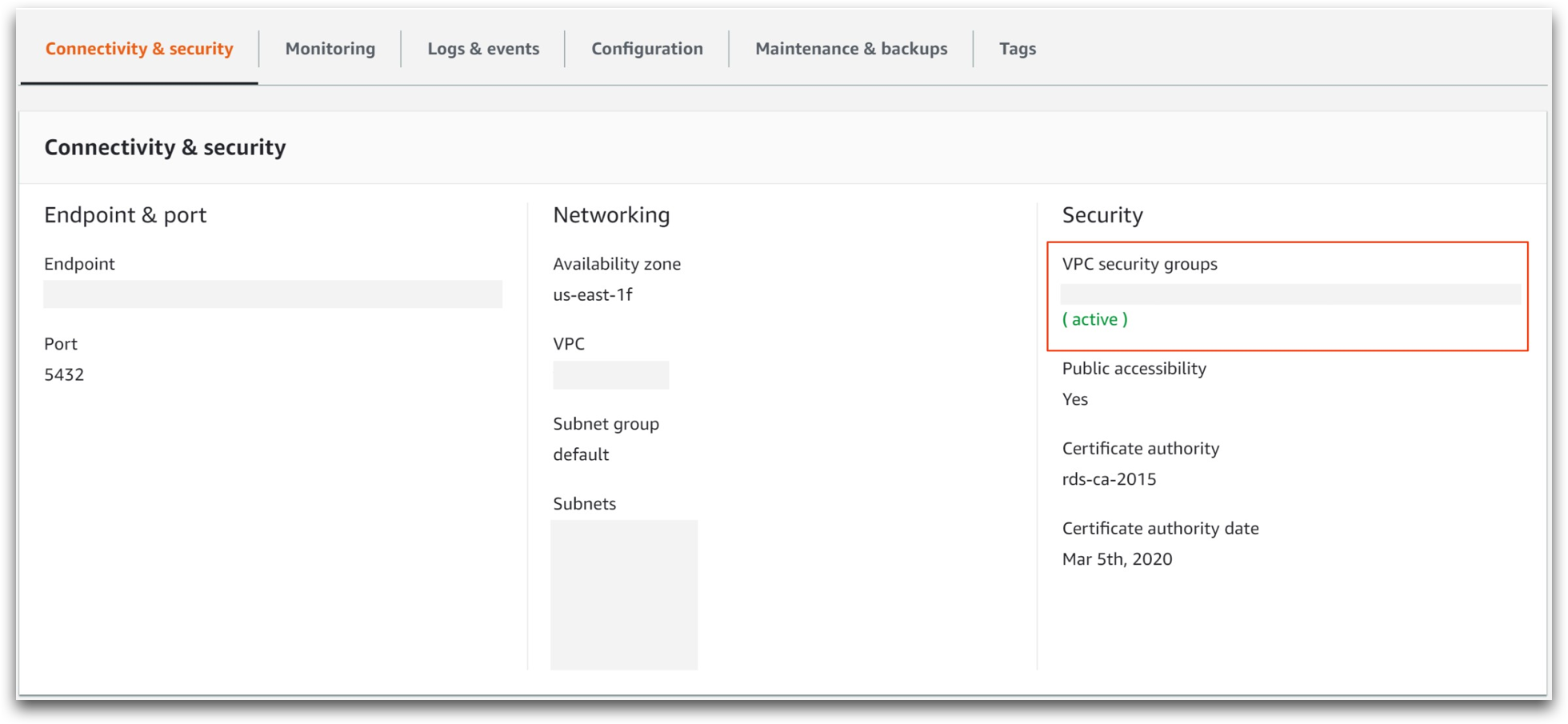
- You will see this view where you can select Edit Inbound Rules.
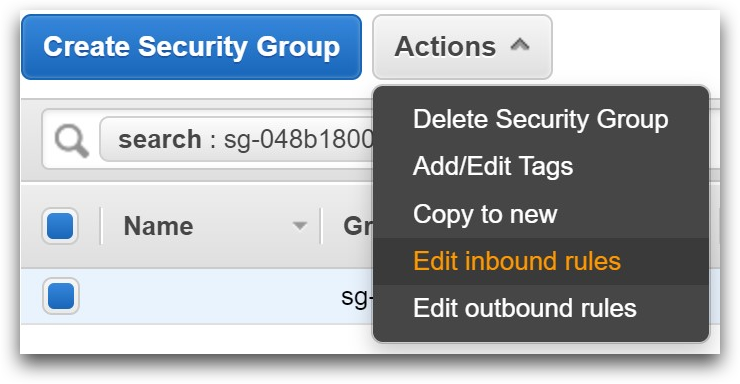
- Edit the rules to look like the following. One will need to be added for a total of 2.
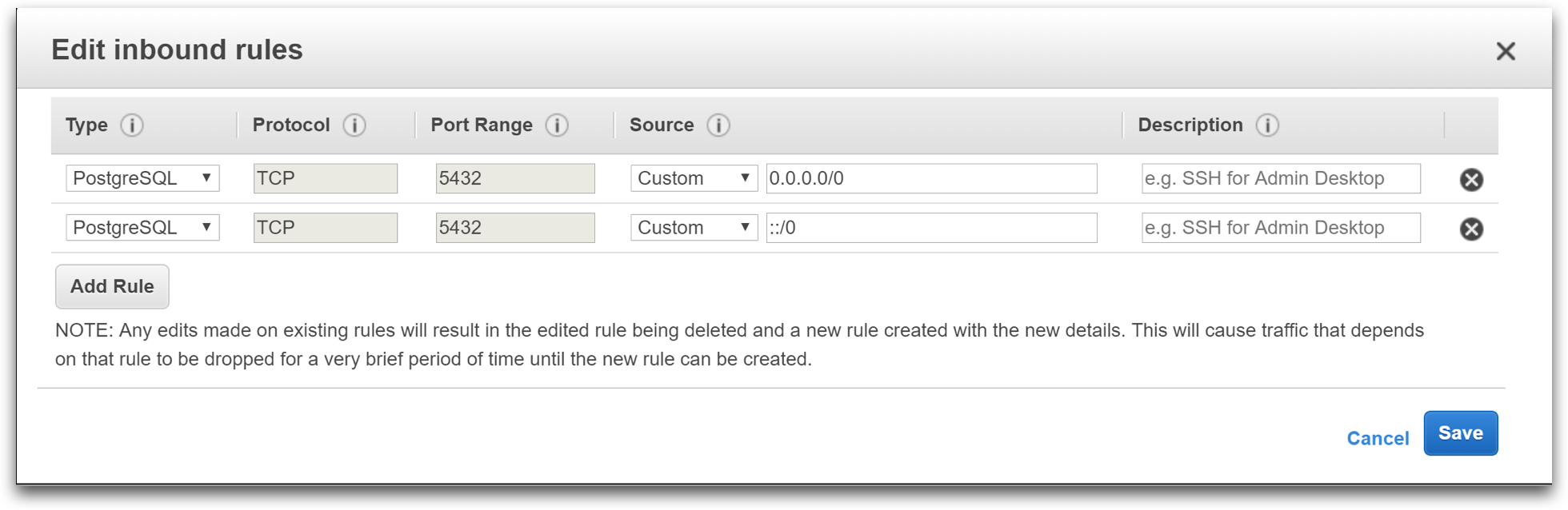
- "PostgreSQL" "TCP" "5432" "Custom" "0.0.0.0/0"
- "PostgreSQL" "TCP" "5432" "Custom" "::/0"
- Then try to connect again using the credentials in the Connector on your Tulip account.
Did you find what you were looking for?
You can also head to community.tulip.co to post your question or see if others have faced a similar question!




.gif)