はじめにコンポーザブルMES
コンポーザビリティは、製造実行システムをどのように設計し、実装し、長期にわたって維持するかというパラダイムシフトを意味します。コンポーザビリティは、硬直したモノリシックなアーキテクチャに依存するのではなく、機能セットをシームレスに組み合わせたり、新しいコレクションに組み替えたりできるようなソリューションを構築すべきであると主張しています。その結果、比類のない柔軟性、俊敏性、革新性、そして価値実現までの時間の短縮が実現します。
コンポーザブルMES(cMES)アプリスイートは、製造実行システムの導入を容易にする、基盤となるアプリのセットです。これらのアプリは、お客様の業務要件に合わせて構成できるように構築されています。そのまま使用する場合でも、拡張する場合でも、独自の要件に合わせて微妙に構成する場合でも、これらのアプリは迅速に展開でき、簡単に適応できるように構築されています。
cMESアプリは相互接続されており、共通のデータモデルで連動します。共通データモデルは、意味のあるテーブルでデータを整理・収集するための出発点となり、新しいアプリで簡単に拡張できるため、チームの迅速な拡張と課題解決を支援します。
これはあなたにとって何を意味するのでしょうか?これは、ゼロからソリューションを設計したり、既存のシステムを拡張したり、コンポーザブル・アーキテクチャについてもっと学ぶために役立つ、機能豊富なアプリケーション・セットをダウンロードできることを意味します。
この記事では、品質管理、在庫管理、生産管理の3つの基本的なcMESソリューションを紹介します。
コンポーザブルMESの概要
コンポーザブルMESは、次世代MESを実現するためのツールボックスです。cMESは以下のソリューションのベストプラクティスを提供します:
- 生産管理
- フロントラインQMS
- 在庫管理
- トレーサビリティ
これらのアプリケーションスイートを組み合わせることで、新しいソフトウェアの導入が加速され、迅速に価値を生み出すことができます。
価値を創造するために、cMESのすべてのアプリケーションを使用する必要はありません。これらのアプリは、お客様固有のニーズに合わせて構成・変更できるように設計されています。
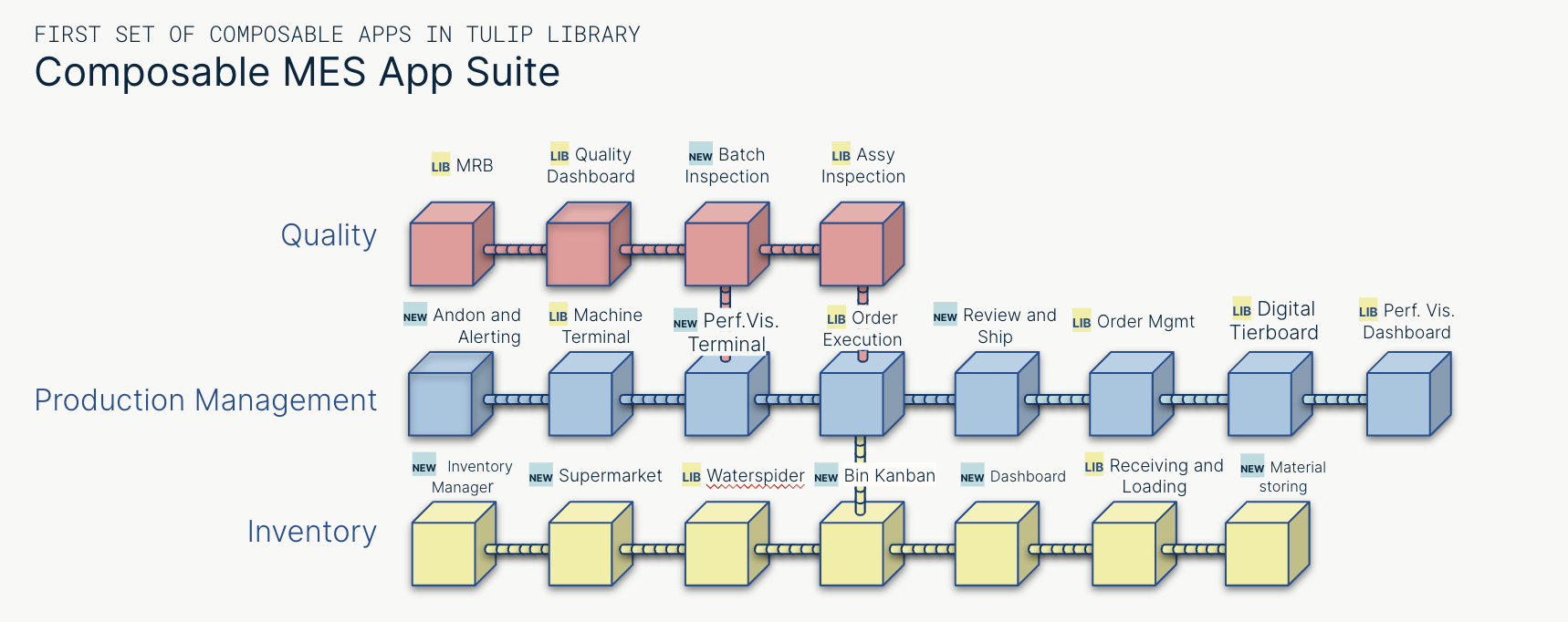 {高さ="" 幅=""}
{高さ="" 幅=""}
アプリ・スイート
cMESには3つの重点分野があります:生産管理、品質、在庫です。すべてのアプリ・スイートには、共通のデータモデル・テーブル、コンフィギュレーション用の追加テンプレートが付属しており、業務のデジタル化に必要なものがすべて揃っています。
アプリ自体は、共通のTulipテーブルで構成される共通のデータモデルを使用して相互に「接続」します。
生産管理
生産管理アプリ・スイートは、あらゆるオペレーションにおける生産管理の明確な出発点を提供することに重点を置きます。このスイートから得られる価値は、次のようなものです:
- 作業指示分析による納期遵守の分析と改善
- ダウンタイム・アナリティクスにより、ステーションの効率性を総合的に分析し、ダウンタイムの根本原因に対処します。
- 設備のみのOEEから全体的なOEEへの移行(機械、人員、マテリアルフローなど全体にわたって)
品質
品質アプリ・スイートは、検査プロセスの合理化に重点を置いています。マテリアルレビューボードを通じて不適合を管理し、トリアージする方法を提供します。また、一次合格歩留まりなどの重要なメトリクスを可視化します。お客様の業務が生み出す価値
- より厳密でトレーサブルな検査プロセスによる品質管理の改善
- 品質不良のコストを把握し、データ主導のアプローチで改善する。
- ステーション別、オペレーター別、製品別など、不良のパレートが把握できます。
在庫管理
在庫アプリ・スイートは、あらゆるオペレーションにおけるエンドツーエンドの在庫フローを管理するための明確な出発点を提供します。発注プロセスを合理化し、マテリアルフローを最適化することができます:
- マテリアルフローの可視性と補充の改善による運転資本の最適化
- 再注文ポイントに関する部族の知識を減らし、組み立てにおける在庫切れをなくす
- 資材の入庫・出庫作業をより明確に可視化し、在庫精度を向上させます。
トレーサビリティ
トレーサビリティ・アプリ・グループは、製造工程における製品のトレーサビリティ情報をリアルタイムで文書化するために設計されたデジタル・ソリューションです。このシステムは、データをシームレスに記録し、簡単に検索していつでもアクセスできるようにします。
