새 튤립 게이트웨이를 처음 설정하는 방법은 다음과 같습니다.
다음은 게이트웨이 포털을 사용하여 튤립 I/O 게이트웨이를 설정하는 방법입니다. 게이트웨이를 설정하려면 다음이 필요합니다:
- Tulip 계정의 관리자여야 합니다.
- 구글 크롬
- 전원 콘센트
- 유선 이더넷 연결
Tulip I/O 게이트웨이 상자에는 다음이 포함됩니다:
- Tulip I/O 게이트웨이
- Wi-Fi USB 동글
- 24V 전원 공급 장치
- 3피트 이더넷 코드

I/O 게이트웨이를 전원에 연결
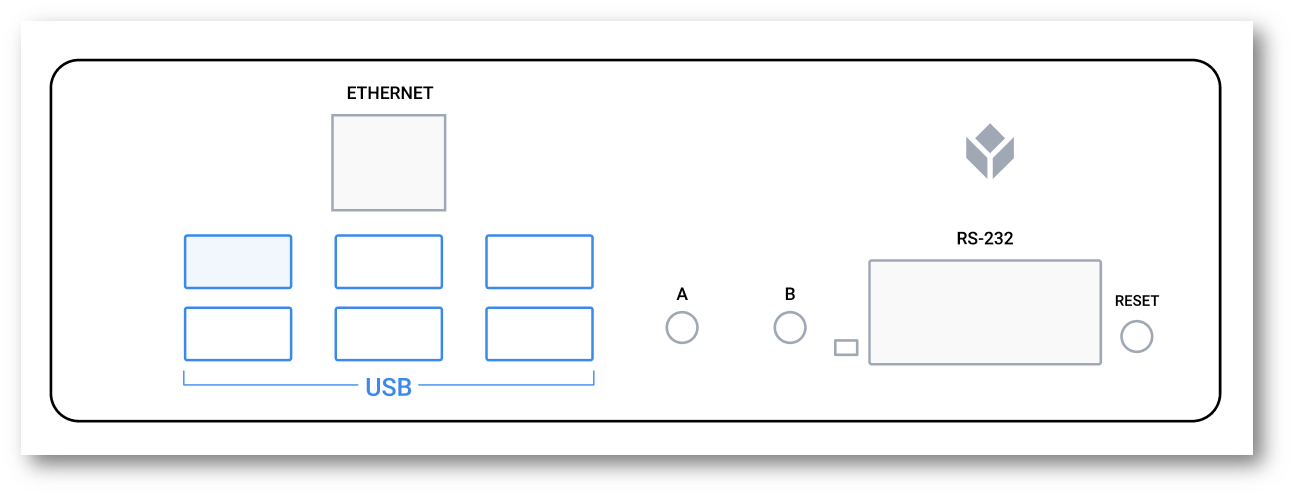
- Wi-Fi USB 동글을 사용 가능한 USB 포트에 연결합니다.
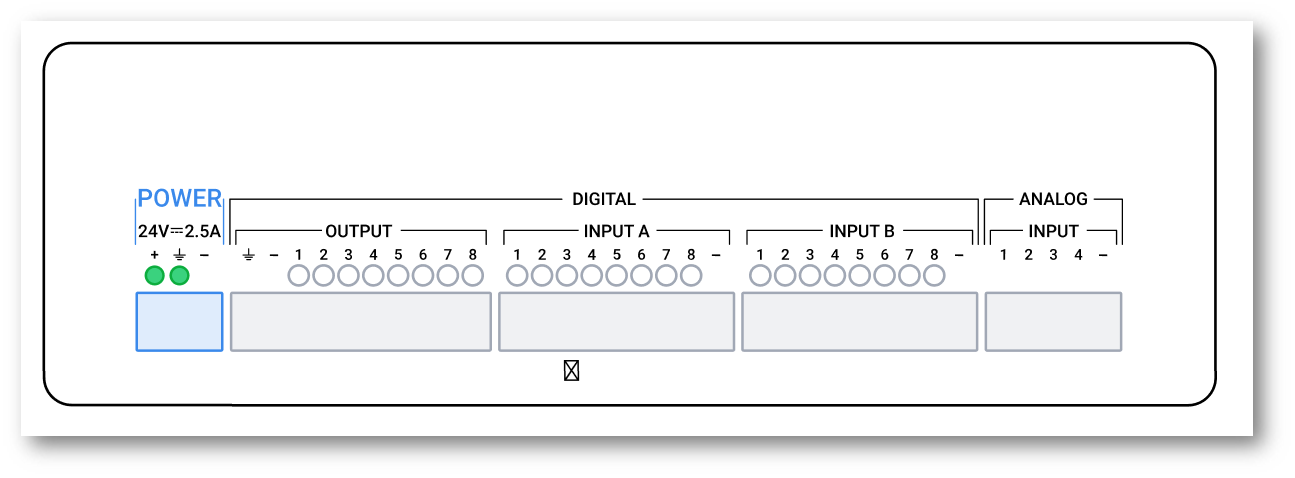
- 반대편에 전원용 전선을 연결합니다.
- 다른 쪽 끝을 전원 콘센트에 꽂습니다.
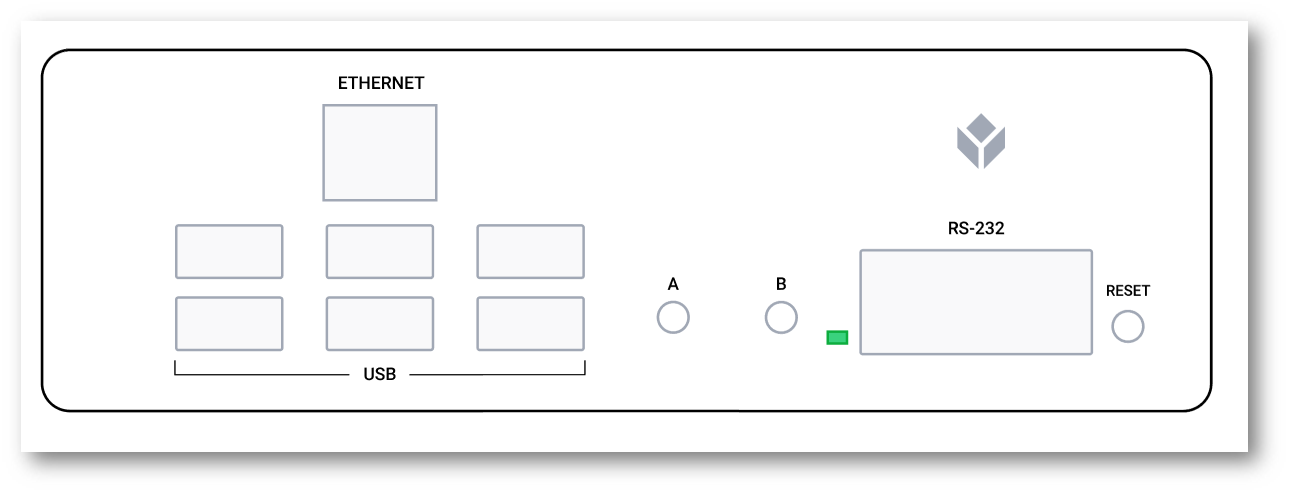
- 핀 위의 두 개의 표시등이 켜져 있는지 확인합니다.
- USB 쪽에서 녹색 표시등이 깜박이는지 확인합니다(최대 30초 정도 걸릴 수 있음).
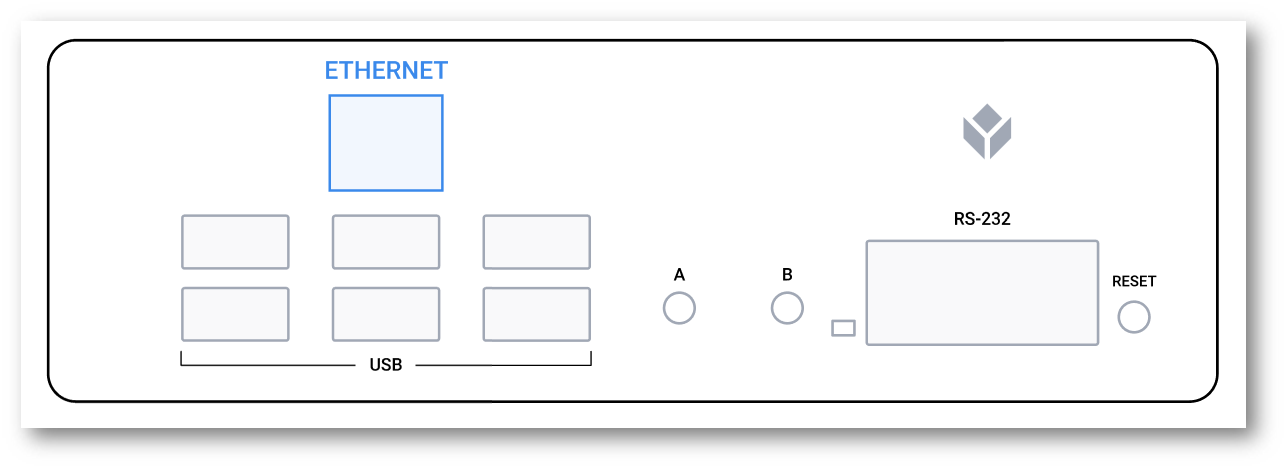
- 이더넷 케이블을 이더넷 잭에 꽂습니다.
- 다른 쪽 끝을 활성 이더넷 콘센트에 꽂습니다.
다음 단계:
I/O 게이트웨이 등록을 마쳤으면 이제 팩토리 키트 USB 장치를 설정할 차례입니다.
