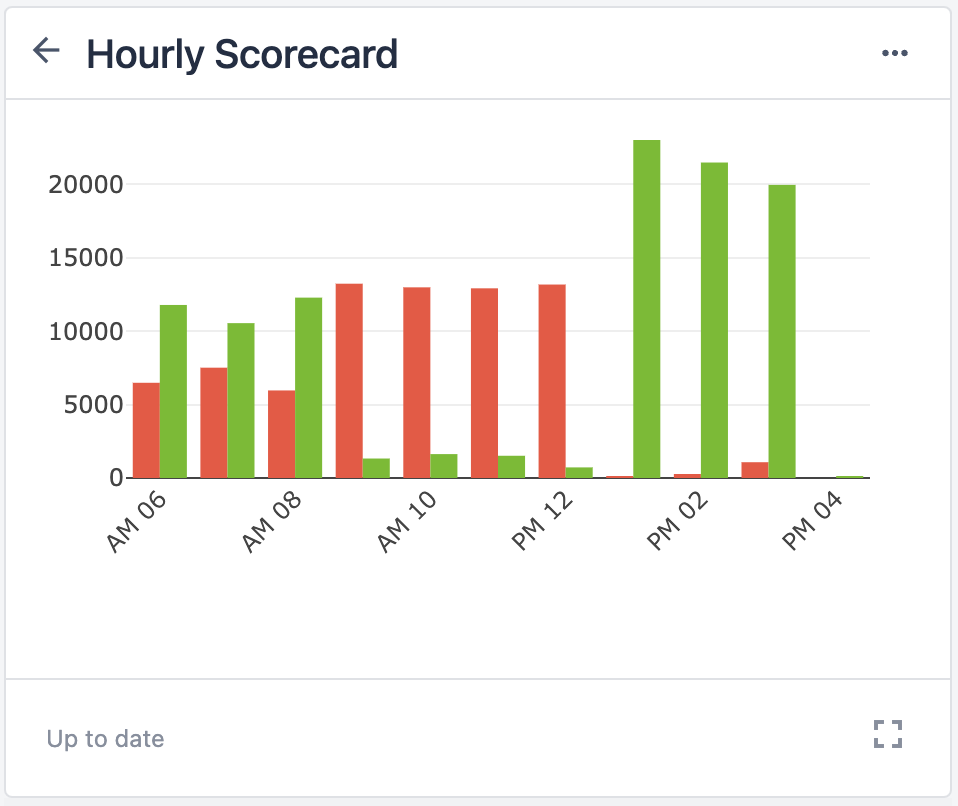How to Add Machine Attribute, Downtime Reasons, and States
Configure your Machine Monitoring to easily create Machine Types
This article will outline how to create centralized data for Machine Attributes, as well as Machine Downtime Reasons and Machine States. Make sure you've finished setting up your OPC UA connector before configuring these values.
In the Machine page, select the dropdown to get a list of the configuration options. Select States, Downtime Reasons, or Attributes to start adding!
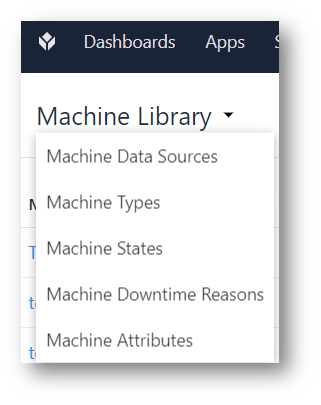
Machine States
States are used in OEE calculations as well as other Analytics. These can also be useful to track what State your machines are actively in throughout the day.
By default, the States: Running, Stopped, and Idle are included.
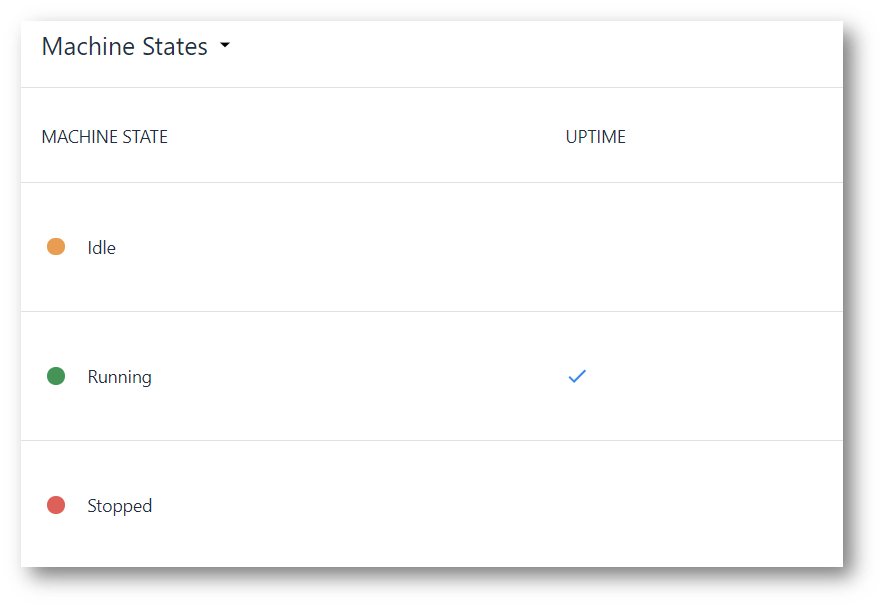
To add new States, select the Create Machine State button in the top right of the page.
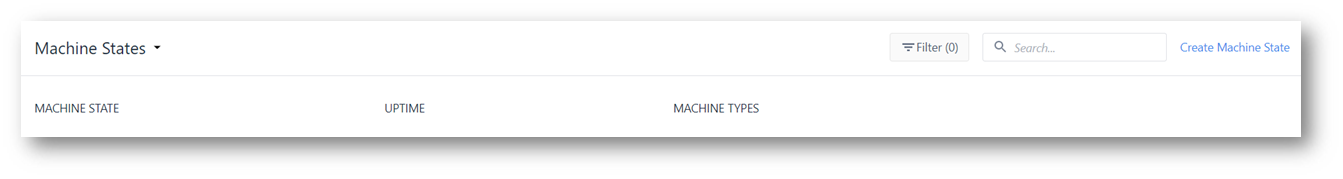
The following modal will appear, which can be easily filled and saved as desired.
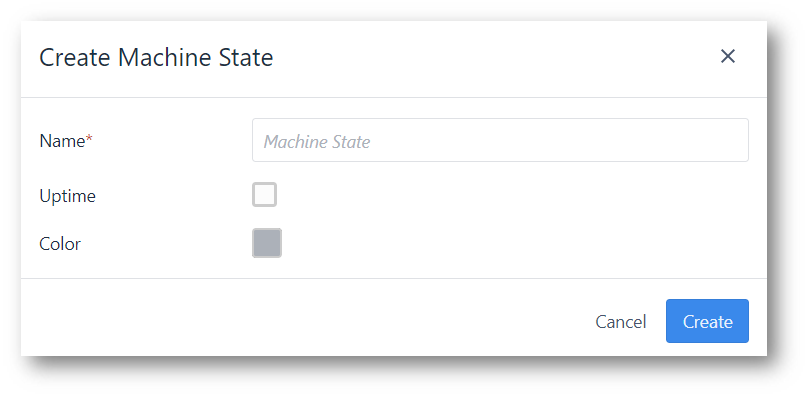
Once added, the State will be added to the page, which serves as a library when configuring a Machine Type.
Machine Downtime Reasons
In the Machine Downtime Reasons page, the following options are given by default:
- Changeover
- Maintenance
- Material
- No Operator
- On Break
- On Lunch
- Other
- Set up
- Team Meeting
- Tooling
Select Create Machine Downtime Reason to create a custom Downtime Reason.
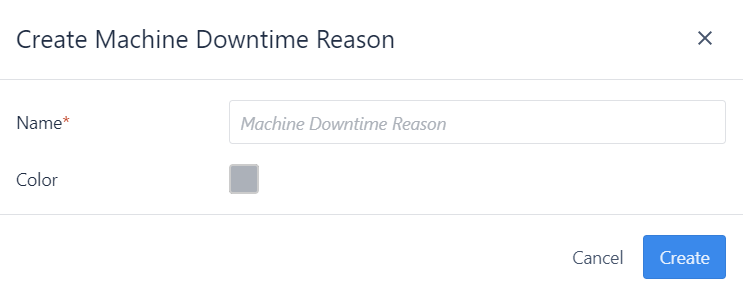
Add a Name and Color to the Reason, then click Create. This will add the Downtime Reason to the list to be used when setting up Machine Types.
Machine Attributes
Machine Attributes are necessary to capture data coming from Machines. Machine Tags will be paired to these Attributes to be used in App logic and Machine Triggers.
Similar to the other two, Attributes can also be added to the respective page. Creating a new Attribute will give a modal prompting a name and a data type.
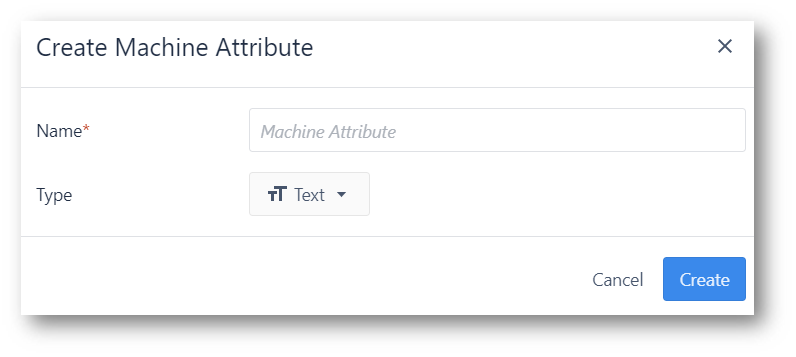
Note: Make sure the Type matches to the data that the tag will need before creating.
Once you have created all the States, Downtime Reasons, and Attributes you are interested in, you are ready to move on to creating Machine Types.
Did you find what you were looking for?
You can also head to community.tulip.co to post your question or see if others have faced a similar question!