Escenario
En el área de producción, una vez finalizado el mantenimiento, al equipo se le asigna un estado OPERACIONAL. Cuando expira el tiempo de mantenimiento, el equipo pierde su estado OPERACIONAL. La automatización ayuda en este proceso realizando comprobaciones cada hora en los equipos listados en la tabla de Equipos y Activos. Identifica cualquier elemento que tenga un estado OPERATIVO y un tiempo de mantenimiento expirado. Si se identifican tales registros, su estado de mantenimiento se actualiza automáticamente a REQUIERE MANTENIMIENTO.
Flujo de la automatización
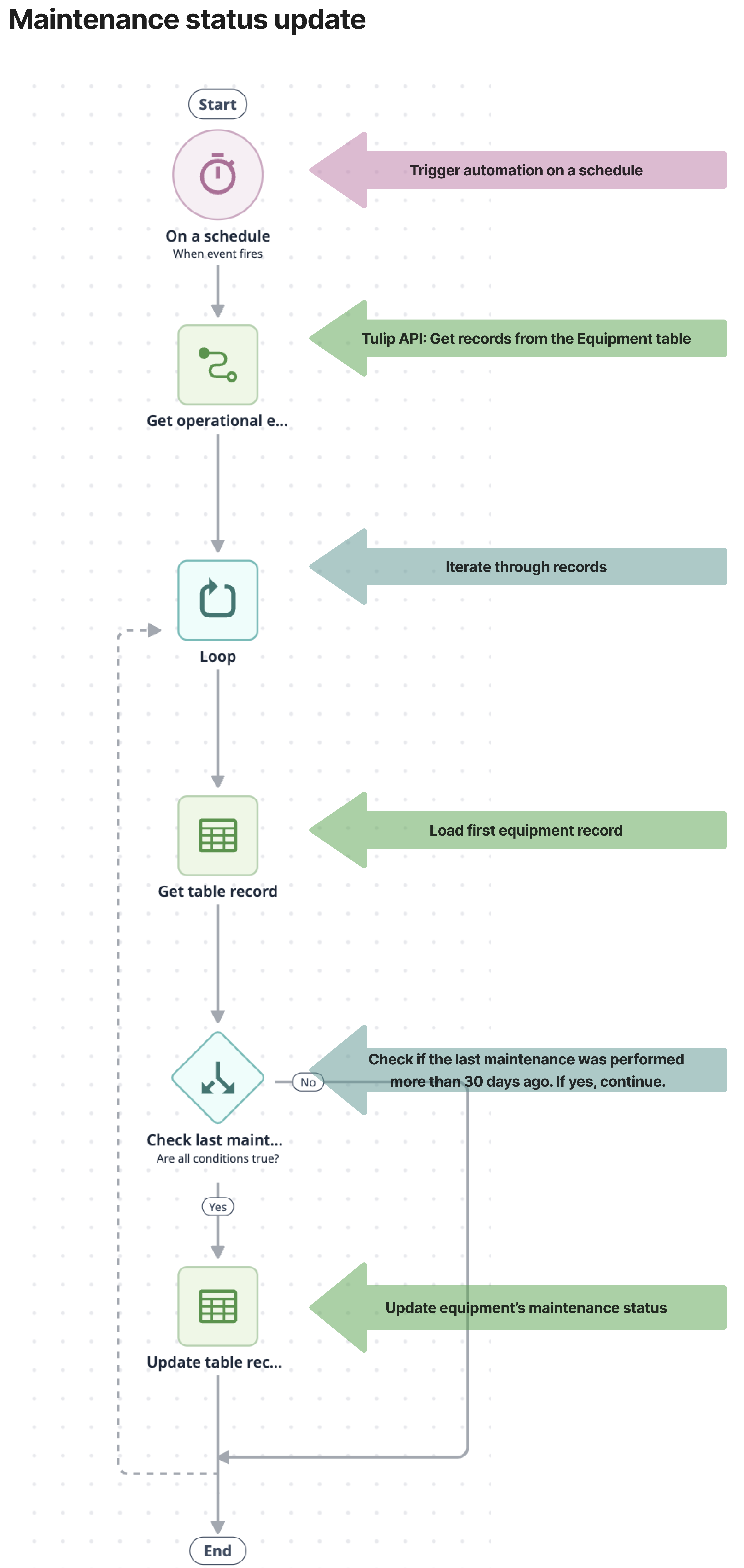
Configurar la automatización
Requisitos previos
Esta automatización utiliza una función de conector de tabla de Tulip para extraer registros de la tabla que necesitan modificación. El conector se instala en la instancia simultáneamente con la automatización. Para garantizar que el conector funciona correctamente, es necesario configurar algunos parámetros:
Configurar la autenticación
- Crear un token de API en la instancia que tenga los permisos necesarios para leer las tablas de Tulip. Si ya existe un token de API con el acceso necesario, este paso puede omitirse.
If you are using multiple workspaces, create the API token under the workspace settings during the setup process for the workspace where you want to use the automation. Otherwise, you will need to define the workspace in the connector function.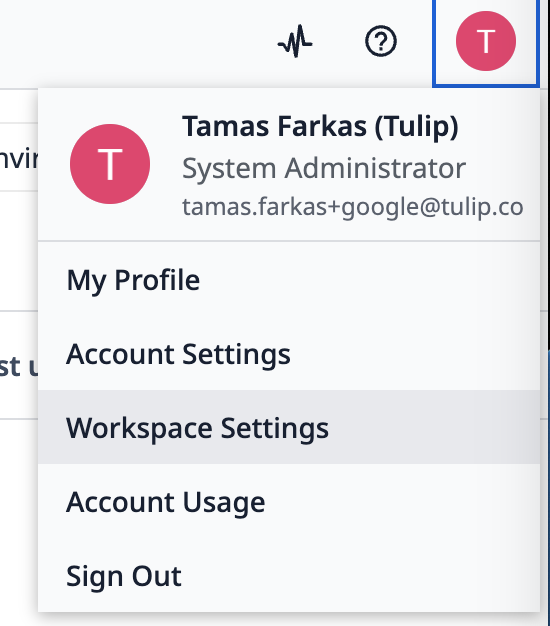
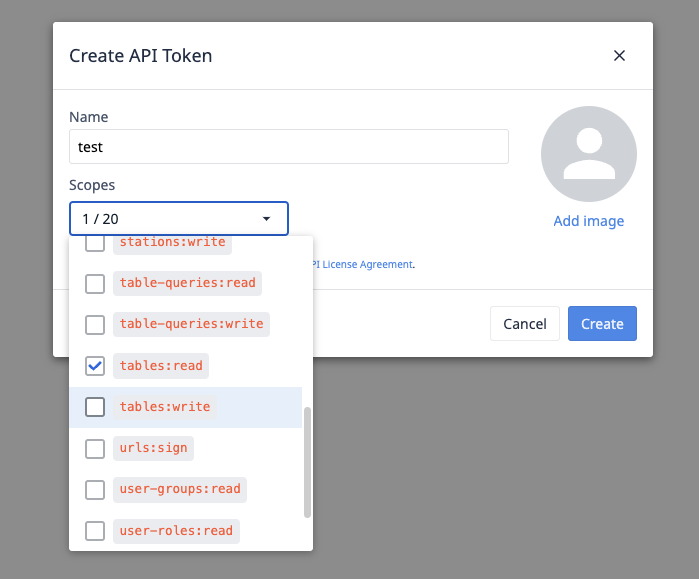
- Introduzca los detalles del token de API en el conector para la autenticación.
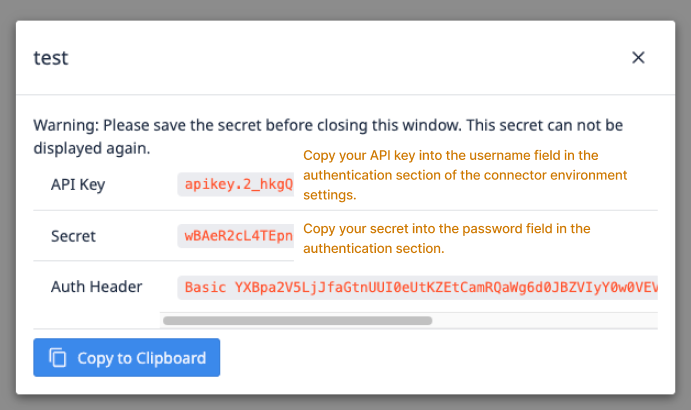
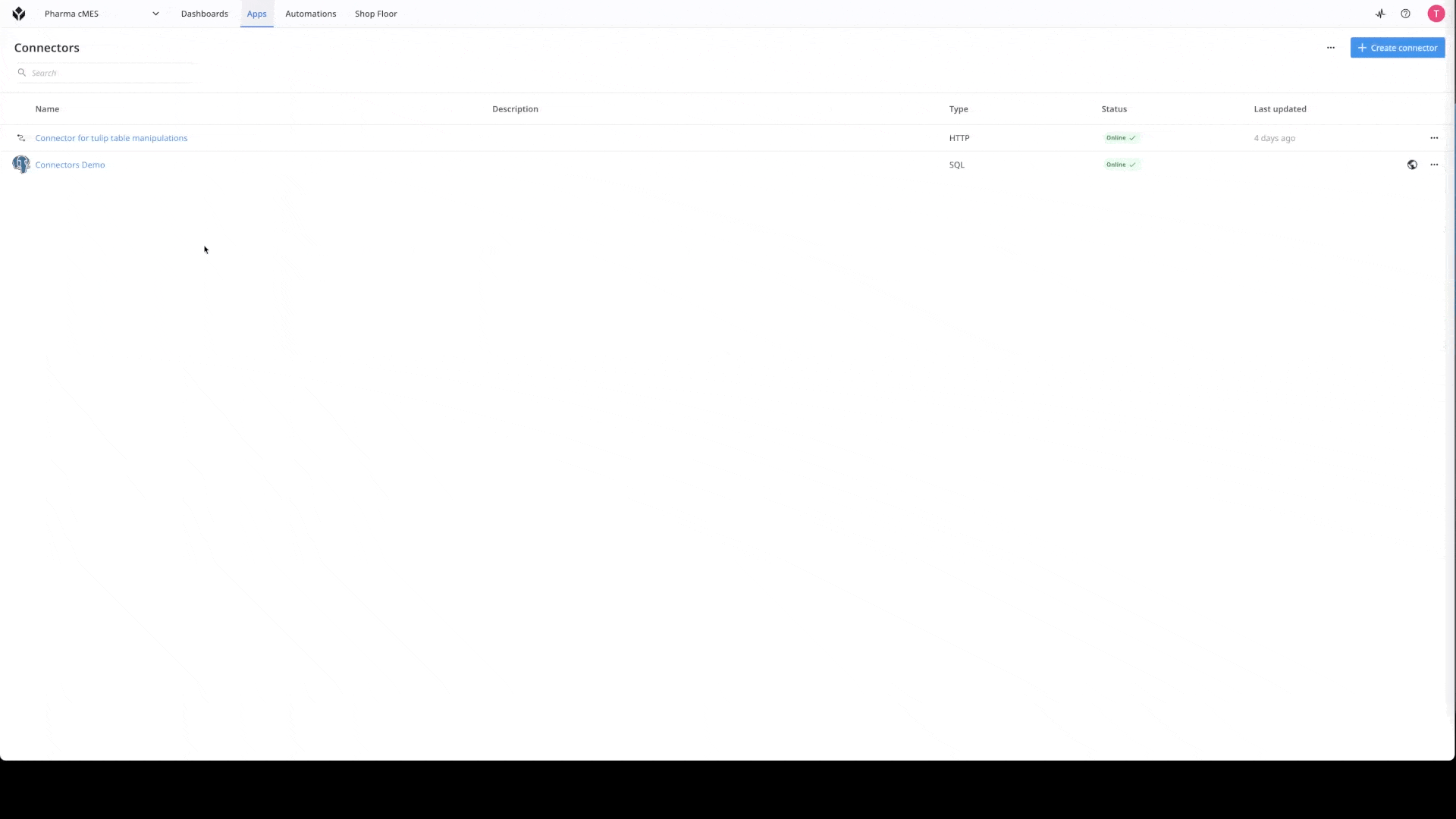
Si quieres saber más sobre conectores, consulta este enlace: Cómo crear un conector.
Establezca la dirección de su servidor
Junto con la autenticación del conector, también hay que configurar la dirección del servidor. En la configuración del entorno del conector, pega la URL de la instancia en el campo de dirección del servidor para el entorno en el que quieres utilizar la automatización.
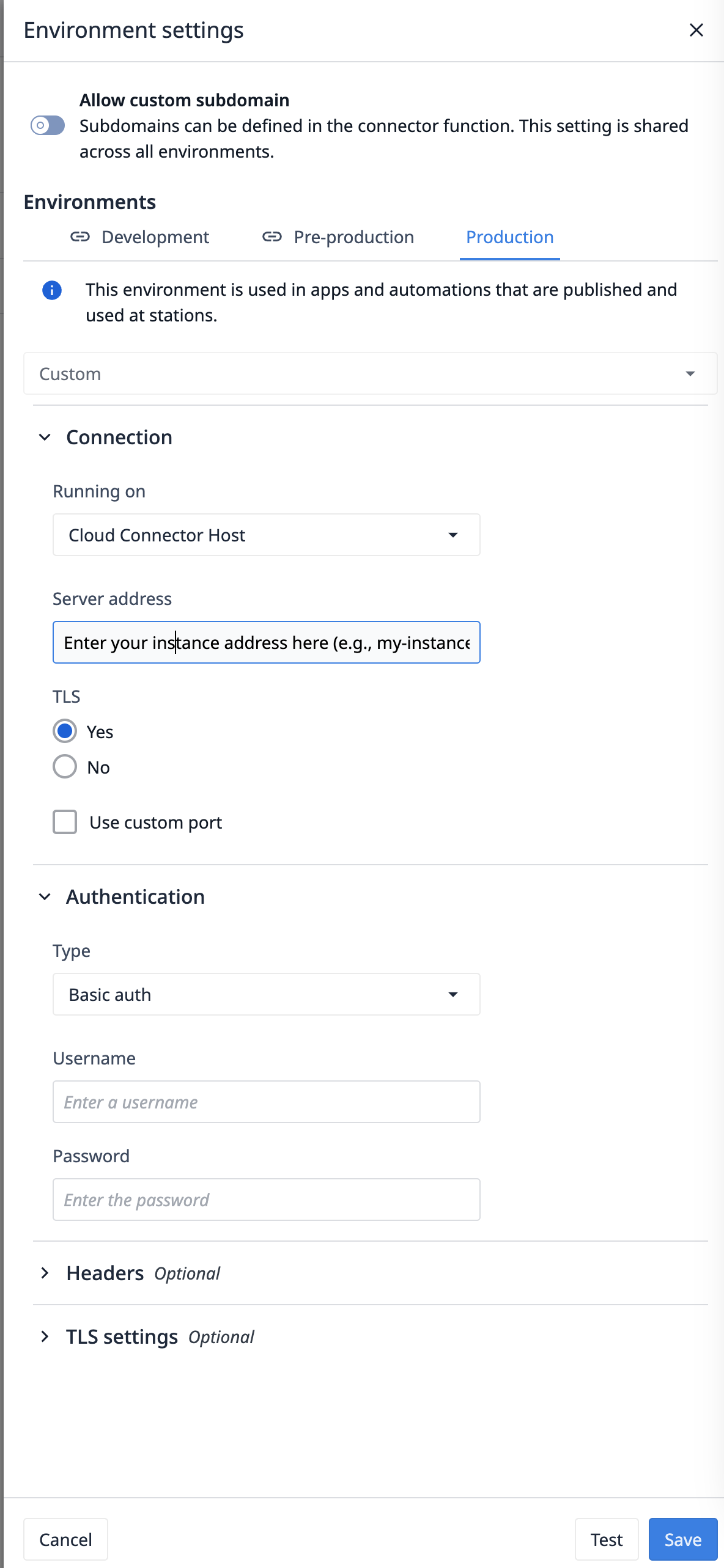
Modificar la automatización
En la automatización, puedes modificar casi todo para adaptarlo a tu proceso.
Para ajustar la automatización para una tabla diferente
Si desea utilizar la automatización con una tabla diferente, debe cambiar el ID de la tabla en la función Obtener registros de la tabla Equipos y Activos, que se encuentra en el conector para manipulaciones de tablas Tulip. Simplemente actualice el ID de la tabla al correspondiente a la tabla de la que desea recuperar la lista.
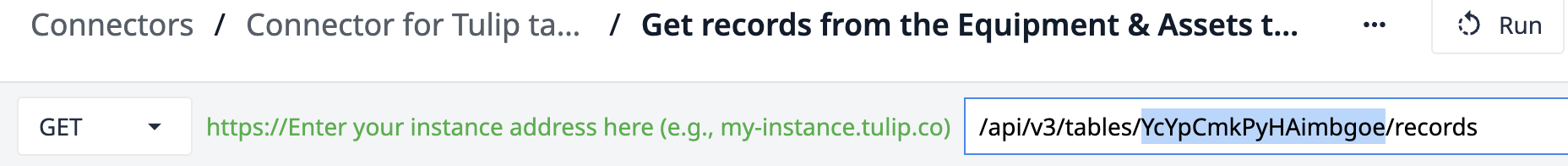
Una vez modificada la función del conector, sólo tienes que actualizar los datos de la tabla en la automatización. En la configuración del bloque, busque la tabla correspondiente en el campo tabla.
Modificación del estado operativo Duración
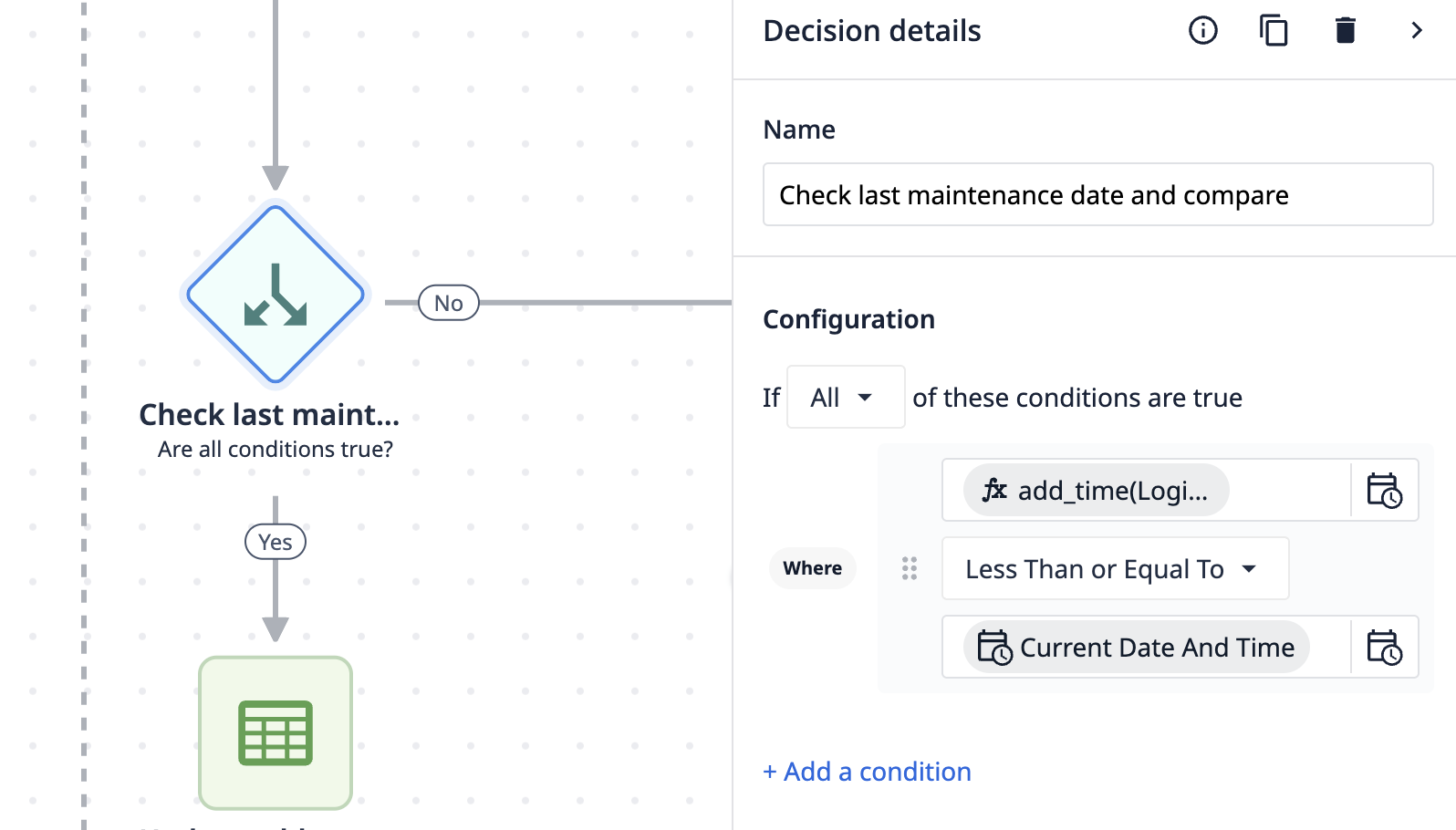
La condición de evaluación se encuentra en el bloque de decisión. La expresión está estructurada de forma que el valor del campo Último mantenimiento del registro cargado se suma a la duración máxima permitida del estado operativo, que en este ejemplo es de 30 días.
**Para ajustar la duración:**Actualice la parte de la expresión que especifica la duración máxima permitida del estado operativo al valor que desee.
A continuación, la automatización comprueba si este valor calculado es menor o igual que la fecha y hora actuales en el momento de la evaluación.
