Follow this guide to set up your API after downloading library content.
Users on Professional plans and above.
This article assumes previous experience with APIs.
Set up and use the Tulip API to interact with Tulip from other systems.
Tulip interacts with many other system's APIs via Connectors. Using connectors, a Tulip app can initiate an HTTP or SQL query.
In other cases, you may want to allow an external system to query data that only exists within Tulip. It is possible to communicate with Tulip from external systems using the Tulip API. This article will walk through the set up and testing for the Tulip API.
The Tulip API is useful for integrating these external systems with Tulip in many ways. The API currently works with Tulip Tables, Operators, Machines, and Apps scopes.
Adding an API
- Create an API Token using the Tulip API by clicking on Settings in the top right. You can choose either account (that work globally) or workspace depending on if your instance has workspaces enabled.
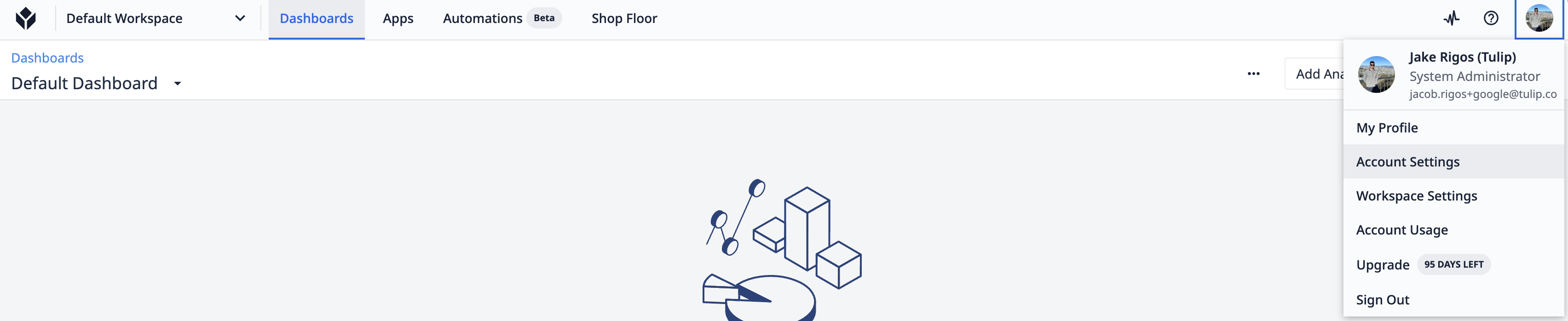
- Then create an API Token.
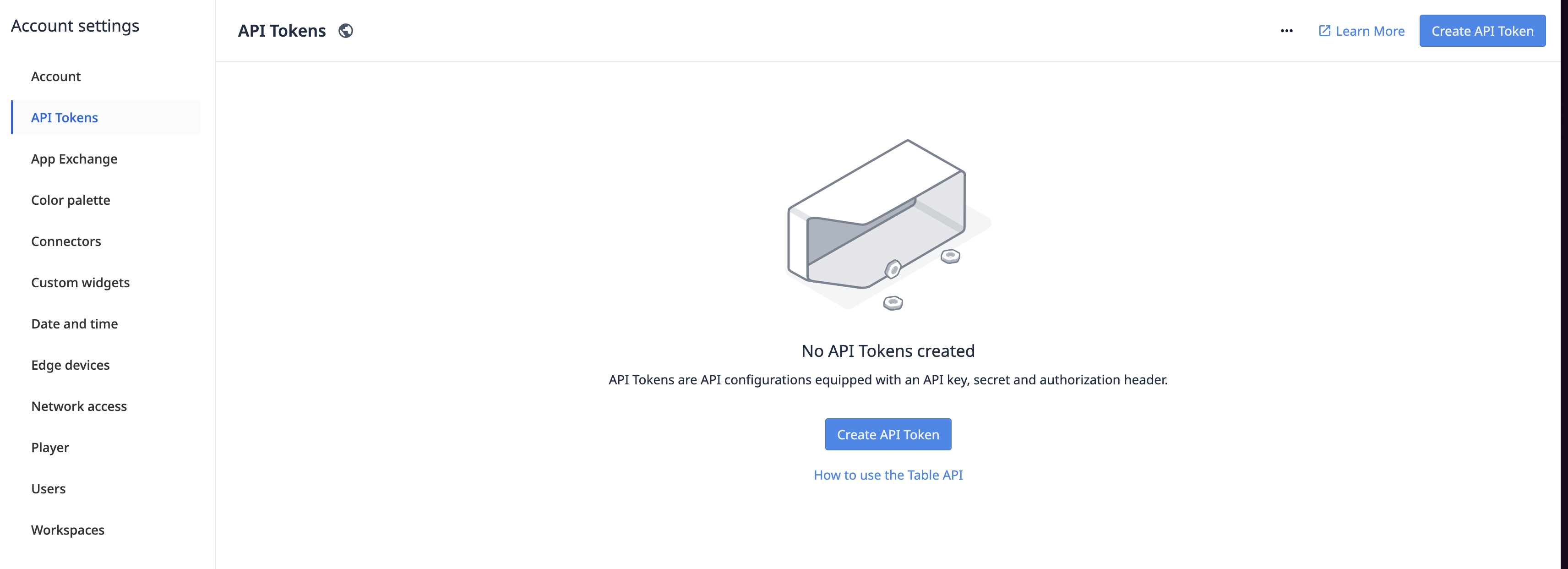
- Grant the API Token the appropriate scopes depending on what you need.
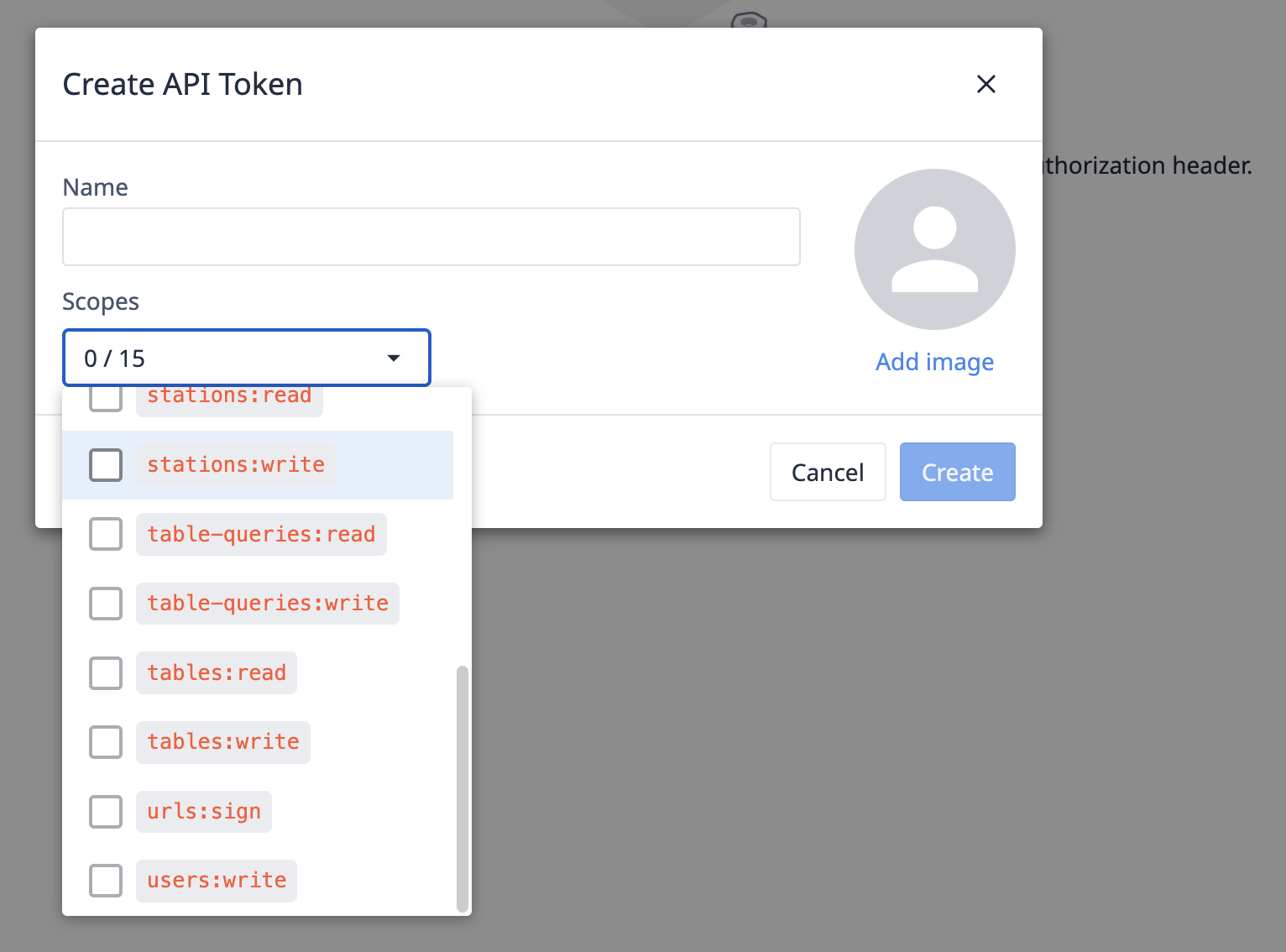
This will generate credentials for you to set up your API Connector. It is a good idea to save these somewhere. Leave this window open while you open up a new window.
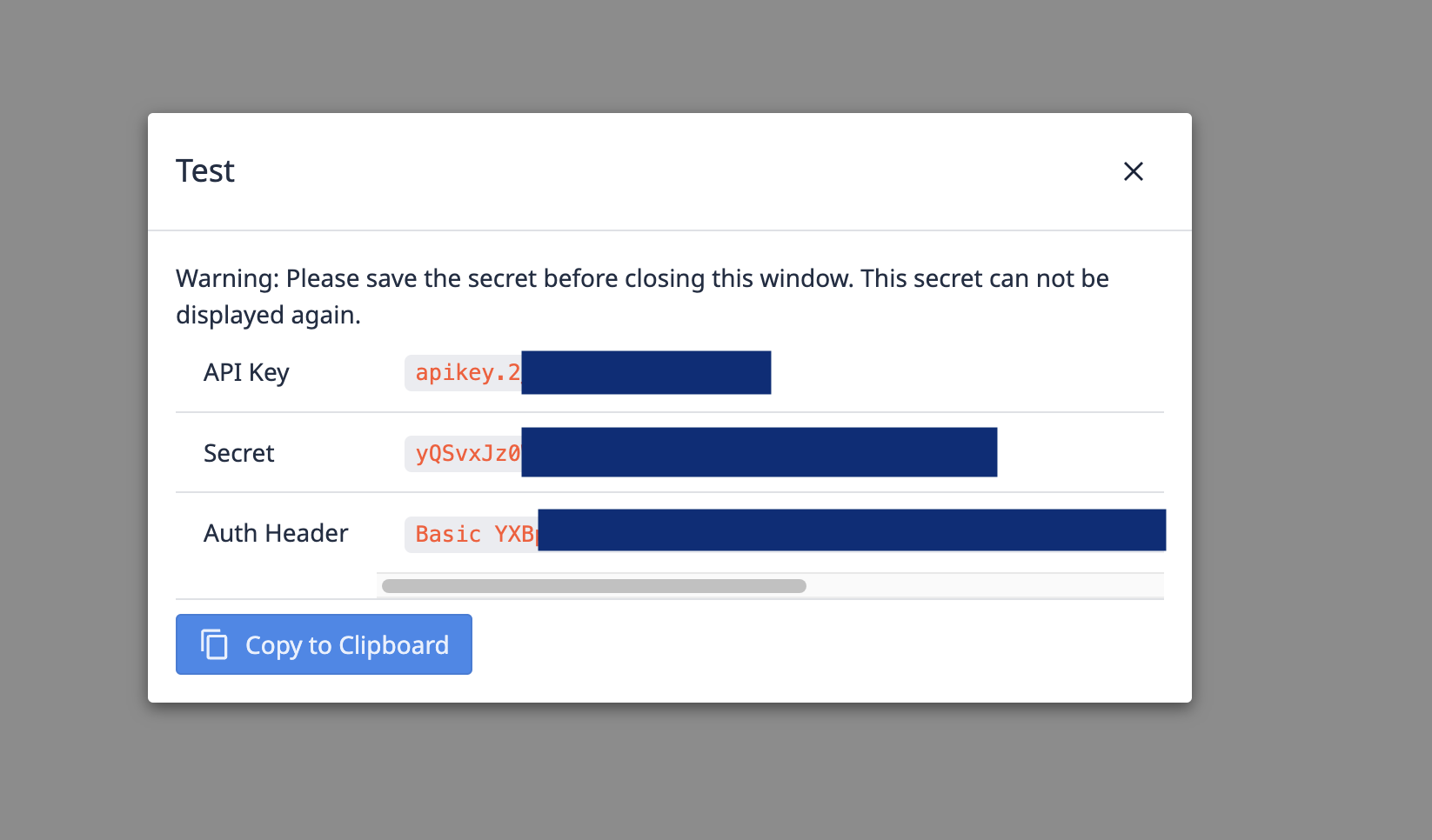
In your other window, navigate to your connectors and select the new HTTP connector called "Table API" and edit the connection settings.
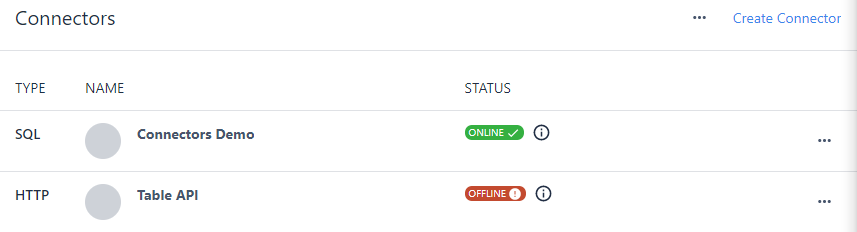
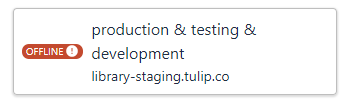
Choose Cloud Connector Host and enter in your Tulip Instance as the host. Then click Edit Headers.
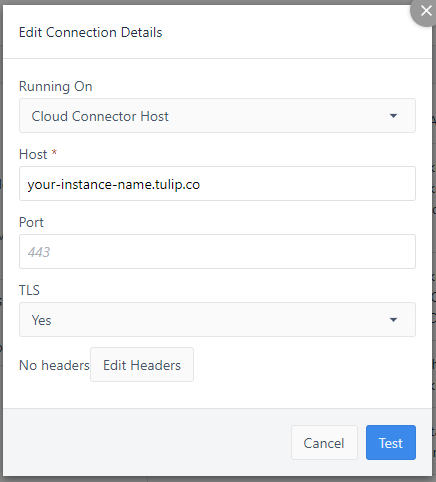
Choose Basic Auth and enter in your API Key (from the previous window) as the Username and your Secret as your Password.
Your API is now set up!
Did you find what you were looking for?
You can also head to community.tulip.co to post your question or see if others have faced a similar question!


