Applications are never fully deleted. The App Options Menu from the Apps page has an "archive" option that moves the application to an archive. An app can’t be run or modified when in the archive, but it can be recovered at any time.
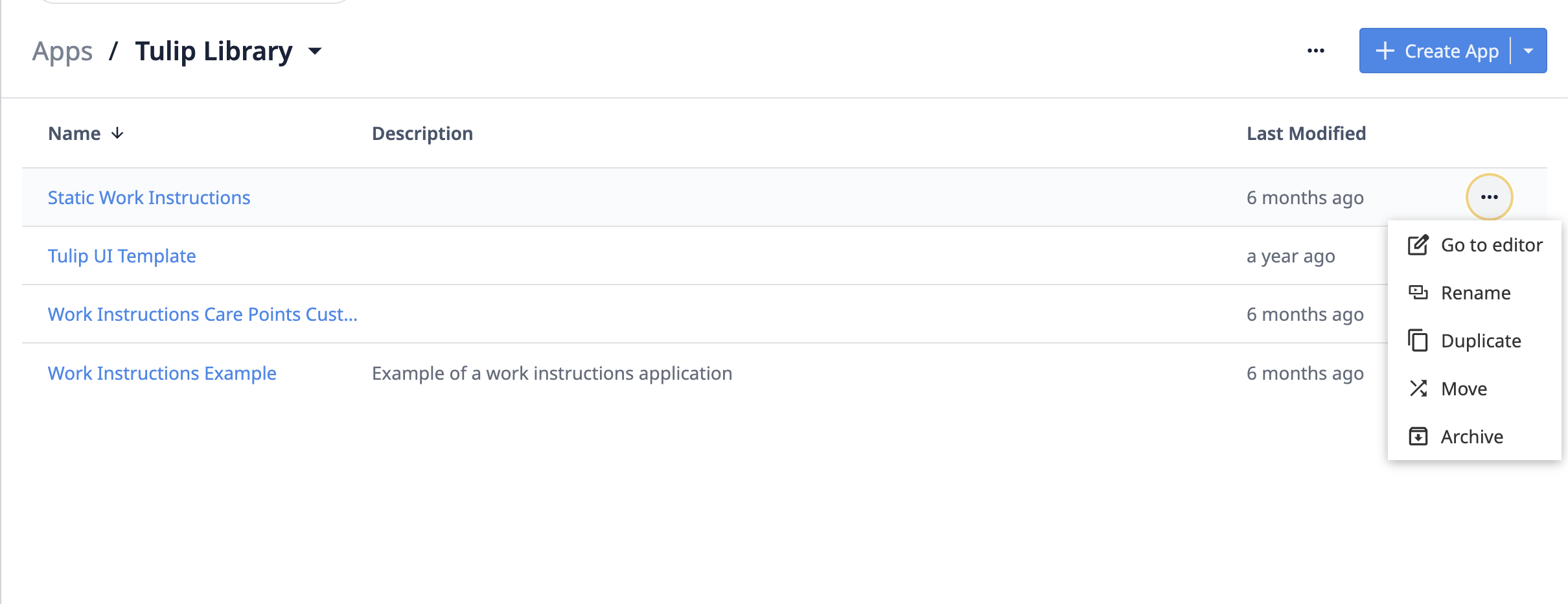
How To
To recover an archived application, navigate to the Apps page and click the Archived button. Scroll through the list of apps and click the Restore icon next to the app you want to unarchive.
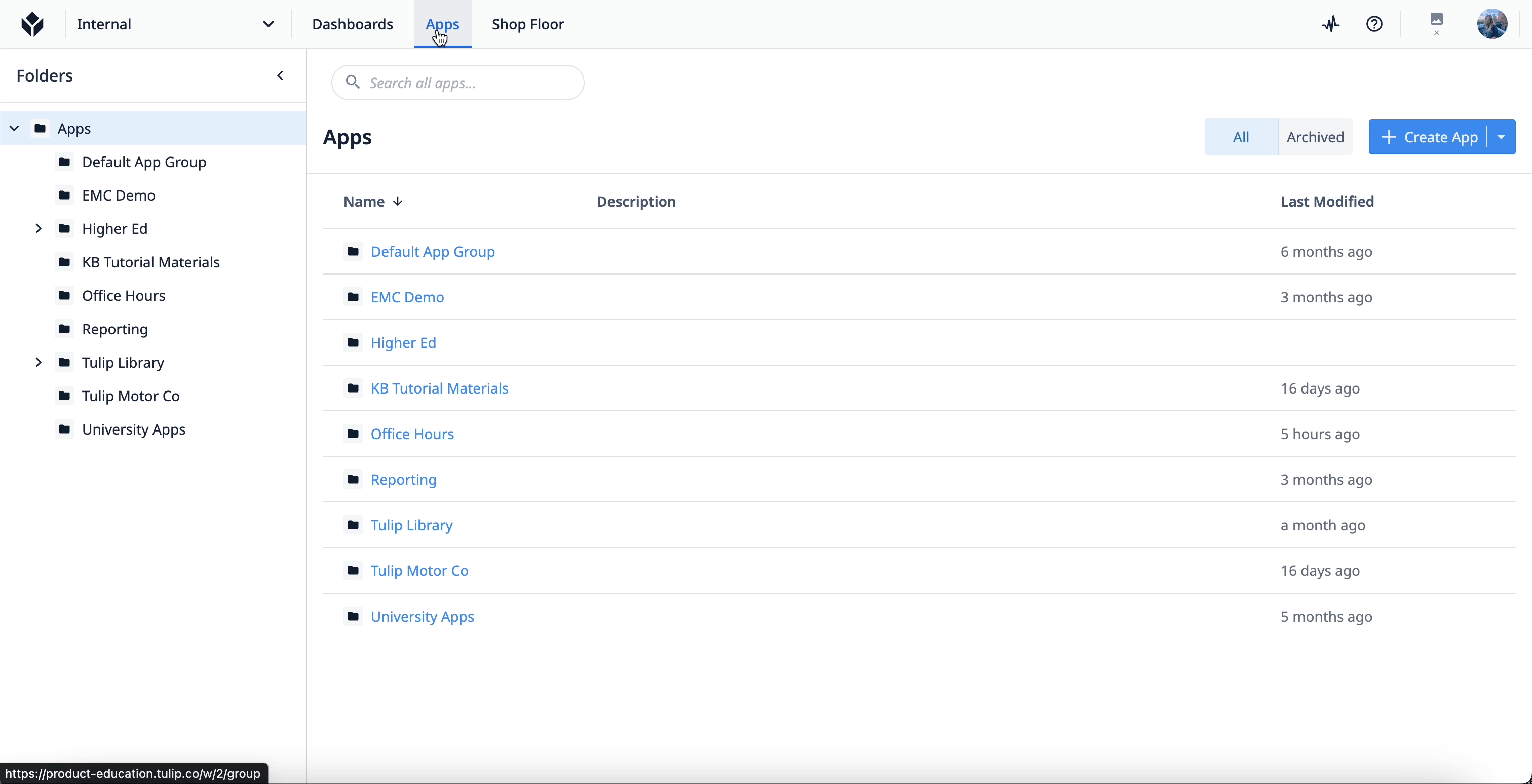
Apps stay in the archive indefinitely until they are recovered.

