Release 329 brings updates to several features and bug fixes throughout the platform.
Let us know your thoughts and questions in the Tulip Community.
Features and Improvements
App Export/Import
- The new import export service is now being enabled to select instances. If the service is turned "on" for your instance, you will receive a notification about the new behavior and a link to a knowledge base article to learn more.
- Now, all customers on "Enterprise" plan and above can export individual versions of apps and import them into existing apps in other workspaces and instances.
Custom Widget Improvements
Extend custom widgets with access to:
- Cameras - take images for inspections or defect tracking
- Microphones - record audio to simplify documentation
- Geolocation - retrieve user’s location to track assets
- WebUSB - capture data from USB devices
- WebSerial - monitor and control serial devices
In addition, more comprehensive permission control and an ability to go from the current (legacy) runtime to the new (cross-domain) runtime.
Read more in this Knowledge Base article.
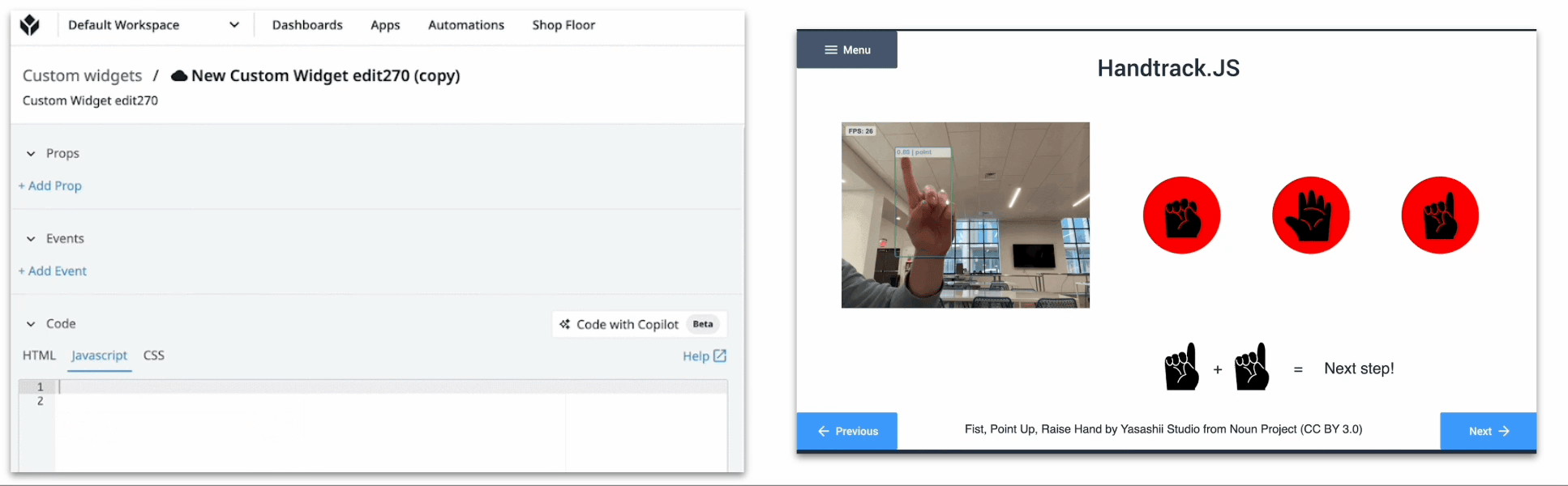
General Improvements
- Displays the native browser warning that there's unsaved data if an Operator attempts to close a browser-based Tulip Player from being closed while it is executing triggers.
- In Player settings, there is a new section for Player UI styling, that will allow customization of various colors and icons in Player. This will affect the appearance of Player, including Player menu.
- Implements a new retry mechanism for trigger table actions that retries create, update, and delete actions, to improve resiliency to spotty networks and intermittent server errors
- [Community Request: Camera Settings Locking] When configuring an Image Input widget, the App Builder can now choose to disable the controls section of the camera for Operators, to ensure the camera settings are not changed. - Community Request
Deprecation Notice
- Security fix: Sunsetting {{open file}} and {{save image}} triggers supporting non letter drive paths on Windows.
Impact: Tulip is implementing a new site setting in the Account Settings page which will give customers the ability to toggle the ability to write to or read from network drives. This will not impact letter drive paths (i.e. A: - Z: drives). For example, with the new site setting enabled, if you are going to refer to a network drive, like \\desktop… or other network drives, it has to be mapped to a letter drive, Z:. You cannot directly reference \\desktop.
If you have the new site setting off, you can use \\desktop but that is not recommended by Tulip.
Timing: This new site setting will be implemented starting in r329 and will be enabled such that writing to or opening from network drives is not allowed by default but can be modified. Writing to or opening from local drives will remain enabled regardless of this new setting. In r336, further implementation of this change will be introduced such that trigger actions of saveImage and openFile follow the selected state of the new site setting which will control this behavior. Again, this site setting will by default only allow customers to write or open from local drives and not network drives. If you determine that writing or opening to network drives is required, then you will have the ability to modify the site setting at any time between r329 and r336 to ensure no disruption.
Read more about this in the Community Post
Bug Fixes
Release 329 contains multiple bug fixes:
| Referenced Ticket | Description |
|---|---|
| PLAT-46192 | Fixed a bug where users with relevant permissions were not able to edit machine data source configurations. |
| PLAT-45744 | Fixed a bug where app diagram display for steps whose names begin with a number or have special characters was incorrect. |
| PLAT-45498 | Fixed a bug when exporting large app diagrams get cut off in PNG image export. |
| PLAT-45416 | Fixed a bug where opening widget triggers from a URL would incorrectly show inapplicable event types. |
Full List of Ticket IDs included in Release 329
PLAT-46192
PLAT-45984
PLAT-45744
PLAT-45498
PLAT-45450
PLAT-45416
PLAT-45058
PLAT-44794
PLAT-43644
PLAT-43327
PLAT-43241
PLAT-39707