Learn how to use Automations to create daily maintenance tasks for your equipments. This can also be extended to a different frequency based on your requirements.
Pre-Reading
- How to Create an HTTP Connector
- How to Use the Table API
- How to use Looping in Automations
- How to set up Scheduled Automations
- Overview of the Automations Editor
Scenario
This automation is part of the CMMS app suite and can be used to automate the generation of repetitive maintenance work orders for example, daily, weekly and monthly tasks. Here we will only look at the daily task creation.
For example, you want to fire a scheduled automation that runs every day to generate a maintenance work order for equipments that are configured to need a daily maintenance check.
Video
Walkthrough
The automation uses the Maintenance Plans Table and the (Process Artifacts)Actions Table.
This Automation runs on a daily basis to check if any equipment has a Daily Maintenance Plan setup in the Maintenance Plans Table using a connector function, and if so, a new Task is created in the (Process Artifacts)Actions Table.
For the connector setup, open the connector environments and fill in your authentication details. (Details on how to create a token are here)
Here is the connector function setup -
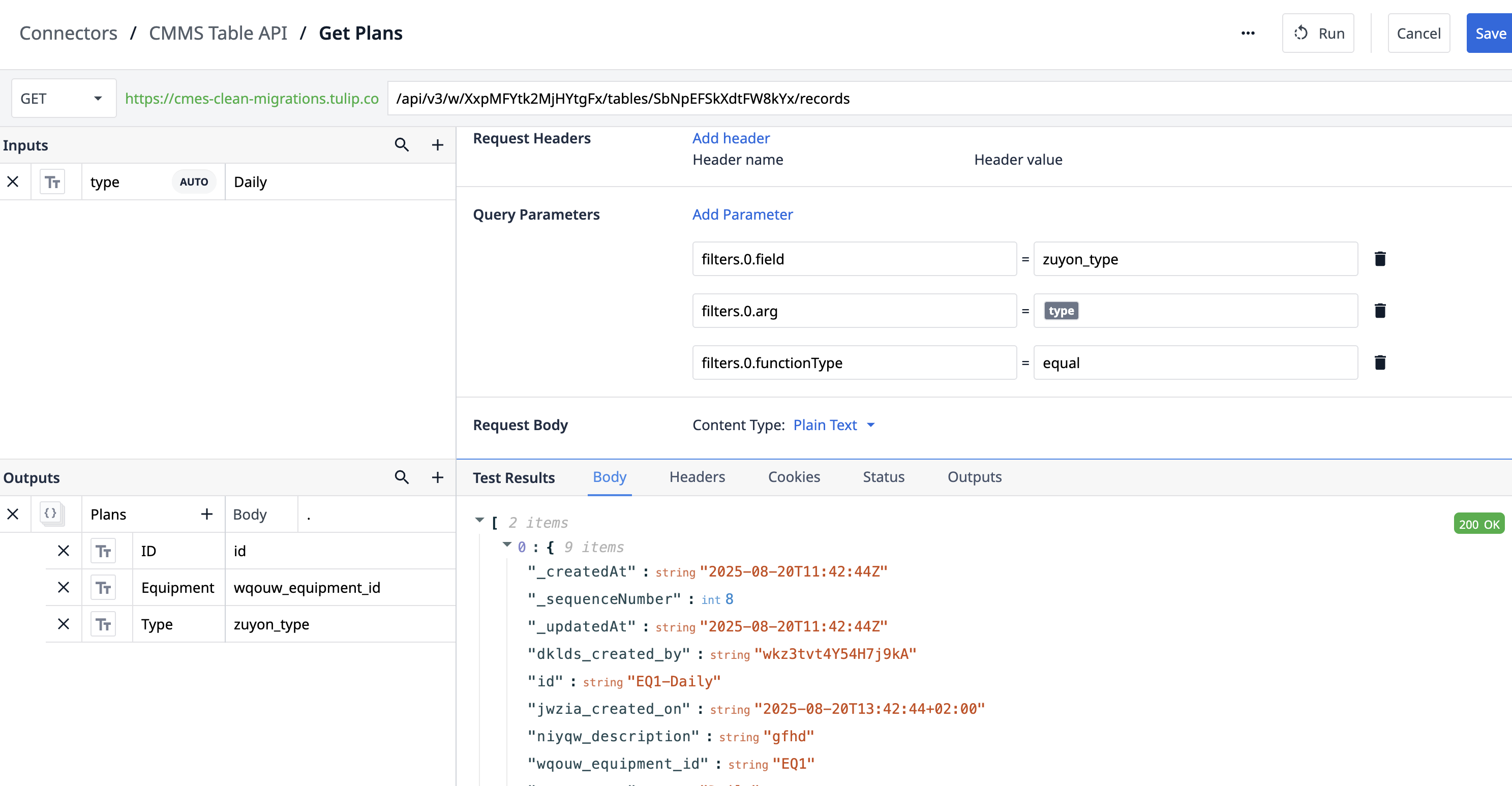
The automation is triggered Daily and runs a connector function to fetch all maintenance plans from the Maintenance Plans Table which are needed to be run Daily, i.e Type = Daily.
The loop node then loops through these plans and generates a maintenance task in the (Process Artifacts)Actions Table that can be then assigned to technicians to carry out.
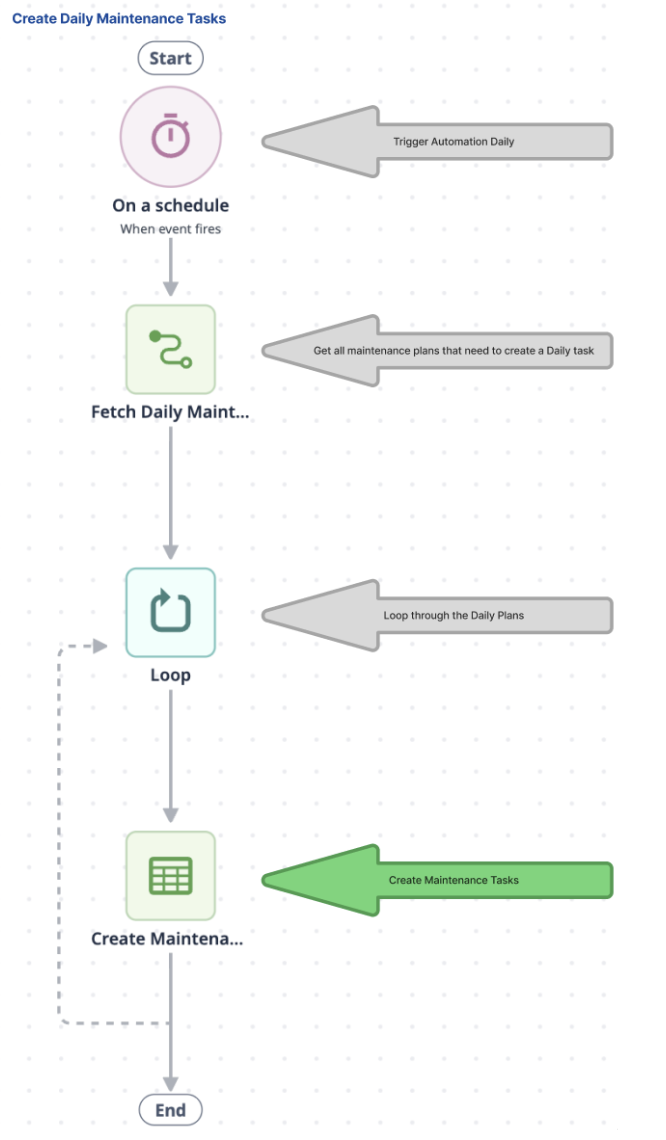
Based on your recurring Maintenance requirements, duplicate this automation to account for Weekly, Monthly, etc. maintenance activities.
For example, to set this up for Weekly maintenance task creation, duplicate this automation and configure the following nodes -
- Change On a schedule node to a Weekly Frequency.
- Update the Run Connector Function node where Type input is Weekly.
- Update the Create Maintenance Task node to reflect this change, i.e. Type is Weekly, Description is Weekly Maintenance Check and Work Order ID also indicates the Weekly frequency.
