Streamline material safety information and context with easy to use NFPA Diamond Widget
Purpose
- The NFPA diamond provides context about material safety in a standard way. For more information on the NFPA diamond, reference the NFPA website as well as their reference guide
Below is a basic example of the NFPA diamond.
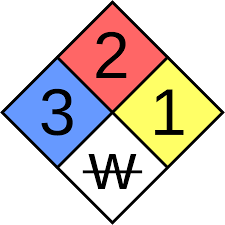
- Blue: Health Hazard
- Red: Fire Hazard
- Yellow: Instability
- White: Special hazards
Blue, Red, and Yellow contain a number from 0 to 4; 0 refers to low risk; 4 is high risk
The White diamond can clarify if the material has a reaction or could be an asphyxiant.
Setup
After adding the custom widget to an app, you can update the colors, values, and formatting for the NFPA diamond with either static values or variable / table records.
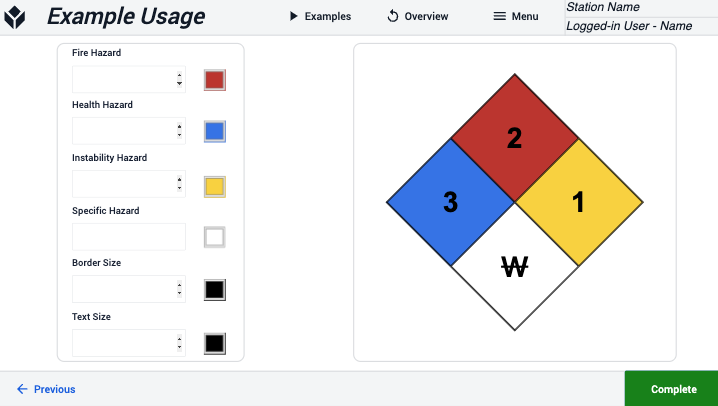
How it works
You can use the custom widget to streamline creating NFPA diamonds for a variety of materials; these can be dynamically updated with table records