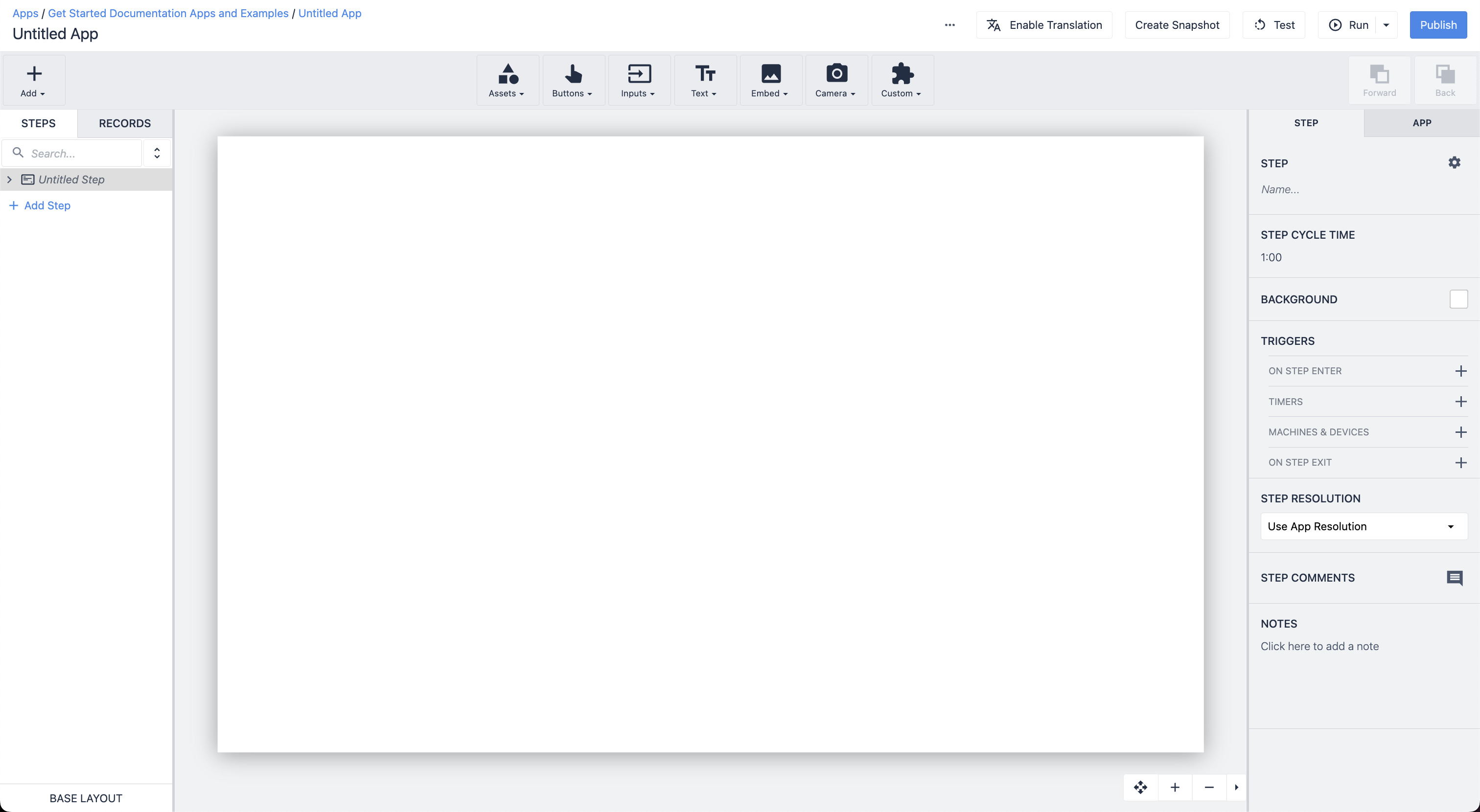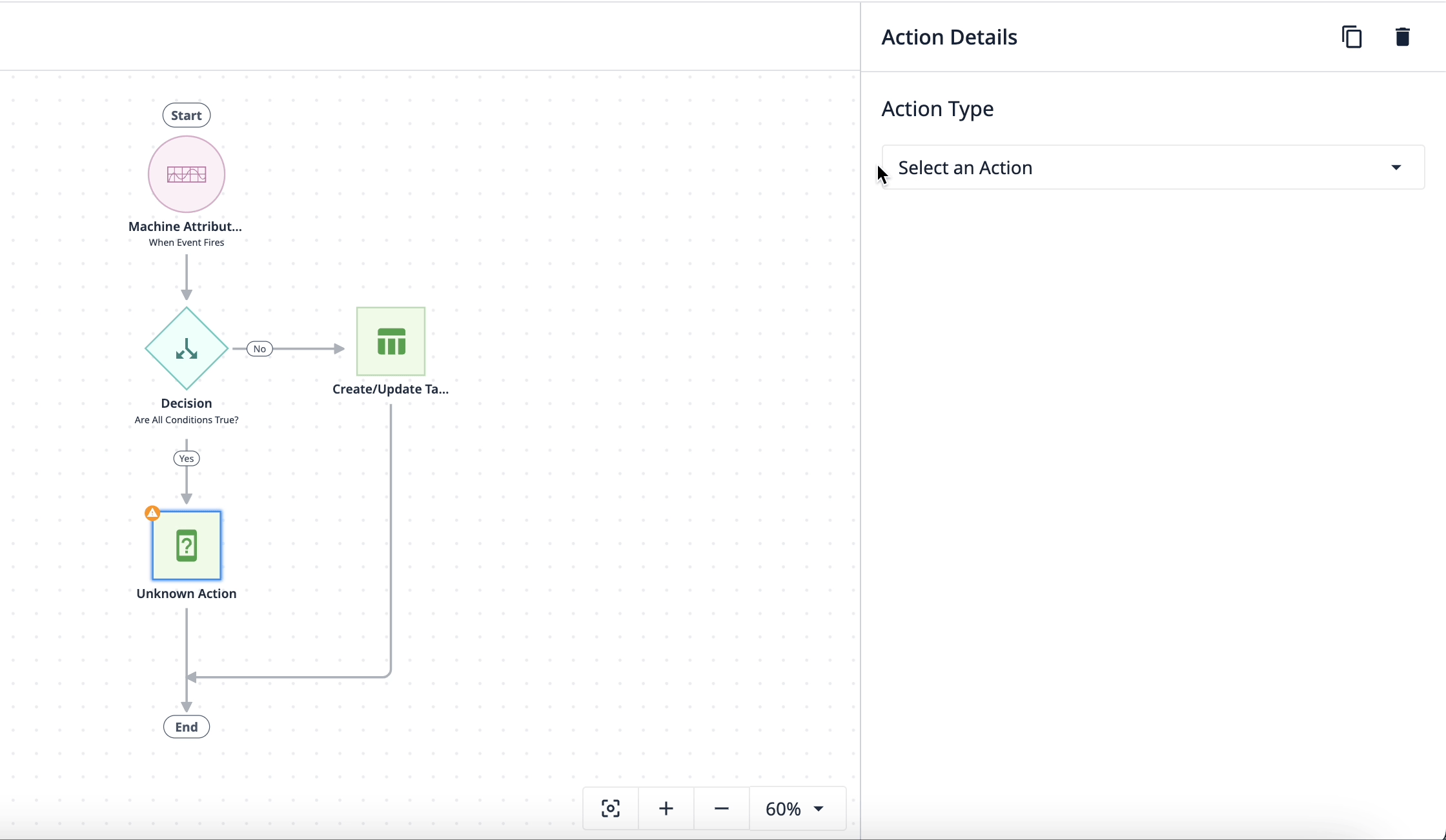Release 276 brings updates to a few features of the platform such as Automations and the App Editor. Users can customize toast messages that appear in the Tulip Player, and enjoy minor UI and performance updates throughout the platform.
Let us know your thoughts and questions in the Tulip Community.
Updates to Automations
We're excited to introduce the capability of importing and exporting automations! Automations are imported and exported without dependencies such as tables, so some manual configuration may be necessary.
Note: Automations are able to be exported with connectors.
Import
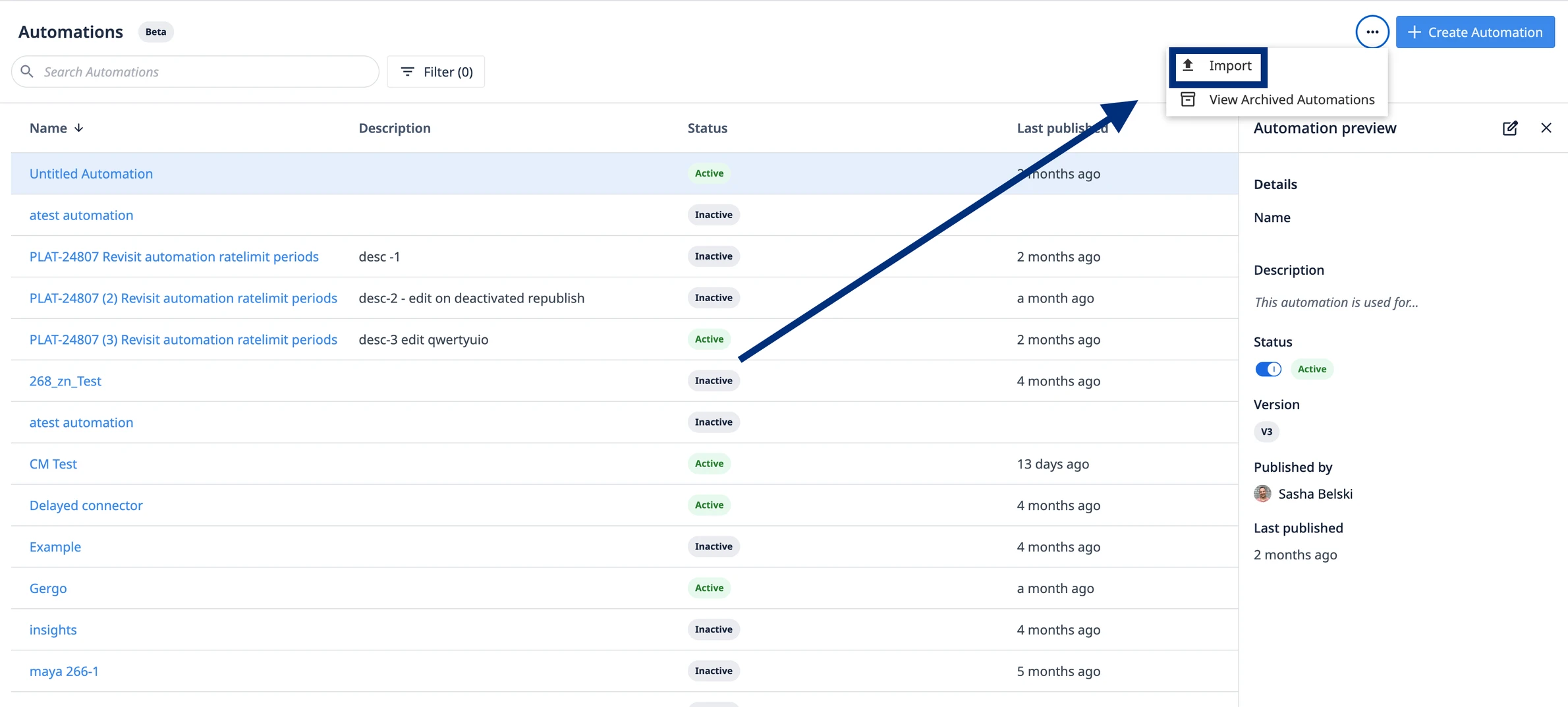
Export
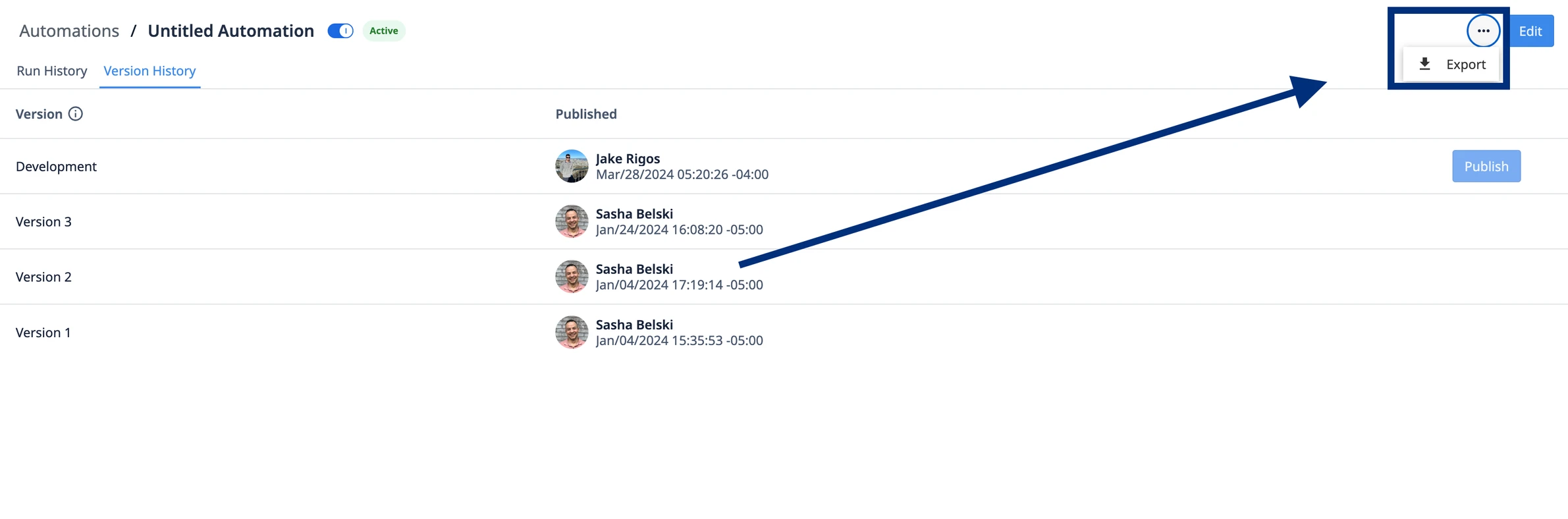
You'll notice headers in the datasource picker of the Logic Editor. These enable users to quickly differentiate between variables created within the automation and data coming from outside the automation.
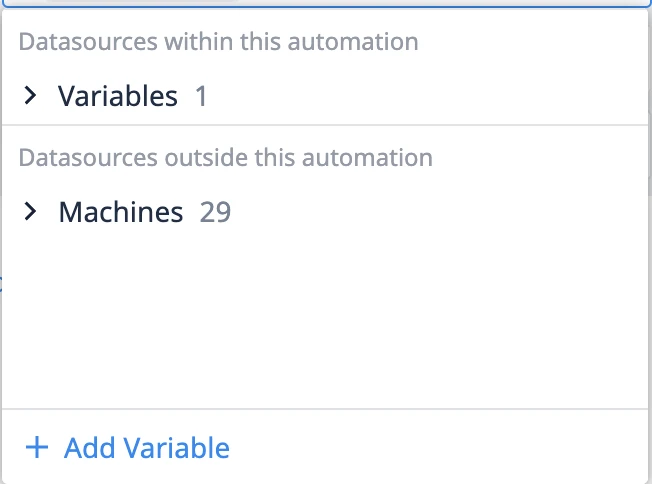
The Update Data action in Automations now includes help text and tooltips to describe the configuration options. This alleviates confusion when configuring the action.
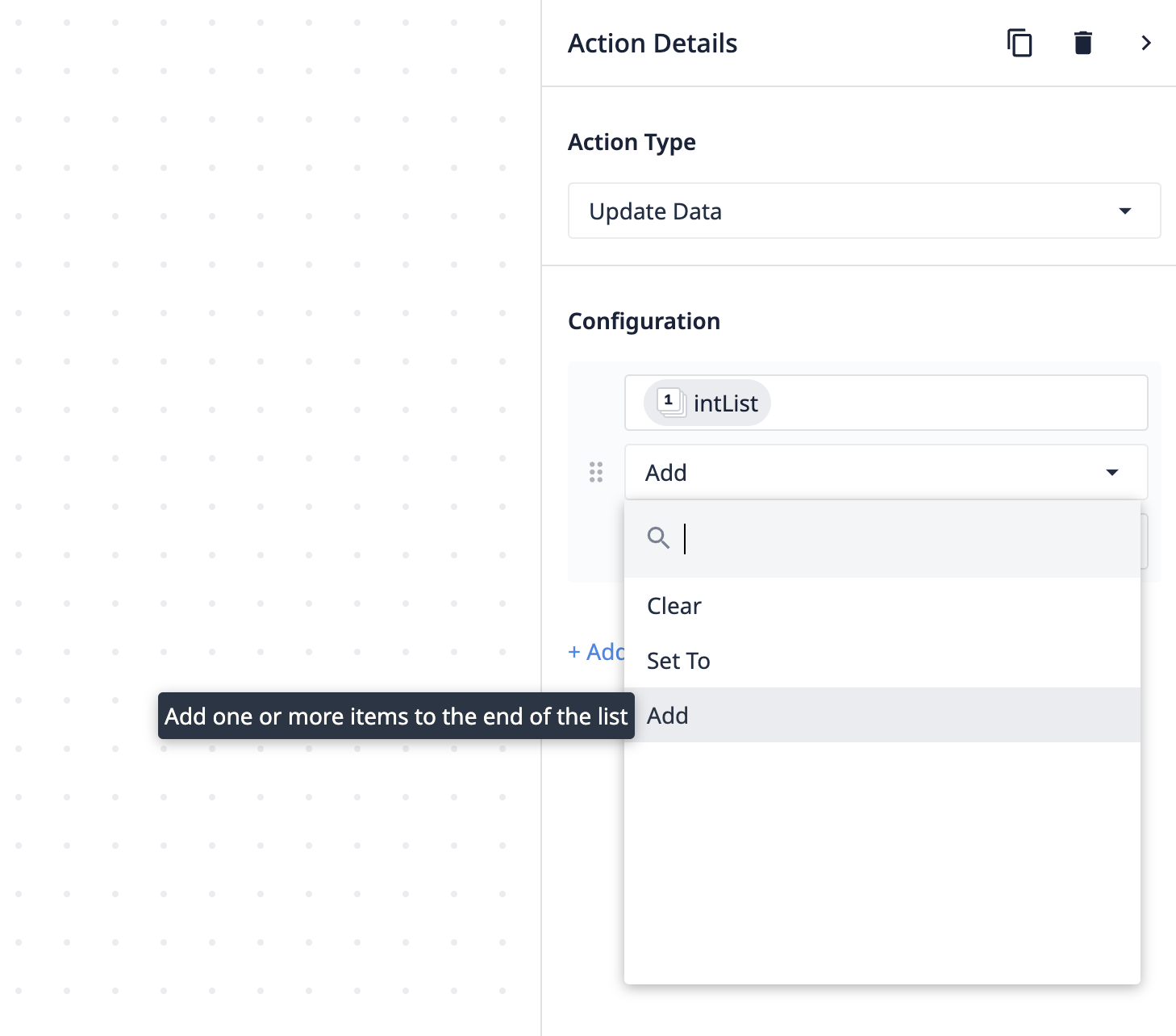
There are also a few minor updates in Automations:
- Improved performance for triggers with a lot of table aggregations.
- The Update Data action in Automations now supports appending to arrays through the Add operation.
Customize Toast Message Display Time in the Player
In Player settings, you can now customize the amount of time toast messages stay on the player screen. You can also add a close button to toasts.
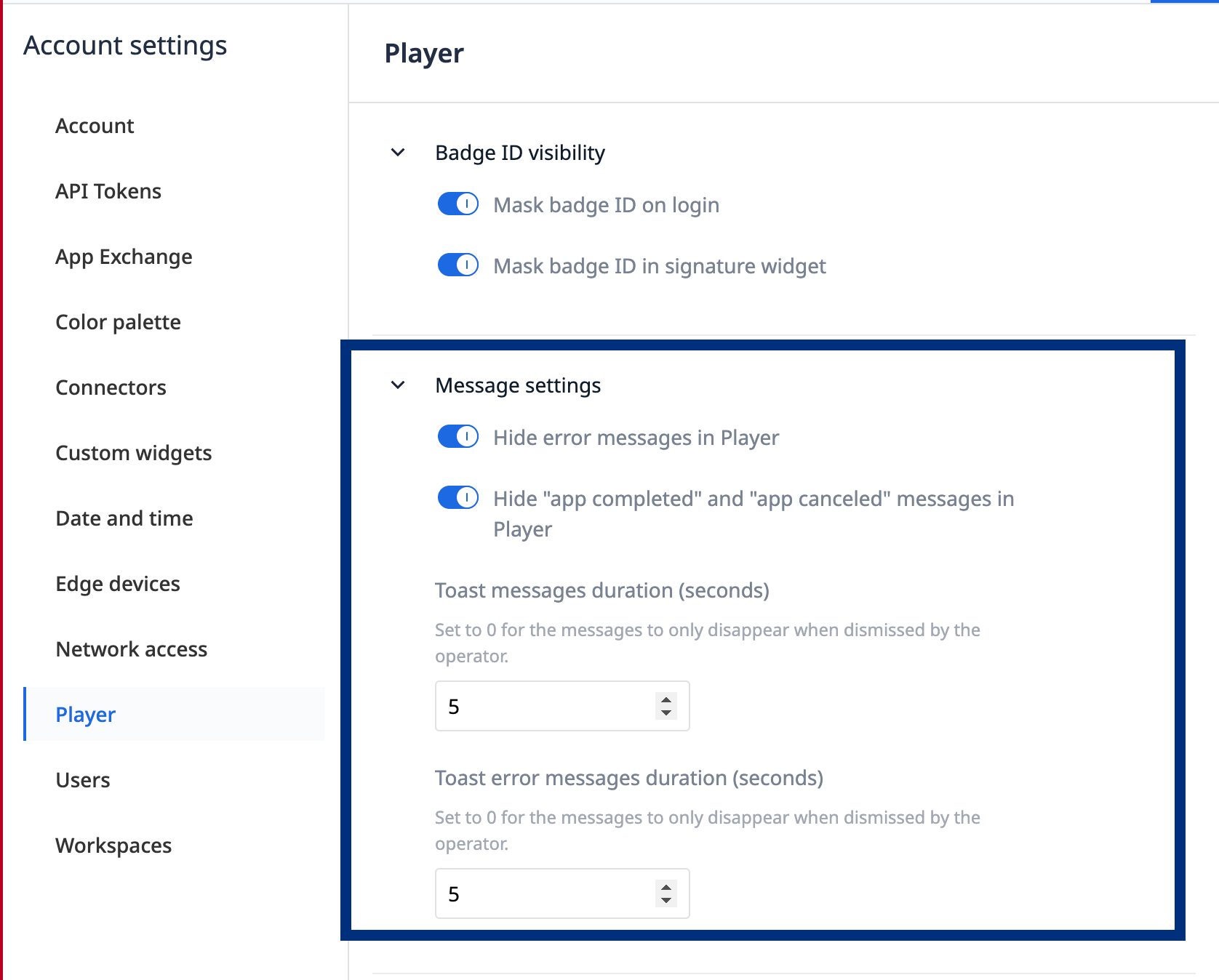
App Editor Changes
-
In the app editor, widgets with collapsible sections now have a "Collapse all sections"/"Expand all sections" button at the top of their context pane. This allows faster viewing and navigation of widget configuration options.
-
In the app editor, the clear icon for datetimes is more accurately centered.
Edge Updates
We've updated Node-RED library flows to include namespaces for tag lists.
Aliased Names in Settings
On the settings page, users can see an aliased garden name.
Bug Fixes
Release 276 contains multiple bug fixes that we want to highlight because they were reported by users:
-
Fixed an issue where when a widget with a trigger on the base layout is then unlocked from the base layout, and then locked again, the trigger becomes a Deleted trigger.
-
Fixed chart configuration for universal template analyses that weren't migrated properly in r274.
-
Fixed an issue where the player attempts to refresh its login session immediately on startup/reconnect and faced various issues.
-
Expression Editor now has a maximum height. This means that if the input overflows, the content will be scrollable instead.
-
Optimized how table aggregations results are cached in triggers, to avoid memory leak.
-
Revealed "Training Processes" folders that always existed, but were hidden due to a data issue.
-
Fixed an issue where incrementing a table record wouldn't fire listening automations.
-
Fixed an issue where expressions returning arrays were not properly supported in automations.
-
Updated data source creation such that now users unable to select data sourcetype which is not supported by their connector host.
-
Reduced the overlap of requests sent out in response to real-time table updates. This aims to reduce the load put on the database from these events. There should be no difference in behavior since interim results were already discarded.
Full List of Ticket ID included in Release 276
If you are tracking any of these tickets and would like more details, please contact Tulip Customer Support via support@tulip.co or live chat through your instance.
PLAT-31686
PLAT-31634
PLAT-31612
PLAT-31303
PLAT-29854
PLAT-29774
PLAT-29640
PLAT-22500
PLAT-19202
PLAT-31395
PLAT-29421
PLAT-25992
PLAT-32033
PLAT-31925
PLAT-31882
PLAT-31873
PLAT-31741
PLAT-31690
PLAT-30345
PLAT-29940
PLAT-29649
PLAT-20523
PLAT-29622