Release 268 brings many updates that extend functionality and usability across Analytics, Automations, Device Management, and more!
Let us know your thoughts and questions in the Tulip Community.
Updates to Universal Template in Analytics
Stacked Bar Charts
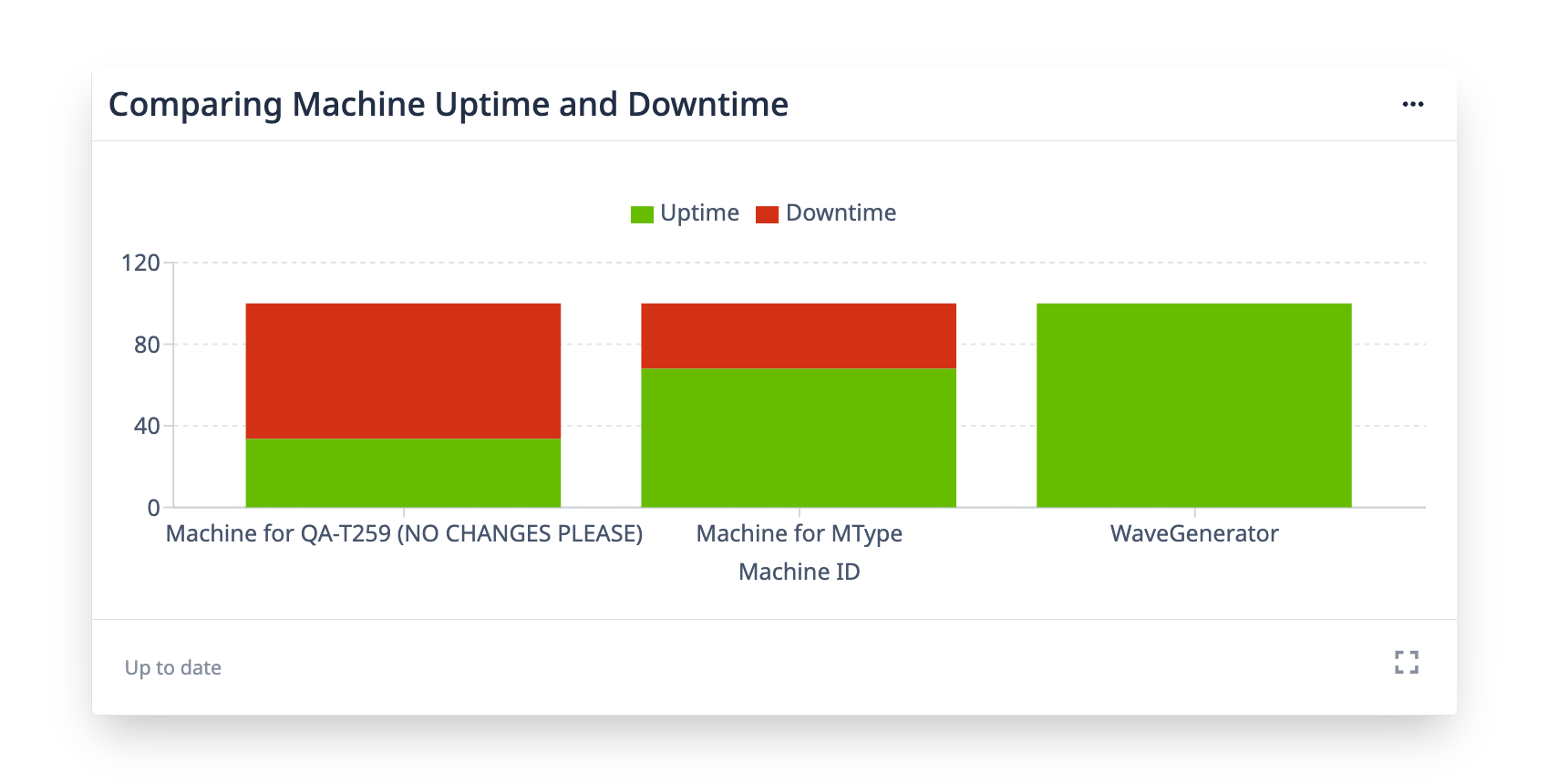
When creating a multi-series bar chart in the Universal Template, users now have the option to display the data as a stacked chart using the formatting panel. Users can toggle between stacked and un-stacked to create the best comparison view for their analytsis.
New in Automations Beta
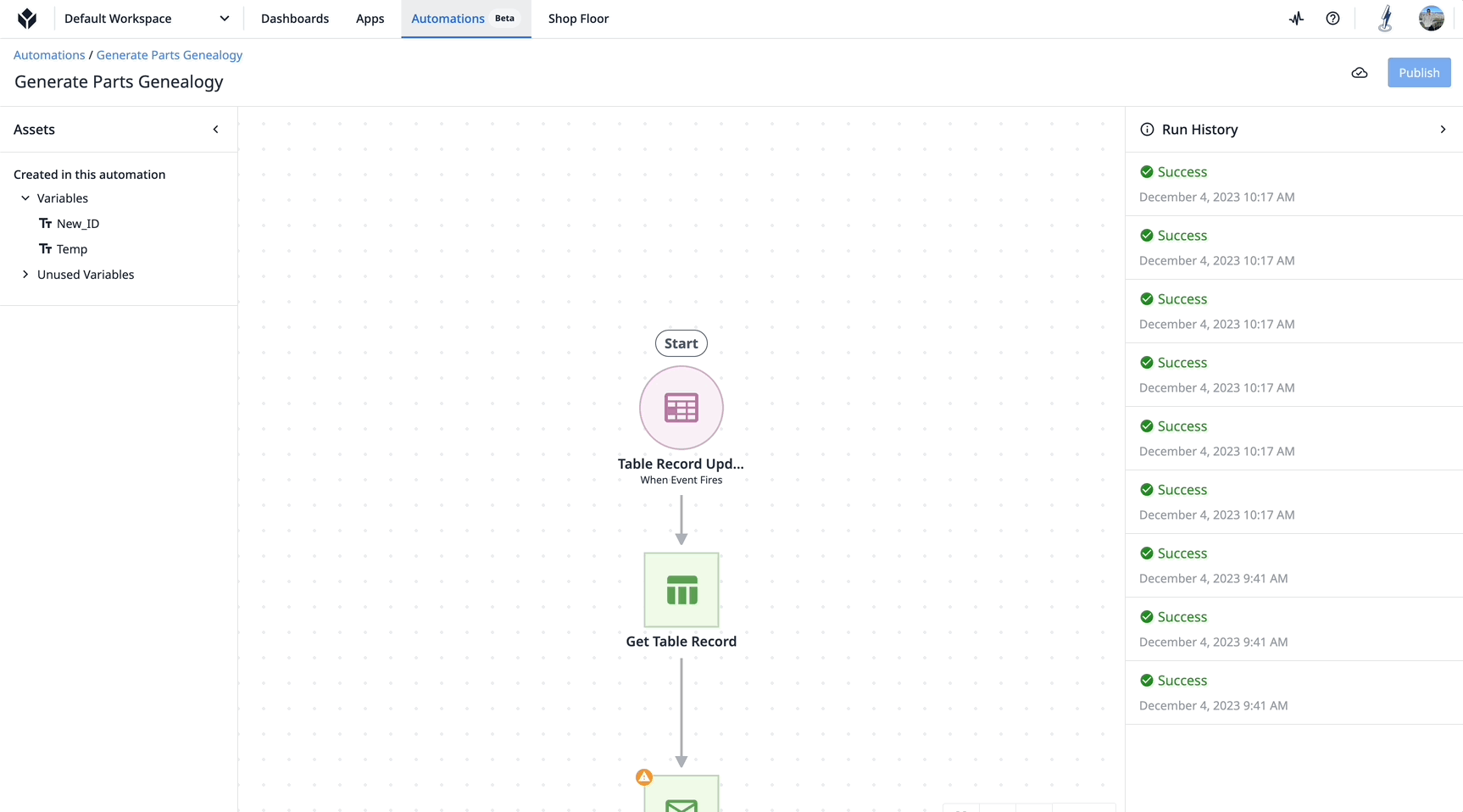
Expression Editor
Users can now utilize the Expression editor in the datasource picker to build more complex workflows with Automations. Previously, users would have to utilize a SQL connector to access the basic functionality. Now, users can utilize random strings to create new table records, cast variables to different types, and combine variables and static text in emails.
Variable Management
Users can also see what variables are used and unused within an Automation through a drop down list.
Machine Events
Machine Events can now be used to trigger your Automations! This includes Machine Activity Changed and Machine Attribute Changed event types to initiate the Automation logic to run.
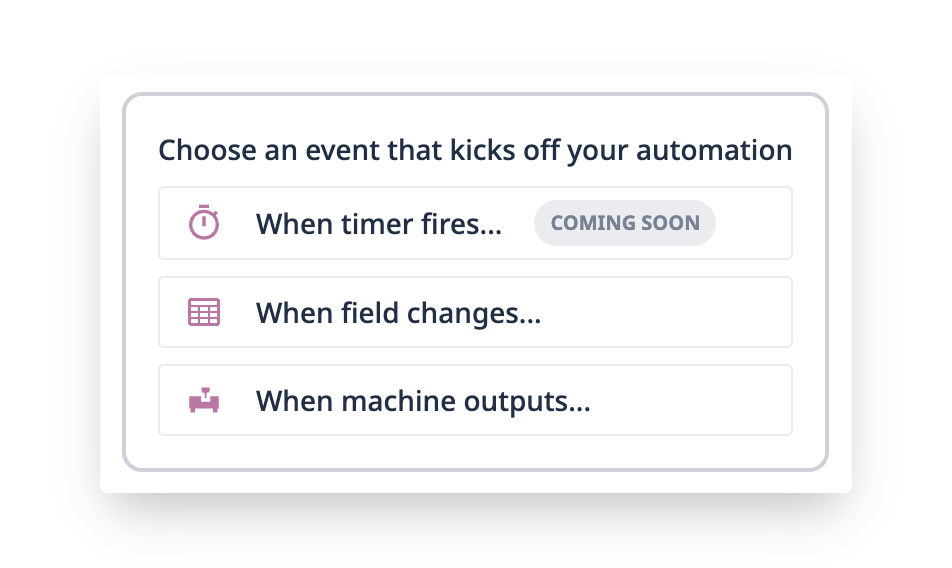
Use of Beta Versions offered by Tulip is optional and is at your sole risk. Due to the untested/unproven nature of Beta versions, they are provided “as is,” “as available,” and without warranty. This means that any warranties, indemnities and other obligations of Tulip under any terms of service or MSA do not apply to Beta Versions.
Device Management
Users will notice that creating or registering multiple display devices, the action will be recorded in the activity feed, and each device will have its own record.
We have also added more configuration options for the Torque Tool Open Protocol driver to include different data types.
Connector Input Encoding Control
When passing information to other systems, Tulip will attempt to use the most common encoding method by default. However, you can now override this to better fit your needs.
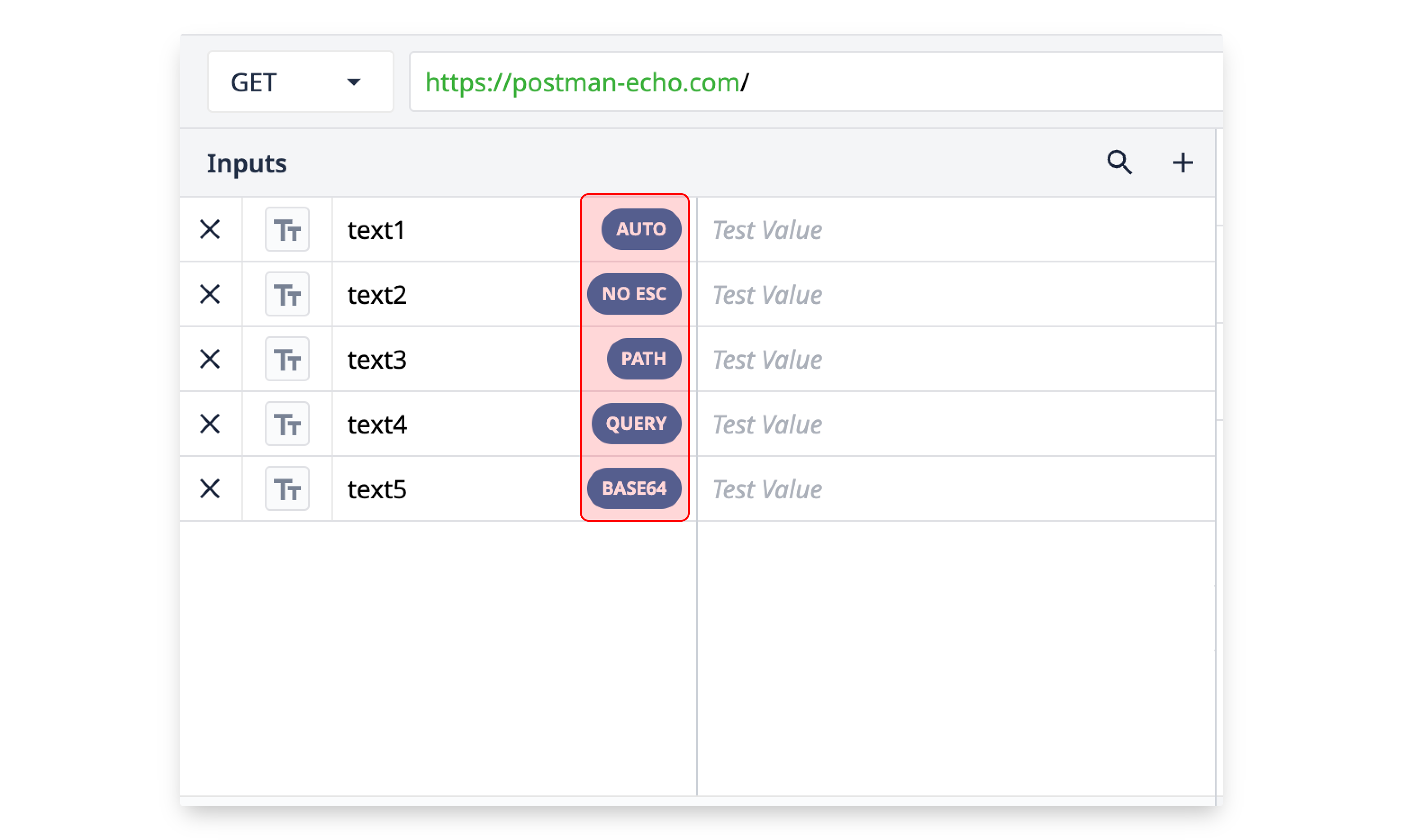
Learn more about Connector Input Encoding Control→
Bug Fix Highlights
Release 268 contains multiple bug fixes that we want to highlight because they were reported by users:
- Fixed an issue causing users to see unfinished Table Views UI
- Added more failed run cases to the Automations run history
- OPC UA machine data sources now report their current online status at a configurable interval (default is set to 60 seconds)
- Fixed an issue preventing users from creating a date time variable with a default value in the widget context pane
Full List of Ticket ID included in Release 268
If you are tracking any of these tickets and would like more details, please contact Tulip Customer Support via support@tulip.co or live chat through your instance.
PLAT-28203
PLAT-28030
PLAT-27985
PLAT-27970
PLAT-26930
PLAT-26926
PLAT-26565
PLAT-25803
PLAT-25614
PLAT-25454
PLAT-25449
PLAT-23908
PLAT-22620
PLAT-27152
PLAT-23061
PLAT-16958
PLAT-15116
PLAT-28232
PLAT-28141
PLAT-28028
PLAT-28017
PLAT-27999
PLAT-27316
PLAT-26972
PLAT-26519
