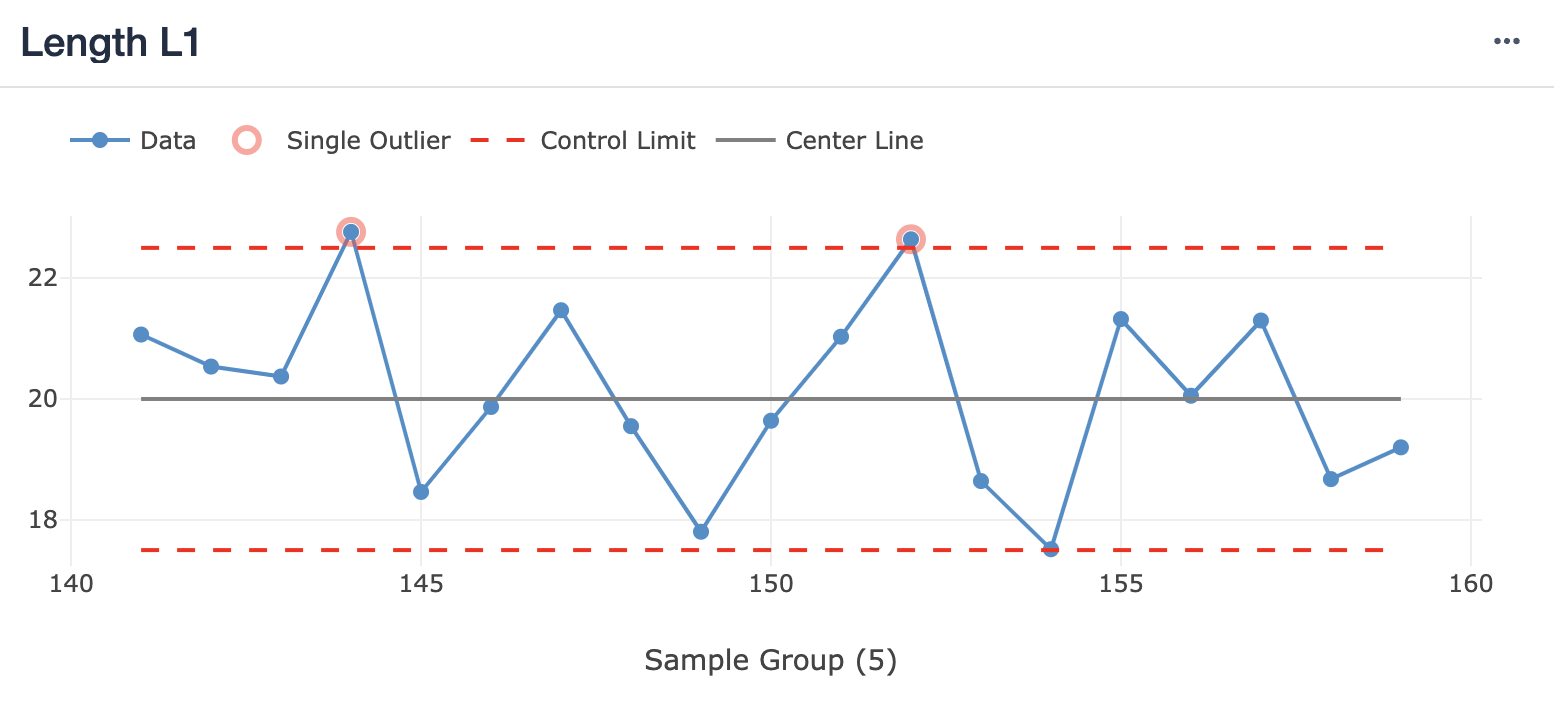Release 258 comes with many feature updates that will enhance your Tulip App Editor, Analytics, Machine Monitoring, and Vision experience. We also have implemented quite a few bug fixes that were reported by users.
Let us know your thoughts and questions in Tulip Community!
Enhancements to the Universal Template in Analytics
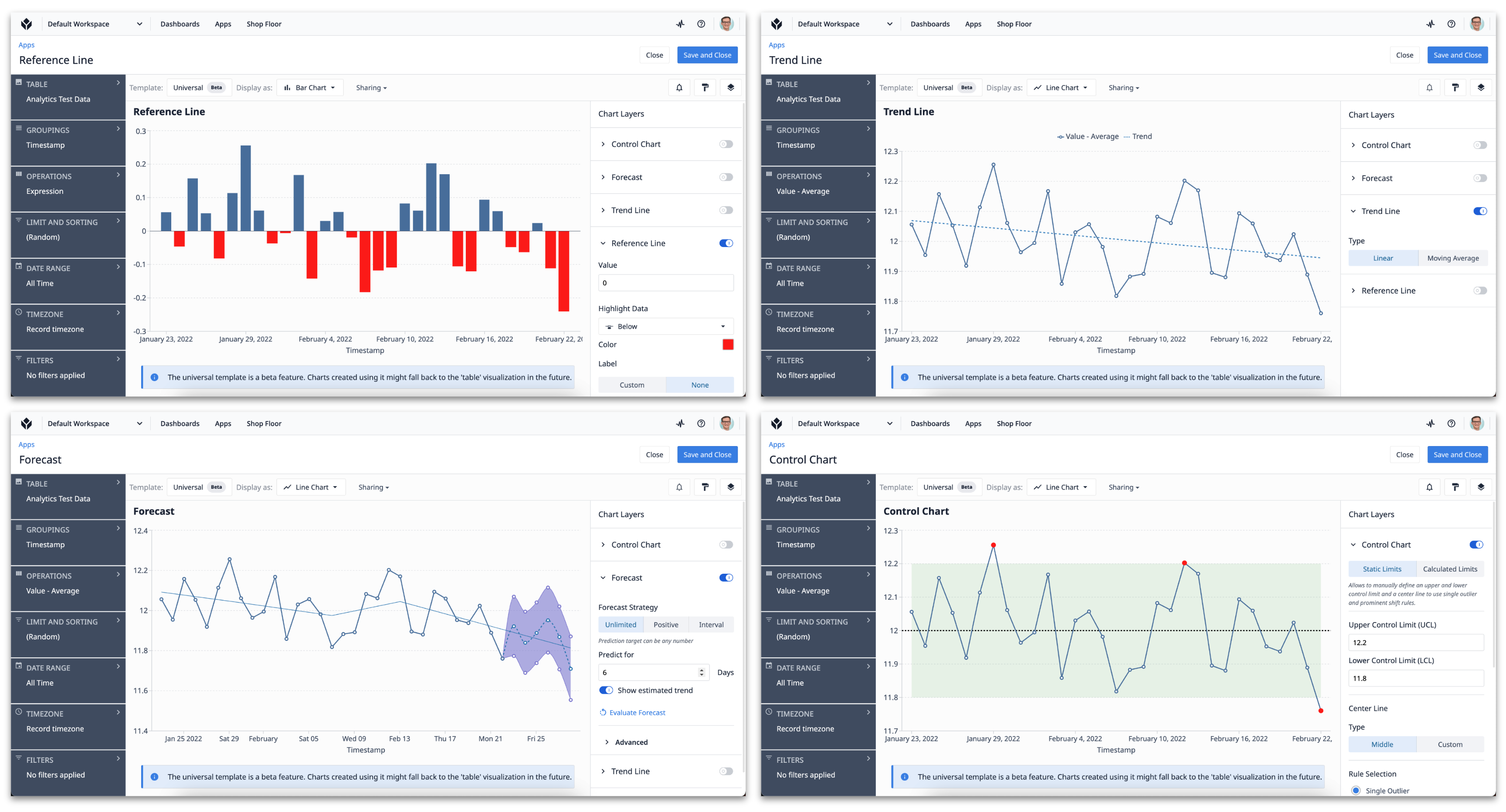
All analytics Layers are now available for the Universal Template. You can add Control Chart and Forecast Layers to Line Charts, and Trend Line and Reference Layers to Line Charts, Bar Charts, and Scatter Charts.
Moving Average Option Added for Trend Line Layer
You now have the option to add a Moving Average Trend Line Layer for a specified period to Line Chart, Bar Chart, and Scatter Chart visualizations.
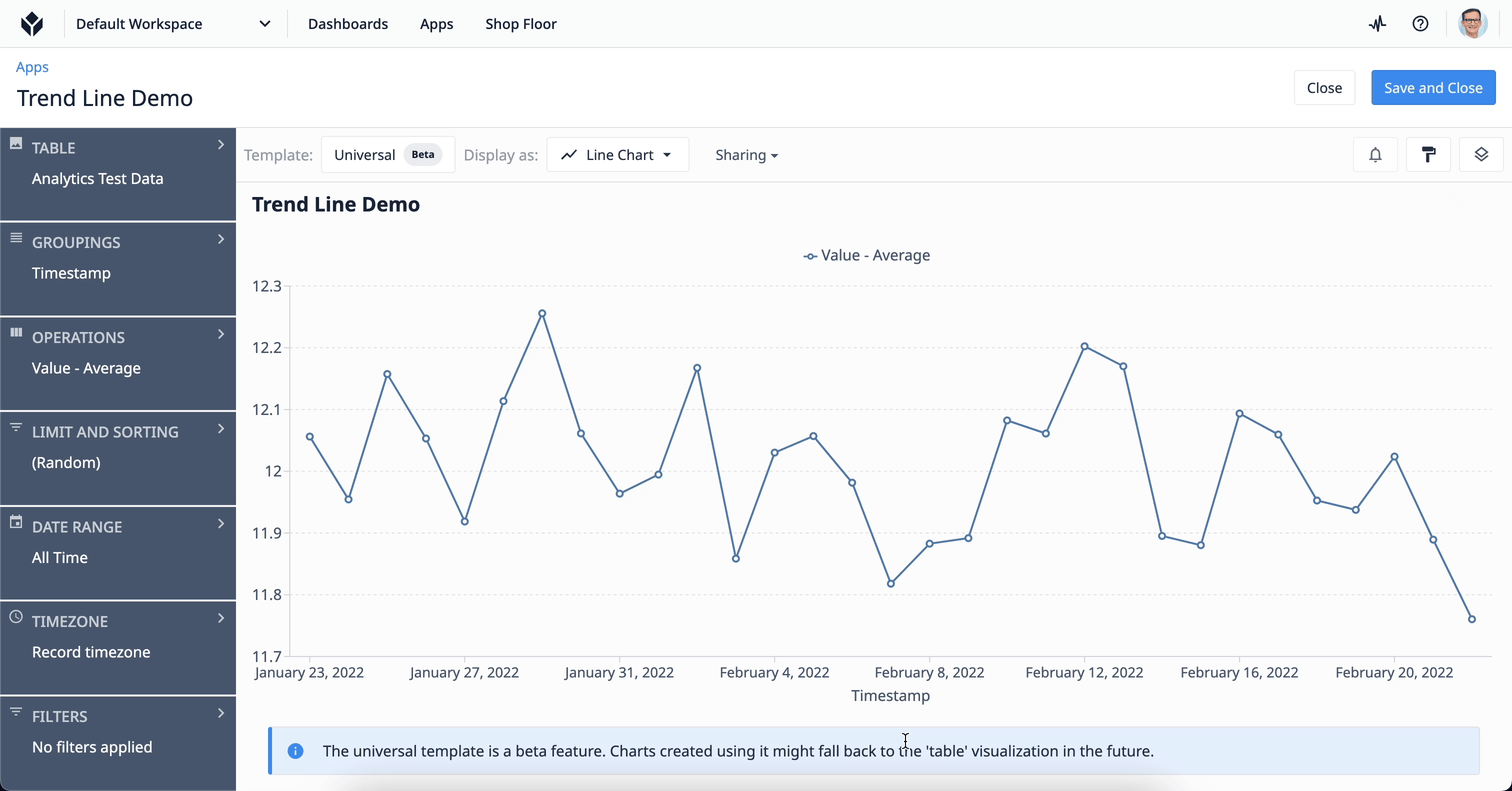
Search Functionality Added for Button Icons
A search bar has been added to the selection of icons that can be added to buttons in the App Editor, so you can easily find the perfect icon to improve your App design.
![]()
Improvements to File Display in Apps
In response to a user reported issue, we have improved the way that PDF file types are rendered and displayed in the Document Widget so that the quality and readability of the file is not impacted.
We have also added the ability to set a default page to files stored in the Document type Variable Widget.
Added Functionality for Mapping Machine Attributes
Under Configurations on the Shop Floor page, hovering on the signal value displays the full mapped attribution path. Also, you can now copy Machine Attributes to clipboard to easily configure machine attribution on new machines.
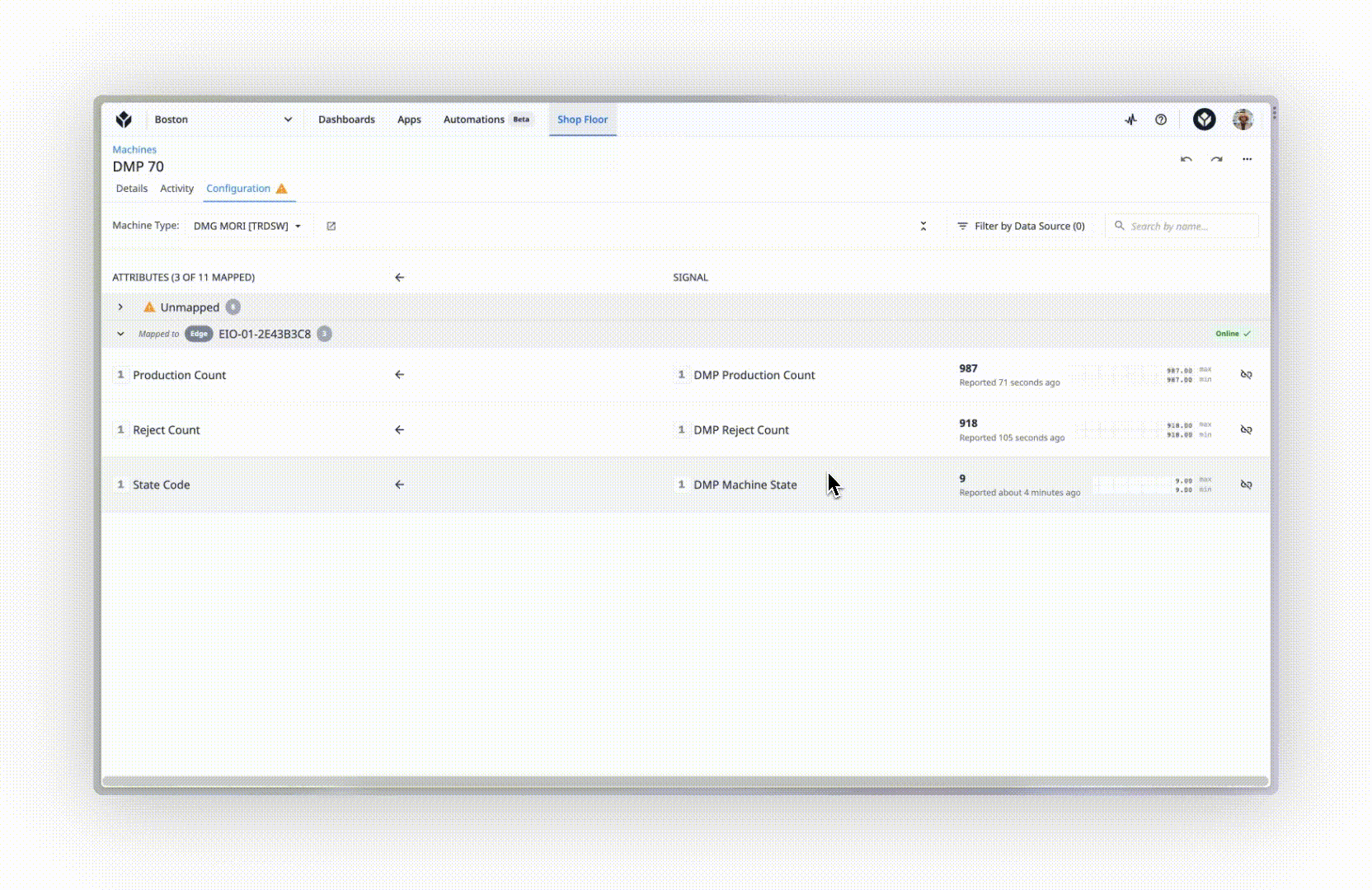
Enhancements to Tulip Vision
When a Change Detector is disabled, you now have the ability to view the configuration details without enabling the detector again. We have also added the ability to delete camera configurations that are not actively being used in a station or an app. In addition, a single barcode detector can now output data from multiple bar codes within a region.
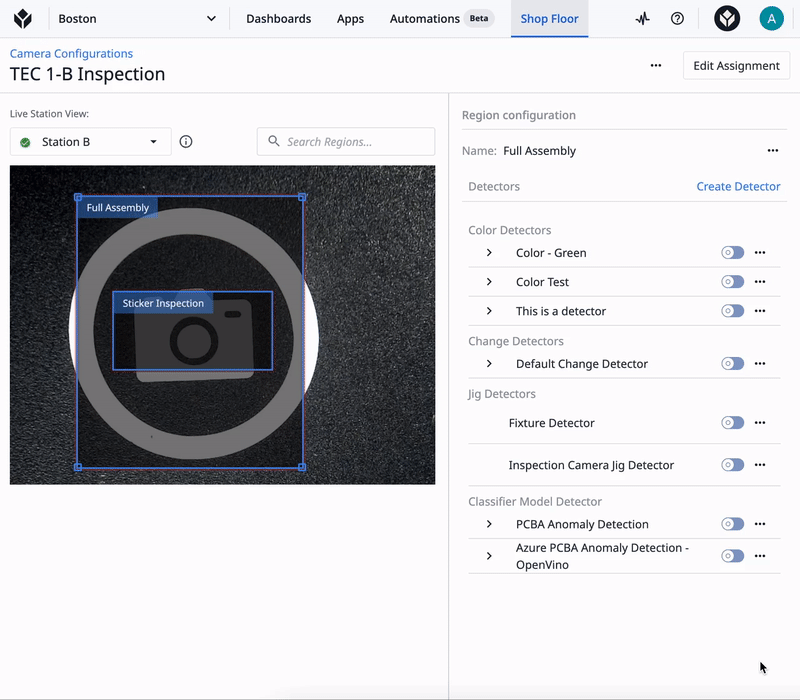
Bug Fix Highlights
Release 258 contains many bug fixes that we want to highlight because they were reported by users:
- Loop and autoplay options are now available again when embedding a video widget
- Fixed an issue where the {{badge_id_to_user}} function in the expression editor was incorrectly returning null
- Large date range for hourly buckets machine activity analysis no longer results in a query timeout
- User deactivation for accounts with multiple workspaces no longer times out
- Barcode device scan detection functions when the active widget is a non-text input based widget such as a checkbox or radio button
- Trigger details are displayed again in view-only mode
- Fixed issue that caused Connector Function test results to disappear after being run
Full List of Ticket ID included in Release 258
If you are tracking any of these tickets and would like more details, please contact Tulip Customer Support via support@tulip.co or live chat through your instance.
PLAT-23805
PLAT-23802
PLAT-23748
PLAT-23739
PLAT-23704
PLAT-23694
PLAT-23691
PLAT-23673
PLAT-23546
PLAT-23533
PLAT-23532
PLAT-23531
PLAT-23530
PLAT-23528
PLAT-23525
PLAT-23520
PLAT-23509
PLAT-23507
PLAT-23465
PLAT-23460
PLAT-23455
PLAT-23454
PLAT-23450
PLAT-23422
PLAT-23398
PLAT-23397
PLAT-23364
PLAT-23330
PLAT-23214
PLAT-23154
PLAT-22776
PLAT-22773
PLAT-22665
PLAT-22528
PLAT-22065
PLAT-22064
PLAT-21976
PLAT-21056
PLAT-21018
PLAT-20850
PLAT-20227
PLAT-20140
PLAT-19424
PLAT-19000
PLAT-18200
PLAT-18111
PLAT-12561