Download the eBR Review App Group.
Learn the eBR Review app group's primary functions, how to use these functionalities, and how you can link different apps together within the group. The article also includes essential configuration steps necessary for the usage of apps, alongside options for customization.
This app group is a part of Tulip’s Composable MES for Pharma app suite.
Physical reality
The eBR review happens in multiple points of a manufacturing process.
In this example, first the semifinished product is reviewed at the end of the tableting process after yield calculation. The supervisor and the quality assurance reviewer will both review each batch by looking through the comment and exception that were created. Optionally they can review all the materials, equipments and samples that are linked to the batch.
The second review happens after the finished product is packaged and prepared for shipping. The reviewers can make sure that the materials used were the ones in the recipe and the correct sample inspections were executed.
Tulip tables used in the app suite
In the first steps of the application the used looks at the Batch table and select the (Semifinished Product or Finished Product) batch that they would like to review. In the following steps, the following Tulip Tables are used to show information about the reviewed batch:
Process Orders
Samples
Materials
Inspection Results
Equipments
Scales
Containers
Corrections
Comments & Exceptions
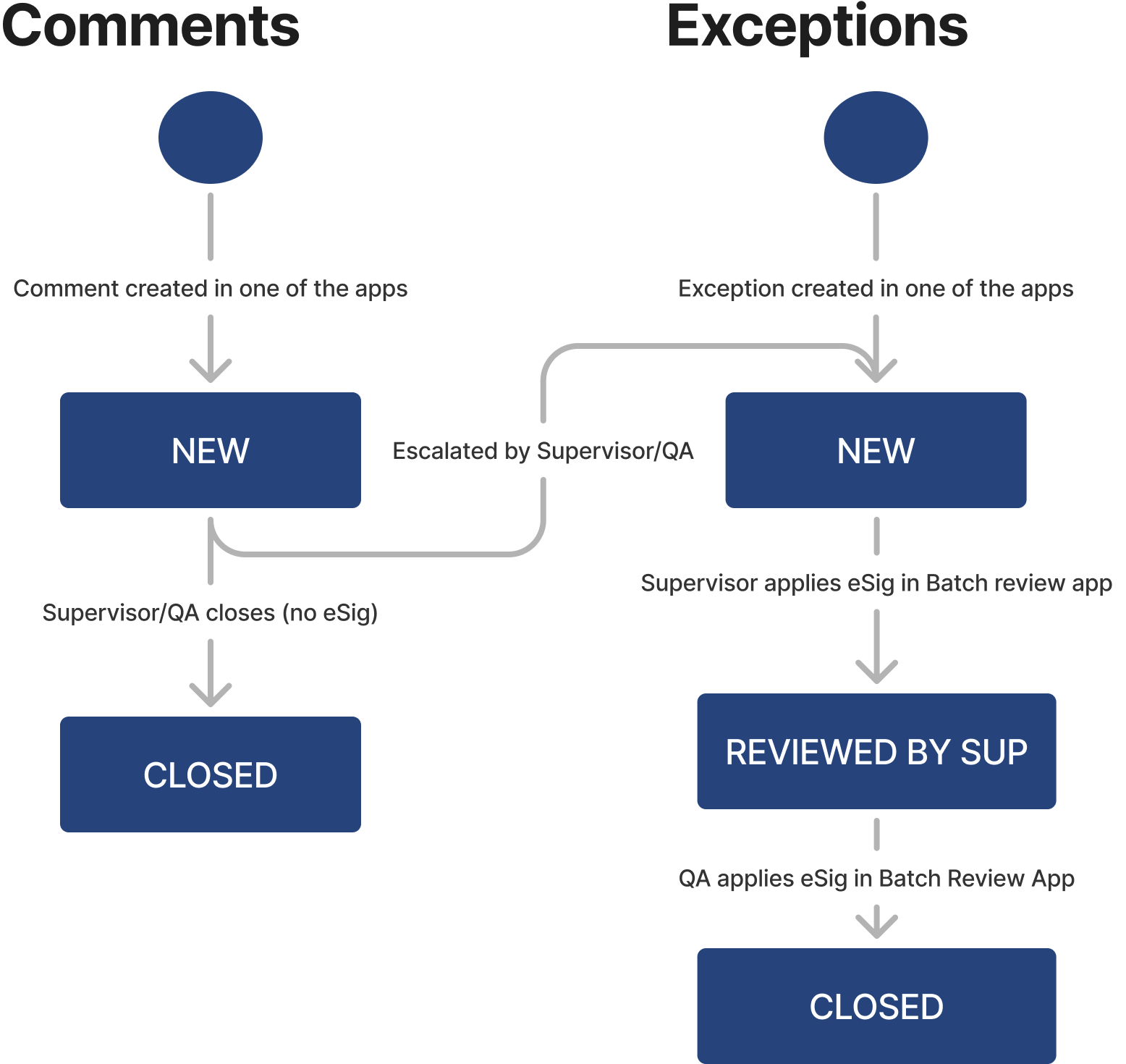
Applications in the eBR Review App Group
eBR Review - Semi-Finished Products
This app is used by production supervisors and the QA team to review and release batches that completed the formulation process. The user can select a batch and view its details. The app design includes a side menu to click through the different artifacts linked to the batch. This way, the reviewer can review by exception by only looking at comments and exceptions raised during the process, or they can inspect other details such as the materials, samples, inspections results of the equipments used.

eBR Review - Finished Products
The finish products are reviewed similarly as the semifinished one. The user can select the different artifacts that are linked to the selected batch and review the information displayed in one application. Completed batches can be released, by providing two signatures ensuring that all processes were executed in the predefined way.

Configuration and Customization
Building the review flow
For different procedures different artifacts may need to be reviewed. The app design enables easy customizating with a side-menu user interface. Create a step for each artifact that needs to be reviewed and create a respective side-menu item as well on the base layout of the application.
Using the Record History Widget
The Record History Widget is used in multiple steps of the application to enable data review in a stricly GxP compliant way. The widget is configured to show all the changes that have been made to a specific atifact (table record) such as a batch or a material. To enable the use of the widget use the same set of tables throughout your process applications and in the review app add the tables to the widget in the Linked Placeholder.
The batch table record will contain all the history of data capture and changes made during the manufacturing process.
Options for connecting the app with other applications
All the process and sample procedure applications in the Composable MES for Pharma log information (e.g. Exceptions, Operator names, timestamps) in app completion data or in Tulip Tables. The eBR review applications enable the structured review of this information.
Examples of procedure applications:
- Station Weighing
- Blending Process
- Tableting Process
- Primary packaging line changeover
- Primary packaging