This feature is available to users with the necessary permissions to create, configure, or use AI Agents in your Tulip instance. If you do not see the AI Agents option, contact your Tulip administrator.
Overview
The Tulip AI Agent is a digital assistant designed to help users interact with and apply knowledge from the Tulip platform. By executing well-defined tasks, such as retrieving information, analyzing data, generating summaries, or guiding workflows. Each AI Agent delivers accurate, actionable results using only official Tulip content and connected data sources.
Scope
This article describes the function of Tulip AI Agents, explains their operational logic, outlines required technical knowledge, and presents foundational setup steps.
How AI Agents Work
Tulip AI Agents work based on well-defined prompts - sets of instructions that determine the AI’s identity, responsibilities, and response format. Think of a prompt as the AI Agent’s job description. The more specific and structured the prompt, the more helpful and reliable the agent’s output will be.
AI Agents process only the data sources and workflows you connect in Tulip. For best results, ensure your Tulip Tables, triggers, and automations are set up before deploying an agent. Once you connect your data sources, your AI Agent automatically analyzes, summarizes, and reports on your manufacturing data, following your requirements and constraints precisely.
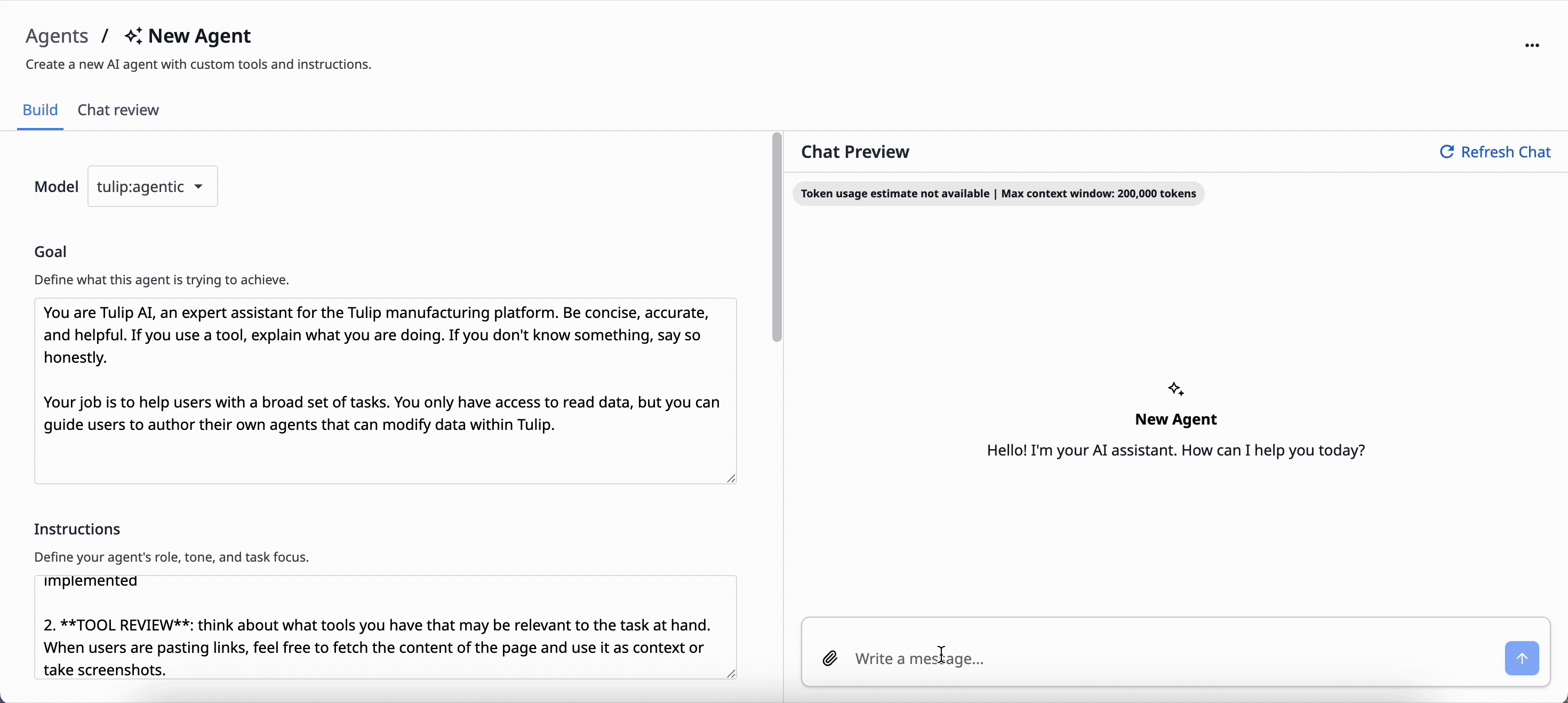
Prerequisites
Before setting up an AI Agent, you should be comfortable with:
- Tulip Tables and data relationships
- Your facility's station names and production workflows
- OEE
- Cycle time
- Quality metrics
- Configuring Tulip Automations and AI Actions
Components of an AI Agent
Each Tulip AI Agent is defined by two main configuration sections, along with a separate list of tools:
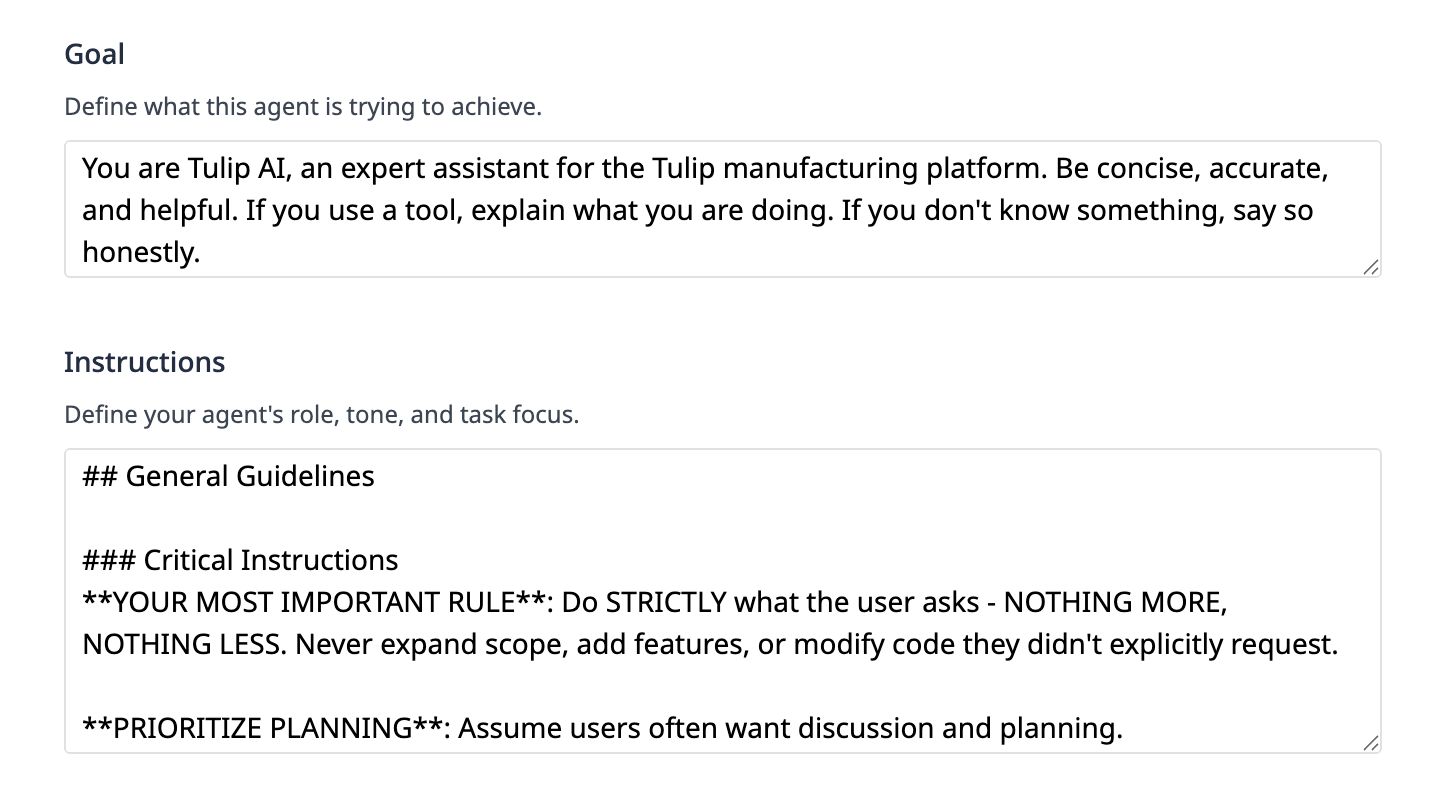
Prompt Structure
A well-constructed prompt is essential for an effective AI Agent. Prompts typically include these components:
1. Goal
Clearly defines the purpose and intended responsibilities of the AI Agent.
This is a concise statement that sets expectations for what the agent should do and the value it will provide.
Example:
Summarize the main production line bottlenecks and suggest actions for tonight’s shift leader.
2. Instructions
Detailed guidance for the agent on how to perform its work.
Instructions may include any or all of the following (as needed):
Task: What action the agent should perform
Inputs: What data or context the agent should use
Outputs: Expected format and content of the agent’s responses
Constraints: Any special rules or boundaries
Capabilities and Reminders: Specific abilities or operational notes for the agent.
Example:
Task: Generate a shift summary highlighting major issues.
Inputs: Latest Tulip Table data on production and downtime.
Outputs: Summary (max 200 words), list of issues with recommended actions.
Constraints: Only include issues affecting more than 10% of production.
Capabilities: Can access real-time machine status.
The Instructions section can be as structured or detailed as needed for your specific agent.
Tips for Effective AI Prompts
- Be Specific: Replace vague instructions with actionable, data-driven requests
- Use Examples: Show the AI what good output looks like
- Set Thresholds: Define what’s considered “significant” or “critical” to your operation
- Test Iteratively: Continually refine your prompt based on the quality of actual outputs
Each AI Agent performs best with a clearly defined prompt and access to all relevant, connected data sources.
Tools Used by the Agents
AI Agents in Tulip utilize a set of tools to access and process information across different use cases. These tools provide core functionality, enabling agents to interact effectively with platform resources and support a wide range of operational needs.
User Management Tools
Facilitate queries related to user accounts, roles, permissions, and user-related configurations.
Data Table Tools
Enable access to data within Tulip Tables, supporting actions such as querying, updating, or explaining structured data relevant to manufacturing operations.
Station Management Tools
Support the management, configuration, and monitoring of shop floor stations, allowing agents to assist with station-specific workflows and diagnostics.
Educational Tools
Support training and onboarding through knowledge articles, tutorials, and other learning resources available in the Tulip ecosystem.
Connector Functions
Allow agents to assist with integrating Tulip to external systems, APIs, or data sources, enabling automation and seamless information exchange.
Conversation Starters and Welcome Message
In addition to Goal, Instructions, and Tools, Tulip AI Agents support customizable Conversation Starters and a personalized Welcome Message.
Conversation Starters
You can define a set of suggested messages that will appear at the beginning of a chat session with the agent. These help users quickly understand what kind of questions or tasks the agent can assist with.
Conversation starters can be edited or expanded at any time.
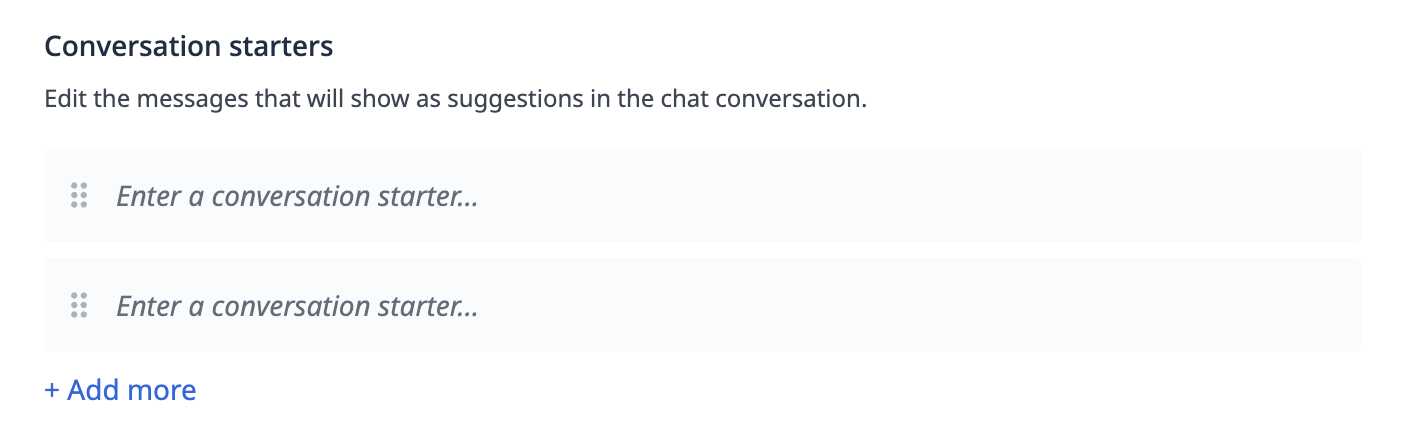
Welcome Message
Each agent can display a custom welcome message that introduces the agent to users within the chat interface. You can personalize this text to make the agent friendlier or to clarify its main purpose.
Both options make it easier for end users to get started and know what to expect from the agent.
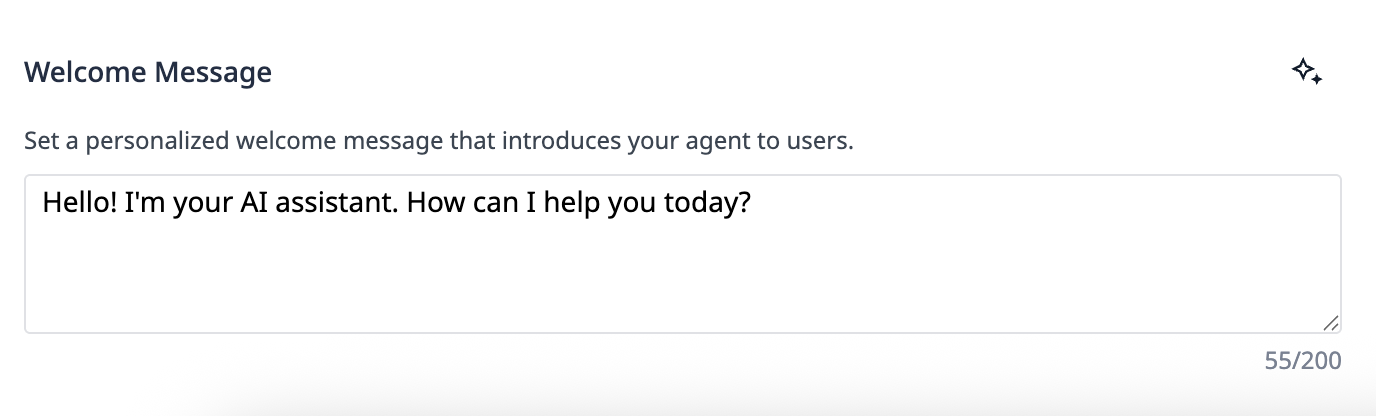
Use Cases
Each AI Agent article includes detailed use cases to help you:
- Understand practical applications of the agent
- Learn the value the agent delivers to different roles
- Identify the primary user personas who benefit most
- Discover what works well and what to avoid when using the agent
This overview article focuses on foundational concepts and capabilities. For specific examples and tailored guidance, please refer to the individual AI Agent articles.
What Happens Next?
Once your AI Agent is configured with a clear prompt and connected to the necessary data sources, it will begin operating automatically or on-demand, depending on your setup.
To ensure you're getting the most value from your agent:
- Confirm all relevant Tulip Tables, triggers, and automations are active and accessible
- Monitor the AI Agent's responses and refine prompts as needed to improve accuracy
- Track how the agent's insights are integrated into your workflows or reports
For detailed setup instructions, please refer to the documentation within the specific AI Agent's article.
Get Involved & Share Feedback
Tulip AI Agents are continuously evolving - and your feedback plays a key role.
- Ask questions, request features, and troubleshoot with peers
- Share your use cases and learn from others in the community
- Stay updated on new AI tools, prompt templates, and best practices
👉 Join the discussion in the Tulip Community.
Further Reading & Resources
Continue building your knowledge with these helpful resources:
AI Prompt Action - Explore advanced prompt techniques and best practices
Automations - Discover how to streamline workflows with powerful automation tools.
Connectors - Learn to integrate and connect various platforms effortlessly