- Print
Learn how to configure settings for your Tulip Edge Devices via the Edge Device settings page.
Tulip Edge Devices now auto-updates firmware to the newest supported version. We are introducting edge device auto-updates in order to:
- Keep devices up to date with critical security patches, stability improvements, etc
- Enable software support for new Tulip features
- Improve ease of fleet management for edge device firmware
This article discusses how to manage your auto-update settings on your site and how auto-updates are applied.
To enable auto-updates for your edge devices, contact support at support@tulip.co.
Auto-Update Settings
Configure auto-updates in your account settings, which can be found at:
[https://<your-instance>.tulip.co/account/edge-devices-settings ](https://
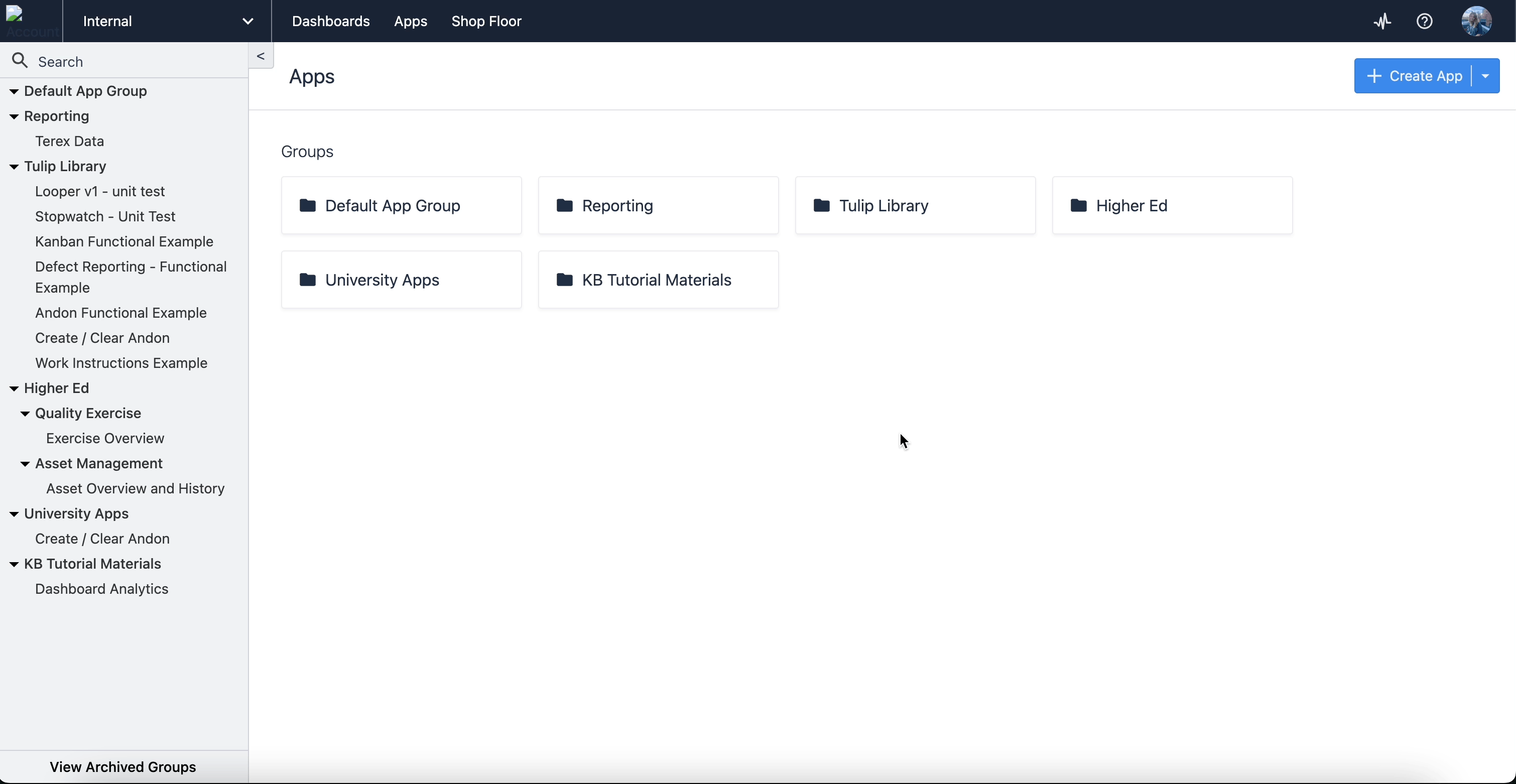
Any changes you make to these settings now will take effect when auto-updates are enabled. You can change these settings at any time.
You must be an account owner to access this settings page. Reach out to support@tulip.co if coordinating updates with your Account Owner is not possible.
LTS Customers
A single major firmware version is supported for each LTS version. All Tulip Edge Devices registered to an LTS account automatically update when the account is upgraded to the next LTS release. The devices upgrade to the supported major firmware version.
Available settings
- Auto-update point releases:
- Select whether to auto-update to supported point releases
- Default value: Disabled
- Maintenance window:
- Select the start day, time, and timezone of a weekly 4-hour maintenance window
- Default value: Saturday 11:00PM EST - Sunday 3:00AM EST
If you enable point release auto-updates, then devices will auto-update to any available point releases for the supported major firmware version during the maintenance window. Point releases include bug fixes and security patches and are generally very safe to apply. If an update is not successfully applied in the window, the update will be cancelled and retried in the next maintenance window.
You can manually update to supported firmware point releases from the Edge Devices page regardless of the auto-update settings.
Example process
- Your site is upgraded to LTS10 is released with supported firmware OSX.
- All Tulip Edge Devices registered to your account will update to OSX immediately
- OSX.1 becomes available.
- If point release auto updates are enabled, your Edge Devices will update during your maintenance window to OSX.1
- If point release auto updates are disabled, your Edge Devices will remain on OSX.
- OSY becomes available. Your Edge Devices will not update.
Standard Release Customers
Auto-updates will immediately affect customers once Tulip releases the capability (r250 or later).
Available Settings
- Auto-updates:
- Select whether to auto-update to new firmware versions
- Default value: Enabled
Disabling auto updates is only available to Enterprise customers.
- Maintenance window:
- Select the start day, time, and timezone of a weekly 4-hour maintenance window.
- Default value: Saturday 11:00PM EST - Sunday 3:00AM EST
We strongly recommend that you leave auto-updates enabled. You can manually update your firmware from the Edge Devices page regardless of the auto-update settings.
FAQ
Will I experience downtime during an auto update?
Your device will reboot when the update is applied. This will only occur during the your 4-hour maintenance window, so you should set your maintenance window the time where Edge Device downtime will have the least impact on your operations. It will only take a few minutes for the device to reboot, but it could occur at any point in the 4-hour window, depending on the update download speed.
What happens if I opt out of auto-updates?
You will be responsible for ensuring that your Tulip Edge Devices remain on a supported firmware version. You will be able to update your devices manually on the Edge Devices page. See Supported Firmware Versions for more information on what firmware versions are supported.
Did you find what you were looking for?
You can also head to community.tulip.co to post your question or see if others have faced a similar question!


