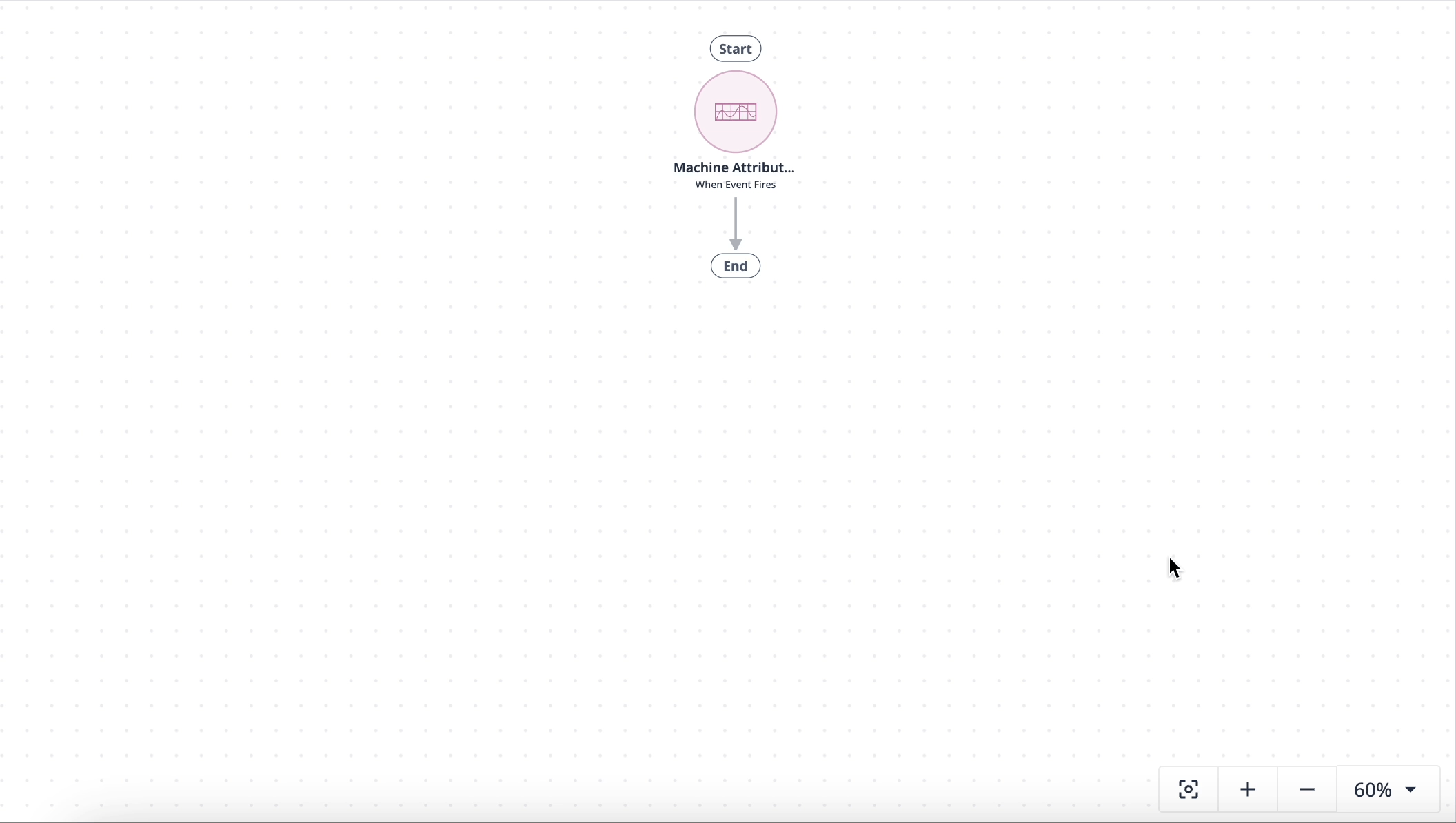Learn the various methods of collecting, storing, and utilizing data recommended for users in GxP industries.
Tulip offers a few different methods for collecting data in your apps. These methods offer solutions to keeping physical records. By capturing work digitally, you can consolidate data storage, preserve records, and ensure information is visible for those who need access to it.
Data Options
Completions
Completions are automatically created with every app. The records save upon app completion, cancellation, or with the Save All App Data trigger logic. To view completion records, click on the Completions tab when viewing an app’s info.
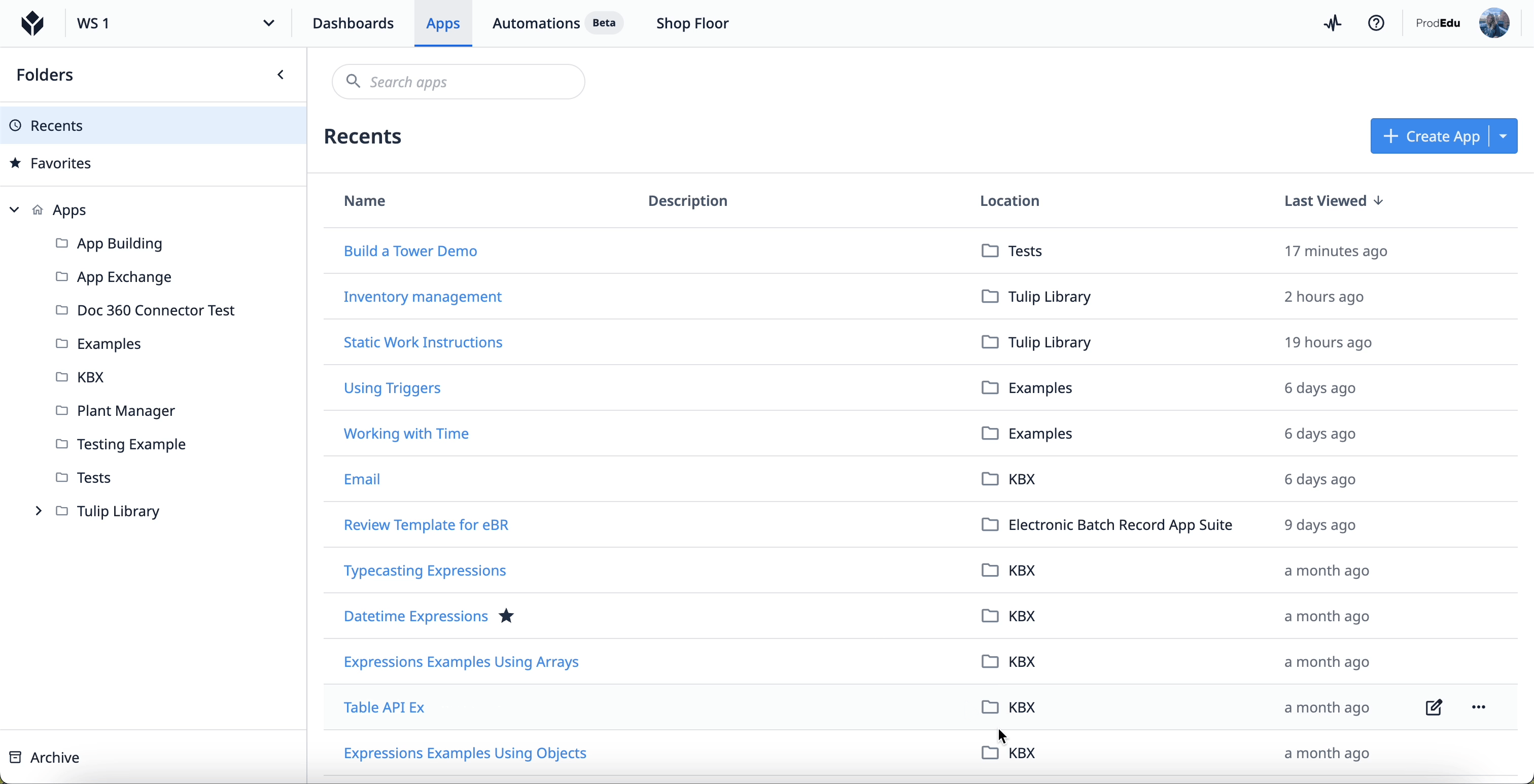
Completion records save locally to an app. If you archive an app, the data also archives until it is recovered.
These records are immutable and cannot be altered in any way. This makes completion records popular for GxP users so their data is concretely saved. If you need to change a record, we recommend adding a separate record to document the correction.
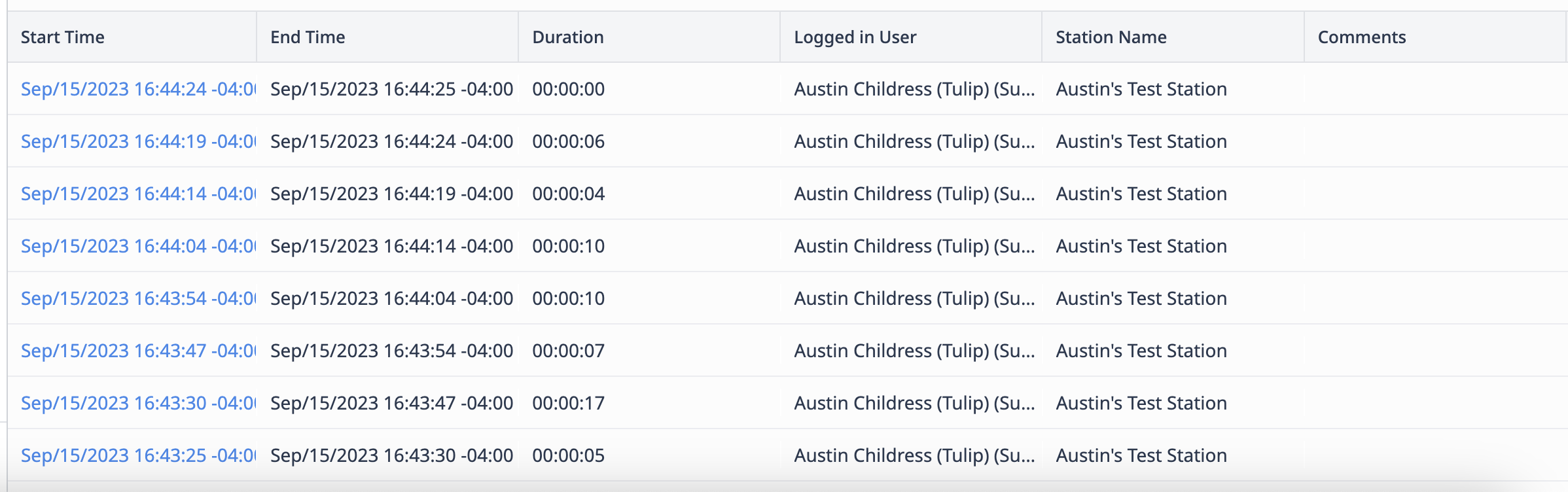
Completion records store general app data, such as completion time, user, station, and duration. Completions also store app Variables created in the app. These variables can include unique IDs, step names, units of measurement, photos, sensor readings, and more.
Tables
Tables are created by admins via the Tables tab.
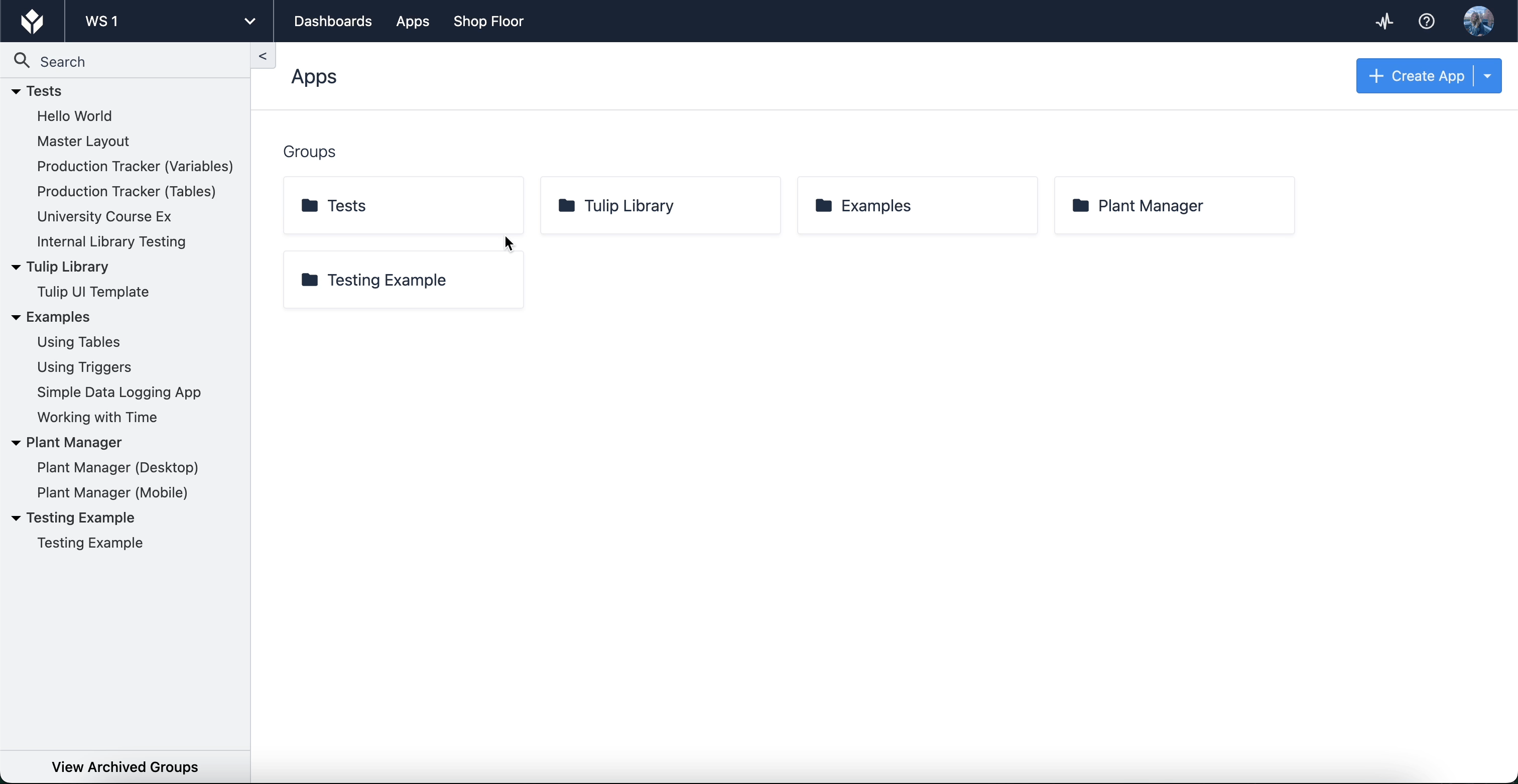
Create Records manually in the table editor, or create them through Trigger logic, CSV import, or Automations. Tables save into an Instance or workspace. You can also use the Table API to work with tables.
It’s important to note that tables are editable and users with permissions can edit or delete records within them.
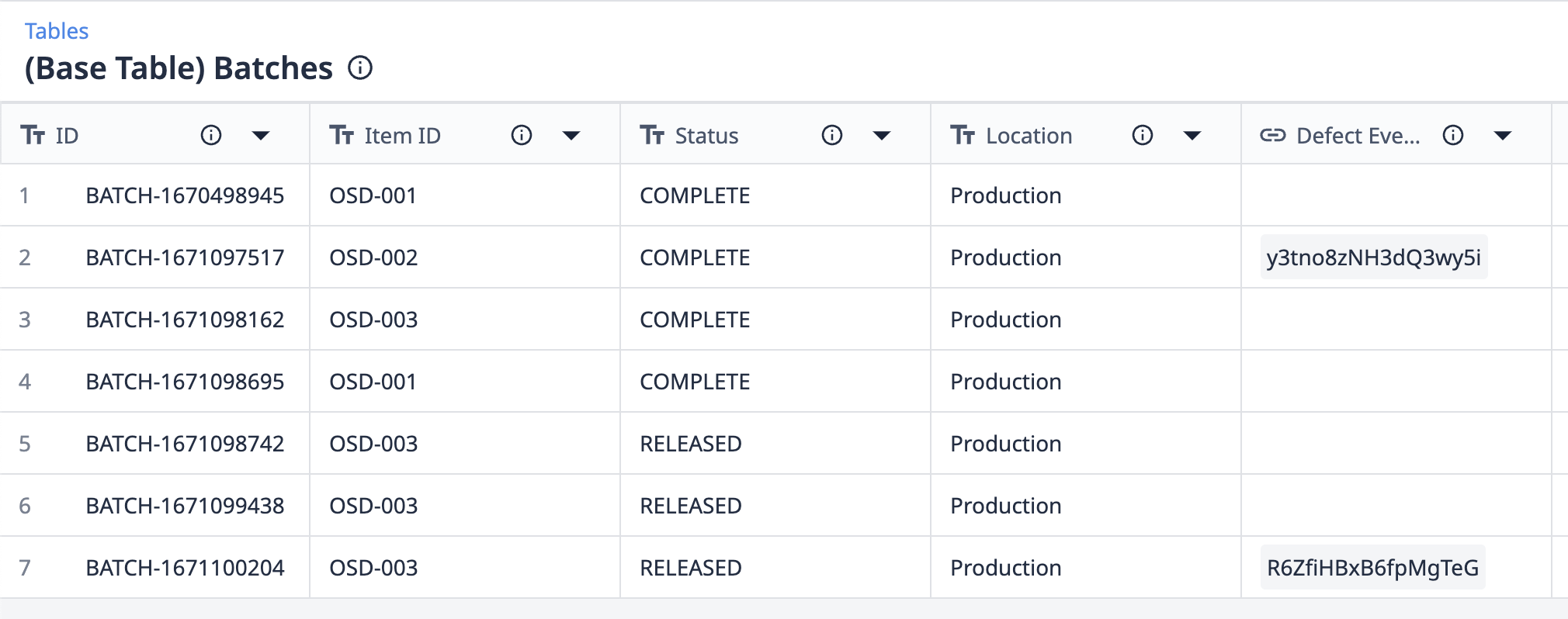
Because completion records save automatically via a trigger, app completion, or app cancelation, it may be tempting to rely on them for all your app data. However, in many cases tables provide means to store information regarding physical or operational artifacts, or components used in your manufacturing operations.
Physical artifacts are tangible objects or components that are used or produced during operations.
Physical artifacts examples:
- Batch/Lot
- Equipment
- Materials
- Location
- Orders
- Machines
- Stations
Operational artifacts are non-physical elements or components that enable or support operations.
Operational artifacts examples:
- Quality Incidents
- Defects Events
- Inspection Results
- Jobs
- Comments
- Kanban Configuration
- Logs
- Parameters
- Recipes
Some good general rules for tables include ensuring there are fields for status, attributes, and ID. The field and table naming conventions should represent the language used in relative operational scenarios. Data should also go into tables if you will need to reuse it later in a calculation.
GxP Data Model
By using tables for artifacts and completions for data collected in the application, records are carefully organized and consolidated by separate areas of use. This doesn’t mean that these data methods can’t be used together. By using both app completion and table data, you can effectively record every crucial bit of information.
Remember: apps reflect a process and so completions gather process data, whereas tables collect information that informs a process.
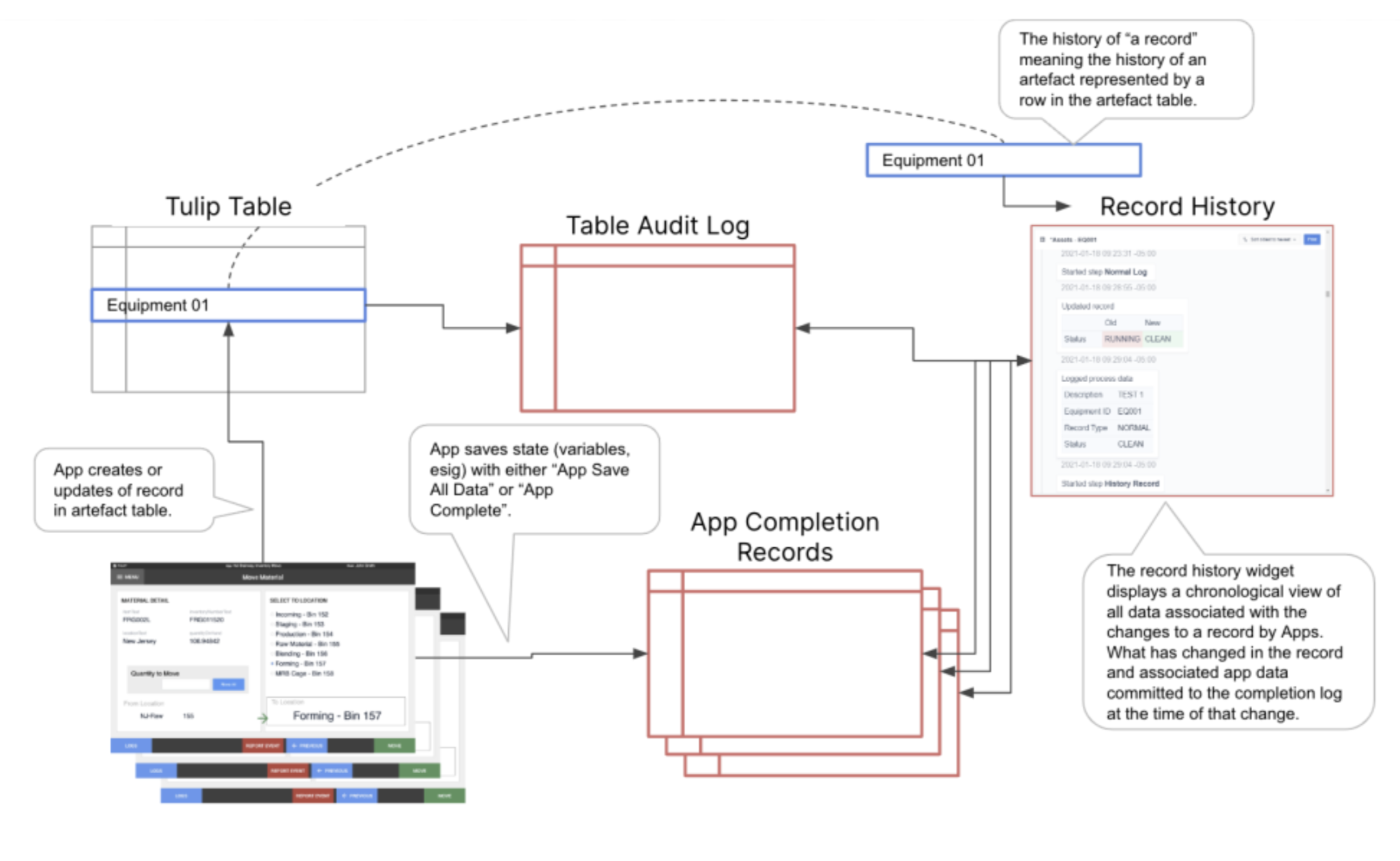
Create history records to capture data in real time that reflects from completion records into a table. You can accomplish this by linking a table record with app completion data.
Use the Record History Widget, a industry-regulated feature, to compile data from multiple app completions. This widget provides traceability and visibility by logging information about the app, the record history itself, any logged process data, and the Electronic Signature.

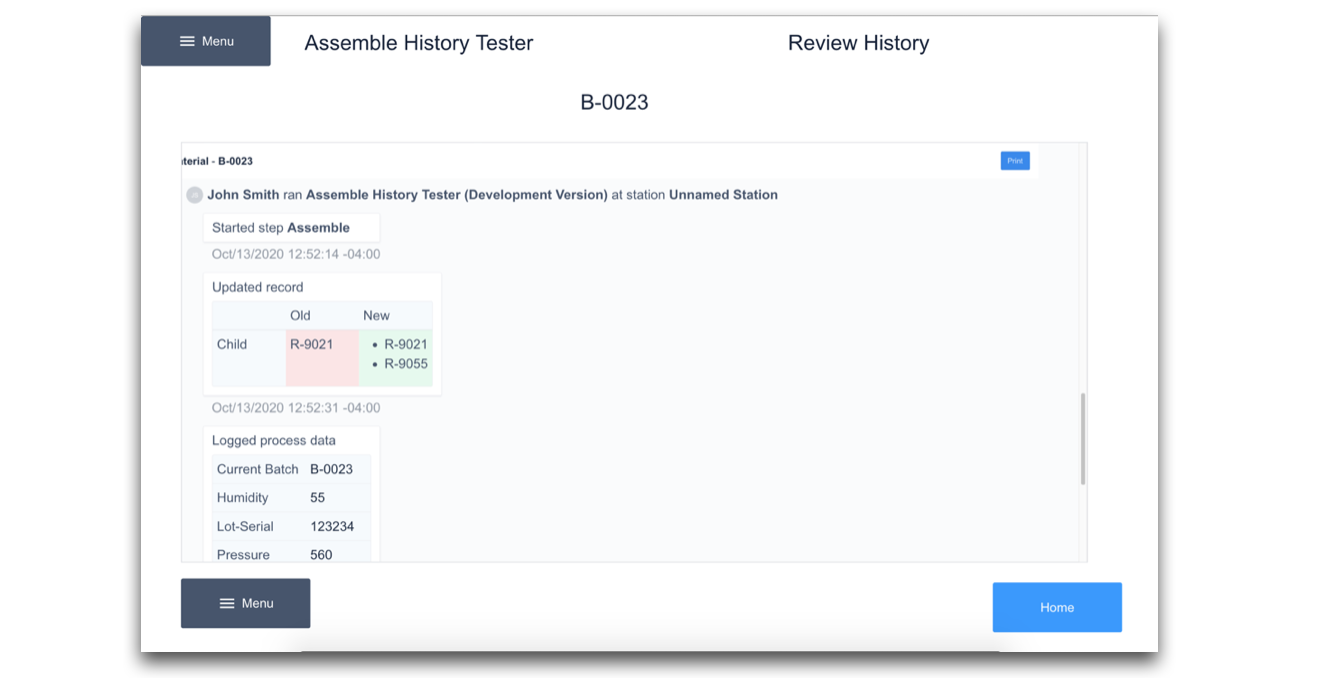
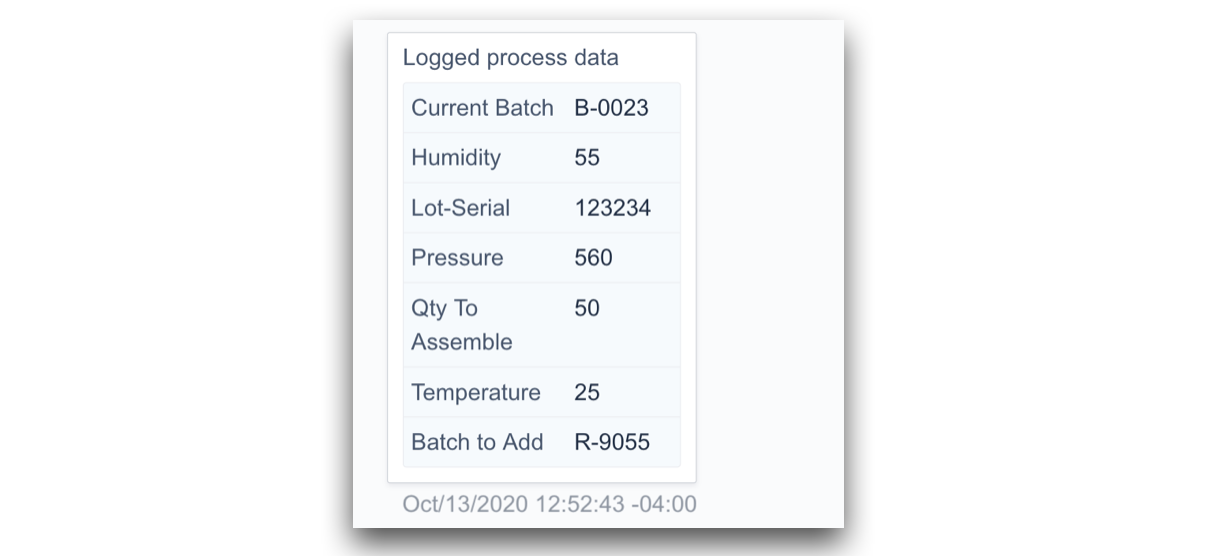
Remember to keep master data at the source system and minimize the replication of data across multiple inventories. All data should be accessible at its source system to ensure its privacy and traceability.
Further Reading
Tulip University Brief - Tulip Data Model (GxP)
Did you find what you were looking for?
You can also head to community.tulip.co to post your question or see if others have faced a similar question!


.gif)