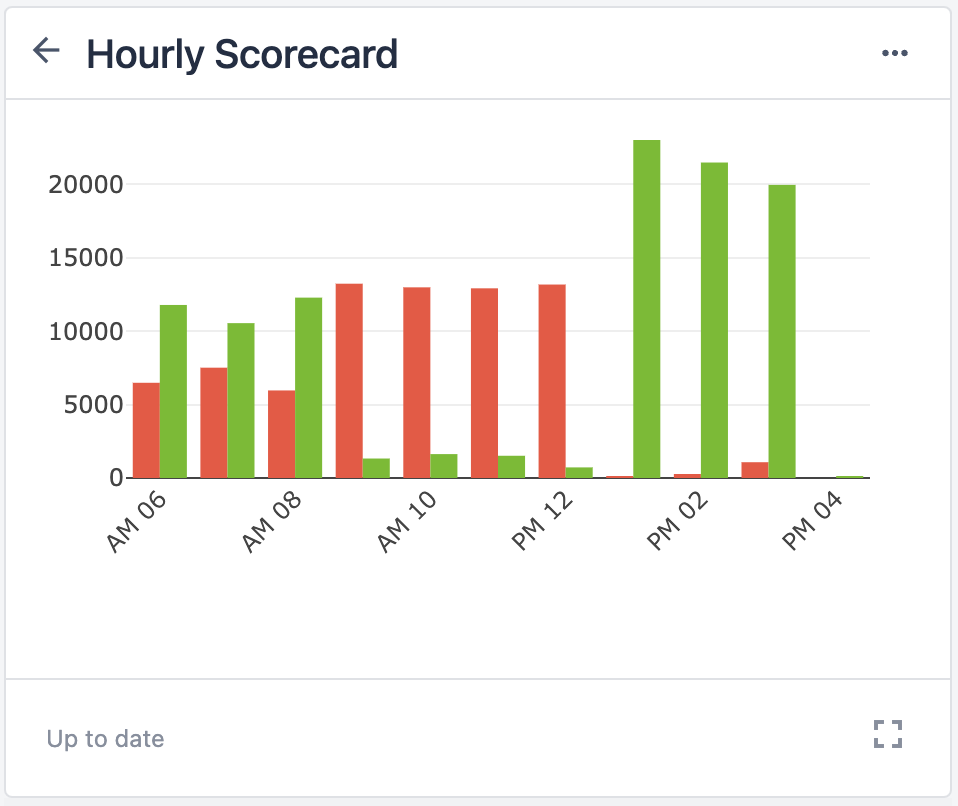App Structure
This Functional Example is a single application in the Tulip Library, but much of the value comes with Tulip apps when dedicated apps can be built to support different user roles and needs.
Legacy defect tracking solutions at a best are buggy, one-off point solutions, and at worst, involved dozens of random Excel sheets, paper forms, and many hours spent doing manual data entry.
Defect Tracking is a bit of a unique problem because the best defect tracking solutions exist in-context (within the process where the defect can be found) so the best defect tracking solutions should be usable across all of the process applications where defects might be found. App Transitions can be used to move users from any process app to a central defect tracking app, or the defect reporting function can be copied across all of your applications.
One Central Defect Tracking App
PROS:
- Changes to defect management process are simple, one point of changes
- Seperate team can manage app Versions as opposed to the process apps
CONS :
- More disjointed user experience because defects are being entered in a seperate app
- Managing Variables across multiple apps can be a bit more Trigger intensive.
Defect Reporting in Every App
PROS:
- User experience is more seamless.
- Processes with different defect types can have different UIs to better support their standard defects.
- App Variable management is simpler.
CONS :
- Many points of changes when process changes do happen. Those changes would need to be applied to each app one-off.
- The same team who manages the process app would own the defect tracking for each of those apps.
App Breakdown
The Functional Example for Defect Tracking serves as the core functionality needed to track defects:
- Report defects
- Edit defect reports
- (optional) Print defect labels for quarantine
- View defects
- Update next steps and status
- View defect history
- Drive insights about defects with Analytics
As the Functional Example shows, all of the functionality can be combined in a single app, or any of its core functions can be leveraged in more segment applications.
With either approach (listed above), Tulip recommends moving the edit and disposition functons of defects to a seperate application that only users with special permissions have access to. This enables greater control over which users can edit quality critical data.