This connector is a good starting point that implements a core set of the service's most common functions. You should expect to extend it by adding functions for the specific endpoints your workflow requires. Additionally, some configuration may be required in Arena to establish a connection with Tulip. Please review our connector framework to learn more about how to build and modify connectors in Tulip.
Introduction
Arena is an online platform provider with 2 main focuses: providing a Production Lifecycle Management (PLM) and a Quality Management System (QMS) to it's customers. Arena’s (PLM) software is purpose-built for today’s modern product development challenges. They help their internal teams and supply chain partners stay on the same page to speed product launches. On the other side their QMS connects quality and product designs into a single, secure system. This helps you introduce new products to market while ensuring regulatory compliance.
Purpose
We are going to highlight different HTTP connector functions that can be built by doing HTTP calls to Arena's endpoints to pull information on Bill of Materials (BOMs) configured, CAD designs, ERP and CRM systems.
Tulip apps can be built to customize work-instructions for operators on the shop floor that pull information on production orders, highlighting the parts needed for operators to assemble products & complete the production order on the shop floor. We showcase how shop-floor managers can maintain a real-time inventory of different parts required to assemble the product on the shop floor.
API Doc
The following connector functions highlighted in this document have leveraged Arena's API Docs
Note: You have to first Log in with your Arena credentials before using this documentation.
Pre-Requisites
- Subscribe for an account at Arena Solutions with API accessibility.
- Import the Arena Unit Test, the Arena Functional Example application or simply the* Arena Connector* from the Tulip Library to get the Arena Connector.
- Set the following details on the imported Connector shown on the next step.
Tulip Connection Details
The following information would need to be configured on Tulip's HTTP connector.
- Running On: Cloud Connector Host
- Host: api.arenasolutions.com
- Port:443
- TLS: Yes
- Authentication: No Auth
- Headers:
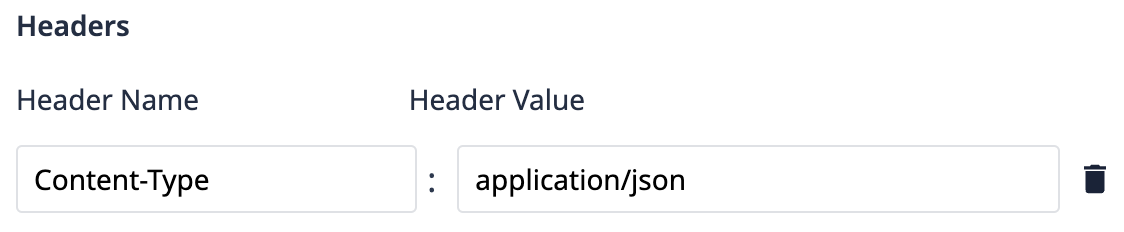
Prebuilt Connector Functions
Arena User Login
Returns an Arena Session ID for all other PTC Arena Tulip Connector Functions to use. Expires after 90 min of inactivity.
Arena User Logout
Returns an Arena Session ID for all other PTC Arena Tulip Connector Functions to use. Expires after 90 min of inactivity.
GET All Items | Query by Assembly Type
Returns all Items equal to the Assembly Type Search query parameter.
GET All Items | Query by Item Name
Returns all Items equal to the Item Name Search query parameter.
GET All Items | Query by Item Number
Returns all Items equal to the Item Number Search query parameter.
GET BOM by Assembly Item GUID
Returns all BOM Items in an BOM Header Item.
Get Item Categories
Returns all predefined Item categories from Arena.
Get Quality Processes
Returns all quality processes from Arena.
GET Item Compliance by Item GUID
Returns all compliances relative to an Item GUID.
GET Item Where Used by Item GUID
Returns an array of Item objects in which the given Item GUID appears as a BOM line.
POST Create Quality Process v2
Create a quality process step, using a template. A type, description and a name can be added.
The process returns with an array of status of the creation.
POST Quality Process Step Affected Object Add
Add note to any affected object, using a process and the step IDs.
The process returns with the status of the note creation.
PUT Quality Process Update
This API call would update the name, description, and type of a selected Quality Process.
How it works
Now you have everything setup to try and discover the functionalities in the Arena Unit Test Application. Import it from the Library, if you haven't done that already and follow the simple steps to go through all these use cases with the Arena - Tulip Integration.
