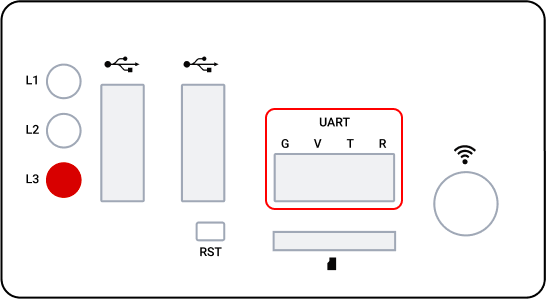How to: Use Serial on Edge MC
A guide on using serial with an Edge MC device using both USB and UART connections
In this article, you will learn the technical details of using serial on Edge MC.
Edge MC supports serial connections over UART or USB. This article will cover the hardware connections and software identifiers for each connection.
To learn how to communicate this serial data to Tulip, please see our other support articles:
**Guide on using Generic Serial Driver
**Guide on using Node-RED with Serial
Serial over USB
To use serial over USB, you will need a serial device that connects over USB, or a serial-to-USB adapter (for example, a USB-UART cable, or an RS232-to-USB adapter cable).
The Edge MC has two USB ports; you can plug your USB cable into either USB port.
The identifier for the serial device will be either /dev/ttyUSB0 or /dev/ttyUSB1. These are given out in the order that the devices are plugged in. If both USB ports have a connected device on boot, then the left port (closest to LEDs) is /dev/ttyUSB1 and the right port (closest to antenna) is /dev/ttyUSB0.
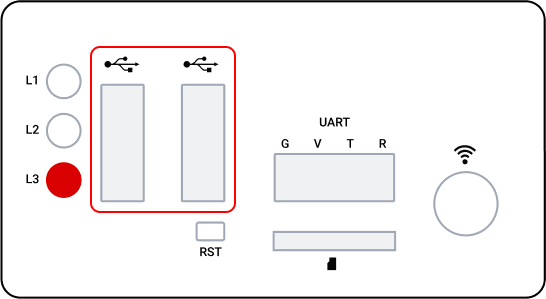
Serial over UART Connector
To use serial over UART, you will need a serial device that connects via transmit (T), receive (R), ground (G), and optionally voltage (V) wires. The connector on the Edge MC is a 2.54mm pitch 4-pin header (male). Make the following connections to each of the Edge MC UART connector pins:
- G (Ground): Connect the ground (G) wire of the serial device to this pin.
- V (Voltage): 5V connection. Do NOT connect the voltage (V) wire of the serial device to this pin, unless the serial device is a peripheral that requires power from the Edge MC. For example, if communicating serial between two Edge MCs via their UART connectors, you would leave the voltage pins unconnected.
- T (Transmit): Connect the receive (R) wire of the serial device to this pin.
- R (Receive): Connect the transmit (T) wire of the serial device to this pin.
The identifier for serial devices using the UART connector will be /dev/ttyS1.