- Print
Using the Dymo M10 USB Scale Driver
A guide to the Dymo M10 USB Scale Driver
This article describes the capabilities and configuration associated with the Dymo M10 USB Scale driver in Tulip.

Capabilities
The Dymo M10 USB Scale driver allows Tulip Apps to read scale measurements from the Dymo M10 USB Postal Scale.
Events
The driver emits two kinds of events: a "Measurement" event with the scale reading and an "Error" event that indicates that something has errored within the driver.
The measurement event includes four values:
- grams - the scale reading in grams
- ounces - the scale reading in ounces
- stable - a boolean value that indicates whether or not the scale reading has stabilized
- overloaded - a boolean value that indicates whether or not the scale is over its rated capacity.
The measurement event can be used as a trigger in a Tulip App as shown below:
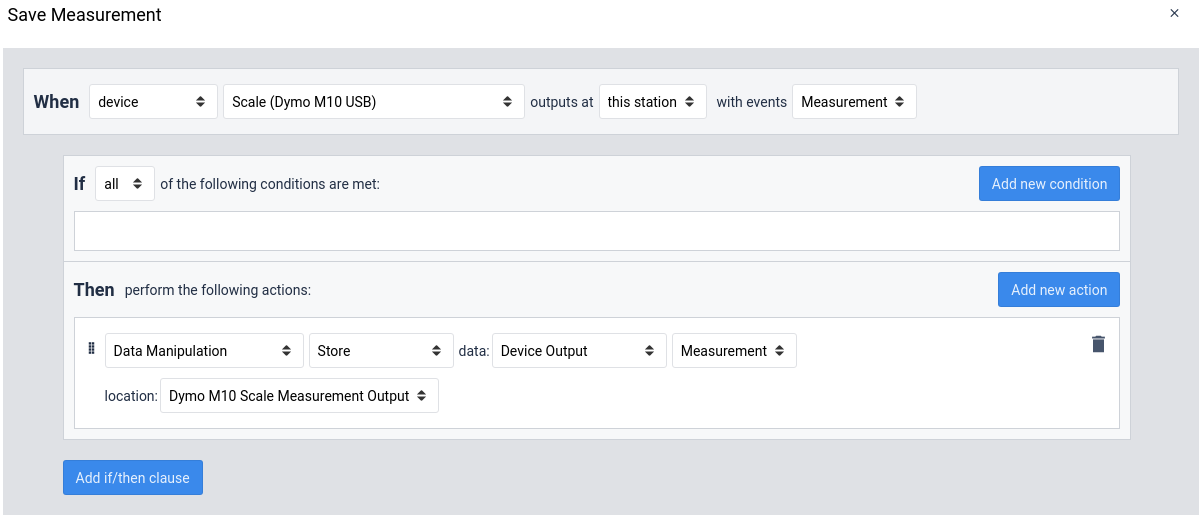
Configuration
No configuration is necessary outside of the Tulip App logic to store the measurements. This device is only compatible with the Tulip Player on Windows. Simply plug the scale into your PC using the included USB cable.

