- Print
To download the app, visit: Library
Use this app to conduct a 5S audit and collect the data
Purpose
The 5S application is built in order to enable users to conduct a 5S audit as well as store and analyze the data. It can be easily modified to more accurately reflect the areas of your operation that need to be routinely audited.
Setup
Prior to initiating the app, the initial step involves adding all the locations as static value data sources to a 'Select a location' Variable on the 5S checklist Step and the ‘Dashboard' step.
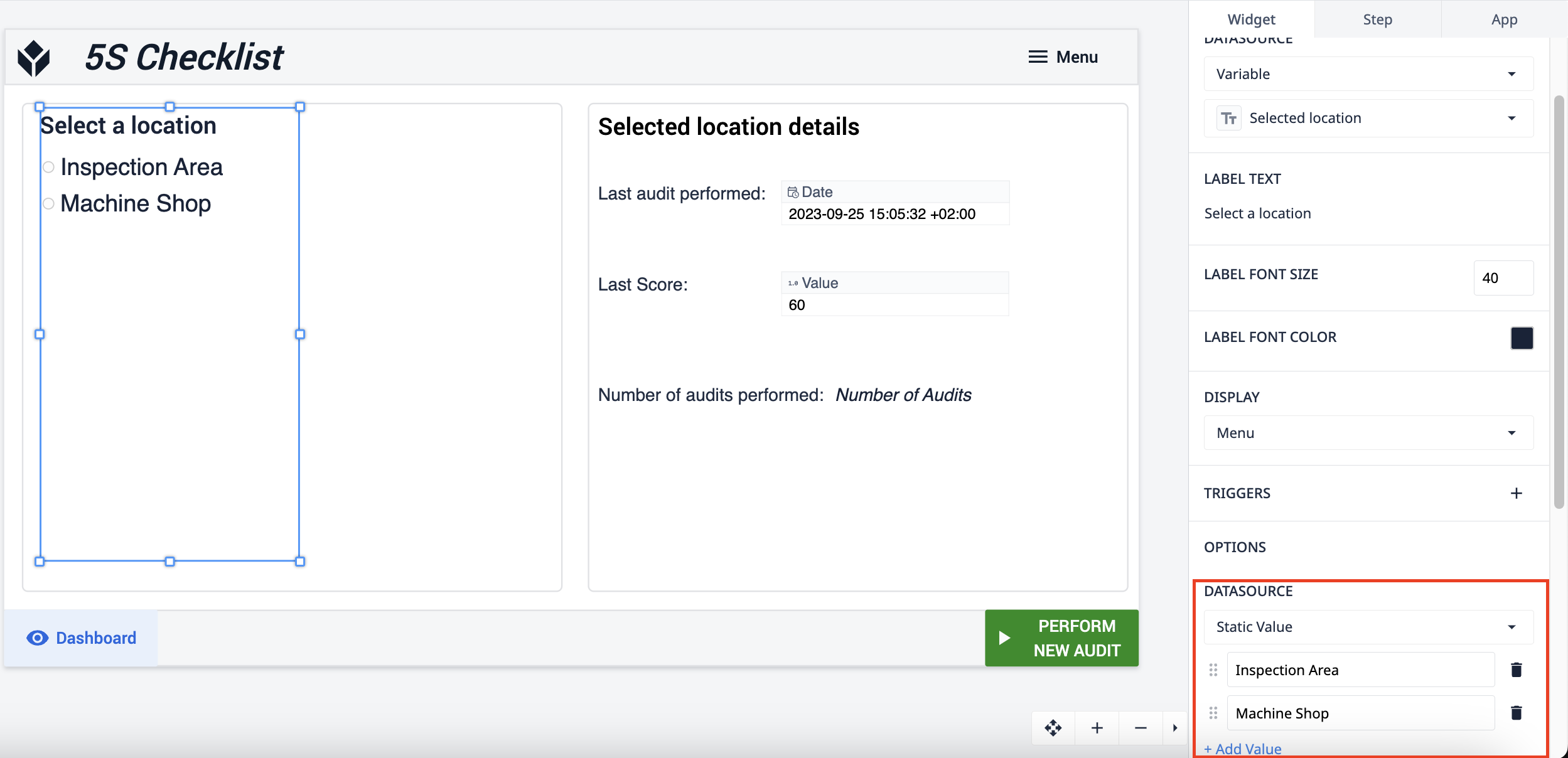
App Structure
This app is designed to quickly and easily to capture, analyze, and report 5S audit data. Users are guided through 25 individual checks that collectively cover the 5S categories (Sort, Set in order, Shine, Standardize, and Sustain).
The workflow for the app is simple. When beginning an audit, operators are prompted to select a location and choose to perform a new audit.

Users are then presented with each individual 5S inspection. Each inspection has the 5S category listed at the top along with a more detailed description of that specific inspection. Each inspection needs to be rated on a scale of 1 to 5. Progress through the audit is tracked at the bottom of each step.

There is also an option to create a follow-up if required. Users have to add a description of the non-conformance and have the option to take a picture of it.

From the 5S Checklist step, user can navigate to a Dashboard which tracks and creates various important points of analysis, such as the Average Score for the five different categories.
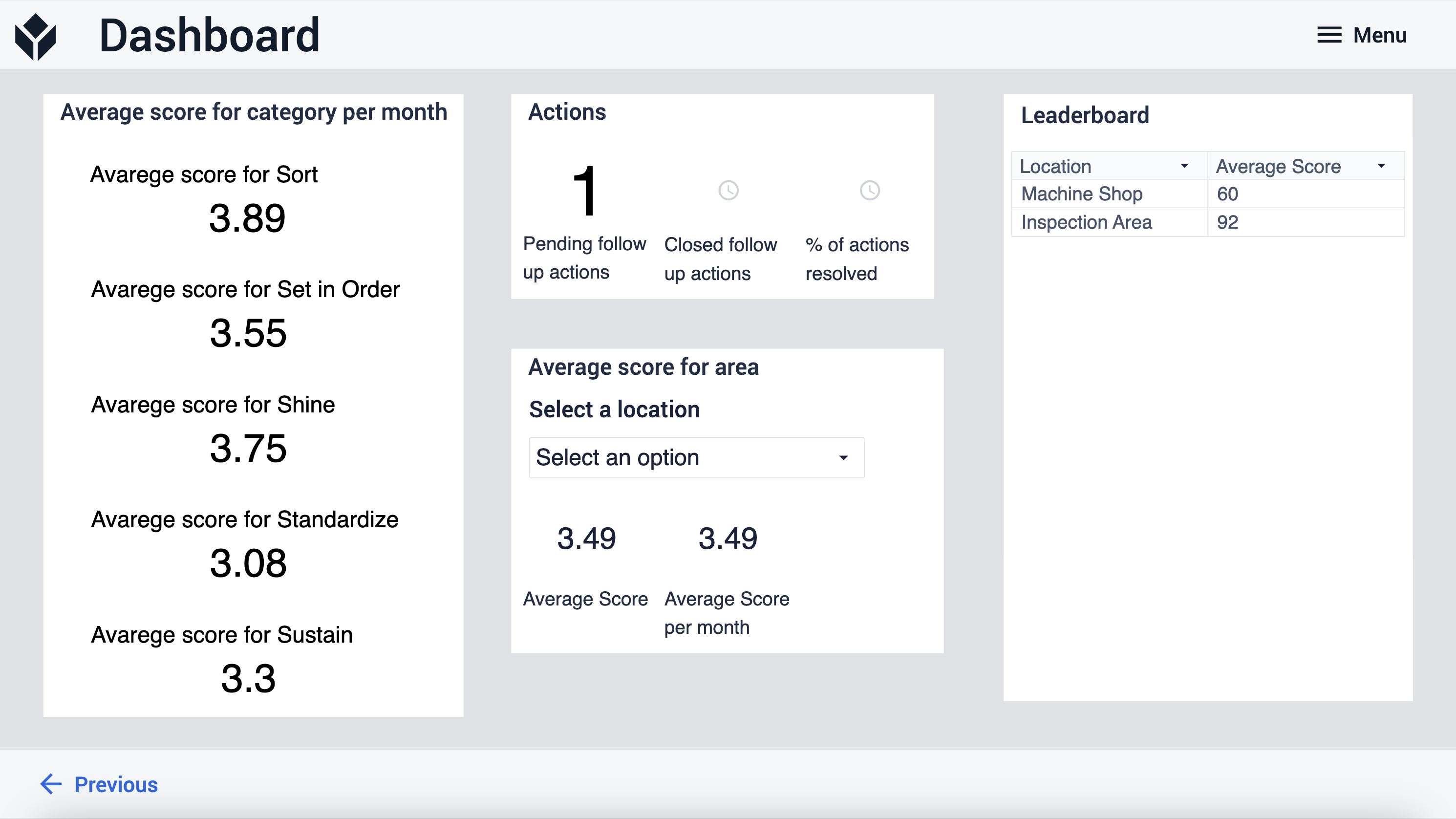
Tables Used
The following Tables are used in the 5S Checklist app:
(Log) Inspection Results - Stores the results of 5S inspection steps.
((Log) Defect Events - Stores the information entered about the non-conformance.



.gif)