Release 316 brings updates to several features and bug fixes throughout the platform.
Let us know your thoughts and questions in the Tulip Community.
Features and Improvements
Conditional Formatting
- In the app editor, enables users to pick table fields as arguments for conditional formatting rules in the interactive table widget.
- Conditional formatting rules shows the duplicate option when there are fewer than 10 rules in the list.
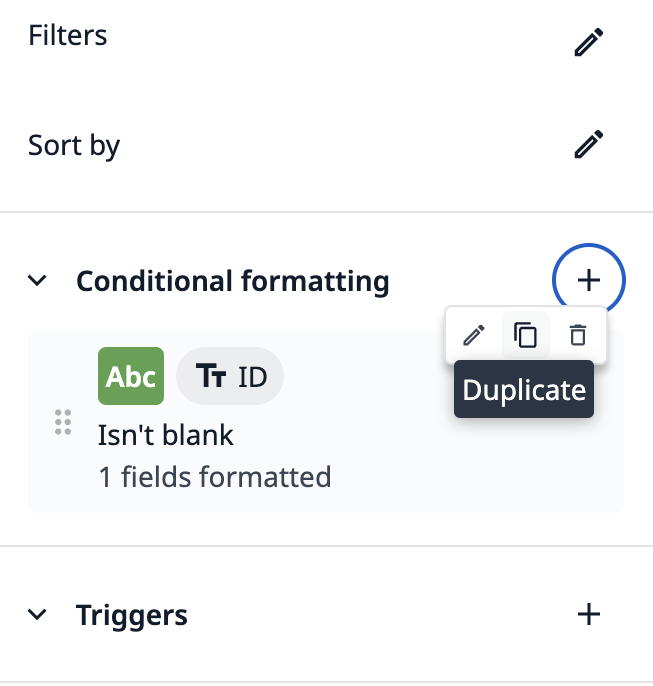
General Improvements
- Previously, issues connecting to Tulip were presented to users as a red bar along the bottom of the screen. This has been replaced with a new, more streamlined design that better fits Tulip's design language. When accessing your Tulip instance, connection issues will be shown as a badge in the top-right corner of the screen, which can be hovered over with your mouse to show more information. When running an app in Tulip Player, connection issues will be shown as a notification at the top of the screen.
Operators will be shown a pink bar when they are fully offline, and a yellow bar when the subscription to select services have been lost, with a prompt to reconnect.
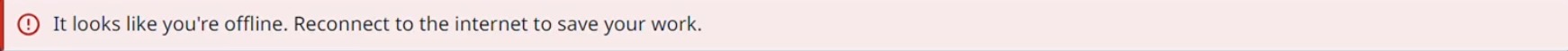
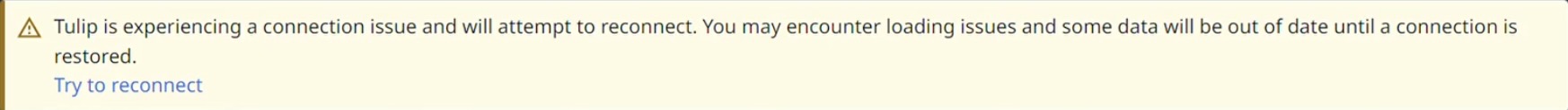
- Added the ability to temporarily disable widget snapping in the App editor while holding the Control key during drag operations.
- Users can now see whether the connector function/ connector is archived, and easily navigate to connector/ connector function in question.
In the trigger editor, with the action "Run connector function action" there is a copy near the connector/ connector function, indicating that it is archived, using the "..." menu users can also navigate to the connector/connector function in question. - Simplified the URL to access an app. The new URL is {{/app/:appId}}
Deprecation Notice
- Changes the behaviour and text of expression deprecation warnings. Now, if an operator clicks on the text of the warning, it will be muted for 7 days. Note that this mute applies per-operator and per station. If the operator changes, or the same operator uses a new device, the notification will re-appear until it is muted again.
Bug Fixes
Release 316 contains multiple bug fixes:
| Referenced Ticket | Description |
|---|---|
| PLAT-43710 | Ensures that newly published versions do not require approvals if the approvals feature is not activated on the instance. |
| PLAT-43560 | Fixes a bug that prevents users with "assign-apps" permission from updating station and station group app assignments. |
| PLAT-43620 | In the app editor, removed an unnecessary default translation modal for newly created widgets. Additionally, this fixes a rare issue where copy and pasting widgets from a multilingual app to a single-lingual app might cause text from a non-default language to show up unexpectedly. |
| PLAT-43303 | In the app editor, fixes a few small issues and adds usability improvements for widgets that supported translated text in multilingual apps. Previously, when an app builder was building in a non-default language, creating certain widgets might cause a modal to appear requiring the user to add a default translation. This has been removed in order to provide a more streamlined editing experience. App builders can and should still add translations for all supported languages in that app, but they may do it in a way that works for them. Additionally, this fixes a rare issue where copy and pasting widgets from a multilingual app to a single-lingual app might cause text from a non-default language to show up unexpectedly. Now, for any future copy/paste actions on newly created/edited widgets, the default language's text should be what is used. |
| PLAT-42727 | Fixes an issue in which incomplete results could be processed in a rare case of errors occurring while iterating over results from the database in the backend server. |
Full List of Ticket IDs included in Release 316
PLAT-43902
PLAT-43867
PLAT-43710
PLAT-43620
PLAT-43560
PLAT-43303
PLAT-43137
PLAT-42727
PLAT-42685
PLAT-42391
PLAT-41300
PLAT-33023
