릴리스 264에서는 자동화와 프론트라인 코파일럿™의 베타 액세스를 Tulip 고객에게 제공하게 되어 기쁩니다. 이번 릴리스에는 앱 페이지, 위젯, 비전 등에 대한 많은 업데이트도 포함되어 있습니다.
Tulip 커뮤니티{target="_blank"}에서 여러분의 생각과 궁금한 점을 알려주세요!
튤립의 자동화 베타 소개
R264와 함께 자동화 베타 버전이 출시되었습니다. 모든 고객은 앞으로 몇 주에 걸쳐 새로운 기능에 액세스할 수 있습니다.
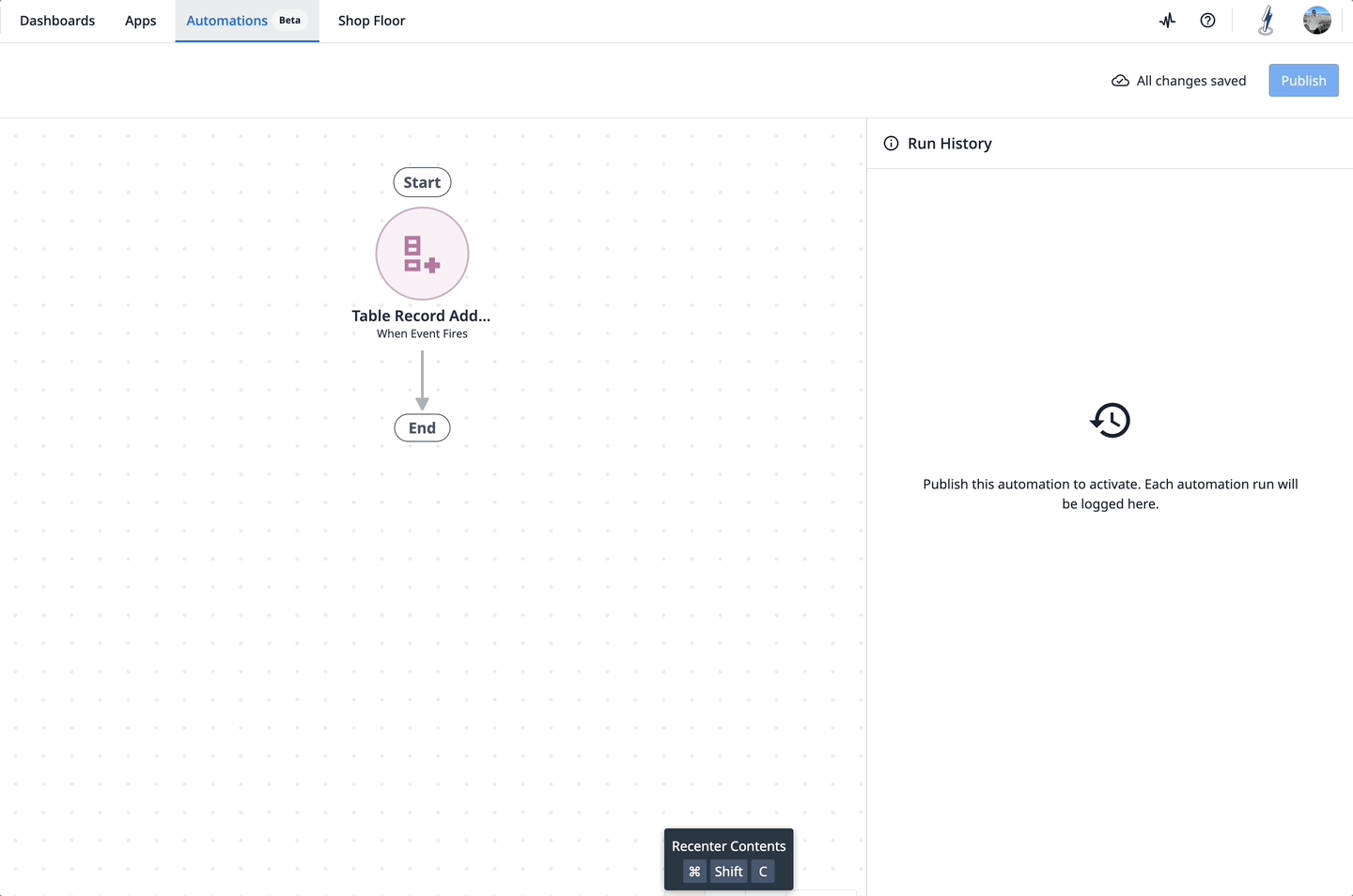
Automations{target="_blank"}를 사용하면 이전과는 전혀 다른 방식으로 Tulip의 워크플로와 프로세스를 간소화할 수 있습니다. 새로운 시각적 로직 빌더를 사용하면 이벤트를 기반으로 작업을 트리거하여 테이블을 조작하고, 알림을 보내고, 기계 다운타임에 더 빠르게 대응하는 복잡한 워크플로를 설계할 수 있습니다. 자동화를 통해 운영을 제어하고 더 적은 작업으로 더 많은 일을 처리할 수 있습니다.
자동화 시작하기 →{target="_blank"}
프론트라인 코파일럿™ 베타의 새로운 AI 기능
Tulip의 AI 기반 도구 그룹에 새로운 음성-텍스트 변환 위젯{target="_blank"}을 도입한 Frontline Copilot™{target="_blank"}이 추가되었습니다. 이 위젯을 앱에 추가하면 음성 오디오를 Tulip의 텍스트 입력으로 실시간 트랜스크립션할 수 있습니다. 음성-텍스트 변환 위젯은 키보드를 사용하기 어려운 환경에서 긴 형식의 텍스트를 입력하는 데 사용할 수 있습니다.
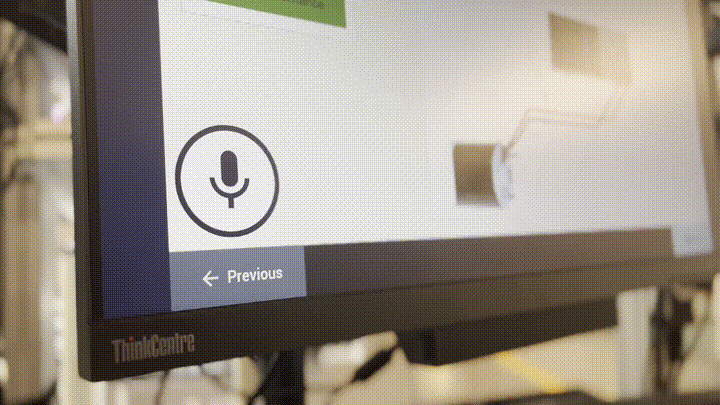
음성-텍스트 변환 위젯의 결과를 변수에 저장하고 AI 트리거 액션{target="_blank"}과 결합하여 최종 사용자가 키보드 없이 문서와 채팅할 수 있도록 할 수 있습니다.
R264의 프론트라인 코파일럿™ 베타 버전에 액세스하려면 copilot@tulip.co 으로 이메일을 보내주세요 .
비전으로 UI 업데이트
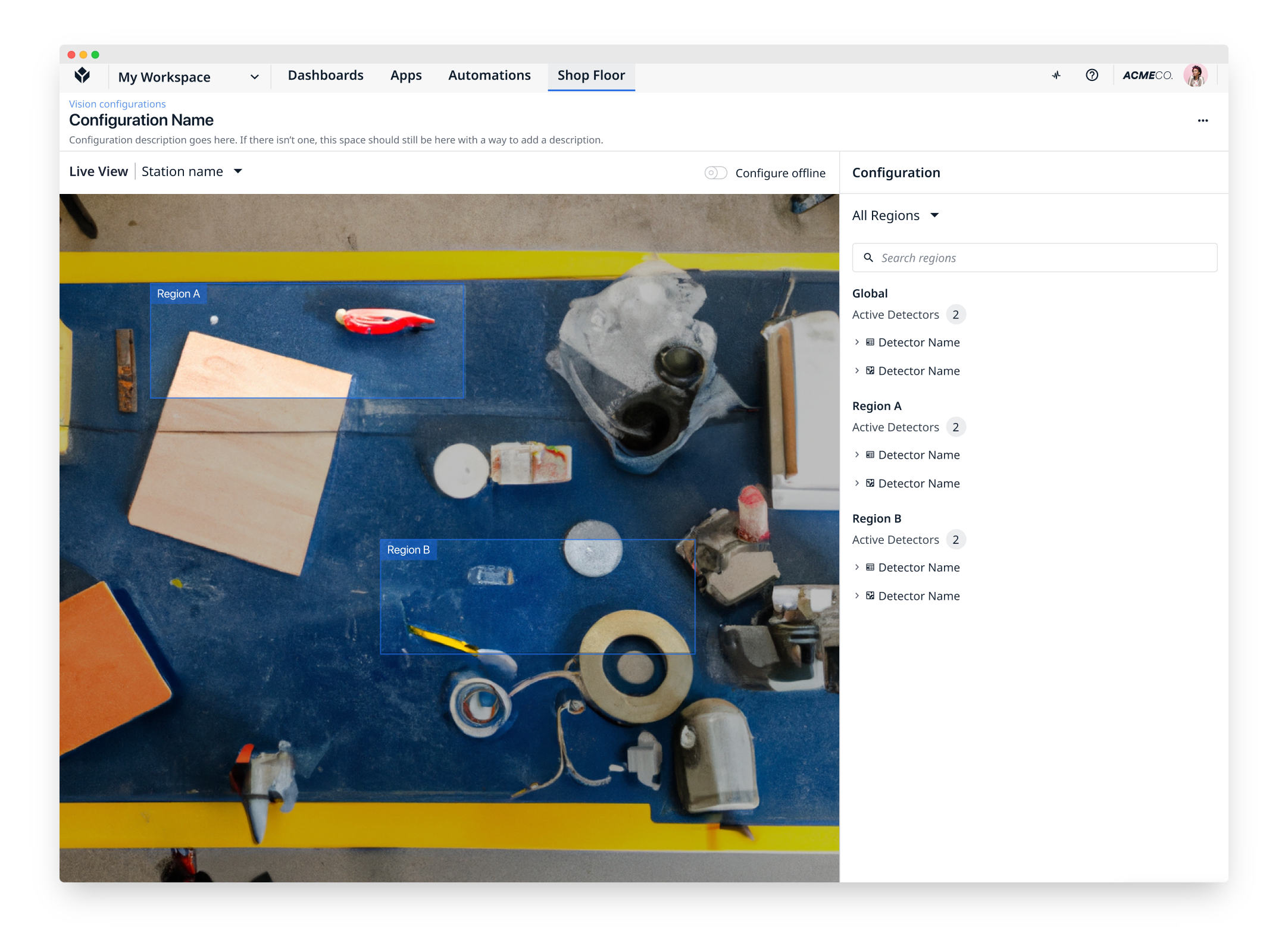
비전 카메라 구성 보기의 불투명도를 뒤집어 관심 영역 외부는 음영 처리되고 감지된 영역만 '강조 표시'되도록 했습니다.
비전은 아직 Tulip의 베타 기능입니다. 아래 고지 사항을 참조하세요.
Use of Beta Versions offered by Tulip is optional and is at your sole risk. Due to the untested/unproven nature of Beta versions, they are provided “as is,” “as available,” and without warranty. This means that any warranties, indemnities and other obligations of Tulip under any terms of service or MSA do not apply to Beta Versions.
앱 페이지 개선 사항
앱 개요 페이지
사용자 피드백{target="_blank"}을 반영하여 최근 항목 페이지를 앱 페이지의 기본 보기로 설정했습니다.
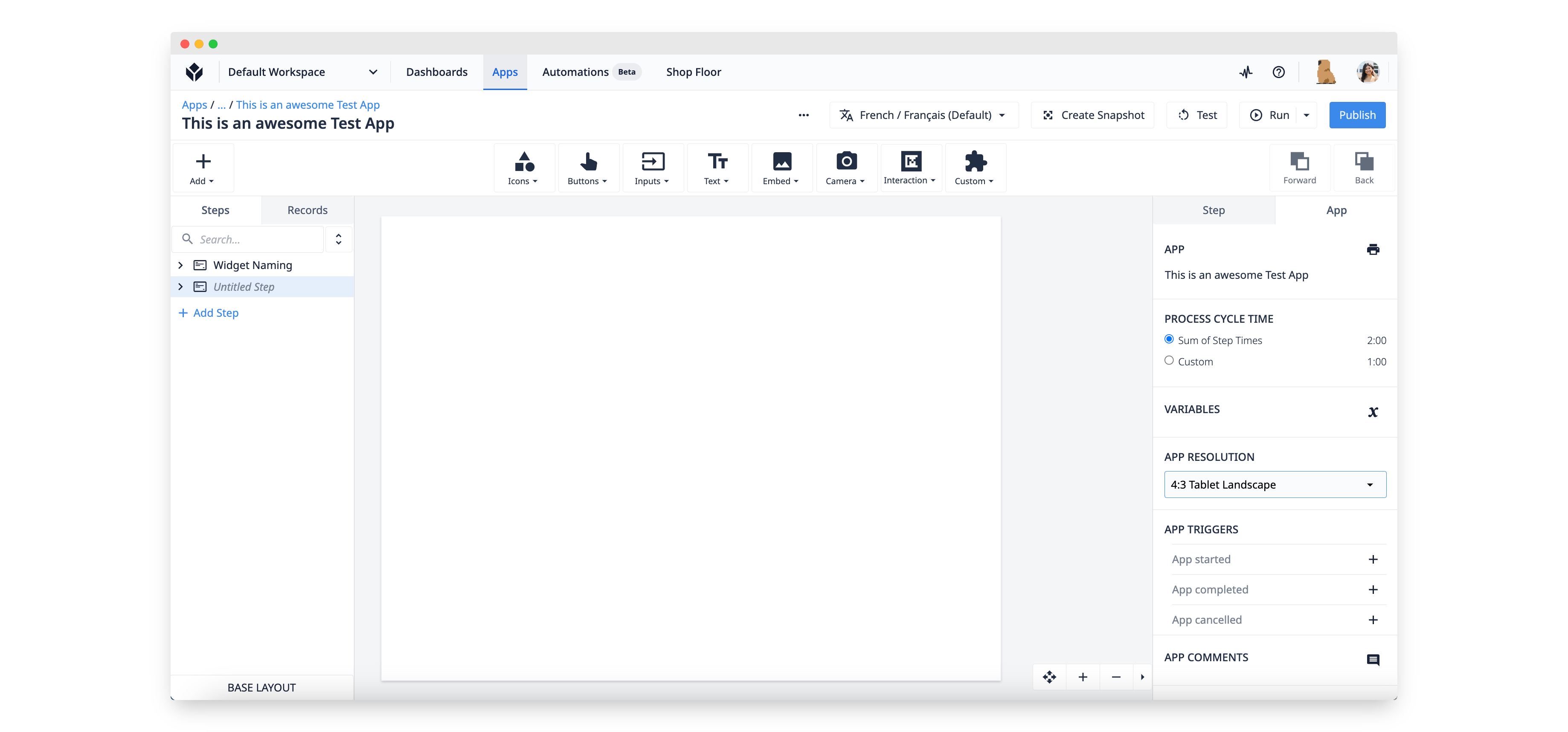
또한 다양한 테이블(특히 앱 테이블)의 로딩 애니메이션을 개선했습니다. 또한 사용자가 앱 해상도를 4:3 및 3:4로 선택할 수 있는 옵션이 추가되었습니다.
앱 폴더
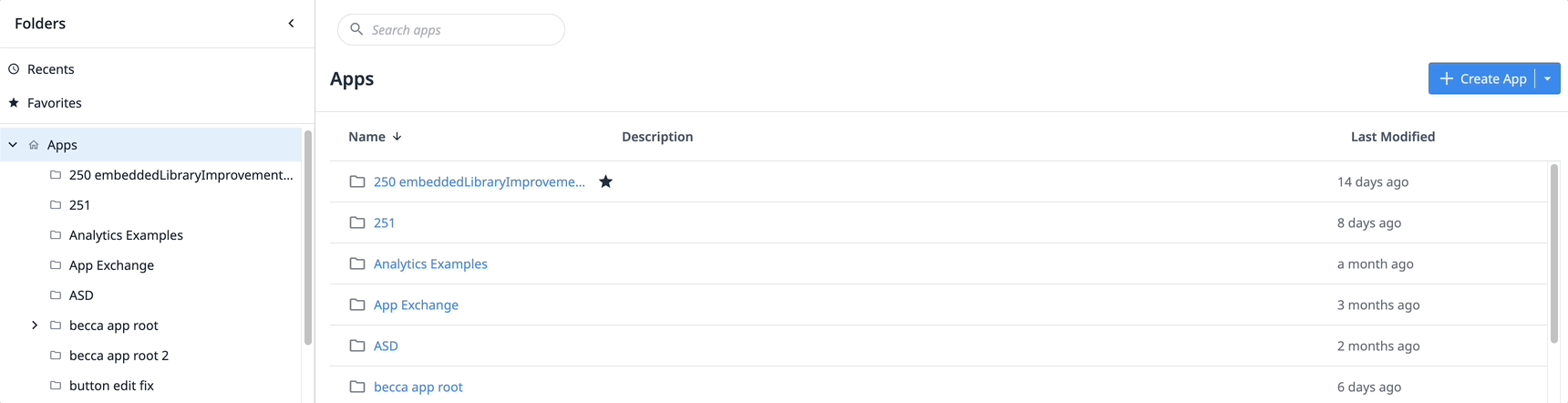
앱 페이지에 폴더를 즐겨찾기에 추가하는 기능이 추가되었습니다. 이를 통해 원하는 앱으로 빠르게 이동하고 즐겨찾기 보기에서 앱을 체계적으로 관리할 수 있습니다. 드롭다운 또는 폴더 미리보기 탭을 통해 폴더를 즐겨찾기에 추가하세요.
또한 루트 폴더에서 만들 수 있는 앱 폴더의 제한이 해제되었습니다. 그러나 단일 앱 폴더 내 최대 50개의 하위 폴더는 여전히 적용됩니다.
위젯의 고유한 이름 지정
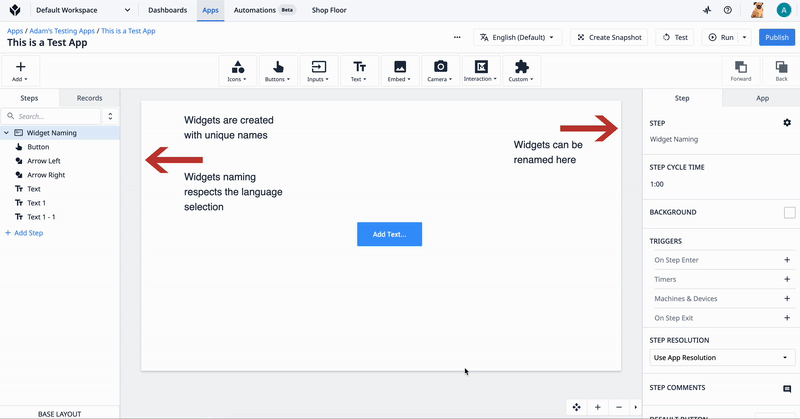
동일한 유형의 위젯이 여러 개 생성되면 앱 편집 시 혼란을 줄이기 위해 "버튼", "버튼 1", "버튼 2"와 같은 고유한 이름이 부여됩니다. 이 업데이트는 지원되는 모든 언어{target="_blank"}에 적용됩니다. 이 변경으로 인해 서명 위젯에는 더 이상 고유한 이름이 강제되지 않지만 여전히 권장됩니다. 앱 에디터의 오른쪽 사이드바에서 위젯에 사용자 지정 이름을 지정할 수 있습니다.
커넥터로 업데이트
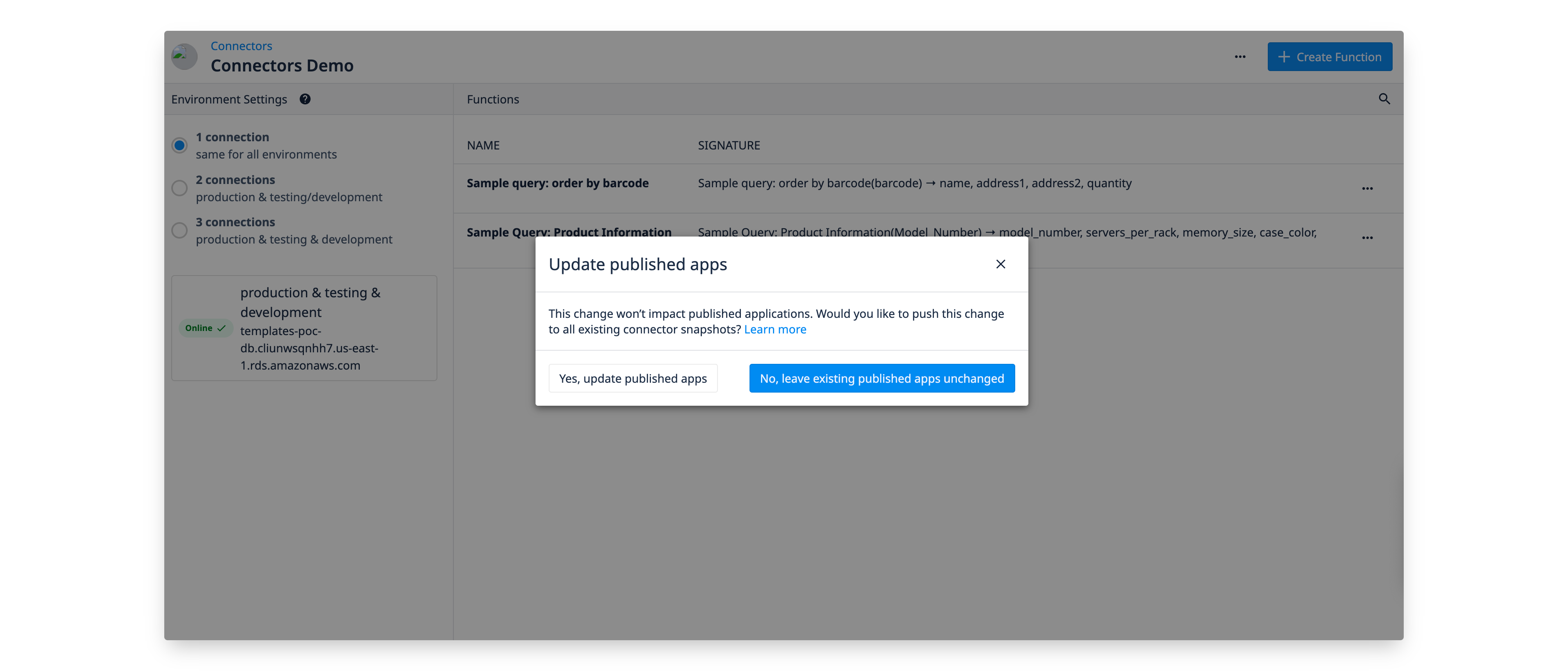
커넥터 스냅샷에 대한 수동 게시가 활성화되면 이제 게시된 앱에 사용되는 커넥터에 새 구성을 적용할 수 있는 옵션이 제공됩니다.
보안 업데이트
Tulip SSO 통합에 사용되는 인증서의 개인 키가 노출되는 보안 취약점이 패치되었으며, 예방 조치로 노출된 인증서가 자동으로 교체되었습니다.
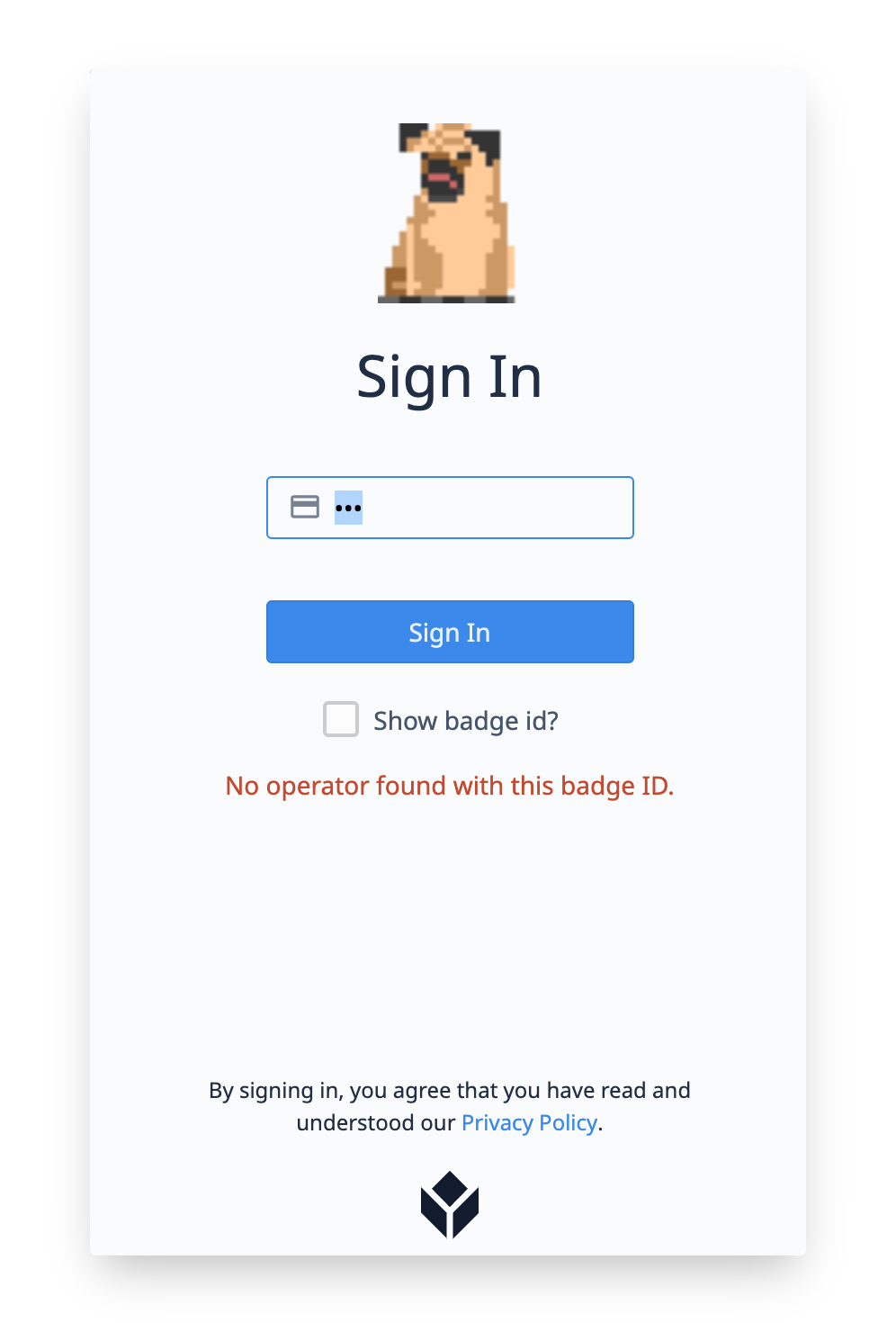
사용자가 잘못된 배지 ID로 Tulip 플레이어에 로그인을 시도할 때 표시되는 오류가 ID 번호를 표시하는 대신 "이 배지 ID를 가진 운영자를 찾을 수 없습니다"로 변경되었습니다.
버그 수정 주요 내용
릴리스 264에는 사용자가 보고한 여러 가지 버그 수정 사항이 포함되어 있습니다:
- 특정 트리거가 시간 초과되는 문제를 수정했습니다.
- 멀티테넌트 커넥터 호스트에서 실행할 때 HTTP 커넥터의 액세스 가능한 IP 주소 범위를 비로컬 IP 주소로 제한하는 보안 조치 추가.
- 인덱스 9 이상의 집계 또는 그룹화가 올바르게 처리되지 않는 버그가 수정되었습니다.
- Factory에 로그인한 클라이언트에게 SAML 인증에 사용된 인증서의 개인 키가 노출되는 보안 취약점 수정.
- 테이블에 STL 파일을 업로드할 수 없는 문제 수정
- 이전 서버가 커넥터 호스트에 연결할 수 없는 문제 수정
- OPC-UA 커넥터의 오프라인 상태 보고가 잘못되는 버그 수정
릴리스 264에 포함된 티켓 ID의 전체 목록
이러한 티켓을 추적 중이며 자세한 내용을 알고 싶으시면 support@tulip.co 또는 인스턴스를 통해 실시간 채팅으로 Tulip 고객 지원팀에 문의하시기 바랍니다.
PLAT-26169PLAT-26056PLAT-25766PLAT-25762PLAT-25490PLAT-25487PLAT-25360PLAT-25248PLAT-23139PLAT-22457PLAT-22051PLAT-25617PLAT-25116PLAT-24370PLAT-24364PLAT-22885PLAT-25626PLAT-25147PLAT-23975PLAT-26335PLAT-26267PLAT-26194PLAT-26118PLAT-25841PLAT-25830PLAT-25723PLAT-25465PLAT-24910
