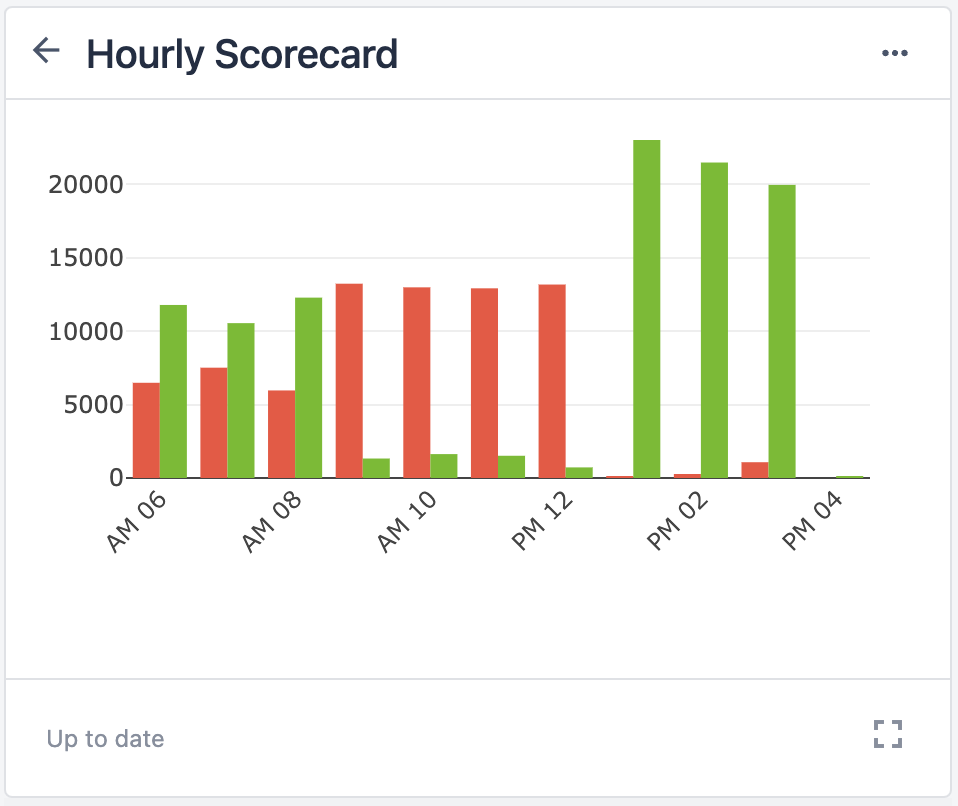Imagine you’re a production supervisor in charge of overseeing the assembly process and improving the flow of operations. You’ve noticed that there has been a recent pile up of defective items and there isn’t enough capacity to inspect them. You know there must be an issue in production causing issues, but you’re having difficulty understanding where it is based on the paperwork. After digitizing your operation to track defects and reworked items, you reduce the amount of pileup. By implementing rework management, you’ve saved the company thousands of dollars in future labor and materials needing to be reworked.
Manufacturing rework is when manufacturers repair and reprocess materials, parts, or poor quality products into products that meet the necessary quality standards and criteria.
Tracking that rework involves measuring several components of this process, such as:
- Amount of time spent in / waiting for rework
- Saving scrapped part / reusing materials
- Traceability for components and test results
- Rework costs, including labor and material
- Anything that happens following a deviation - pulling a part from a standard process
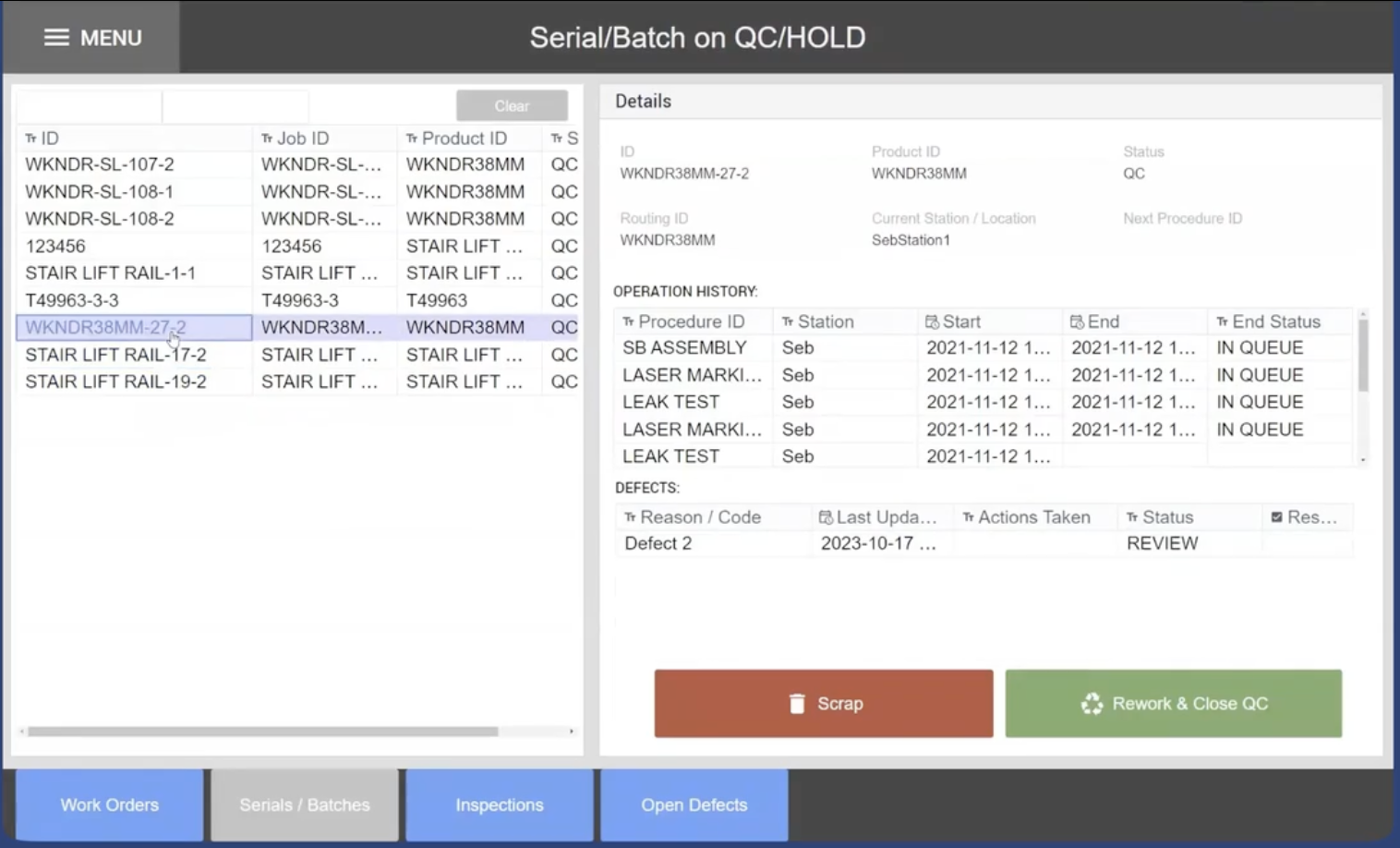
Rework can involve various personnel directly or indirectly in the process. By managing rework with Tulip apps, each user can gain an advantage:
| Persona | Benefit from implementation |
|---|---|
| Quality | Determine how rework is handled; find and track issues |
| Production manager/supervisor | Understand labor and time tracking |
| Finance | Track the cost of WiP and scrap |
| Operators | Standardize a process for when things go wrong |
| Manufacturing engineers | Handle “redtag” pile of items for rework; analyze rework with paretos and RCA (Root Cause Analysis) |
| Dev engineers | Address intense rework processes |
Impacts and Requirements
With paper-based rework management, it’s impossible to gain real-time visibility. This delays any significant findings that would lead to improvements to decrease the amount of rework. With a digital solution, you can reduce admin hours and more quickly understand crucial insights that can address and correct common issues. You can also be flexible to accurately match your process.
Here are a few ways that managing rework with Tulip can impact your company:
- Balance material costs and labor costs to determine what rework should be done (recover material vs. rework part)
- Accurately track direct labor time, accounting for parts that deviate from standard processes
- Inform decision-making to reduce costs (rework cost vs scrapping the part)
- Save time that it takes waiting for rework
- Improve concrete KPIs associated with rework, such as:
- Rework per part
- Total rework hours
- Rework cost
Any industry can benefit from rework management. The biggest challenge that you can tackle right away is developing a process around rework and potential deviations. It can be difficult to deploy rework in Tulip when you don’t know what the process should be. The next section will give examples of how to translate a process into apps and get started building.
How to Get Started
Before you can build, define a clear process for rework. This requires answering the following questions:
- What are the steps for rework?
- What processes need to happen before, during, and after?
- What information do users need to know? What do they need to gather?
Building rework management into a Tulip app is simple, as it requires beginner app building familiarity. Exactly how your rework management works digitally is dependent on your process and how you want to connect it to other areas of operation.
Because there are different ways to approach rework management in Tulip, let’s go over the two different types of implementation:
1. Standalone App
Operators may want a simple, centralized location for any potential items for rework. Creating a standalone app offers a focused view of items and determines direct/touch labor time for this process.
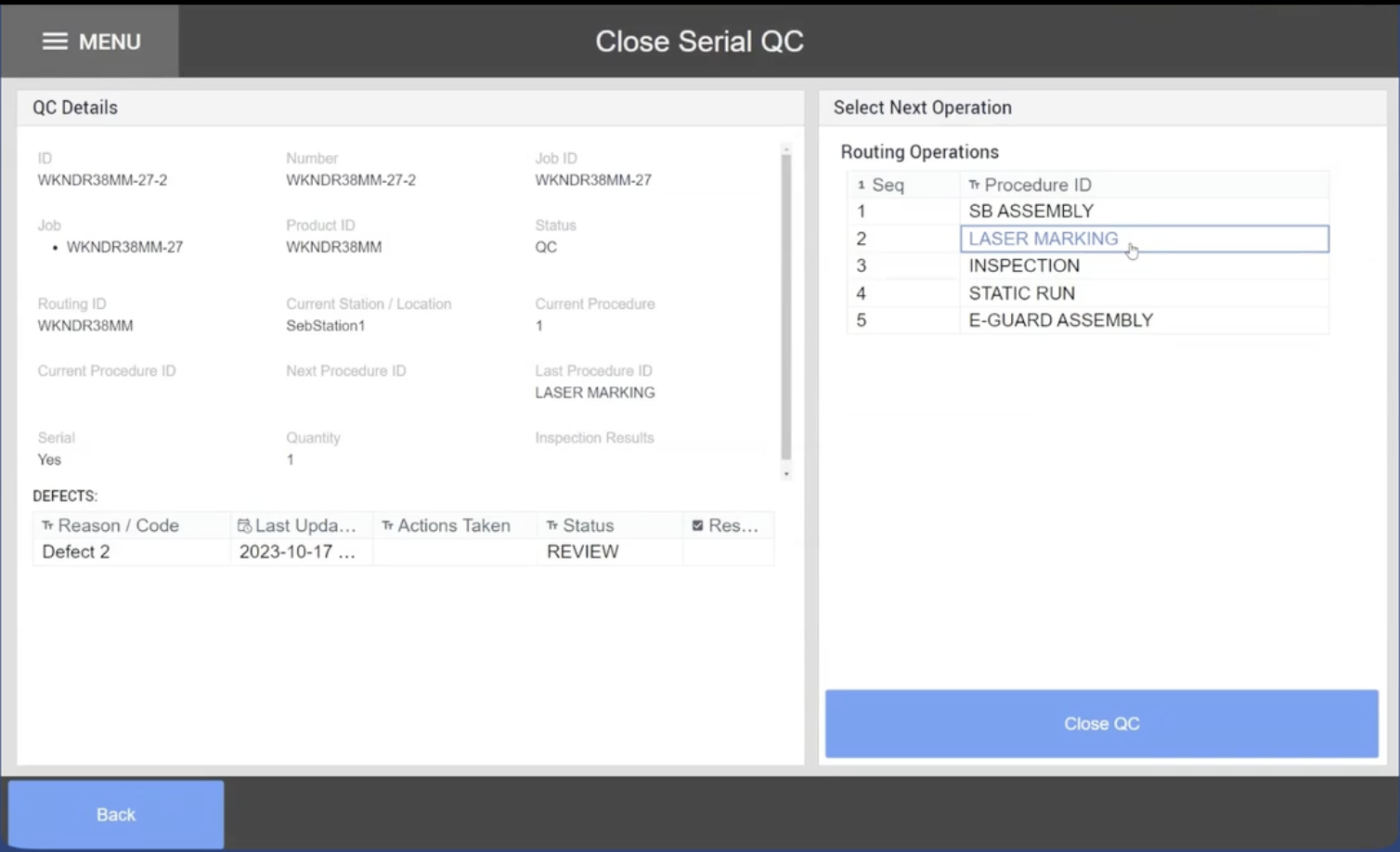
2. Integrate with another app
Because rework often happens alongside other processes, you may want to include Steps within apps that give you the same functionality as a standalone app.

For example, include a defect logging step in work instructions.
Ensure you avoid monolithic apps and instead create composable ones. Learn more here.
Essential Features
Regardless of how to implement rework in Tulip, having a dashboard to view and actually track reworked items is crucial for this use case. This dashboard should use defect logging data to visualize types of defects, location, and various failed inspection points. These insights will drive improvements in your process.
![]()
Note that Analytics don’t need to be in the same app. Your dashboard should be accessible to personnel who drive decisions based on that data.
There are also several simple features commonly used in Tulip rework management, such as:
- Defect log table
- Completion records for station data
- Static values for defect reasons, items, etc. to standardize language
- Sending messages directly to line leads to respond to the rework
You can also integrate plug-and-play devices, such as barcode scanners, so operators can scan items to get relevant information or instructions.
Building Out
We recommend integrating rework management with other use cases such as dispositioning, nonconformance tracking, and scrap tracking to get the most value in your quality process. Whatever use cases you choose, ensure that it's based in your business goals/KPIs. For example, if your goal is to understand labor hours, then work instructions or digital traveler would be useful to integrate with.
Tulip Resources
Whether you want to learn more about Tulip features to build out rework management or you want to use Tulip’s ready-made templates, we have the tools to help you get started.